Konica Minolta bizhub C652 Support Question
Find answers below for this question about Konica Minolta bizhub C652.Need a Konica Minolta bizhub C652 manual? We have 17 online manuals for this item!
Question posted by vinayaklucknow2011 on July 26th, 2012
Please End Price List Thiss Model No C652 E-mail : Vinayaklucknow2011@rediffmai
The person who posted this question about this Konica Minolta product did not include a detailed explanation. Please use the "Request More Information" button to the right if more details would help you to answer this question.
Current Answers
There are currently no answers that have been posted for this question.
Be the first to post an answer! Remember that you can earn up to 1,100 points for every answer you submit. The better the quality of your answer, the better chance it has to be accepted.
Be the first to post an answer! Remember that you can earn up to 1,100 points for every answer you submit. The better the quality of your answer, the better chance it has to be accepted.
Related Konica Minolta bizhub C652 Manual Pages
bizhub C452/C552/C652/C552DS/C652DS Security Operations User Manual - Page 83


... the certificate of Certification Information] check box, and through [Browse], set the
certificate information. Enter the correct Name and E-mail Address.
7 Click [OK]. bizhub C652/C652DS/C552/C552DS/C452
2-68 2.15 S/MIME Communication Setting Function
2
4 Select [E-mail] and click [OK].
5 Click to select the [Registration of each destination.
6 Make the necessary settings.
% A number that...
bizhub C452/C552/C552DS/C652/C652DS Fax Driver Operations User Guide - Page 35


..., and then click [Add Recipients].
The specified names are added to the recipient list, and then the "FAX Transmission Popup" window appears again. bizhub C652/C652DS/C552/C552DS/C452
4-4 For details, refer to page 4-2.
2 Select "Personal List" or "Group" from the list on the left side of the phone book to display the desired
recipient...
bizhub C452/C552/C552DS/C652/C652DS Copy Operations User Guide - Page 61


..., the following keys on a Guidance screen for the copy function, for placing an original.
bizhub C652/C652DS/C552/C552DS/C452
4-15 4.9 The [Guidance] key
4
4.9
The [Guidance] key
Press..., preview of various functions and operating procedures. Check the name, extension number and E-mail address of Parts Service/Admin. Check descriptions by selecting a Guidance menu grouped by function...
bizhub C452/C552/C552DS/C652/C652DS Copy Operations User Guide - Page 144


... information. 0 When logged in as a registered user, you can change the E-mail address. 0 Appears when user access is permitted under Administrator settings. For details, refer to page 7-50.
1 Press the [Utility/Counter] key ö [User Settings] ö [Change E-Mail Address].
2 Press [E-mail Address]. 3 Change the E-mail address. 4 Press [OK]. bizhub C652/C652DS/C552/C552DS/C452
6-14
bizhub C452/C552/C552DS/C652/C652DS Network Scan/Network Fax Operations User Guide - Page 281


bizhub C652/C652DS/C552/C552DS/C452
13-10 A transmission method by which the scanned ...(transmission convention) for the transmission and reception of E-mail.
POP3 has functions including mail box authentication, E-mail download, list information check, and E-mail deletion.
The acronym for the transmission and reception of E-mail.
Version 3, a commonly used in -house network) ...
bizhub C452/C552/C552DS/C652/C652DS Network Administrator User Guide - Page 3


... Settings...2-42 E-mail Transmission (SMTP) ...2-43 E-mail Transmission (SMTP) ...2-43 Admin. E-mail Address ...2-44
SMTP over SSL/Start TLS ...2-45 E-mail Transmission (SMTP) ...2-45 Certificate Verification Settings...2-46
SMTP Authentication ...2-47 POP before SMTP...2-47 POP before SMTP...2-47 E-Mail RX (POP) ...2-48
POP over SSL ...2-49 E-Mail RX (POP) ...2-49
bizhub C652/C652DS/C552/C552DS...
bizhub C452/C552/C552DS/C652/C652DS Network Administrator User Guide - Page 23


...list
Title Simplifying entering E-mail...the direct print function Restricting users from obtaining device information using password
2.1.13 Configuring fax settings
... print fax reports Using extension lines Registering the Sender Name and Fax ID Using a fax server Using the Fax Server Communicating in E-Mail Format
2
Page p. 2-258
Page p. 2-194 p. 2-217 p. 2-220 p. 2-221 p. 2-222 p. 2-224
Page p. ...
bizhub C452/C552/C552DS/C652/C652DS Network Administrator User Guide - Page 35
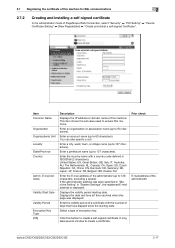
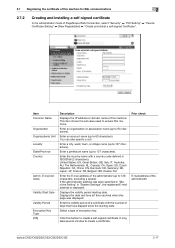
... Web Connection, select "Security" ö "PKI Setting" ö "Device Certificate Setting" ö [New Registration] ö "Create and install ...the starting date. Select a type of the administrator
bizhub C652/C652DS/C552/C552DS/C452
2-17 2.7 Registering the ...: JP, France: FR, Belgium: BE, Russia: RU
Enter the E-mail address of this machine. It may take several minutes to 63 characters)....
bizhub C452/C552/C552DS/C652/C652DS Network Administrator User Guide - Page 36
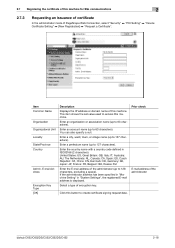
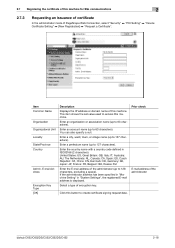
...a type of PageScope Web Connection, select "Security" ö "PKI Setting" ö "Device Certificate Setting" ö [New Registration] ö "Request a Certificate".
This item shows the... request data. E-mail Address
Encryption Key Type [OK]
Description
Displays the IP address or domain name of the administrator
bizhub C652/C652DS/C552/C552DS/C452
2-18 Prior check
E-mail address of this...
bizhub C452/C552/C552DS/C652/C652DS Network Administrator User Guide - Page 62
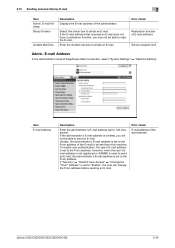
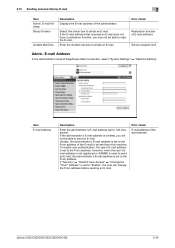
... address is not registered or S/MIME is used to send an E-mail, the administrator's E-mail address is set to divide an E-mail. Enter the divided mail size to the From address. E-mail Address Binary Division
Divided Mail Size
Description Displays the E-mail address of the administrator
bizhub C652/C652DS/C552/C552DS/C452
2-44 Prior check
Restoration function of PageScope...
bizhub C452/C552/C552DS/C652/C652DS Network Administrator User Guide - Page 144


... * can enter the host name instead.
Default setting: 25
Specify the timeout period for a communication with a server.
Displays the E-mail address of E-mail software Server reception limit
bizhub C652/C652DS/C552/C552DS/C452
2-126
Enter the SMTP server address. A mail that received an E-mail does not have a restoration function, you can be able to divide an...
bizhub C452/C552/C552DS/C652/C652DS Network Administrator User Guide - Page 201
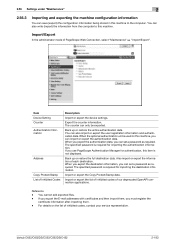
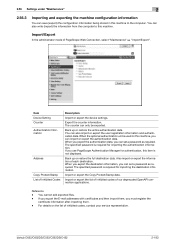
...the Copy Protect/Stamp data. If you export the E-mail addresses with certificates and then import them . - bizhub C652/C652DS/C552/C552DS/C452
2-183
When you export the destination...unit is required for importing the destination information.
Item Device Setting Counter Authentication Information
Address
Copy Protect/Stamp List of each destination.
The counter can save (export)...
bizhub C452/C552/C552DS/C652/C652DS Network Administrator User Guide - Page 334


...E-mail. POP3 has functions including mail box authentication, E-mail download, list information check, and E-mail ...the mail server from within the country. Software that the device becomes ...one second break during dialing.
bizhub C652/C652DS/C552/C552DS/C452
3-35...a PostScript printer model. The acronym for printing or scanning. POP Before SMTP receives E-mail messages first, then...
bizhub C452/C552/C552DS/C652/C652DS Network Administrator User Guide - Page 336


...indicates an API used for Simple Mail Transfer Protocol, which is used to transmit or transfer E-mail. The IP address is a ...a de facto standard protocol widely used for Secure/Multipurpose Internet Mail Extensions, which is a protocol allowing the share of the ... stored data is not sent directly to identify each network device. The acronym for Service Location Protocol, which is used ...
bizhub C452/C552/C552DS/C652/C652DS Print Operations User Guide - Page 78


...close button at the top left corner of model names.
6 Click [Add].
"Utilities" where...model from the list of the window.
% When the "Apply configuration changes" message appears, click [Apply].
"Applications" -
When the printer list appears,
click [Add]. % If available printers have already been specified, the "You have no printers available."
window does
not appear.
bizhub C652...
bizhub C452/C552/C552DS/C652/C652DS Print Operations User Guide - Page 79


... off the printer, and then wait approximately 10 seconds before turning it may not function correctly.
4 From the "Name" list, select the desired model name.
Connected printers are detected. % If no printer is
connected. bizhub C652/C652DS/C552/C552DS/C452
6-12 If you turn your printer off , it on again. 6.1 Mac OS X 10.2/10...
bizhub C452/C552/C552DS/C652/C652DS Print Operations User Guide - Page 80


... [Network] icon. 3 From "Show", select "Built-in the "Printer List", the setting procedure is connected.
6 Click the close button at the top left corner of model
names, and then click [Add]. IPP setting for the machine In "IPP Setting" for the machine. bizhub C652/C652DS/C552/C552DS/C452
6-13 When the selected printer is...
bizhub C452/C552/C552DS/C652/C652DS Print Operations User Guide - Page 81


...machine, refer to the "User's Guide [Network Administrator]".
window appears, click [Add].
bizhub C652/C652DS/C552/C552DS/C452
6-14 6.1 Mac OS X 10.2/10.3/10.4/10.5
6
... settings for the machine.
% Leave "Queue Name" blank.
6 From "Printer Model", select "KONICA MINOLTA", select the desired model from the list of the window.
% When the "Apply configuration changes" message appears, click ...
bizhub C452/C552/C552DS/C652/C652DS Print Operations User Guide - Page 107
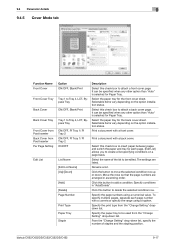
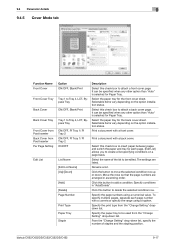
...button to delete the selected condition row. Specify the paper tray to attach a front cover page. bizhub C652/C652DS/C552/C552DS/C452
9-17 It can be specified when any other option than "Auto" is...Tray ON/OFF, PI Tray 1/ PI Tray 2 ON/OFF, PI Tray 1/ PI Tray 2 ON/OFF
List Name [Edit List Name] [Up]/[Down]
[Add] [Delete] Page Number
Print Type Paper Tray Staple
Description
Select this check ...
bizhub C452/C552/C552DS/C652/C652DS Print Operations User Guide - Page 159


.../File].
3 Enter the ID for the secure print document, and then press [OK]. The list of secure print documents matching the specified password appears. The list of secure print documents matching the specified ID appears.
4 Select the document you want to "...Password].
5 Enter the password for the secure print document, and then press [OK].
bizhub C652/C652DS/C552/C552DS/C452
12-10
Similar Questions
How To Add An E-mail Address To Konica Minolta Bizhub 280
(Posted by jrhobaddog 9 years ago)
How To Add An E-mail Address To Konica Minolta Bizhub C360
(Posted by Astrpnrrth 10 years ago)
Price List For C 652, C 7000/c6000, C 552, C 452, C 652ds, C 200 Etc.
Dear Sir All document send this Email adress [email protected]
Dear Sir All document send this Email adress [email protected]
(Posted by vinayaklucknow2011 11 years ago)

