Konica Minolta bizhub C652 Support Question
Find answers below for this question about Konica Minolta bizhub C652.Need a Konica Minolta bizhub C652 manual? We have 17 online manuals for this item!
Question posted by vinayaklucknow2011 on July 26th, 2012
Price List For C 652, C 7000/c6000, C 552, C 452, C 652ds, C 200 Etc.
Dear Sir All document send this Email adress
[email protected]
Current Answers
There are currently no answers that have been posted for this question.
Be the first to post an answer! Remember that you can earn up to 1,100 points for every answer you submit. The better the quality of your answer, the better chance it has to be accepted.
Be the first to post an answer! Remember that you can earn up to 1,100 points for every answer you submit. The better the quality of your answer, the better chance it has to be accepted.
Related Konica Minolta bizhub C652 Manual Pages
AU-211P Authentication Unit User Guide for bizhub C220/C280/C360/C452/C552/C652 - Page 16
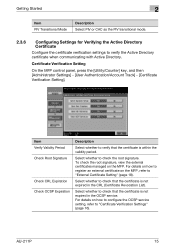
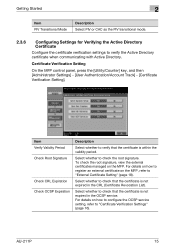
Select whether to check that the certificate is not expired in the CRL (Certificate Revocation List).
AU-211P
15 Getting Started
2
Item PIV Transitional Mode
Description Select PIV or CAC as the PIV transitional mode.
2.3.6
Configuring Settings for Verifying the Active ...
AU-211P Authentication Unit User Guide for bizhub C220/C280/C360/C452/C552/C652 - Page 19


... Administrator] supplied together with the MFP.
Click this button to issue the external certificate. Displays the validity period of the external certificate. You will see a list of the selected types of the external certificate you want to view when checking the root signature as necessary. • For details on how to...
AU-211P Authentication Unit User Guide for bizhub C220/C280/C360/C452/C552/C652 - Page 28


... (certification path) is checked. [CN]: Select whether to check that the server certificate is within the validity period. The OCSP service and CRL (Certificate Revocation List) are checked in the directory structure under the LDAP server (up to 32 characters). How to Use the Authentication Unit
3
Item
Description
LDAP Server Name...
AU-211P Authentication Unit User Guide for bizhub C220/C280/C360/C452/C552/C652 - Page 39


The OCSP service and CRL (Certificate Revocation List) are checked in this machine. [Expiration Date Confirmation]: Select whether to check that the server certificate chain (...the purpose approved by referencing the external certificates managed on how to configure the settings required to send an e-mail, refer to the User's Guide [Network Administrator] supplied together with the MFP.
AU-211P Authentication Unit User Guide for bizhub C220/C280/C360/C452/C552/C652 - Page 50
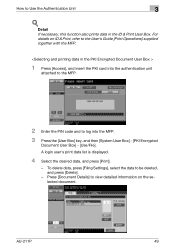
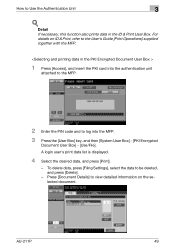
...A login user's print data list is displayed.
4 Select the desired data, and press [Print].
- To delete data, press [Filing Settings], select the data to Use the Authentication Unit
3
! Press [Document Details] to view detailed information...User Box] key, and then [System User Box] - [PKI Encrypted
Document User Box] - [Use/File]. Detail If necessary, this function also prints data in the ID & Print...
AU-211P Authentication Unit User Guide for bizhub C220/C280/C360/C452/C552/C652 - Page 59
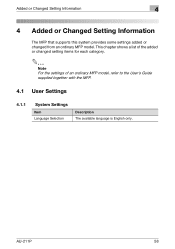
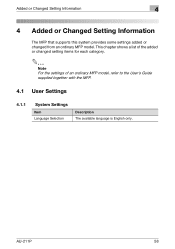
... supplied together with the MFP.
4.1 User Settings
4.1.1
System Settings
Item Language Selection
Description The available language is English only. AU-211P
58 This chapter shows a list of the added or changed from an ordinary MFP model.
AU-201H User Guide - Page 12


3
Using AU-201H Authentication Unit
5 Select "Install from a list or specific location (Advanced)", and then click
[Next].
6 Select the "Include this location in the search" check box, check that the
application CD-ROM appears as a location to be searched, and then click [Next].
12
AU-201H
AU-201H User Guide - Page 26
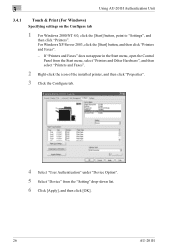
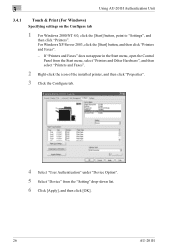
... Faxes".
2 Right-click the icon of the installed printer, and then click "Properties".
3 Click the Configure tab.
4 Select "User Authentication" under "Device Option". 5 Select "Device" from the "Setting" drop-down list. 6 Click [Apply], and then click [OK].
26
AU-201H For Windows XP/Server 2003, click the [Start] button, and then click "Printers...
AU-201H User Guide - Page 27


Using AU-201H Authentication Unit
3
Sending a print job
1 Open the data in the application, click [File], and then click [Print].
2 Check that the printer name has been selected in "Printer Name"... printer.
- The Print dialog box differs depending on the application.
3 Click [Preferences] (or [Properties]). 4 Click the Basic tab.
5 From the "Output Method" drop-down list, select "Print".
AU-201H User Guide - Page 30


3
Using AU-201H Authentication Unit
3.4.2
Touch & Print (for Macintosh)
1 Open the data in the application, click [File], and then click "Print". 2 Check that the printer name has been selected.
- The Print dialog box differs depending on the application.
3 From the drop-down menu, select "Output Method". 4 From the "Output Method" drop-down list, select "Print".
30
AU-201H
LK-101/LK-102/LK-103/LK-105 License Authentication Operation Guide - Page 4


...types of PDF encryption (response to public key and AES, function that can write title/ creator when sending PDF file, etc.) — LK-103 LK-103 Includes "LK-101" and "LK-102". &#...book on the image panel. — LK-102 Enhancement of functions. (Please refer to the functions listed below.) Those functions are included in the firmware. For the explanation of License Management.
¾ i-...
LK-101/LK-102/LK-103/LK-105 License Authentication Operation Guide - Page 16


for Customer Engineer
e) Press [Print List] and print displayed [Request Code] and [Serial Number]. "0 (Number)" is not used in [Request Code]. Issued by BT-CSO
16
Ver... [Serial Number] will be printed as sample below. Access to the next step [2. d) Select [Yes] and press [OK]. e') When selecting [Print List], please press [Start] or Start button after selecting the paper tray.
LK-101/LK-102/LK-103/LK-105 License Authentication Operation Guide - Page 30


k) After rebooting MFP, check the functions were activated. Administrator Settings> License Settings> List of Enabled Functions
Confirm that activated functions are displayed in the [Function Name] list. Issued by BT-CSO
30
Ver 1.01
h) After confirming [Function Code] and [License Code], press [Install].
The Activation operation completed. i) Select [Yes] and press [OK]. ...
bizhub C452/C552/C652/C552DS/C652DS Security Operations User Manual - Page 6


... the operating procedures and precautions to the User's Guide furnished with ISO/IEC15408 (level: EAL3). This User's Guide (Ver. 1.02) describes bizhub C652/bizhub C652DS/bizhub C552/bizhub C552DS/bizhub C452/ineo+ 652/ineo+ 652DS/ineo+ 552/ineo+ 452/VarioLink 6522c/VarioLink 5522c/VarioLink 4522c Multi Function Peripheral Control Software (MFP Controller:A0P00Y0-0100-GM0-22).
If an error...
bizhub C452/C552/C552DS/C652/C652DS Enlarge Display Operations User Guide - Page 59


... press [Details] to delete it from the list. bizhub C652/C652DS/C552/C552DS/C452
4-19 Settings Destination Settings Details Delete Main Screen
The configured destinations and their registration types are displayed in a list format. 4.4 Destination Settings
4
4.4 Destination Settings
You can confirm the specified destinations before sending data.
% Press [Destination Settings].
Press this...
bizhub C452/C552/C552DS/C652/C652DS Copy Operations User Guide - Page 5


... ...7-34 Account Track Settings...7-37 Print without Authentication...7-38 Print Counter List ...7-38 External Server Settings...7-39 Limiting Access to Destinations...7-39 Authentication Device Settings ...7-40 User/Account Common Setting...7-41 Scan to Home Settings... Loading paper into trays 1 and 2 ...8-3 Loading paper into trays 3 and 4 ...8-4
bizhub C652/C652DS/C552/C552DS/C452
Contents-4
bizhub C452/C552/C552DS/C652/C652DS Network Scan/Network Fax Operations User Guide - Page 35
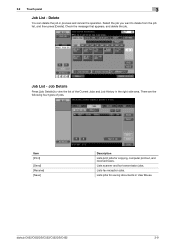
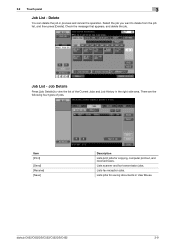
... for copying, computer printout, and received faxes. Job List - Item [Print]
[Send] [Receive] [Save]
Description Lists print jobs for saving documents in process and cancel the operation. Delete
You can delete the job in User Boxes.
Select the job you want to view the list of jobs. bizhub C652/C652DS/C552/C552DS/C452
3-9 Check the message that...
bizhub C452/C552/C552DS/C652/C652DS Box Operations User Guide - Page 196


...
User Box in Address Book, Direct Input, or Job History. -
bizhub C652/C652DS/C552/C552DS/C452
7-91 Check document information, and press [Start].
7.14.3
Send - You can specify the new
destination in the "Fax Settings" of saved documents are displayed. A list of Administrator Settings. After document sending has been completed, data is deleted automatically. Fax
Retransmit...
bizhub C452/C552/C552DS/C652/C652DS Box Operations User Guide - Page 262


Deleting a document
9.5.1
Listing the documents saved in a User Box
Logging in the accessed MFP.
bizhub C652/C652DS/C552/C552DS/C452
9-23 9.5 Handling a document in a User Box
9
9.5
Handling a document in your computer - Sending a document to another User Box -
"Open User Box" is displayed as shown below depending on the User Authentication or Account Track settings. - [...
bizhub C452/C552/C652 HDD Twain Driver User Guide - Page 18
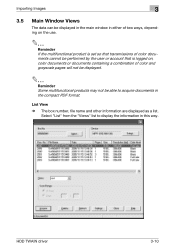
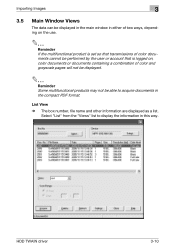
... other information are displayed as a list.
Select "List" from the "Views" list to acquire documents in this way.
HDD TWAIN driver
3-10 Importing Images
3
3.5 Main Window Views
The data can be displayed in the main window in either of two ways, depending on the use.
2
Reminder If the multifunctional product is set so that transmissions...
Similar Questions
Price Of C224e
what is the price of Konika C224E in Andhra Pradesh, India
what is the price of Konika C224E in Andhra Pradesh, India
(Posted by omkarsgraphics 10 years ago)
Print Registered Fax Number List
I want to print a list of the programmed fax numbers in the C652, how do I do this?
I want to print a list of the programmed fax numbers in the C652, how do I do this?
(Posted by kellyvandendaele 11 years ago)
Please End Price List Thiss Model No C652
E-mail : Vinayaklucknow2011@rediffmai
(Posted by vinayaklucknow2011 11 years ago)

