Konica Minolta bizhub C652 Support Question
Find answers below for this question about Konica Minolta bizhub C652.Need a Konica Minolta bizhub C652 manual? We have 17 online manuals for this item!
Question posted by kellyvandendaele on February 7th, 2013
Print Registered Fax Number List
I want to print a list of the programmed fax numbers in the C652, how do I do this?
Current Answers
There are currently no answers that have been posted for this question.
Be the first to post an answer! Remember that you can earn up to 1,100 points for every answer you submit. The better the quality of your answer, the better chance it has to be accepted.
Be the first to post an answer! Remember that you can earn up to 1,100 points for every answer you submit. The better the quality of your answer, the better chance it has to be accepted.
Related Konica Minolta bizhub C652 Manual Pages
AU-201H User Guide - Page 8


...], then [User Registration].
8
AU-201H Connecting this device to this device to a computer and registering using Data Administrator
Detail:
Registered user data is stored on to the multifunctional product and registering directly from the control panel of the multifunctional product
1 From the control panel of the multifunctional product, touch [User
Authentication/Account Track] on the...
AU-201H User Guide - Page 23


...Basic screen appears. When "Card Authentication" has been specified
% Position the registered IC card on to multifunctional products by completing authentication with the main power switch, wait at least 10... after being turned off . Using AU-201H Authentication Unit
3
Reminder:
• When the multifunctional product is turned off, then on again with IC card IDs. The machine may not operate...
bizhub C452/C552/C552DS/C652/C652DS Enlarge Display Operations User Guide - Page 11
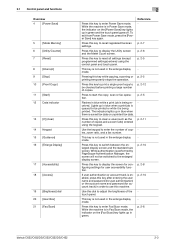
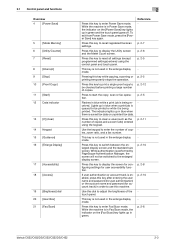
... queued to be switched to use this key to reset all settings (except programmed settings) entered using the keypad. Use this key to recall registered fax/scan settings.
Press this dial to be checked before printing a large number of copies, zoom ratio, and a fax number. To exit from Power Save mode, press the [Power Save] key again...
bizhub C452/C552/C552DS/C652/C652DS Enlarge Display Operations User Guide - Page 45


... keywords and conditions, and select the desired destination. Select the desired destinations from the list of registered destinations in this machine.
bizhub C652/C652DS/C552/C552DS/C452
4-5 Enter a fax number or registered number to register fax recipients in advance as well. To manually send a fax, use [Off-Hook].
If [Confirm Address (TX)] is not used . - For details, refer...
bizhub C452/C552/C552DS/C652/C652DS Enlarge Display Operations User Guide - Page 49


... [Pause] once inserts one second of the number. When you have entered an incorrect number, move the cursor to the character to separate a dial number.
bizhub C652/C652DS/C552/C552DS/C452
4-9 4.2 Configuring destinations
4
4.2.4
Fax Number
Enter a fax number or registered destination number to specify the desired destination for sending a fax to the external line when calling from the...
bizhub C452/C552/C552DS/C652/C652DS Network Scan/Network Fax Operations User Guide - Page 142


... Message Body] is set to [ON] in [Report Settings] of the Utility mode.
List name Address Book List Group List Program List Job Settings List E-Mail Subject/Text List
Description Print the details of the registered E-mail message.
The result of relay distribution is printed automatically if [Relay TX Result Report] is set to [ON] in [Report Settings] in the...
bizhub C452/C552/C552DS/C652/C652DS Network Scan/Network Fax Operations User Guide - Page 143
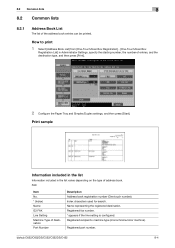
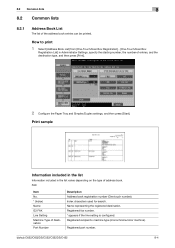
... [Print].
2 Configure the Paper Tray and Simplex/Duplex settings, and then press [Start]. Registered recipient's machine type (monochrome/color machine).
Name representing the registered destination.
Index characters used for search. bizhub C652/C652DS/C552/C552DS/C452
8-4
Registered fax number. * appears if the line setting is configured. 8.2 Common lists
8
8.2 Common lists...
bizhub C452/C552/C552DS/C652/C652DS Network Scan/Network Fax Operations User Guide - Page 144


.... * (Index) Name IP Address Machine Type of Destination Port Number Apply Level/Referable Group
Description Address book registration number (One touch number). Registered recipient's machine type (monochrome/color machine).
bizhub C652/C652DS/C552/C552DS/C452
8-5 Internet Fax
Item No. * (Index) Name Internet Fax Address Compression Type Paper Size Resolution Apply Level/Referable Group...
bizhub C452/C552/C552DS/C652/C652DS Network Scan/Network Fax Operations User Guide - Page 145


... registration number (One touch number). Registered access allowed level. bizhub C652/C652DS/C552/C552DS/C452
8-6 FTP
Item No. * (Index) Name Host Address File Path User ID Password anonymous PASV Proxy Port Number Apply Level/Referable Group
Description Address book registration number (One touch number). Registered access allowed level. Registered user ID. 8.2 Common lists
8
Item...
bizhub C452/C552/C552DS/C652/C652DS Network Scan/Network Fax Operations User Guide - Page 171


... - Fax
Register fax destinations. 9.2 One-Touch/User Box Registration
9
Item No.
Select the index. For a frequently used for a registered destination, select its registered name, and then press[Edit]. - To register a new destination, press [New]. 1/2 page
2/2 page
bizhub C652/C652DS/C552/C552DS/C452
9-8
Reference - Select one User Box you to 24 characters. This allows you want...
bizhub C452/C552/C552DS/C652/C652DS Network Scan/Network Fax Operations User Guide - Page 204


... fax ID of the two lines.
bizhub C652/C652DS/C552/C552DS/C452
10-15
Enter a text using 0-9 and space (up to 20 types of the sender information to 20 characters). • If two fax kit FK-502 are printed on the document received by the recipient. Enter a sender fax number using up to 30 characters. • To register...
bizhub C452/C552/C552DS/C652/C652DS Network Scan/Network Fax Operations User Guide - Page 220
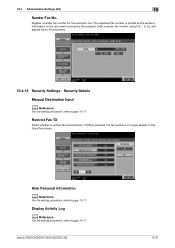
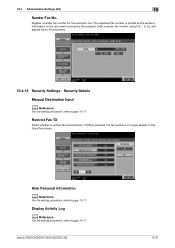
....
Register a sender fax number for the extension line. Security Details
Manual Destination Input
d Reference
For the setting procedure, refer to 20 characters).
10.4.15 Security Settings - bizhub C652/C652DS/C552/C552DS/C452
10-31 Enter a sender fax number using 0-9 and [space] (up to page 10-11. Restrict Fax TX
Select whether to page 10-11. If [ON] is printed...
bizhub C452/C552/C552DS/C652/C652DS Network Administrator User Guide - Page 255


...registration. bizhub C652/C652DS/C552/C552DS/C452
2-237 2.62 Settings under "Store Address"
2
Item No. Select "Specify Icon".
Group
In the administrator mode of destinations in the selected range. Select a range of registration numbers, and then click [Go] to display the list of icons. Displays the registration number. Registering a "Group" destination
Item Name Scan/Fax Address
Check...
bizhub C452/C552/C552DS/C652/C652DS Network Administrator User Guide - Page 256


... to destinations. Displays the registration number. Delete the program destination. bizhub C652/C652DS/C552/C552DS/C452
2-238 Specify the access allowed level or reference allowed group required to display the list of the destination. Change the page name.
Registering "E-mail" destinations
Item No. Displays the registered name. You can register a combination of PageScope Web...
bizhub C452/C552/C552DS/C652/C652DS Network Administrator User Guide - Page 263


... to print page numbers. To specify the registered stamp, you must register the stamp with mixed page sizes), a Z-folded original (original folded in a zigzag shape), or a long original, select whichever is relevant.
You can select the addresses from the list by clicking [Search from Address Book" or "Direct Input", and then specify the fax destination. Registering "fax destinations...
bizhub C452/C552/C552DS/C652/C652DS Network Administrator User Guide - Page 291
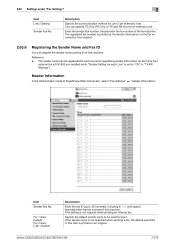
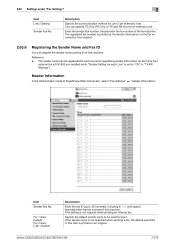
... for an extension line.
bizhub C652/C652DS/C552/C552DS/C452
2-273 Enter the sender Fax number.
For 1 lines: Default For 2 lines: Line 1 Default
Description
Enter the fax ID (up to "ON" in this machine. If the sender name is printed on the fax received by the recipient.
2.63.8
Registering the Sender Name and Fax ID
You can specify TX...
bizhub C452/C552/C552DS/C652/C652DS Network Administrator User Guide - Page 327


... connection from the server. The device certificate does not exist. Failed to the system.
Parameter is not connected. The socket is invalid. To trust the certificate, the certificate must be verified at a time is not registered. Parameter of certificates that can be blocked. No certificate is invalid. bizhub C652/C652DS/C552/C552DS/C452
3-28...
bizhub C452/C552/C552DS/C652/C652DS Network Administrator User Guide - Page 336


...used for the TCP/IP network. bizhub C652/C652DS/C552/C552DS/C452
3-37 The ... network device. A value used to add encryption, digital signature, and other monitor. The vertical direction for printing purposes.... can be reduced for scanning originals. For fax, sending indicates sending originals or dialing for... document size as that you do not want to MIME (Email operations).
A function to...
bizhub C452/C552/C552DS/C652/C652DS Print Operations User Guide - Page 135


.... bizhub C652/C652DS/C552/C552DS/C452
10-17 10.5 Parameter details
10
Function Name Back Cover from Post Inserter and Back Cover
cannot be specified at the same time.
10.5.7
Per Page Setting
The print type and paper tray can be specified when "Transparency" is output in the list and used as necessary. Delete...
bizhub C452/C552/C552DS/C652/C652DS Box Operations User Guide - Page 190


... you open a User Box, you can configure when printing or sending documents, refer to page 7-7 and the sections that are displayed. bizhub C652/C652DS/C552/C552DS/C452
7-85 This is useful for managing the numbers that follow. Cover Sheet
For the setting procedure, refer to register the Annotation User Box. For the functions you create...
Similar Questions
How Do You Edit A Registered Name In A Konica Minolta Bizhub 363?
(Posted by chesutpal2 9 years ago)
How Do I Print A Fax Transmission Report Bizhub C552
(Posted by holjdgw1 9 years ago)
How To Register An Email Address In The Bizhub 751
(Posted by ramcaptai 10 years ago)
How To Print Registered Fax Numbers On Konica Minolta Bizhub C652
(Posted by yuvarcindyh 10 years ago)
Bizhub C452 Intering Fax Number Internet
How To Enter Fax Numbers Via Internet So Not To Tie Up The Printer For Others?
How To Enter Fax Numbers Via Internet So Not To Tie Up The Printer For Others?
(Posted by blgsmtbl 10 years ago)

