Konica Minolta bizhub C652 Support Question
Find answers below for this question about Konica Minolta bizhub C652.Need a Konica Minolta bizhub C652 manual? We have 17 online manuals for this item!
Question posted by blgsmtbl on August 9th, 2013
Bizhub C452 Intering Fax Number Internet
How To Enter Fax Numbers Via Internet So Not To Tie Up The Printer For Others?
Current Answers
There are currently no answers that have been posted for this question.
Be the first to post an answer! Remember that you can earn up to 1,100 points for every answer you submit. The better the quality of your answer, the better chance it has to be accepted.
Be the first to post an answer! Remember that you can earn up to 1,100 points for every answer you submit. The better the quality of your answer, the better chance it has to be accepted.
Related Konica Minolta bizhub C652 Manual Pages
AU-211P Authentication Unit User Guide for bizhub C220/C280/C360/C452/C552/C652 - Page 47


How to enter department information using the printer driver, Account Track is disabled.
7 Under [Output Method], select [PKI Card Print], and click [OK].
8 Send print data.
AU-211P
46 If device information is automatically obtained using the printer driver. When using Account Track, you do not need to Use the Authentication Unit
3
-
bizhub C452/C552/C552DS/C652/C652DS Enlarge Display Operations User Guide - Page 44
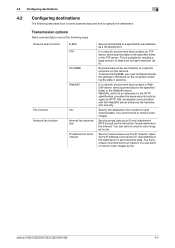
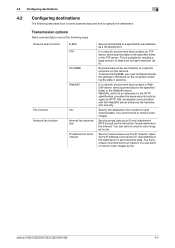
... fax number to the HTTP specification, provides the same security technologies as a file attachment.
Network scan function
Fax function Network fax function
E-Mail FTP
PC (SMB)
WebDAV
Fax Internet fax transmission IP address fax transmission
Send scanned data to a specific computer on the computer receiving the data in -house network) or the Internet. bizhub C652/C652DS/C552/C552DS/C452...
bizhub C452/C552/C552DS/C652/C652DS Enlarge Display Operations User Guide - Page 45


... select the desired destination. Enter a fax number or registered number to the "User's Guide [Network
Scan/Fax/Network Fax Operations]". - [Off-Hook] is convenient to the "User's Guide [Network Scan/Fax/Network Fax Operations]". You can specify more than one of the following ways. For details, refer to specify the desired destination for Internet fax or IP fax. - d Reference
To configure...
bizhub C452/C552/C552DS/C652/C652DS Fax Driver Operations User Guide - Page 8
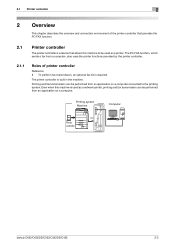
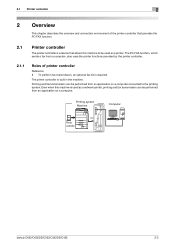
... be performed from a computer, also uses the printer functions provided by the printer controller.
2.1.1
Roles of printer controller
Reference - Printing and fax transmission can be used as a printer. Printing system Machine
Computer
Printer controller
bizhub C652/C652DS/C552/C552DS/C452
2-2
The PC-FAX function, which sends a fax from an application on a computer.
To perform...
bizhub C452/C552/C552DS/C652/C652DS Network Scan/Network Fax Operations User Guide - Page 4
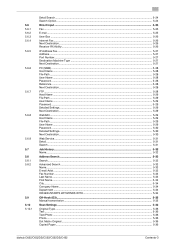
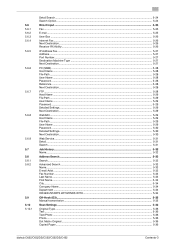
......5-33 Fax Number ...5-33 Last Name...5-33 First Name...5-33 City ...5-34 Company Name ...5-34 Department ...5-34 OR/AND/STARTS WITH/ENDS WITH 5-34
Off-Hook (G3)...5-35 Manual transmission ...5-35
Scan Settings ...5-36
Original Type ...5-36 Text ...5-36 Text/Photo ...5-36 Photo...5-36 Dot Matrix Original ...5-36 Copied Paper ...5-36
bizhub C652/C652DS...
bizhub C452/C552/C552DS/C652/C652DS Network Scan/Network Fax Operations User Guide - Page 38


... been ap-
bizhub C652/C652DS/C552/C552DS/C452
3-12 The job that is transferred or relayed to display each job type. Switch to another device upon reception of fax data, also appears...time, transmission, number of document pages and external server information for the job that is sent via Web service. • [Communication] is displayed only when the destination is a fax, Internet fax, or IP...
bizhub C452/C552/C552DS/C652/C652DS Network Scan/Network Fax Operations User Guide - Page 179


Select the index. This allows you to 24 characters.
Name
Description
Press [No.], and then enter the registration number of the destination between 1 and 65535).
Reference - bizhub C652/C652DS/C552/C552DS/C452
9-16 Internet Fax
Register Internet fax addresses.
For a frequently used for a registered destination, select its registered name, and then press [Delete].
9.2.9
Address...
bizhub C452/C552/C552DS/C652/C652DS Network Scan/Network Fax Operations User Guide - Page 227


... machine can receive.
To monitor them, enter the number of a fax job the machine can configure detailed settings for Internet faxes. 1/2 page
Item MDN Request
DSN Request MDN Response MDN/DSN Response Monitoring Time Maximum Resolution
Description
Specify whether to request for an MDN to the recipient machine when sending a fax. • If both MDN Request...
bizhub C452/C552/C552DS/C652/C652DS Network Scan/Network Fax Operations User Guide - Page 265


...SMTP server capacity? 12.1 Cannot send faxes
12
12.1.2
Network fax or network scan sending
If you cannot send a fax while using the Internet Fax, IP Address Fax, E-mail, SMB, FTP, WebDAV... out correctly? Is the recipient's fax number or address correct? bizhub C652/C652DS/C552/C552DS/C452
12-3 Check the network settings and connection. Check that the fax has been successfully sent to the ...
bizhub C452/C552/C552DS/C652/C652DS Network Scan/Network Fax Operations User Guide - Page 291


... Display 3-3 Enter Power Save Mode 10-13
F Fax 5-25, 9-8, 10-13
Fax Active Screen 9-24 Fax Header Settings 5-66
Fax Number 5-33, 9-9
Fax TX Settings 10-14 Fax/Scan 3-3
...bizhub C652/C652DS/C552/C552DS/C452
14-6 Entry 10-19 Increase Priority 3-10 Index
......... 5-23, 9-7, 9-8, 9-9, 9-11, 9-13, 9-14, 9-16, 9-17 Internet Fax 5-26, 9-16
Internet Fax Advanced Settings 10-38 Internet Fax...
bizhub C452/C552/C552DS/C652/C652DS Network Administrator User Guide - Page 113
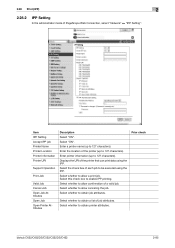
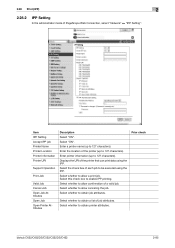
... a valid job. Prior check
bizhub C652/C652DS/C552/C552DS/C452
2-95 Select the check box of the printer (up to allow confirmation of the printer that can print data using the...
Enter a printer name (up to obtain a list of PageScope Web Connection, select "Network" ö "IPP Setting".
Enter the location of each job to allow a print job. Select "ON". Enter printer ...
bizhub C452/C552/C552DS/C652/C652DS Network Administrator User Guide - Page 125


...
Description Select "ON".
2.33 Using the WS print function
2
Item Friendly Name Publication Service
Description
Enter a Friendly Name (up to 63 characters).
Enter printer information (up to 63 characters, excluding a colon ! \ ,). Prior check
bizhub C652/C652DS/C552/C552DS/C452
2-107 If you use this machine in an environment where NetBIOS is disabled or only the IPv6...
bizhub C452/C552/C552DS/C652/C652DS Network Administrator User Guide - Page 136


... excluding space and \). Encryption Algorithm Authentication Method Device Name Device Location
Administrator Name
Description
Enter a UDP port number.
Set the settings for SNMP v1/v2c.
bizhub C652/C652DS/C552/C552DS/C452
2-118 priv-password
Password is changed . Enter a community name used for authentication (up to 255 characters). Enter the password of this check box to...
bizhub C452/C552/C552DS/C652/C652DS Network Administrator User Guide - Page 273


... -
For WalkUp Fax
No.
bizhub C652/C652DS/C552/C552DS/C452
2-255
Only when the optional fax kit FK-502 is not installed, and the Internet fax function is not installed...Sender Name (CS)
2
Fax Number (CS)
3
TEL Number (CS)
4
Subject
5
Billing Code1
6
Billing Code2
Function Name
Name PersonalFax Number PersonalVoice Number Subject BillingCode1 BillingCode2
Keyboard Type ...
bizhub C452/C552/C552DS/C652/C652DS Network Administrator User Guide - Page 330


... enables you want an user to a LDAP server form a multifunctional product. The name of communication format used for printers and scanners.
An error resending method used for example, ".bmp... without IP address conflicts or other TCP/IP network. bizhub C652/C652DS/C552/C552DS/C452
3-31 There are available for fax transmission. A unit of erasing dark shadow around the document...
bizhub C452/C552/C552DS/C652/C652DS Network Administrator User Guide - Page 335


... peripherals.
A feature to broadcast the fax to the relay distribution destination by the color input and output devices to select and resend a document that you can check the attribute information about the file. A function to reproduce colors. Resolution indicates how much details of the information. bizhub C652/C652DS/C552/C552DS/C452
3-36 A rule enabling a computer...
bizhub C452/C552/C552DS/C652/C652DS Print Operations User Guide - Page 95
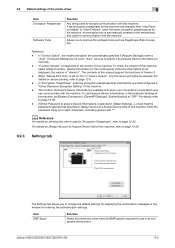
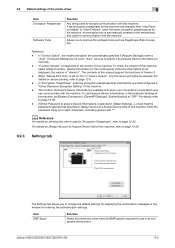
...Information] is required for use [Acquire Device Information], in "Driver Password Encryption Setting" of this machine.
bizhub C652/C652DS/C552/C552DS/C452
9-5 Allows you to the version of Version 3. - "Function Version" corresponds to change the default settings for displaying the confirmation messages or the window for entering the authentication settings. To check the version...
bizhub C452/C552/C552DS/C652/C652DS Print Operations User Guide - Page 250


...
1 In the Administrator Settings screen, press [Printer Settings].
% For details on displaying the Administrator Settings screen, refer to page 13-39.
2 Press [Assign Account to eight characters. - If a password is invalid, you cannot acquire device information.
bizhub C652/C652DS/C552/C552DS/C452
13-56 Press [Password], and enter the password.
13.4 Administrator Settings
13
13...
bizhub C452/C552/C552DS/C652/C652DS Box Operations User Guide - Page 37


... job of which the status is a fax, Inter- Status: Displays the status of the ...bizhub C652/C652DS/C552/C552DS/C452
3-8 To view scanned images, you must set to "Waiting To Redial", to perform redialing. 3.2 Touch panel
3
Item [Detail]
Scanned Image
Description
Press this button to check the job result, error details, registration source/user name, file name, output tray, stored time, number...
bizhub C652/C552/C452 Pocket Guide - Page 2


...Quiet operation High energy-saving device Increased consumable life
Major ...8226; Searchable PDF • Color Internet Fax • Bluetooth Printing Standard hard...C652/C552/C452 are provided as the main machine in the office.
•Aiming specifically at B/W replacement 3 Same level of misfeed locations
Single Finisher to 140 lb.) RADF paper weight: 9.25 lb. Appeal Points
This bizhub...
Similar Questions
Bizhub 363 Disc Freezes When Looking For Printer
(Posted by mengra 9 years ago)
How To Change Fax Settings For Confirmation Konica Bizhub C452
(Posted by eniDio 10 years ago)
Konica Minolta Bizhub C360 Changes Windows Apps And Now Printer Won't Print
(Posted by crittzane4 10 years ago)
Print Registered Fax Number List
I want to print a list of the programmed fax numbers in the C652, how do I do this?
I want to print a list of the programmed fax numbers in the C652, how do I do this?
(Posted by kellyvandendaele 11 years ago)

