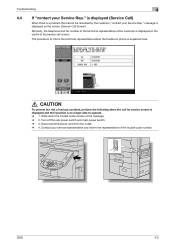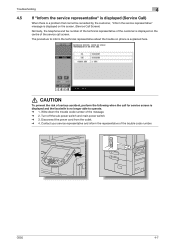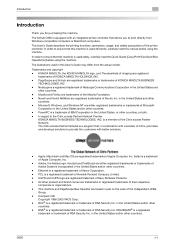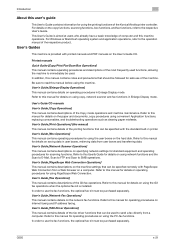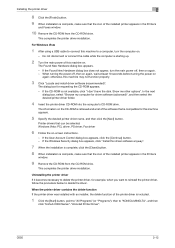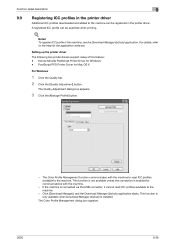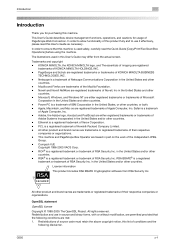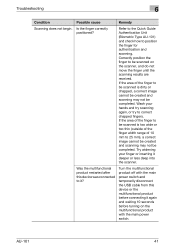Konica Minolta bizhub C650 Support Question
Find answers below for this question about Konica Minolta bizhub C650.Need a Konica Minolta bizhub C650 manual? We have 19 online manuals for this item!
Question posted by sheelTamTa on April 7th, 2014
Konica Bizhub 361 Won't Power On Troubleshooting
The person who posted this question about this Konica Minolta product did not include a detailed explanation. Please use the "Request More Information" button to the right if more details would help you to answer this question.
Current Answers
Answer #1: Posted by freginold on June 13th, 2014 1:47 PM
Often when a copier or printer won't power on, it's either because of a blown fuse, tripped breaker, or bad power supply (assuming you've ruled out the power coming from the wall). If it's after a power outage or surge, it's likely the internal power supply. If the power supply board has a fuse or breaker, you may just be able to replace the fuse or reset the breaker, but otherwise you may need to replace the power supply. If it's not the power supply, it could be an internal component that shorted out (like something in the fuser) but this can be extremely difficult to troubleshoot.
Related Konica Minolta bizhub C650 Manual Pages
Similar Questions
How To Send An Encrypted Pdf Email Konica Bizhub 361
(Posted by amloritu 9 years ago)
How To Make Service Mode In Konica Bizhub C6500
(Posted by dldj 10 years ago)
How To Send A Fax On The Konica Bizhub C650
(Posted by queenedwar 10 years ago)