Konica Minolta bizhub 361 Support Question
Find answers below for this question about Konica Minolta bizhub 361.Need a Konica Minolta bizhub 361 manual? We have 12 online manuals for this item!
Question posted by amloritu on June 14th, 2014
How To Send An Encrypted Pdf Email Konica Bizhub 361
The person who posted this question about this Konica Minolta product did not include a detailed explanation. Please use the "Request More Information" button to the right if more details would help you to answer this question.
Current Answers
There are currently no answers that have been posted for this question.
Be the first to post an answer! Remember that you can earn up to 1,100 points for every answer you submit. The better the quality of your answer, the better chance it has to be accepted.
Be the first to post an answer! Remember that you can earn up to 1,100 points for every answer you submit. The better the quality of your answer, the better chance it has to be accepted.
Related Konica Minolta bizhub 361 Manual Pages
bizhub C203/C253/C353/C451/C550/C650, bizhub 361/421/501/601/751 Enabling bizhub HDD Security Features - Page 14


... Data Deletion
bizhub Box functions like User Box, Secure Print, Encrypted PDF and ID & Print allow document data to be set the deletion settings for that...Document Deletion Settings
During the creation of time for as little as 5 minutes through 30 days.
All of the bizhub Box functions have the ability to set before completing the User Box creation. Document deletion settings can be made, ...
bizhub 361/421/501 Network Administrator User Manual - Page 49


..., refer to third parties on page 1-26.
501/421/361
1-36 TCP/IP Settings
E-mail TX (SMTP)
S/MIME
Communicate with the SMTP server using the user certificate registered in this machine" on page 1-2. SMTP Authentication?
To encrypt messages for sending scan data as a message encrypted by attaching the digital signature, authentication of information to...
bizhub 361/421/501 Advanced Function Operations User Manual - Page 58
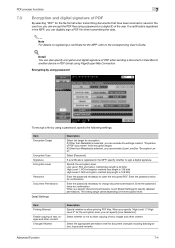
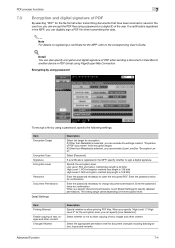
.... Enter the password necessary to specify detailed permissions. Changes Allowed
Description Specify whether to open the encrypted PDF.
If a certificate is registered in the MFP, specify whether to
another device in the MFP, you can also specify encryption and digital signature of text, images and other content.
When you specify "High Level 1"/"High Level...
bizhub 361/421/501 Box Operations User Manual - Page 12


...Group user box ...7-4 Deleting a document ...7-4 Edit Name ...7-4 Move ...7-4
501/421/361
x-11 Send & Print ...6-59 Application - Digital Signature 6-59 Application - URL Notification Setting 6-...61 Retransmitting a fax...6-61 Printing...6-61 Encrypted PDF User Box (System User Box 6-62 What is Encrypted PDF User Box?...6-62 Encrypted PDF User Box screen...6-62 Printing...6-62 Deleting...
bizhub 361/421/501 Box Operations User Manual - Page 13
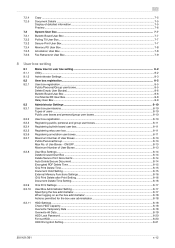
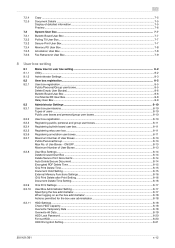
... ...8-19 HDD Lock Password ...8-20 Format HDD...8-20 HDD Encryption Setting...8-21
501/421/361
x-12 ON/OFF ...8-13 Maximum Number of User Boxes ...8-13
User Box Settings...8-14 Delete Unused User Box ...8-14 Delete Secure Print Documents ...8-14 Auto Delete Secure Document ...8-14 Encrypted PDF Delete Time ...8-15 ID & Print Delete Time...8-15...
bizhub 361/421/501 Box Operations User Manual - Page 22
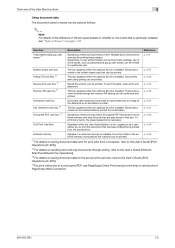
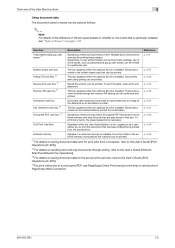
...Annotation user box Fax retransmit user box *2 Encrypted PDF user box *4
Document data saved can be printed or transmitted with an image of PageScope Web Connection.
501/421/361
1-3 Logging in as follows:
2
Note For..., refer to the User's Guide [Print Operations (IC-207)].
*2 For details on sending and receiving documents through polling, refer to the User's Guide [Network Scan/Fax/Network Fax...
bizhub 361/421/501 Box Operations User Manual - Page 23


...user box Secure print user box Memory RX user box Annotation user box Fax retransmit user box Encrypted PDF user box ID & Print User Box External memory
Delete
o o o o o o o...Copy
o
Details
o × × o o o × × × ×
501/421/361
1-4
External memory
Printouts
Organizing document data
Documents can be organized by renaming the saved document name, changing the box ...
bizhub 361/421/501 Box Operations User Manual - Page 31
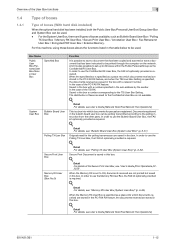
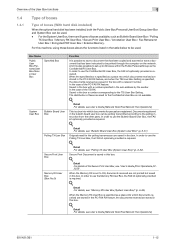
... RX User Box / Secure Print User Box / Annotation User Box / Fax Retransmit User Box / Encrypted PDF User Box / External Memory. In the case of the PC-FAX RX feature: Saved in the PC...required.
! Detail For details, see User's Guide [Network Scan/Fax/Network Fax Operations].
501/421/361
1-12 When the Memory RX is required.
! Documents registered in the box a number corresponding to the...
bizhub 361/421/501 Box Operations User Manual - Page 32
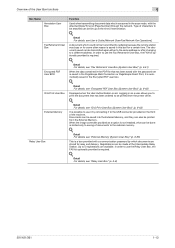
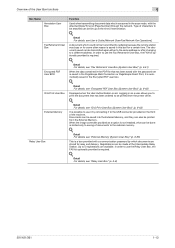
... External Memory. Detail For details, see "Relay User Box" (p. 8-9).
501/421/361
1-13
Documents can be saved into the External Memory, and they can be transmitted ... 6-61). Detail For details, see "External Memory (System User Box)" (p. 6-65). Detail For details, see "Encrypted PDF User Box (System User Box)" (p. 6-62).
It is possible to use it by connecting it is required.
!...
bizhub 361/421/501 Box Operations User Manual - Page 72
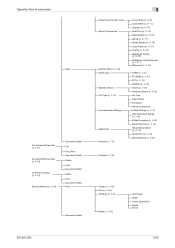
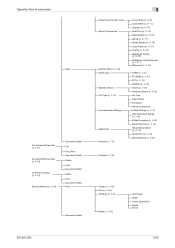
Operation flow of user boxes
Send
Fax Retransmit User Box
(p. 6-61)
Encrypted PDF User Box
(p. 6-62)
ID & Print... 6-35) Advanced Search (p. 6-35)
File Type Page Setting Encryption Stamp Composition
E-Mail Settings (p. 6-41)
URL Notification Setting
(p. 6-42) E-Mail Encryption (p. 6-44) Digital Signature (p. 6-45)
Stamp/Composition
(p. 6-13) Send & Print (p. 6-46) Stamp Element (p. 6-59)
Preview ...
bizhub 361/421/501 Box Operations User Manual - Page 152


... Document
6
6.14
6.14.1
6.14.2
Encrypted PDF User Box (System User Box)
What is instructed from the System tab.
Enter the password specified in the encrypted PDF user box.
!
Encrypted PDF User Box screen
Select [Encrypted PDF user box] to display the list of saved documents from the encrypted PDF box to be deleted and then touch [Delete].
501/421/361
6-62
bizhub 361/421/501 Box Operations User Manual - Page 156
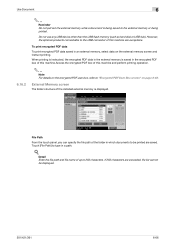
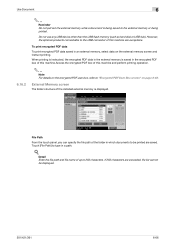
.... Detail Enter the file path and file name of the folder in the encrypted PDF box of this machine.Access the encrypted PDF box of this machine and perform printing operation.
2
Note For details on... memory, select data on the encrypted PDF user box, refer to be printed are exceeded, file list cannot be displayed.
501/421/361
6-66
Do not use any USB device other than the USB flash memory...
bizhub 361/421/501 Box Operations User Manual - Page 171
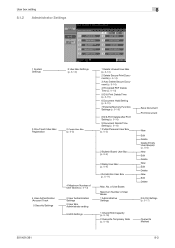
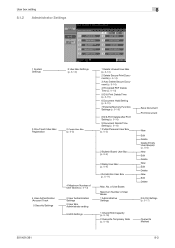
... Administrator setting 6 HDD Settings
1 Delete Unused User Box (p. 8-14) 2 Delete Secure Print Documents (p. 8-14) 3 Auto Delete Secure Document (p. 8-14) 4 Encrypted PDF Delete Time (p. 8-15) 5 ID & Print Delete Time (p. 8-15) 6 Document Hold Setting (p. 8-15) 7 External Memory Function Settings (p. 8-16)
8 ...New Edit Delete
ID & Print Settings (p. 8-17)
Overwrite Method
501/421/361
8-3 No.
bizhub 361/421/501 Box Operations User Manual - Page 183
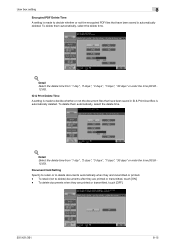
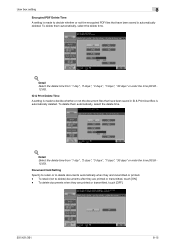
... printed. - ID & Print Delete Time A setting is made to decide whether or not the encrypted PDF files that have been saved is automatically deleted. Detail Select the delete time from "1 day", ... delete) documents after they are printed or transmitted, touch [OFF].
501/421/361
8-15 User box setting
8
Encrypted PDF Delete Time
A setting is made to decide whether or not the document files ...
bizhub 361/421/501 Box Operations User Manual - Page 235
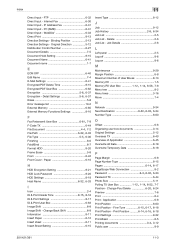
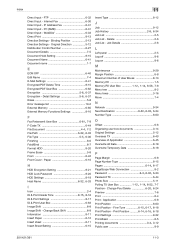
... 6-41 Encrypted PDF Delete Time 8-15 Encrypted PDF User Box 6-62
Encryption 5-6, 6-37 Encryption - Delete 2-6 Job List - Fine-Tune 6-15, 6-17, 6-18 Print Position - Paper 6-10
H
HDD Encryption Setting ...18
Print Settings 9-32 Print-Basic 6-5
Printing documents 3-4, 3-12
Public user 9-9
501/421/361
11-3 PC (SMB 6-31 Direct Input - Job Details 2-6
L
Left panel 2-5 Log off...
bizhub 361/421/501 Security Function User Manual - Page 83


...log, Job history, Fax journal and encrypted PDF file are deleted. Operation method: Go to step 16 when Overwrite All data is selected.
501/421/361
2-66 Image data deletion condition: ..., Group registration, Program memory are migrated, however, Audit log, Job history, Fax journal and encrypted PDF file are deleted. Touch [Delete] to show the upper case/symbol screen. - Execution time...
Installation Guide - Page 11


Konica Minolta bizhub 501/421/361 Specification & Installation Guide
Image Controller IC-207
Type
Internal Type
CPU Celeron-M 600 MHz/32-bit (Shared with the copier)
Memory 1,024 MB RAM (205 MB file memory) (Shared with the copier) 120 GB HDD (Shared with the copier)
Print Speed bizhub 501: 50 ppm bizhub 421: 42 ppm bizhub 361: 36...
Installation Guide - Page 12


...
TIFF, PDF, XPS, Encrypted PDF
Driver
TWAIN
Address Setting LDAP, Import/Export address from PageScope Web Connection
Authentication Authentication in sending Email, Network User Authentication
*Text and image scanning speeds vary depending on the type of document.
PageScope Account Manager
- PageScope MyPanel Manager
12 Network & Device Management
Network & Device Management...
Installation Guide - Page 13
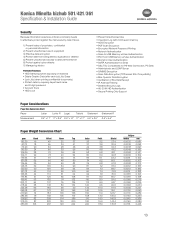
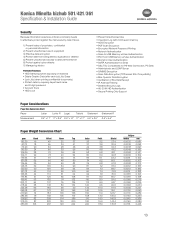
Konica Minolta bizhub 501/421/361 Specification & Installation Guide
Security
Because information assets are critical, a company needs to effectively protect against the many security risks it faces.
1) Prevent leaks of proprietary, confidential or personal information
2) Prevent unauthorized use of equipment 3) Effective data encryption 4) Protect data from being altered, duplicated or ...
Installation Guide - Page 16


...when no finisher is recommended. Provides encryption priority and overwrite priority selections.
AU...PDF file and password are installed to bring device to machine. Konica Minolta bizhub 501/421/361 Specification & Installation Guide
Accessory Options for bizhub 501/421/361 Digital Printer/Copier/Scanner/Fax
Accessory Options for details.
DeSCriPtiON
NOteS
bizhub 501
A0R5011
bizhub...
Similar Questions
How To Input User Name And Password In A Konica Bizhub 501 Printer/copier
(Posted by Kellyenavi 9 years ago)
How To Send A Fax On Konica Bizhub C452 Manual
(Posted by chestephe 10 years ago)

