Konica Minolta bizhub 361 Support Question
Find answers below for this question about Konica Minolta bizhub 361.Need a Konica Minolta bizhub 361 manual? We have 12 online manuals for this item!
Question posted by hud7Janet on July 26th, 2014
Konica Bizhub 20 Wont Print With Citrix
The person who posted this question about this Konica Minolta product did not include a detailed explanation. Please use the "Request More Information" button to the right if more details would help you to answer this question.
Current Answers
There are currently no answers that have been posted for this question.
Be the first to post an answer! Remember that you can earn up to 1,100 points for every answer you submit. The better the quality of your answer, the better chance it has to be accepted.
Be the first to post an answer! Remember that you can earn up to 1,100 points for every answer you submit. The better the quality of your answer, the better chance it has to be accepted.
Related Konica Minolta bizhub 361 Manual Pages
bizhub 361/421/501 Network Scan/Fax/Network Fax Operations User Manual - Page 240


... paper.
! TX/RX Settings
Specify file handling for polling TX operations and printing method for printing received documents.
501/421/361
9-23 Letter/Ledger over A4/A3
Specify "ON" to select an inch-type paper over others for RX operations.
Duplex Print (RX) Specify "ON" to have received documents to "ON".
Specify the speaker...
bizhub 361/421/501 Network Scan/Fax/Network Fax Operations User Manual - Page 241


... specified as the priority size is used for "Letter/Ledger over A4/A3".
! Detail
To enable the setting for the print paper size, set "Tray Selection for outputting received documents.
Print Paper Size Specify paper size for RX Print" to "Auto".
501/421/361
9-24 The default setting varies depending on the setting for...
bizhub 361/421/501 Network Administrator User Manual - Page 5
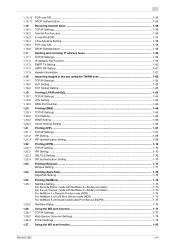
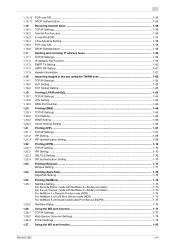
...19.3
Printing (LPR/Port9100)...1-64 TCP/IP Settings ...1-64 LPD Setting...1-64 RAW Port Number ...1-64
1.20 1.20.1 1.20.2 1.20.3 1.20.4
Printing (SMB) ...1-65 TCP/IP Settings ...1-65 Print Setting ...1-...66 WINS Setting ...1-66 Direct Hosting Setting ...1-66
1.21 1.21.1 1.21.2 1.21.3
Printing (...
bizhub 361/421/501 Network Administrator User Manual - Page 79
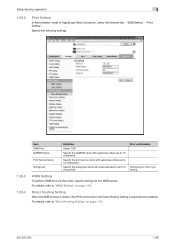
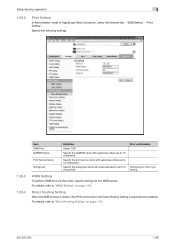
....
501/421/361
1-66 Direct Hosting Setting
When the SMB printing is made in the IPv6 environment, the Direct Hosting setting is required to which you belong
WINS Setting
To perform SMB print via the router, specify settings for the WINS server. Specify the following settings.
1.20.3 1.20.4
Item SMB Print NetBIOS Name
Print Service Name
Workgroup...
bizhub 361/421/501 Network Administrator User Manual - Page 222


... to the LDAP server from the multifunctional product. An image with small light...(The file extension is received at 20 pps). A protocol in the image.... between a computer and a peripheral device. LAN transmission line standard. The ... must be printed when a specific operation is not printed when it ...device, such as a computer or router, used in output devices such as the fax ID.
501/421...
bizhub 361/421/501 Box Operations User Manual - Page 207
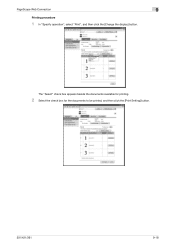
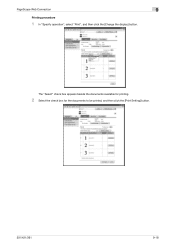
PageScope Web Connection
9
Printing procedure
1 In "Specify operation", select "Print", and then click the [Change the display] button.
The "Select" check box appears beside the documents available for printing.
2 Select the check box for the documents to be printed, and then click the [Print Setting] button.
501/421/361
9-18
bizhub 361/421/501 Security Function User Manual - Page 153
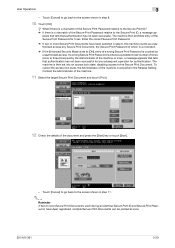
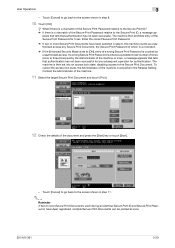
... a wrong Secure Print Password is counted...Print ID, a message appears that tells that authentication has not been successful for any Secure Print Document, the Secure Print Password of which is a mismatch.
% If the Enhanced Security Mode is a mismatch of the machine or more Secure Print Documents have been registered, multiple Secure Print Documents can be printed at once.
501/421/361
3-20...
Installation Guide - Page 1
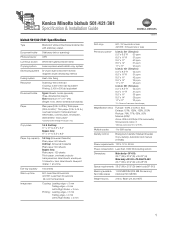
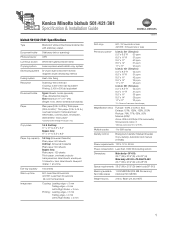
... copies
1 to 56 lb.)*, Thin paper (13 lb. Konica Minolta bizhub 501/421/361 Specification & Installation Guide
bizhub 501/421/361 Specifications
Type Black and white printer/copier/scanner/fax with ...Heat roller fixing
Resolution Scanning: 600 x 600 dpi Copying: 2,400 x 600 dpi equivalent Printing: 2,400 x 600 dpi equivalent
Document holder Types: Sheets, books (spreads), three‑...
Installation Guide - Page 2
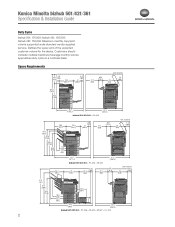
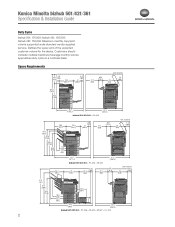
Konica Minolta bizhub 501/421/361 Specification & Installation Guide
Duty Cycle
bizhub 501: 175,000; Maximum monthly copy/print volume supported under standard vendor supplied service. Defines the upper end of the expected customer volume for the device. bizhub...1150)
20.8
(530)
25.3
(642)
79.8 (2027)
61.5 (1561.4)
bizhub 501/421/361 + PC-206 + FS-522 + SD-507 + LU-203
2 bizhub 361: ...
Installation Guide - Page 4
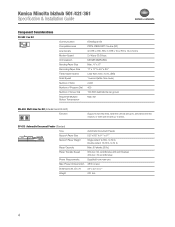
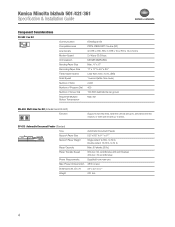
...lb. to send. AU-211P
AU-101
Double-sided: 13.25 lb. Paper Capacity
Max. 80 sheets (20 lb.)
Paper Transfer Speed 600 dpi: 50 opm/Simplex (25 opm/Duplex) 300 dpi: 70 opm/...503 Multi Line Fax Kit (Includes Fax Kit FK-502)
Function Supports two fax lines. Konica Minolta bizhub 501/421/361 Specification & Installation Guide
AU-204H AU-211P
Component Considerations
FK-502 Fax Kit AU-201H
AU...
Installation Guide - Page 5
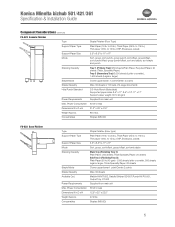
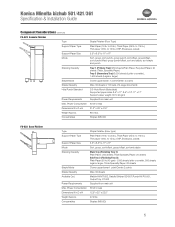
...-101
and punch
Stacking Capacity
Tray 1 (Primary Tray): 250 sheets (Plain Paper, Recycled Paper); 20 sheets (Thick, Specialty Paper) Tray 2 (Secondary Tray) 3,000 sheets (Letter or smaller), 1,...lb.), Thin paper (13 lb. to 115 lb.), Thin paper (13 lb.
Konica Minolta bizhub 501/421/361 Specification & Installation Guide
Component Considerations (continued)
AU-204H
AU-201H
FS-523 Console...
Installation Guide - Page 6
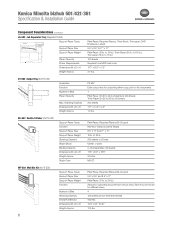
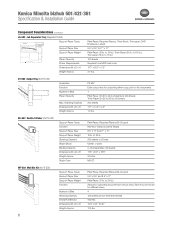
... paper (13 lb. to 24 lb.)
Function Allows for outputting either copy, print or fax documents
Number of Bins
4
Stacking Capacity
125 sheets per bin (total 500 sheets)
Empty/...from MFP main body
Dimensions W x D x H
17.7" x 20.1" x 7.2"
Weight Approx.
3.7 lbs. Each tray can be set for different users. Konica Minolta bizhub 501/421/361AU-204H AU-201H
Specification & Installation Guide
AU-211P...
Installation Guide - Page 7
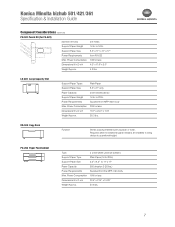
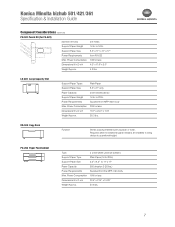
... from the MFP main body
Max.
Plain Paper
8.5" x 11" only
2,000 sheets (20 lb.)
16 lb. Konica Minolta bizhub 501/421/361 Specification & Installation Guide
Component Considerations (continued)
PU-501 Punch Kit (for FS-522)
AU...toner. Required when no additional paper drawers are installed to bring device to 11" x 17"
Power Requirements
from FS-522
Max.
Support Paper Size
8.5" x...
Installation Guide - Page 8
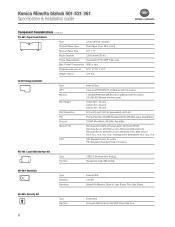
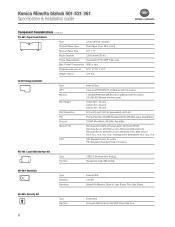
Konica AU-204H
AU-201H
Minolta
bizhub
501/421/361
Specification AU-211P
AU-101
&
Installation
Guide
Component Considerations (continued)
PC-407 Paper Feed Cabinet
Type
Large capacity cassette
Support Paper Type
Plain Paper (16 to -User Boxes, Print...)
Support Paper Size
8.5" x 11"
Paper Capacity
2,500 sheets (20 lb.)
Power Requirements
Supplied from the MFP main body
Max. SC-...
Installation Guide - Page 9


... 601, 501, 423, 421, 363, 361, 283, 223.
NOTE: WT-502 Working Table is recommended for AU-204H Magnetic Stripe Card Reader.
9
Konica Minolta bizhub 501/421/361 Specification & Installation Guide
AU-204H AU-211P... from USB Port
Ambient Temperature: 32°to 104° F Humidity: 20% to 85%
AU-211P
AU-101
System Conditions (non-operating mode)
Radio Law Division
Ambient Temperature: -4°...
Installation Guide - Page 11


Konica Minolta bizhub 501/421/361 Specification & Installation Guide
Image Controller IC-207
Type
Internal Type
CPU Celeron-M 600 MHz/32-bit (Shared with the copier)
Memory 1,024 MB RAM (205 MB file memory) (Shared with the copier) 120 GB HDD (Shared with the copier)
Print Speed bizhub 501: 50 ppm bizhub 421: 42 ppm bizhub 361: 36 ppm...
Installation Guide - Page 12


Konica Minolta bizhub 501/421/361 Specification & Installation Guide
Print Specifications (continued)
Item
Specifications
Supported Paper Sizes
5.5" x 8.5" to ... & Device Management
Network & Device Management User Tools
PageScope Web Connection
PageScope Net Care
PageScope Direct Print
PageScope NDPS Gateway
PageScope Box Operator
PageScope EMS Plug-Ins
PageScope Print Status Notifier...
Installation Guide - Page 13
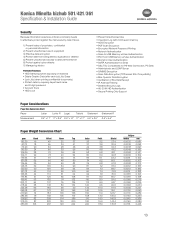
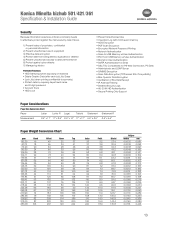
Konica Minolta bizhub 501/421/361... Delete Graphic Data (after each job) Job Erase • Lock Job (when printing confidential documents) • Protect data by requiring department name
and 8-digit password &#...
gsm
Bond
Offset
Cover
Tag
Index
Point
Bristol
60.20
16
40
22
37
33
3.2
27.4
67.72
18
45
24
41
37
3.6
30.9
75.20
20
50
28
46
42
3.8
34.3
90.30
24...
Installation Guide - Page 14


...to 40 lb. Envelopes are supported via the bypass tray only. The main difference is 20 sheets. Maximum capacity is the actual recycled content of the paper. bond. Recommended Paper ... transparent film paper is loaded.
and 24 lb.
Konica Minolta bizhub 501/421/361 Specification & Installation Guide
Paper Type Specifications
Normal (Plain Paper) Normal paper is used for...
Installation Guide - Page 16


... WT-502 Working Table.
Only one memory upgrade needed per device.
DeSCriPtiON
NOteS
bizhub 501
A0R5011
bizhub 501 Digital Copier
Includes: Drum, Developer (1), DF-613, ...Konica Minolta bizhub 501/421/361 Specification & Installation Guide
Accessory Options for bizhub 501/421/361 Digital Printer/Copier/Scanner/Fax
Accessory Options for local USB printing. Up to separate print...
Similar Questions
How To Send An Encrypted Pdf Email Konica Bizhub 361
(Posted by amloritu 9 years ago)
How To Input User Name And Password In A Konica Bizhub 501 Printer/copier
(Posted by Kellyenavi 9 years ago)
Konica Minolta C220 Wont Print Double Sided
(Posted by owlsobe 10 years ago)

