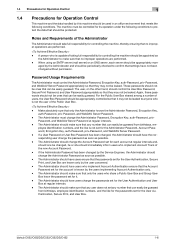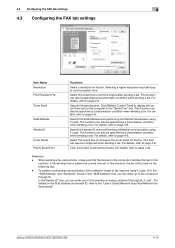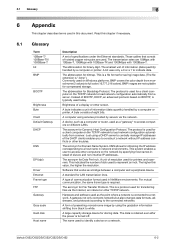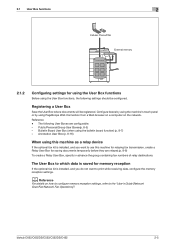Konica Minolta bizhub C452 Support Question
Find answers below for this question about Konica Minolta bizhub C452.Need a Konica Minolta bizhub C452 manual? We have 19 online manuals for this item!
Question posted by JoeleTen on December 16th, 2013
Konica C-452 Wont Print To Network
Current Answers
Answer #1: Posted by freginold on February 17th, 2014 4:44 AM
- Wrong IP address in the print driver
- Wrong print driver
- Bad network connection
- Printer is out of paper/toner
- Printer has a paper jam or a door open
- User authentication management is turned on
- There is a corrupted print job stuck in the queue holding everything else up
- Trying to print from a Mac without the necessary software (ie. PostScript)