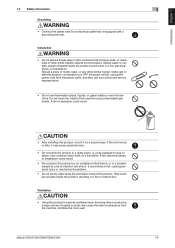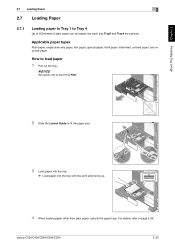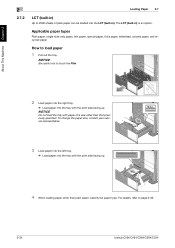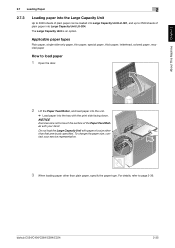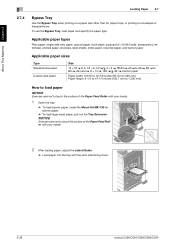Konica Minolta bizhub C554 Support Question
Find answers below for this question about Konica Minolta bizhub C554.Need a Konica Minolta bizhub C554 manual? We have 2 online manuals for this item!
Question posted by sulpatad on March 17th, 2013
Printing On 3-hole Punch Paper
Our company prints exclusively on 3-hole punch paper (comes hole-punched on purchase). The problem we're having is doing 2-sided printing, which causes the holes to be on the right side of the paper. How do we set the machine so that it properly prints to maintain orientation with the holes on the left side of the paper?
(Note that physically loading the paper with the holes on the opposite side is not a solution; if you load the paper with the holes flipped, then when you print 1-sided only the 3 holes will be on the wrong side of the paper. Essentially, what is happening is that the machine flips the paper to do 2-sided printing, which loses the appropriate orientation for 3-hole punch paper.)
Current Answers
Answer #1: Posted by carstedd on June 1st, 2015 7:39 AM
On the layout tab of the printer properties select the binding position as being the "Right Bind" rather than "Auto" which is the "Left Bind" default. This will print the document with the first page first so that the 3 hole punch side is correct.
Supporting Images
You can click the images below to enlargeRelated Konica Minolta bizhub C554 Manual Pages
Similar Questions
What Is The Setting For 3 Hole Punching Paper On Bizhub C452
(Posted by nilmattw 10 years ago)
How To 2 Hole Punch Paper On A Bizhub C652 Konica Machine
(Posted by witre 10 years ago)
File Printed In Error
How do I delete a print job sent to bizhub C554 when it says on the bizhub screen "need permission t...
How do I delete a print job sent to bizhub C554 when it says on the bizhub screen "need permission t...
(Posted by bustamantea 10 years ago)
How To Print On Tabs With Konica Minolta Bizhub C554?
I work for a law firm and our company has purchased the Konica Minolta Bizhub C554, but no matter ho...
I work for a law firm and our company has purchased the Konica Minolta Bizhub C554, but no matter ho...
(Posted by briannamccall 10 years ago)
Label Printing On Bh C554
What are the instructions for printing labels on KM bhC554?
What are the instructions for printing labels on KM bhC554?
(Posted by jca40 11 years ago)