Konica Minolta bizhub C554 Support Question
Find answers below for this question about Konica Minolta bizhub C554.Need a Konica Minolta bizhub C554 manual? We have 2 online manuals for this item!
Question posted by jca40 on December 10th, 2012
Label Printing On Bh C554
What are the instructions for printing labels on KM bhC554?
Current Answers
There are currently no answers that have been posted for this question.
Be the first to post an answer! Remember that you can earn up to 1,100 points for every answer you submit. The better the quality of your answer, the better chance it has to be accepted.
Be the first to post an answer! Remember that you can earn up to 1,100 points for every answer you submit. The better the quality of your answer, the better chance it has to be accepted.
Related Konica Minolta bizhub C554 Manual Pages
bizhub C554/C454/C364/C284/C224 Quick Assist Guide - Page 2


... notations and labels ...1-13
1.5
Special Notice to User ...1-14
For Canada ...1-14
For U.S.A...1-14
For New Zealand...1-15
For Europe ...1-16
1.6
Space requirements...1-17
bizhub C554/C454 ...1-17
bizhub C364/C284/C224 ...1-18
1.7
Operation precautions...1-19
Power source ...1-19
Operating environment ...1-19
Storage of the European Union (EU 1-8
USER INSTRUCTIONS FCC PART...
bizhub C554/C454/C364/C284/C224 Quick Assist Guide - Page 3


... How to load paper ...2-35
Bypass Tray ...2-36 Applicable paper types ...2-36 Applicable paper sizes ...2-36 How to load paper ...2-36
3 Basic Settings and Operations
3.1 3.1.1
Print Function ...3-2
Required settings and basic operations (For Windows OS 3-2 Preparation flow ...3-2
Contents-2
bizhub C554/C454/C364/C284/C224
bizhub C554/C454/C364/C284/C224 Quick Assist Guide - Page 4


... 3-10 Installing the printer driver ...3-12 Adding and configuring a printer driver 3-15 Printing data...3-17
Scan-to-Send function ...3-18
Various transmission methods...3-18 Sending data to ... as E-mail attachment (E-mail TX 3-18 Saving data to the USB memory device (External memory 3-18 Various methods for transmitting and saving data 3-19
Sending ...bizhub C554/C454/C364/C284/C224
Contents-3
bizhub C554/C454/C364/C284/C224 Quick Assist Guide - Page 5


... Retrieving a destination ...3-69 Specifying a destination...3-70
Using a USB memory device ...3-71 Printing data in a USB memory device 3-71 Printing data...3-71
Saving the scanned data in the USB memory device (External memory 3-74 Specifying functions to be permitted for external memory ... for voice guidance 4-13
5 Index
5.1
Index by item ...5-2
Contents-4
bizhub C554/C454/C364/C284/C224
bizhub C554/C454/C364/C284/C224 Quick Assist Guide - Page 7


...automatically switch to a "low-power mode" after installation manually).
1-2
bizhub C554/C454/C364/C284/C224 Duplex printing
With a product which complies with European standard EN 12281 as well as... of the actual equipment. Environmental benefits of power management
Electricity consumption of a device depends on utility bills and helps protect the environment. Items that this machine ...
bizhub C554/C454/C364/C284/C224 Quick Assist Guide - Page 8


... information
1
1.2
Safety information
This section contains detailed instructions on the warning labels or in the manuals to the product.
bizhub C554/C454/C364/C284/C224
1-3 WARNING CAUTION
Ignoring this manual.
If the product employs a laser, the laser beam source could result. To achieve optimum utility of this device, all of the precautions appear in each...
bizhub C554/C454/C364/C284/C224 Quick Assist Guide - Page 10
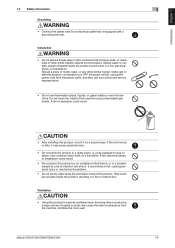
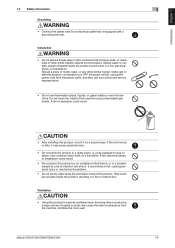
... a grounding terminal. CAUTION
• After installing this product, mount it may cause the odor of copies or prints may cause personal injury.
• Do not place the product in a fire, electrical shock, or breakdown.
bizhub C554/C454/C364/C284/C224
1-5 A fire, electrical shock, or breakdown could drop or fall, causing personal injury or...
bizhub C554/C454/C364/C284/C224 Quick Assist Guide - Page 11


... held at locations other than those specified, it as precision equipment and data storage devices, otherwise they may cause burns. Eyestrain could cause these parts or ingesting toner could...products to high temperature, which are indicated by a "Caution HOT" caution label. They could result.
1-6
bizhub C554/C454/C364/C284/C224
Immediately turn OFF the power switch, unplug the power...
bizhub C554/C454/C364/C284/C224 Quick Assist Guide - Page 14


...;W (bizhub C454) / 7.4 μW (bizhub C364) / 6.0 μW (bizhub C284/C224) at the laser aperture of the laser diode is 15 mW and the wavelength is 770800 nm. The label shown on page 1-11 indicates compliance with the CDRH regulations and must be opened under Radiation Performance Standard according to laser products marketed in the print head...
bizhub C554/C454/C364/C284/C224 Quick Assist Guide - Page 19


....
For earlier products, the REN is resolved.
1-14
bizhub C554/C454/C364/C284/C224 The Ringer Equivalence Number is also ..., this product is a label that temporary discontinuance of service may result in the devices not ringing in order for...the applicable Industry Canada technical specifications. See installation instructions for this information must comply with the applicable ...
bizhub C554/C454/C364/C284/C224 Quick Assist Guide - Page 61
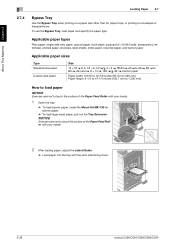
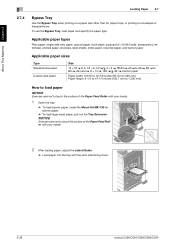
...only paper, special paper, thick paper, postcard (4 e 6 (A6 Card)), transparency, letterhead, colored paper, envelope, label sheets, index paper, recycled paper, and banner paper
Applicable paper sizes
Type Standard-size paper
Custom-size paper
Size
... of the Paper Feed Roller with the print side facing down.
2-36
bizhub C554/C454/C364/C284/C224 About This Machine Chapter 2
2
2.7.4
Loading...
bizhub C554/C454/C364/C284/C224 Quick Assist Guide - Page 68


...some network environments
require a change on . bizhub C554/C454/C364/C284/C224
3-3
For details,... Checking network settings of this machine
Tap [Utility], and select [Device Information]. For details, refer to configure the network. - For ...on network settings. Basic Settings and Operations Chapter 3
3.1 Print Function
3
Checking the cable connection
Check that the IP address...
bizhub C554/C454/C364/C284/C224 Quick Assist Guide - Page 74
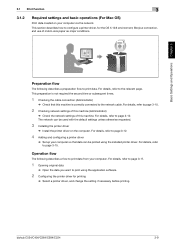
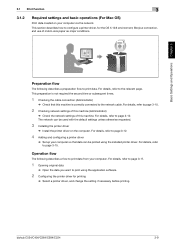
... driver
% Set up your computer so that this machine.
Basic Settings and Operations Chapter 3
3.1 Print Function
3
3.1.2
Required settings and basic operations (For Mac OS)
Print data created on the computer.
For details, refer to the relevant page. bizhub C554/C454/C364/C284/C224
3-9 This preparation is not required the second time or subsequent times...
bizhub C554/C454/C364/C284/C224 Quick Assist Guide - Page 75


... Bonjour name. Print Function 3.1
Checking network settings of this machine
1 Tap [Utility], and select [Device Information].
jour ...Setting] - [ON]. % For information on . Check that a LAN cable is on the default administrator password, refer to the LAN port of this machine and the green LED is connected to the [Quick Assist Guide].
1
3-10
bizhub C554...
bizhub C554/C454/C364/C284/C224 Quick Assist Guide - Page 76


...[TCP/IP Settings].
bizhub C554/C454/C364/C284/C224
3-11 For "Bizhub C364 (5A:0C:4B)", "Bizhub C364" indicates the ...device name. If no IP address is displayed on the default administrator password, refer to the [Quick Assist Guide]. Configure the
required settings to set up the network. - For details, refer to the User's Guide CD. - Basic Settings and Operations Chapter 3
3.1 Print...
bizhub C554/C454/C364/C284/C224 Quick Assist Guide - Page 136


... - Basic Settings and Operations Chapter 3
3.6 Using a USB memory device
3
3.6 Using a USB memory device
3.6.1
Printing data in a USB memory device
Data saved in FAT32 - This function is useful when printing data created on this machine.
bizhub C554/C454/C364/C284/C224
3-71 Formatted in the USB memory device can be printed. PDF, Compact PDF, JPEG, TIFF, XPS, Compact XPS, OpenXML...
bizhub C554/C454/C364/C284/C224 Quick Assist Guide - Page 137


Using a USB memory device 3.6
1 2
3 4
3 Check print settings.
3-72
bizhub C554/C454/C364/C284/C224 Basic Settings and Operations Chapter 3
3
2 Select data to be printed, and tap [Print].
bizhub C554/C454/C364/C284/C224 Quick Assist Guide - Page 138


3.6 Using a USB memory device
3
4 Press the Start key. Basic Settings and Operations Chapter 3
bizhub C554/C454/C364/C284/C224
3-73
NOTICE
Do not disconnect the USB memory device during data printing.
bizhub C554/C454/C364/C284/C224 Quick Assist Guide - Page 139


... [External Memory Functional Settings].
3-74
bizhub C554/C454/C364/C284/C224 Basic Settings and Operations Chapter 3
3
3.6.2
Using a USB memory device 3.6
Saving the scanned data in the USB memory device (External memory)
The data scanned on this machine can be saved to the USB memory device, so it is convenient when printing data created on a computer that...
bizhub C554/C454/C364/C284/C224 Quick Assist Guide - Page 165


... Function 3-2, 3-8
Printing from a USB memory device 3-71 PS 3-8
R
Request Code 4-4
S
Safety information 1-3
Saving the scanned data 3-74 Search 3-69 Sender Fax No. Settings 3-47 Sender settings 3-47 Sleep mode 2-24
SMB Send 3-20, 3-30
Sub Power OFF 2-24
T
Token Certificate 4-4
Touch Panel 2-28, 2-29
U
User authentication 3-60
V
Voice Guidance 4-8
X
XPS 3-8
5-2
bizhub C554/C454...
Similar Questions
Bizhub C35 Instructions On How To Print A Fax Report
(Posted by maset 9 years ago)
How Can I Get My Laptop To Print From Km Bizhub C280
(Posted by 01146ride 10 years ago)
What Is The Bizhub C554 Default Administrator Password
(Posted by jaywxyz4 10 years ago)
How To Print On Tabs With Konica Minolta Bizhub C554?
I work for a law firm and our company has purchased the Konica Minolta Bizhub C554, but no matter ho...
I work for a law firm and our company has purchased the Konica Minolta Bizhub C554, but no matter ho...
(Posted by briannamccall 11 years ago)
How Do I Install A Print Drive For The Biz Hub C554 On My Macbook Pro
I need to hook my MacBook Pro (Mountain Lion OS) wirelessly to a bizhub C554 printer
I need to hook my MacBook Pro (Mountain Lion OS) wirelessly to a bizhub C554 printer
(Posted by rosa46797 11 years ago)

