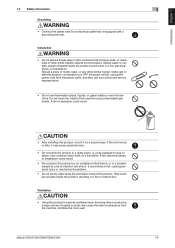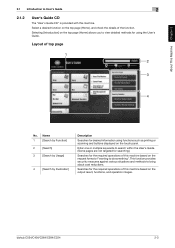Konica Minolta bizhub C554 Support Question
Find answers below for this question about Konica Minolta bizhub C554.Need a Konica Minolta bizhub C554 manual? We have 2 online manuals for this item!
Question posted by briannamccall on May 6th, 2013
How To Print On Tabs With Konica Minolta Bizhub C554?
I work for a law firm and our company has purchased the Konica Minolta Bizhub C554, but no matter how many times we follow the instructions, the tabs aren't being printed on. We set both the computer and the machine to the correct settings and formats, as well as using the correct type of paper, with no such luck. Does anyone have a solution for this? It's extremely frustrating and counter productive to our company. We have called customer service and were transferred to their "IT" agents, but they were not successful with helping us at all. All suggestions are greatly appreciated!
Thank you!
Current Answers
Related Konica Minolta bizhub C554 Manual Pages
Similar Questions
How To Collate Printing When Using Different Coloured Paper Minolta Bizhub C280
(Posted by spkrfqwe 9 years ago)
What Is The Bizhub C554 Default Administrator Password
(Posted by jaywxyz4 10 years ago)
How Do I Install A Print Drive For The Biz Hub C554 On My Macbook Pro
I need to hook my MacBook Pro (Mountain Lion OS) wirelessly to a bizhub C554 printer
I need to hook my MacBook Pro (Mountain Lion OS) wirelessly to a bizhub C554 printer
(Posted by rosa46797 11 years ago)
Label Printing On Bh C554
What are the instructions for printing labels on KM bhC554?
What are the instructions for printing labels on KM bhC554?
(Posted by jca40 11 years ago)
How To Make It Not Jam When Using A Special Paper Size In The Feeder?
Regardless of the program I use on my computer or the settings I use when I print it using a special...
Regardless of the program I use on my computer or the settings I use when I print it using a special...
(Posted by ppa 12 years ago)