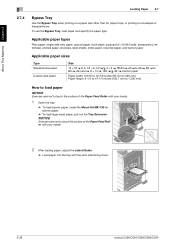Konica Minolta bizhub C554 Support Question
Find answers below for this question about Konica Minolta bizhub C554.Need a Konica Minolta bizhub C554 manual? We have 2 online manuals for this item!
Question posted by kidlebird on October 1st, 2015
How Do You Print Address Labels?
The person who posted this question about this Konica Minolta product did not include a detailed explanation. Please use the "Request More Information" button to the right if more details would help you to answer this question.
Current Answers
Answer #1: Posted by TechSupport101 on October 1st, 2015 11:26 AM
See pages 61+ of the Quick Assist Guide here https://www.helpowl.com/manuals/Konica%20Minolta/bizhubC554/177736
Related Konica Minolta bizhub C554 Manual Pages
Similar Questions
How To Print Address Labels On My Bizhub C35
(Posted by jbascib 10 years ago)
How To Print On Tabs With Konica Minolta Bizhub C554?
I work for a law firm and our company has purchased the Konica Minolta Bizhub C554, but no matter ho...
I work for a law firm and our company has purchased the Konica Minolta Bizhub C554, but no matter ho...
(Posted by briannamccall 11 years ago)
How Do I Install A Print Drive For The Biz Hub C554 On My Macbook Pro
I need to hook my MacBook Pro (Mountain Lion OS) wirelessly to a bizhub C554 printer
I need to hook my MacBook Pro (Mountain Lion OS) wirelessly to a bizhub C554 printer
(Posted by rosa46797 11 years ago)
Label Printing On Bh C554
What are the instructions for printing labels on KM bhC554?
What are the instructions for printing labels on KM bhC554?
(Posted by jca40 11 years ago)