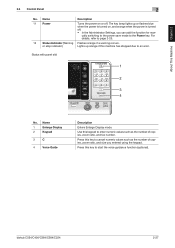Konica Minolta bizhub C554 Support Question
Find answers below for this question about Konica Minolta bizhub C554.Need a Konica Minolta bizhub C554 manual? We have 2 online manuals for this item!
Question posted by almumtazcomputers on February 20th, 2016
Error Code C392a
we are facing problem with our c554 machine,when starting error code c392a coming,we can not do anything,plz help me in detail to resolve the issue
Current Answers
Answer #1: Posted by TechSupport101 on February 20th, 2016 1:43 AM
Hi. Heating roller temperature sensor contamination (Center of the heating roller)
When the machine is in standby mode after a predetermined period of time after the warm-up stage is started, detected temperature of the heating roller temperature sensor (TEMS) lower than a given temperature for a given period of time consecutively.
When the machine is in standby mode after a predetermined period of time after the warm-up stage is started, detected temperature of the heating roller temperature sensor (TEMS) lower than a given temperature for a given period of time consecutively.
Answer #2: Posted by TechSupport101 on February 20th, 2016 1:44 AM
Solution: Wipe the TEMS clean of dirt if any. <Cleaning procedure> R26; Clear away a dirt or a foreign object on the sensor with a cotton swab. R26; When a dirt is left even if you cleaned the sensor by above procedure, clear away a dirt or a foreign object on the sensor using a cotton swab dampened with the alcohol. And, wipe off the sensor with a dry cotton swab afterwards. 2 Check the TEMS for installed position and proper connector connection. 3 Check the connection of the fusing unit. 4 Check the fusing unit and PRCB for proper connection and correct or change as necessary. 5 Replace the fusing unit. 6 Replace PRCB.
Related Konica Minolta bizhub C554 Manual Pages
Similar Questions
What Is The Bizhub C554 Default Administrator Password
(Posted by jaywxyz4 10 years ago)
File Printed In Error
How do I delete a print job sent to bizhub C554 when it says on the bizhub screen "need permission t...
How do I delete a print job sent to bizhub C554 when it says on the bizhub screen "need permission t...
(Posted by bustamantea 10 years ago)
How To Print On Tabs With Konica Minolta Bizhub C554?
I work for a law firm and our company has purchased the Konica Minolta Bizhub C554, but no matter ho...
I work for a law firm and our company has purchased the Konica Minolta Bizhub C554, but no matter ho...
(Posted by briannamccall 10 years ago)
we Have A Konica Minolta Bizhub C350, And Getting Error Code C-d204.. Plz
help us.. thanks
help us.. thanks
(Posted by yemencopier 11 years ago)
We Have A Konica Minolta Bizhub , And Getting Error Code C-d204.. Plz Help Us..
thanks
thanks
(Posted by yemencopier 11 years ago)