Konica Minolta bizhub C554 Support Question
Find answers below for this question about Konica Minolta bizhub C554.Need a Konica Minolta bizhub C554 manual? We have 2 online manuals for this item!
Question posted by elainet on August 29th, 2013
Tab Printing
What settings do I use to print on A4 10 part tabs on white card?
Current Answers
There are currently no answers that have been posted for this question.
Be the first to post an answer! Remember that you can earn up to 1,100 points for every answer you submit. The better the quality of your answer, the better chance it has to be accepted.
Be the first to post an answer! Remember that you can earn up to 1,100 points for every answer you submit. The better the quality of your answer, the better chance it has to be accepted.
Related Konica Minolta bizhub C554 Manual Pages
bizhub C554/C454/C364/C284/C224 Quick Assist Guide - Page 2


...printing...1-2
1.2
Safety information...1-3
Warning and precaution symbols ...1-3
Meaning of symbols...1-3
1.3
Regulation notices ...1-8
CE Marking (Declaration of Conformity) for U.S.A. RADIO FREQUENCY DEVICES (for users of top page...2-3 Operating environment ...2-4 Viewing the top page ...2-4
bizhub C554... users...1-10
For Finland, Sweden users ...1-10
For Norway users...1-10
Laser ...
bizhub C554/C454/C364/C284/C224 Quick Assist Guide - Page 4


... network settings of this machine 3-10 Installing the printer driver ...3-12 Adding and configuring a printer driver 3-15 Printing data...3-17
Scan-to-Send function ...3-18
Various transmission methods...3-18 Sending data to your computer (SMB Send 3-18 Transmitting data as E-mail attachment (E-mail TX 3-18 Saving data to the USB memory device (External memory...
bizhub C554/C454/C364/C284/C224 Quick Assist Guide - Page 5


...Configuring each function...4-7
4.2 4.2.1
Using the Voice Guidance ...4-8
Required Settings and Procedures...4-8 Preparation flow ...4-8 Operation flow...4-8 Enabling the voice guidance function 4-9 Specifying the volume and speed...4-10 Operating the voice guidance...4-11 Keypad operations for voice guidance 4-13
5 Index
5.1
Index by item ...5-2
Contents-4
bizhub C554/C454/C364/C284/C224
bizhub C554/C454/C364/C284/C224 Quick Assist Guide - Page 7


... properly, be reduced. Duplex printing
With a product which complies with this manual before using the machine The illustrations used functions in your cost. Start by using this manual to read the manual before use the machine safely - Items that allows it can be observed to a "low-power mode" after installation manually).
1-2
bizhub C554/C454/C364/C284/C224...
bizhub C554/C454/C364/C284/C224 Quick Assist Guide - Page 14


... nm. The maximum power of procedures other than those specified in this manual may result in hazardous radiation exposure.
bizhub C554/C454/C364/C284/C224
1-9 This is NOT A FIELD SERVICE ITEM: Therefore, the print head unit should not be attached to the Food, Drug and Cosmetic Act of the U.S.
Food and Drug Administration...
bizhub C554/C454/C364/C284/C224 Quick Assist Guide - Page 31


... (A4) size paper. 301
11 Large Capacity Unit LU-
Can load up to the Finisher FS-535 (only for bizhub C554).
23 Z Folding Unit ZU-606
Adds the Z-fold or punch function to 2500 sheets of the machine.
2-6
bizhub C554/C454/C364/C284/C224 About This Machine Chapter 2
2
About this unit provides higher quality
printing results.
10...
bizhub C554/C454/C364/C284/C224 Quick Assist Guide - Page 34


...indicator)
10 Status Indicator (Warning Flashes orange if a warning occurs.
bizhub C554/C454/C364/C284/C224
2-9 Lights up orange if this machine
or stop indicator)
has stopped due to replace a Toner Cartridge.
8
Data Indicator
Flashes blue while this machine is currently spooled, this indicator lamp lights up blue.
9
Status Indicator (Printing Flashes white during printing. About...
bizhub C554/C454/C364/C284/C224 Quick Assist Guide - Page 67


... original data
% Open the data you want to configure standard print settings using the application software.
2 Configuring the printer driver for printing
% Select a printer driver, and change the setting if necessary before printing.
3-2
bizhub C554/C454/C364/C284/C224 This section describes how to print using the installer. Operation flow
The following describes a preparation flow to...
bizhub C554/C454/C364/C284/C224 Quick Assist Guide - Page 68


... Chapter 3
3.1 Print Function
3
Checking the cable connection
Check that the IP address is displayed.
• For IPv4 environment
• For IPv6 environment
If no IP address is displayed, you need to configure the network. - however, some network environments
require a change on network settings.
Configure the
required settings to suit your environment. bizhub C554/C454/C364...
bizhub C554/C454/C364/C284/C224 Quick Assist Guide - Page 75


... cable is connected to the [Quick Assist Guide].
1
3-10
bizhub C554/C454/C364/C284/C224 Tap [Utility], and select [Administrator Settings] - [Network Settings] - [Bon- jour Setting] - [ON]. % For information on . Print Function 3.1
Checking network settings of this machine
1 Tap [Utility], and select [Device Information].
Basic Settings and Operations Chapter 3
3
Checking the cable...
bizhub C554/C454/C364/C284/C224 Quick Assist Guide - Page 76


bizhub C554/C454/C364/C284/C224
3-11 Configure the
required settings to the User's Guide CD. - Tap [Utility], and select [Administrator Settings] - [Network Settings] - [TCP/IP Settings]. For information on the printer driver as a connected device name. If no IP address is displayed on the default administrator password, refer to the [Quick Assist Guide].
Basic Settings and ...
bizhub C554/C454/C364/C284/C224 Quick Assist Guide - Page 94


... one or both sides of the file to save scanned data.
bizhub C554/C454/C364/C284/C224
3-29 Basic Settings and Operations Chapter 3
3.2 Scan-to-Send function
3
4 Check the setting if necessary.
% Tap [Check Setting] to scan the original in color or black and white mode. Specify the size of an E-mail to be sent.
5 Press...
bizhub C554/C454/C364/C284/C224 Quick Assist Guide - Page 103


...
bizhub C554/C454/C364/C284/C224 Select whether to -Send function 3.2
% You can also check the setting using the keys displayed on the Touch Panel. % To change the setting,...white mode. Basic Settings and Operations Chapter 3
3
4 Check the setting if necessary.
% Tap [Check Setting] to save scanned data. Settings [Simplex/Duplex] [Resolution] [Color] [File Type] [Scan Size] [E-mail Settings...
bizhub C554/C454/C364/C284/C224 Quick Assist Guide - Page 109


... Chapter 3
4 Check the setting if necessary.
% Tap [Check Setting] to scan the original in color or black and white mode. Settings [Simplex/Duplex] [Resolution] [Color]
[File Type] [Scan Size] [E-mail Settings]
Description Select whether to scan one or both sides of the file to be sent.
5 Press the Start key.
3-44
bizhub C554/C454/C364/C284/C224
bizhub C554/C454/C364/C284/C224 Quick Assist Guide - Page 115


Fax Function 3.3
4
% You can also check the setting using the keys displayed on the Touch Panel. % To change the setting, tap the desired key on the Touch Panel. [Color], [File Type], and [E-mail Settings] are not available when sending to be scanned.
5 Press the Start key.
3-50
bizhub C554/C454/C364/C284/C224 Specify the size of...
bizhub C554/C454/C364/C284/C224 Quick Assist Guide - Page 136


... Formatted in the USB memory device can be printed. Available printing file types -
bizhub C554/C454/C364/C284/C224
3-71 Basic Settings and Operations Chapter 3
3.6 Using a USB memory device
3
3.6 Using a USB memory device
3.6.1
Printing data in a USB memory device
Data saved in FAT32 - This function is useful when printing data created on this machine.
The recommended...
bizhub C554/C454/C364/C284/C224 Quick Assist Guide - Page 137


Using a USB memory device 3.6
1 2
3 4
3 Check print settings.
3-72
bizhub C554/C454/C364/C284/C224
Basic Settings and Operations Chapter 3
3
2 Select data to be printed, and tap [Print].
bizhub C554/C454/C364/C284/C224 Quick Assist Guide - Page 138


Basic Settings and Operations Chapter 3
bizhub C554/C454/C364/C284/C224
3-73 NOTICE
Do not disconnect the USB memory device during data printing. 3.6 Using a USB memory device
3
4 Press the Start key.
bizhub C554/C454/C364/C284/C224 Quick Assist Guide - Page 139


... printing data created on this machine can be permitted for external memory
Change the settings to save documents in the USB memory device.
1 Tap [Utility], and select [Administrator Settings] - [System Settings] - [User Box Settings].
2 Tap [External Memory Functional Settings].
3-74
bizhub C554/C454/C364/C284/C224 Basic Settings and Operations Chapter 3
3
3.6.2
Using a USB memory device...
bizhub C554/C454/C364/C284/C224 Quick Assist Guide - Page 142
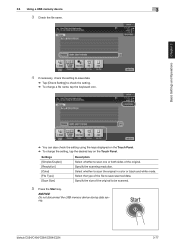
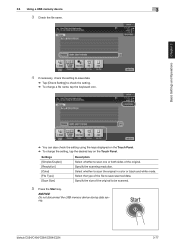
... or both sides of the file to be scanned.
5 Press the Start key. NOTICE
Do not disconnect the USB memory device during data saving.
Basic Settings and Operations Chapter 3
3.6 Using a USB memory device
3
3 Check the file name.
4 If necessary, check the setting to save scanned data. Specify the scanning resolution. bizhub C554/C454/C364/C284/C224
3-77
Similar Questions
Why Is Color Printer Bizhub C360 Printing In Black And White?
(Posted by scawimpy 10 years ago)
How To Change Bizhub 423 Settings To Print One Sided On Shared Printer
(Posted by anzaMMit 10 years ago)
How To Print On Tabs With Konica Minolta Bizhub C554?
I work for a law firm and our company has purchased the Konica Minolta Bizhub C554, but no matter ho...
I work for a law firm and our company has purchased the Konica Minolta Bizhub C554, but no matter ho...
(Posted by briannamccall 11 years ago)
How Do I Install A Print Drive For The Biz Hub C554 On My Macbook Pro
I need to hook my MacBook Pro (Mountain Lion OS) wirelessly to a bizhub C554 printer
I need to hook my MacBook Pro (Mountain Lion OS) wirelessly to a bizhub C554 printer
(Posted by rosa46797 11 years ago)
Label Printing On Bh C554
What are the instructions for printing labels on KM bhC554?
What are the instructions for printing labels on KM bhC554?
(Posted by jca40 11 years ago)

