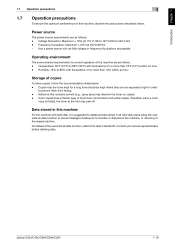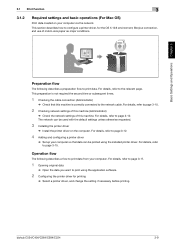Konica Minolta bizhub C554 Support Question
Find answers below for this question about Konica Minolta bizhub C554.Need a Konica Minolta bizhub C554 manual? We have 2 online manuals for this item!
Question posted by opatopat2000 on April 2nd, 2016
Faded Edge Printout Of My Konica Minolta C554
My printer was making faded printing at the center of each printed document. I noticed that the faded color had to do with cyan. I removed the toner, shook it and fixed it back, yet the problem persisted. I then removed the remaining 3 colors and did the same thing. After, fixing back all the toner cartridges, the faded printing moved away from the center to the edges. Could anyone with such experience help me out?
Current Answers
Answer #1: Posted by freginold on April 2nd, 2016 4:17 AM
If the faded area is a streak or line that goes all the way across the page (from the lead edge of the paper as it travels through the printer to the trail edge) then it sounds like you have a chunk of toner or possibly something else stuck on the doctor blade in the developer unit. If you can narrow it down to just one color, you can clean the doctor blade for that color and often that will loosen the chunk and get rid of the void line.
Another thing that could cause a void streak for one color is the laser shield glass. Many copiers come with a cleaner that you can use the clean this glass, but if yours doesn't, you can clean it with a dry lint-free rag.
If neither of those components is the culprit, other possibilities include something on the transfer belt, or possibly a problem inside the fuser or one of the photoconductor units. If you can narrow the problem down, rule out some possibilities, or get more details of the problem (including pictures) repost your question including what you've already tried, and we can help you troubleshoot further.
Another thing that could cause a void streak for one color is the laser shield glass. Many copiers come with a cleaner that you can use the clean this glass, but if yours doesn't, you can clean it with a dry lint-free rag.
If neither of those components is the culprit, other possibilities include something on the transfer belt, or possibly a problem inside the fuser or one of the photoconductor units. If you can narrow the problem down, rule out some possibilities, or get more details of the problem (including pictures) repost your question including what you've already tried, and we can help you troubleshoot further.
Related Konica Minolta bizhub C554 Manual Pages
Similar Questions
Is It Possible To Empty Waste Toner Cartridges Konica Minolta Bizhub C360 Empty
waste toner cartridges
waste toner cartridges
(Posted by Clevgerar 10 years ago)
How To Print On Tabs With Konica Minolta Bizhub C554?
I work for a law firm and our company has purchased the Konica Minolta Bizhub C554, but no matter ho...
I work for a law firm and our company has purchased the Konica Minolta Bizhub C554, but no matter ho...
(Posted by briannamccall 10 years ago)
How Do I Install A Print Drive For The Biz Hub C554 On My Macbook Pro
I need to hook my MacBook Pro (Mountain Lion OS) wirelessly to a bizhub C554 printer
I need to hook my MacBook Pro (Mountain Lion OS) wirelessly to a bizhub C554 printer
(Posted by rosa46797 11 years ago)
Label Printing On Bh C554
What are the instructions for printing labels on KM bhC554?
What are the instructions for printing labels on KM bhC554?
(Posted by jca40 11 years ago)
Changing Toner Cartridge
How do we change the "K" Toner Cartridge for this copier model: KOnica Minolta bizhub C451? We canno...
How do we change the "K" Toner Cartridge for this copier model: KOnica Minolta bizhub C451? We canno...
(Posted by tliscomb 11 years ago)