Konica Minolta bizhub C554 Support Question
Find answers below for this question about Konica Minolta bizhub C554.Need a Konica Minolta bizhub C554 manual? We have 2 online manuals for this item!
Question posted by jmccown on April 3rd, 2013
How Do I Name A Document I Am Scanning
I need to name documents at the copier as I scan them. How do I do this. I do not see this function for that on the screen.
I was able to do this on our C451.
Thanks,
Current Answers
There are currently no answers that have been posted for this question.
Be the first to post an answer! Remember that you can earn up to 1,100 points for every answer you submit. The better the quality of your answer, the better chance it has to be accepted.
Be the first to post an answer! Remember that you can earn up to 1,100 points for every answer you submit. The better the quality of your answer, the better chance it has to be accepted.
Related Konica Minolta bizhub C554 Manual Pages
bizhub C554/C454/C364/C284/C224 Quick Assist Guide - Page 4


...12 Adding and configuring a printer driver 3-15 Printing data...3-17
Scan-to-Send function ...3-18
Various transmission methods...3-18 Sending data to your computer ...(SMB Send 3-18 Transmitting data as E-mail attachment (E-mail TX 3-18 Saving data to the USB memory device...bizhub C554/C454/C364/C284/C224
Contents-3
bizhub C554/C454/C364/C284/C224 Quick Assist Guide - Page 5


... a destination...3-70
Using a USB memory device ...3-71 Printing data in a USB memory device 3-71 Printing data...3-71
Saving the scanned data in the USB memory device (External memory 3-74 Specifying functions to be permitted for external memory 3-74 Saving data in the USB memory device 3-76
Using the guidance function ...3-78 Guidance screen ...3-78 Getting help on the...
bizhub C554/C454/C364/C284/C224 Quick Assist Guide - Page 11


...at the locations specified in the User's Guide or other documents. They could cause these parts or ingesting toner could damage ...units, PC drum units, imaging units or developing units) near devices susceptible to high temperature, which are indicated by a "Caution ... is , a fire or electrical shock could result.
1-6
bizhub C554/C454/C364/C284/C224 Immediately turn OFF the power switch, ...
bizhub C554/C454/C364/C284/C224 Quick Assist Guide - Page 14


... laser diode that the device does not produce hazardous laser radiation. This means that emits an invisible laser beam. The label shown on page 1-11 indicates compliance with the CDRH regulations and must be opened under Radiation Performance Standard according to laser products marketed in hazardous radiation exposure. bizhub C554/C454/C364/C284...
bizhub C554/C454/C364/C284/C224 Quick Assist Guide - Page 28
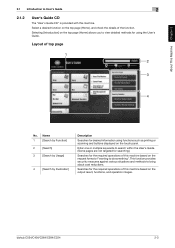
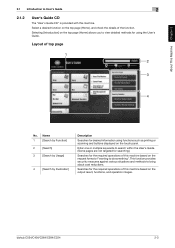
... of the function. Selecting [Introduction] on the top page (Home) allows you to do something". This function provides security measures against various situations and methods to User's Guide
2
2.1.2
User's Guide CD
The "User's Guide CD" is provided with this machine. About This Machine Chapter 2
2.1 Introduction to bring about cost reductions.
bizhub C554/C454/C364...
bizhub C554/C454/C364/C284/C224 Quick Assist Guide - Page 31


... of the machine.
2-6
bizhub C554/C454/C364/C284/C224 Name
Description
1
Main unit
Scans the original in the scanner section, and prints a scanned image in the body of 8-1/2 e 11 (A4) size paper. 410
14 Paper Feed Cabinet PC- Can load up to use an external keyboard.
7
Security Kit SC-508
Supports functions such as required. About...
bizhub C554/C454/C364/C284/C224 Quick Assist Guide - Page 33


...Can load up to use the fax function.
6
Authentication Unit AU- Name
Description
1
Main unit
Scans the original in the scanner section, and prints a scanned image in the printer section.
2
Original... feeds and scans originals by page.
ument Feeder DF-624
4
Dual Scan Document
Feeder DF-701
Scans the front and back sides of the machine.
2-8
bizhub C554/C454/C364/C284/C224
bizhub C554/C454/C364/C284/C224 Quick Assist Guide - Page 51


... to the scan/fax function. • 2 (Copy): Switches to the copy function. • 10Keypad (10 Keypad): Displays the keypad on the rear side.
2.4.1 Name of the functions and operating procedures on the Touch Panel.
Name
1
Touch Panel
2
Menu
3
Guidance
4
Access
5
Interrupt
6
Preview
7
Reset
8
Stop
9
Start
10 Register key
10
9 87
Description
Various screens and...
bizhub C554/C454/C364/C284/C224 Quick Assist Guide - Page 53


... jumping to any function.
Display shortcut keys assigned to each mode. About This Machine Chapter 2
2
2.5 Touch Panel
Touch Panel 2.5
2.5.1
Main Menu
Press the Menu key on the Control Panel to configure settings of this machine or view the use status of this machine. • [Utility] is always displayed.
2-28
bizhub C554/C454/C364...
bizhub C554/C454/C364/C284/C224 Quick Assist Guide - Page 75


... and the green LED is on the default administrator password, refer to the [Quick Assist Guide].
1
3-10
bizhub C554/C454/C364/C284/C224 Print Function 3.1
Checking network settings of this machine
1 Tap [Utility], and select [Device Information]. Basic Settings and Operations Chapter 3
3
Checking the cable connection
Check that the IP address is displayed.
•...
bizhub C554/C454/C364/C284/C224 Quick Assist Guide - Page 76


.... -
bizhub C554/C454/C364/C284/C224
3-11 Tap [Utility], and select [Administrator Settings] - [Network Settings] - [TCP/IP Settings]. For details, refer to the User's Guide CD. - Basic Settings and Operations Chapter 3
3.1 Print Function
3
% The Bonjour name is displayed in Step 1, you need to suit your environment. For information on the printer driver as a connected device name...
bizhub C554/C454/C364/C284/C224 Quick Assist Guide - Page 83


...bizhub C554/C454/C364/C284/C224
Saving data to the USB memory device (External memory)
Directly save scanned data on the network.
For details, refer to this machine can send data easily. For details, refer to -Send function 3.2
3.2.1
Various transmission methods
The original data scanned by this machine. Basic Settings and Operations Chapter 3
3
3.2 Scan-to-Send function
Scan...
bizhub C554/C454/C364/C284/C224 Quick Assist Guide - Page 86


... settings are available for network connection; bizhub C554/C454/C364/C284/C224
3-21 Checking network settings of this machine
Tap [Utility], and select [Device Information]. For details, refer to the LAN port of this machine and the green LED is on. Basic Settings and Operations Chapter 3
3.2 Scan-to-Send function
3
Checking the cable connection
Check...
bizhub C554/C454/C364/C284/C224 Quick Assist Guide - Page 87
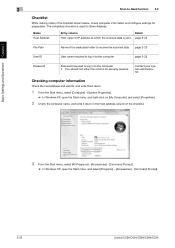
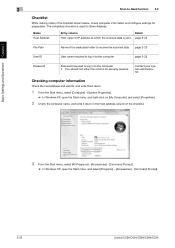
... enter this column for security reasons.
Name Host Address
Entry column
Detail
Host name or IP address to which the scanned data is used for preparation. Contact... select [Programs] - [Accessories] - [Command Prompt].
3-22
bizhub C554/C454/C364/C284/C224 Basic Settings and Operations Chapter 3
3
Scan-to-Send function 3.2
Checklist
While making notes in the checklist shown below, check ...
bizhub C554/C454/C364/C284/C224 Quick Assist Guide - Page 88
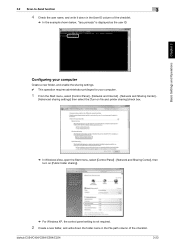
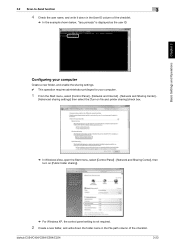
Basic Settings and Operations Chapter 3
3.2 Scan-to-Send function
3
4 Check the user name, and write it down the folder name in the User ID column of the checklist. bizhub C554/C454/C364/C284/C224
3-23
Configuring your computer
Create a new folder, and enable the sharing settings. 0 This operation requires administrator privileges for your computer.
1 From ...
bizhub C554/C454/C364/C284/C224 Quick Assist Guide - Page 90
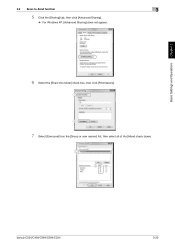
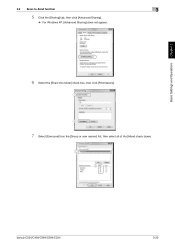
... Chapter 3
6 Select the [Share this folder] check box, then click [Permissions].
1
2
7 Select [Everyone] from the [Group or user names:] list, then select all of the [Allow] check boxes.
1 2
3
bizhub C554/C454/C364/C284/C224
3-25 3.2 Scan-to-Send function
3
5 Click the [Sharing] tab, then click [Advanced Sharing].
% For Windows XP, [Advanced Sharing] does not appear.
bizhub C554/C454/C364/C284/C224 Quick Assist Guide - Page 135


...CD.
3-70
bizhub C554/C454/C364/C284/C224 Direct Input Job History
Search
Directly enter a destination using the name (registered destination name) or address (fax number, Email address, or computer name). d Reference
For details, refer to retrieving a registered destination, a destination can be specified in the job history (latest five destinations) on the scan/fax screen.
Specify...
bizhub C554/C454/C364/C284/C224 Quick Assist Guide - Page 136


... can be turned off as required - Do not use a USB device other than a flash-memory device.
Compatible with security function that is not connected to the network. The recommended memory size is useful when printing data created on this machine. This function is 2GB. bizhub C554/C454/C364/C284/C224
3-71 Available printing file types - Basic...
bizhub C554/C454/C364/C284/C224 Quick Assist Guide - Page 139


...[User Box Settings].
2 Tap [External Memory Functional Settings].
3-74
bizhub C554/C454/C364/C284/C224 Basic Settings and Operations Chapter 3
3
3.6.2
Using a USB memory device 3.6
Saving the scanned data in the USB memory device (External memory)
The data scanned on a computer that can be permitted for external memory
Change the settings to save documents in FAT32 - Available USB memory...
bizhub C554/C454/C364/C284/C224 Quick Assist Guide - Page 142
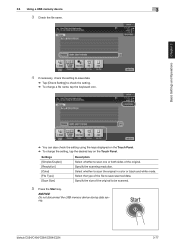
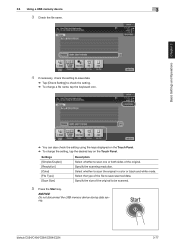
... Using a USB memory device
3
3 Check the file name.
4 If necessary, check the setting to save scanned data. Select whether to check the setting. % To change a file name, tap the keyboard icon....Scan Size]
Description Select whether to scan one or both sides of the original to be scanned.
5 Press the Start key. NOTICE
Do not disconnect the USB memory device during data saving. bizhub C554...
Similar Questions
Bizhub 423 Need Step By Step On How To Fax More Than One Person At A Time
(Posted by mokelefan 9 years ago)
What Is The Bizhub C554 Default Administrator Password
(Posted by jaywxyz4 10 years ago)
How Do I Set Up New Users For Scanning?
(Posted by sheilaireland 11 years ago)
How To Print On Tabs With Konica Minolta Bizhub C554?
I work for a law firm and our company has purchased the Konica Minolta Bizhub C554, but no matter ho...
I work for a law firm and our company has purchased the Konica Minolta Bizhub C554, but no matter ho...
(Posted by briannamccall 11 years ago)

