Konica Minolta bizhub C552 Support Question
Find answers below for this question about Konica Minolta bizhub C552.Need a Konica Minolta bizhub C552 manual? We have 18 online manuals for this item!
Question posted by immyAba on March 19th, 2014
How To Install A Konica Minolta Black Toner In A Bizhub C552
The person who posted this question about this Konica Minolta product did not include a detailed explanation. Please use the "Request More Information" button to the right if more details would help you to answer this question.
Current Answers
There are currently no answers that have been posted for this question.
Be the first to post an answer! Remember that you can earn up to 1,100 points for every answer you submit. The better the quality of your answer, the better chance it has to be accepted.
Be the first to post an answer! Remember that you can earn up to 1,100 points for every answer you submit. The better the quality of your answer, the better chance it has to be accepted.
Related Konica Minolta bizhub C552 Manual Pages
bizhub C452/C552/C652/C552DS/C652DS Security Operations User Manual - Page 173


...processing application. 2 From the [File] menu, click [Read], and then select [KONICA MINOLTA HDD TWAIN Ver.3]. 3 Select this machine to be installed in the PC of a general user, is a TWAIN driver used exclusively for ... an authorized user by using an 8-to the machine through the HDD TWAIN driver. bizhub C652/C652DS/C552/C552DS/C452
4-26 When an attempt is made to gain access to -64-digit User...
bizhub C452/C552/C552DS/C652/C652DS Trademarks/Copyrights User Guide - Page 11


... output device(s), solely...installed or used on any number of computers solely for your own internal business purposes.
3. Such use Roman Font Programs to alter, disassemble, decrypt, reverse engineer or decompile the Software.
7. SOFTWARE LICENSE AGREEMENT
This package contains the following :
1. The term "Software" shall be bound by KONICA MINOLTA...bizhub C652/C652DS/C552/C552DS/C452
10
bizhub C452/C552/C552DS/C652/C652DS Network Scan/Network Fax Operations User Guide - Page 189


... your selection to [TIFF (TTN2)] (default). bizhub C652/C652DS/C552/C552DS/C452
9-26 comes smaller. If [OFF] is subjected to outline processing.
If you to specify the accuracy of [LOW], [MIDDLE], and [HIGH]. Specify the level of outline processing from an application using TWAIN, install
the "KONICA MINOLTA TWAIN" driver software designed for saving data...
bizhub C452/C552/C552DS/C652/C652DS Network Scan/Network Fax Operations User Guide - Page 244


...
56
7
8
1 2
9 10
11
12
No.
bizhub C652/C652DS/C552/C552DS/C452
11-15 played.
7
[Change Password]
Click to jump to the Konica Minolta Web site at the follow-
This button appears only in the user mode page to log out the current mode and log in as shown below. Device Information. The contents of the...
bizhub C452/C552/C552DS/C652/C652DS Network Scan/Network Fax Operations User Guide - Page 253


.... If necessary, configure settings to the TWAIN driver manual in or from an application using TWAIN, install the "KONICA MINOLTA
TWAIN" driver software designed for the network, controller and destinations.
Also, issues a request code.
You...- [Online Assistance] in this machine.
11.5.2
System Settings
Reference - bizhub C652/C652DS/C552/C552DS/C452
11-24
bizhub C452/C552/C552DS/C652/C652DS Network Administrator User Guide - Page 100


.... "Mode 1": This mode allows communication between Konica Minolta models capable of transmitting
IP address faxes, and between models compatible with the direct SMTP standard (Profile-C format) is available on the IP network. Install the optional fax kit FK-502 in the TCP/IP network environment.
bizhub C652/C652DS/C552/C552DS/C452
2-82 However, because a unique...
bizhub C452/C552/C552DS/C652/C652DS Network Administrator User Guide - Page 106


...
Header Information
Register sender information for "Operating Mode".
For details, refer to black and white before being sent. If you select "Restrict", color originals are converted...Konica Minolta is not capable of Japan). To send a fax to a machine that is used to send a color fax, only the Konica Minolta models can receive color faxes in any mode. bizhub C652/C652DS/C552...
bizhub C452/C552/C552DS/C652/C652DS Print Operations User Guide - Page 27


.../C652DS/C552/C552DS/C452
3-3 The following lists the printer drivers included on the CD and the supported operating systems. Select the required printer driver.
3.2 Printer drivers compatible with respective operating systems
3
3.2 Printer drivers compatible with respective operating systems
Before using this printing system, you must install the printer driver. Printer driver KONICA MINOLTA...
bizhub C452/C552/C552DS/C652/C652DS Print Operations User Guide - Page 71


...Installable Options" window appears, proceed to use" from the "Print Using", and then select the printer driver of the desired model name from the list.
7 Click [Add]. 6.1 Mac OS X 10.2/10.3/10.4/10.5
6
6 Select the desired printer driver manually.
% When OS X 10.5 is used, select "KONICA MINOLTA...User's Guide [Network Administrator]". bizhub C652/C652DS/C552/C552DS/C452
6-4 Reference -...
bizhub C452/C552/C552DS/C652/C652DS Print Operations User Guide - Page 74


... is used , select "KONICA MINOLTA" from the "Print Using... Reference - bizhub C652/C652DS/C552/C552DS/C452
6-7...
When the selected printer is registered in the "Printer Setup Utility" window. For details, refer to use" from the "Print Using", and then select the printer driver of the desired model name from the list.
% When OS X 10.4 is completed. % If the "Installable...
bizhub C452/C552/C552DS/C652/C652DS Print Operations User Guide - Page 76


bizhub C652/C652DS/C552/C552DS/C452
6-9 For details, refer to ... go to Step 7.
7 Select the desired printer driver manually.
% When OS X 10.5 is used , select "KONICA MINOLTA" from the "Print Using", and then select the printer driver of the desired model name from the list.
8 Click ....
% When OS X 10.4 is completed. % If the "Installable Options" window appears, proceed to page 10-4.
bizhub C452/C552/C552DS/C652/C652DS Print Operations User Guide - Page 78


...driver manually.
% From "Printer Model", select "KONICA MINOLTA", and then select the desired model from the ...You have no printers available." window does
not appear. bizhub C652/C652DS/C552/C552DS/C452
6-11 window appears, click [Add]. Configuring...1 Select "Macintosh HD" -
"Utilities" where the driver was been installed, and then
double-click [Printer Setup Utility] or [Print Center] to...
bizhub C452/C552/C552DS/C652/C652DS Print Operations User Guide - Page 80


...Specify the IP address for the machine. 6 From "Printer Model", select "KONICA MINOLTA", select the desired model from the list of the window.
% When the ... it.
2 When the "You have no printers available."
bizhub C652/C652DS/C552/C552DS/C452
6-13 When the printer list appears,
click ...where the driver was been installed, and then
double-click [Printer Setup Utility] or [Print Center]...
bizhub C452/C552/C552DS/C652/C652DS Print Operations User Guide - Page 81


... driver was been installed, and then
double-click [Printer Setup Utility] or [Print Center] to the "User's Guide [Network Administrator]". bizhub C652/C652DS/C552/C552DS/C452
6-14 Adding a printer
1 Select "Macintosh HD" - For details on specifying the IP address for the machine.
% Leave "Queue Name" blank.
6 From "Printer Model", select "KONICA MINOLTA", select the desired...
bizhub C452/C552/C552DS/C652/C652DS Print Operations User Guide - Page 88


...Install printers/MFPs". bizhub C652/C652DS/C552/C552DS/C452
8-2
8.1 Windows
8
8 Uninstalling the Printer Driver
This chapter describes the procedure for uninstalling the printer driver.
8.1
Windows
When you used the installer to install...computer, click [OK]. "KONICA MINOLTA" - "Uninstall Printer Driver".
2 Select the components to be uninstalled by the installer.
1 Insert the printer ...
bizhub C452/C552/C552DS/C652/C652DS Print Operations User Guide - Page 89
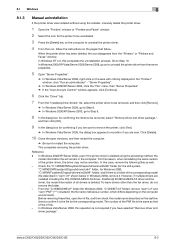
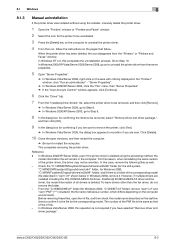
...[Delete] key on the computer to reconfirm if you are installed including the PCL KONICA MINOLTA driver, PostScript KONICA MINOLTA driver and fax driver, the model information of the corresponding ...computer.
% Be sure to Step 10. Reference - For this completes the uninstallation process. bizhub C652/C652DS/C552/C552DS/C452
8-3 "Server Properties".
% In Windows 2000/XP/Server 2003, click the ...
bizhub C452/C552/C552DS/C652/C652DS Print Operations User Guide - Page 90


...KONICA MINOLTA C652.gz" % "KONICA MINOLTA C652DS.gz" % "KONICA MINOLTA C552.gz" % "KONICA MINOLTA C552DS.gz" % "KONICA MINOLTA C452.gz"
5 Delete unnecessary files from the "System Preferences" in "Library" - bizhub C652/C652DS/C552...you have to remove the printer driver, for example, when reinstallation of the installed "Macintosh HD" ("Resources" - "PPDs" -
"Printer Description folder", to ...
bizhub C452/C552/C552DS/C652/C652DS Print Operations User Guide - Page 182


...printer drivers support this feature. - KONICA MINOLTA PostScript Printer Driver for Windows (XPS driver) - bizhub C652/C652DS/C552/C552DS/C452
12-33 KONICA MINOLTA XPS Printer Driver for Windows (... An encryption passphrase using a series of the installed printer, and then clicking "Properties".
2 Click the "Configure" tab. KONICA MINOLTA PCL Printer Driver for example, "1111••...
bizhub C652/C552/C452 Pocket Guide - Page 2


... Appeal Points
This bizhub series achieves an... industry
leading energy-saving devices • Typical Energy Consumption... all C652/C552 needs. Product Concept
Segment 4 Konica Minolta's first class...Same reliability, productivity and installation ease 3 Superior B/W ...Toner Replenishment
• Black: Mixed carrier filling for Auto-Refining Developing System support
• Color: Higher yield toners...
Product Guide - Page 78


... whole or in part without notice. Design & specifications are trademarks of their respective owners. bizhub, Emperon and PageScope are registered trademarks or trademarks of KONICA MINOLTA HOLDINGS, INC.
©2009 KONICA MINOLTA BUSINESS SOLUTIONS U.S.A., INC. KONICA MINOLTA BUSINESS SOLUTIONS U.S.A., INC. 100 Williams Drive Ramsey, NJ 07446 www.kmbs.konicaminolta.us All other...
Similar Questions
How To Change The Black Toner On Konica Minolta Bizhub 552
(Posted by Batpay 10 years ago)
How Do You Change The Black Toner Bizhub C451, Instruction Manual
(Posted by mistaah 10 years ago)
Where Is The Release For The Black Toner On Konica Minolta Bizhub C552
(Posted by jstenaye 10 years ago)
Drum Unit Installation Error Of Bizhub C452
Drum unit Installation error of Bizhub C452
Drum unit Installation error of Bizhub C452
(Posted by GustavusaugustusHansen 12 years ago)

