Konica Minolta bizhub C451 Support Question
Find answers below for this question about Konica Minolta bizhub C451.Need a Konica Minolta bizhub C451 manual? We have 17 online manuals for this item!
Question posted by mistaah on February 19th, 2014
How Do You Change The Black Toner Bizhub C451, Instruction Manual
The person who posted this question about this Konica Minolta product did not include a detailed explanation. Please use the "Request More Information" button to the right if more details would help you to answer this question.
Current Answers
There are currently no answers that have been posted for this question.
Be the first to post an answer! Remember that you can earn up to 1,100 points for every answer you submit. The better the quality of your answer, the better chance it has to be accepted.
Be the first to post an answer! Remember that you can earn up to 1,100 points for every answer you submit. The better the quality of your answer, the better chance it has to be accepted.
Related Konica Minolta bizhub C451 Manual Pages
AU-201H User Guide - Page 2


...Guide is subject to change without notice.
1.1 Product features
This device is hereafter referred to as "this User's Guide before using multifunctional products with IC cards when using this device. -
AU-201H... strictly prohibited.
- Manual conventions
- Important: This indicates instructions that appear may be followed to this device. Reminder: This indicates an item of this User...
bizhub C451 FK-502 Fax Operations User Guide - Page 97


... redial frequency settings.
Until it can be transmitted again by to be changed for either auto redial or manual redial in advance is called "redialing". Auto redial function
When you are...automatically redials the number of this machine has auto redial, manual redial and resend functions.
2
Note The destination cannot be redialed. C451
2-42
Refer to send a fax because the recipient's ...
bizhub C451 FK-502 Fax Operations User Guide - Page 490
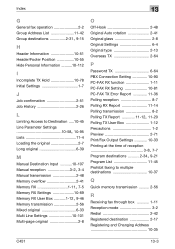
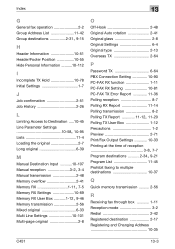
...Line Parameter Settings
10-58, 10-95
Lists 11-4 Loading the original 2-7 Long original 6-39
M
Manual Destination Input ...........10-107
Manual reception 3-2, 3-4
Manual transmission 2-48 Memory overflow 2-41
Memory RX 1-11, 7-5
Memory RX Settings 10-69
Memory RX User... 1-11 Reception mode 3-2 Redial 2-42 Registered destination 2-17 Registering and Changing Address 10-35
C451
13-3
bizhub C451 PageScope Web Connection Operations User Guide - Page 235
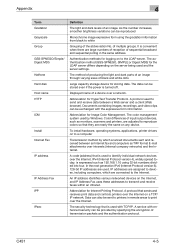
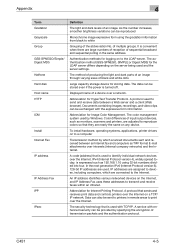
...Transfer Protocol. Data can be exchanged with TCP/IP. C451
4-5 The data can be sent to identify individual network devices over intranets (internal company networks) and the Internet....image expressive form using the gradation information from black to the Internet.
Displayed name of black and white dots
Large capacity storage device for Internet Printing Protocol. A protocol that ...
bizhub C451 Network Scanner Operations User Manual - Page 216


..."Displaying the User Settings screen" on page 3-6.
2 Touch [Black Compression Level]. Otherwise, exit the Utility mode by touching [Close] in the Utility mode, press the [Utility.../Counter] key. Black Compression Level
Select the compression method for the Copy, Fax/Scan or Box mode appears.
C451
3-50
Specifying Utility mode parameters
3
2
Note To ...
bizhub C451 Network Scanner Operations User Manual - Page 256


... the User's Guide [Copy Operations].
- For details on the user authentication and account track settings, refer to the settings. C451
4-11 To cancel changes to the settings, touch the menu item name in uppercase letters.
3 Touch [Administrator Settings], then [User Authentication/Account
Track], then [User Authentication], and then specify ...
bizhub C451 Network Scanner Operations User Manual - Page 258


...the user authentication and account track settings, refer to "External Server Authentication". - Network Settings
4
-
C451
4-13 Specify the tree name and context name for the NDS server.
3 Touch [Administrator Settings], then ...], and then specify settings for the following.
- To cancel changes to the settings, touch the menu item name in the
Bookmark screen to return to...
bizhub C451 Network Scanner Operations User Manual - Page 288
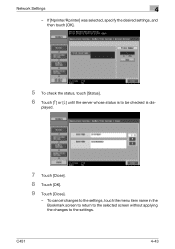
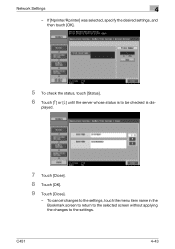
played.
7 Touch [Close].
8 Touch [OK].
9 Touch [Close].
-
C451
4-43
Network Settings
4
- To cancel changes to the settings, touch the menu item name in the Bookmark screen to return to the selected screen without applying the changes to be checked is dis- If [Nprinter/Rprinter] was selected, specify the desired settings, and then touch [OK...
bizhub C451 Network Scanner Operations User Manual - Page 290


C451
4-45 Network Settings
4
4 Specify the desired settings.
5 Touch [Close], and then touch [Close] in the Bookmark screen to return to the selected screen without applying the changes to the settings.
To cancel changes to the settings, touch the menu item name in the next screen that appears.
-
bizhub C451 Network Scanner Operations User Manual - Page 297
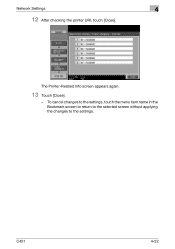
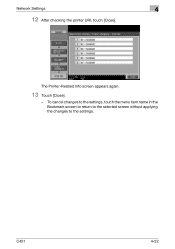
C451
4-52
The Printer-Related Info screen appears again.
13 Touch [Close].
- Network Settings
4
12 After checking the printer URI, touch [Close].
To cancel changes to the settings, touch the menu item name in the Bookmark screen to return to the selected screen without applying the changes to the settings.
bizhub C451 Network Scanner Operations User Manual - Page 304
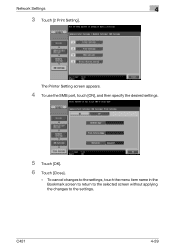
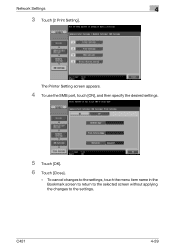
Network Settings
4
3 Touch [2 Print Setting]. C451
4-59 The Printer Setting screen appears.
4 To use the SMB port, touch [ON], and then specify the desired settings.
5 Touch [OK].
6 Touch [Close].
- To cancel changes to the settings, touch the menu item name in the Bookmark screen to return to the selected screen without applying the changes to the settings.
bizhub C451 Network Scanner Operations User Manual - Page 308


C451
4-63
To cancel changes to the settings, touch the menu item name in the Bookmark screen to return to the selected screen without applying the changes to the settings. Network Settings
4
5 Touch [OK].
6 Touch [Close].
-
bizhub C451 Network Scanner Operations User Manual - Page 351
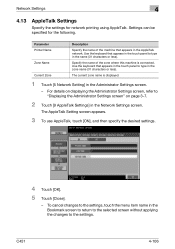
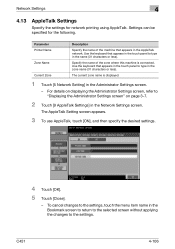
Settings can be specified for network printing using AppleTalk. C451
4-106 Network Settings
4
4.13
AppleTalk Settings
Specify the settings...is displayed.
1 Touch [5 Network Setting] in the Bookmark screen to return to the selected screen without applying the changes to type in the AppleTalk network. The AppleTalk Setting screen appears.
3 To use AppleTalk, touch [ON], and then...
bizhub C451 Network Scanner Operations User Manual - Page 352
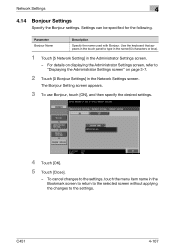
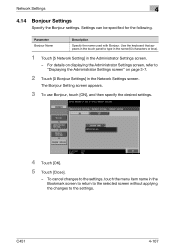
C451
4-107 Network Settings
4
4.14 Bonjour Settings
Specify the Bonjour settings.
Use the keyboard that appears in the touch panel ... screen appears.
3 To use Bonjour, touch [ON], and then specify the desired settings.
4 Touch [OK].
5 Touch [Close].
- To cancel changes to the settings, touch the menu item name in the Bookmark screen to return to the selected screen without applying the...
bizhub C451 Network Scanner Operations User Manual - Page 403


...to the LDAP server from the multifunctional product. A system that works as the point... addresses from the server.
A gateway also changes data formats, addresses, and protocols according to...user when referencing the destination information from black to white. Appendix
6
Term Contrast...in intensity between a computer and a peripheral device. An image with little light/dark variation...C451
6-9
bizhub C451/C550 Security Operations User Manual - Page 7


... best possible performance and effective use of the machine should keep this manual for purchasing our product.
The security functions offered by the bizhub C550/C451 machine. The Administrator of Accessibility Setting is set to that mode is made to the instructions given by the message or other means.
Compliance with the ISO15408 Standard...
Parts Guide - Page 6
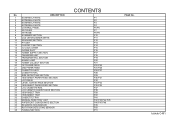
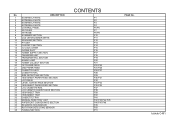
...
13 I/U LOCK LEVER
14 OZONE DUCT
15 TONER SUPPLY SECTION
16 TRANSFER UNIT
17 TRANSFER RAIL SECTION
18 ERASE LAMP
19 TONER COLLECT SECTION
20 1ST PAPER FEED
21 2ND ... CONVEYANCE SECTION
31 1000-SHEET TRAY
32 1500-SHEET TRAY
33 CASSETTE TRAY
34 MANUAL FEED TRAY UNIT
35 PAPER EXIT CONVEYANCE SECTION
36 REGISTRATION SENSOR
37 ROTATION DETECTING ... P50 P51
PAGE No. bizhub C451 No.
Parts Guide - Page 19
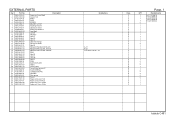
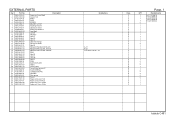
...Change Open/close Shaft Label K REGULATING BLOCK /BLACK REGULATING BLOCK /BLACK REGULATING BLOCK /BLACK SEAL Label K Label C Label M Label Y PAWL SUCTION PLATE Holder Cover /Inside Toner...D D D C C C C C C
QTY
1 1 1 1 2 1 1 1 1 1 1 1 1 1 1 1 2 1 1 1 1 1 1 1 1 1 4 2 4 1 1 4 4 4 4 4 1 1 1 1
Page. 1
Standard parts
a-V114 0408 04 b-V153 0308 03 c-V147 0314 03 e-V153 0310 03 f-V121 0308 04
bizhub C451
Parts Guide - Page 21


... PHOTO INTERRUPTER Mounting Plate /A Mounting Plate /C PROTECTION SEAL Toner Relay harness /5 FRONT COVER ASSY
Destinations
Class
C C D D C C C C C D C D C C C D D C C D C C C C C C D D B D D C D C
QTY
1 4 2 2 1 2 2 1 1 2 4 1 4 4 1 1 1 2 1 4 1 1 1 1 1 1 1 1 2 1 1 1 1 1
Page. 2
Standard parts
a-V114 0408 04 b-V153 0308 03 c-V153 0310 03 d-V217 0300 01 e-V137 0408 03 f-V116 0306 03
bizhub C451
Parts Guide - Page 170


... 8 9 10 Tray 4 11 12 13 Manual bypass tray 14 15 16 Conveyance section 17 ...Toner cartridge Y/M/C Toner cartridge K Color toner filter Transfer belt unit Waste toner box
*1: Replace cycle is detection the actual waste toner emissions.
*4: This Part No. MAINTENANCE LIST
The items with no Page/Key numbers are not handled as spare parts.
No.
include the Ozone filter.
1/1
Note
bizhub C451...
Similar Questions
How To Change Black Toner Konica Minolta Bizhub C452
(Posted by Burrofien3 9 years ago)
How To Change Waste Toner Box Bizhub C451
(Posted by GerServic 9 years ago)
Bizhub C451 How To Change Waste Toner Bottle
(Posted by kwilcbo 10 years ago)
Bizhub C35 Instruction Manual How To Add Emails
(Posted by sttikky 10 years ago)

