Konica Minolta bizhub C552 Support Question
Find answers below for this question about Konica Minolta bizhub C552.Need a Konica Minolta bizhub C552 manual? We have 18 online manuals for this item!
Question posted by vikCADW on June 1st, 2014
Bizhub C452 Won't Print With New Server
The person who posted this question about this Konica Minolta product did not include a detailed explanation. Please use the "Request More Information" button to the right if more details would help you to answer this question.
Current Answers
There are currently no answers that have been posted for this question.
Be the first to post an answer! Remember that you can earn up to 1,100 points for every answer you submit. The better the quality of your answer, the better chance it has to be accepted.
Be the first to post an answer! Remember that you can earn up to 1,100 points for every answer you submit. The better the quality of your answer, the better chance it has to be accepted.
Related Konica Minolta bizhub C552 Manual Pages
AU-211P Authentication Unit User Guide for bizhub C220/C280/C360/C452/C552/C652 - Page 60


...& Account Track
Not displayed. Authentication Device Settings
Item General Settings
Description
[PKI Card Authentication] is [Restrict]. External Server Settings
Description Active Directory is automatically...that User Authentication is only available as an external server.
User Authentication is automatically set to "Specifying the Print Data Deletion Time" (page 44).
4.2.2
User ...
bizhub C452/C552/C652/C552DS/C652DS Security Operations User Manual - Page 10
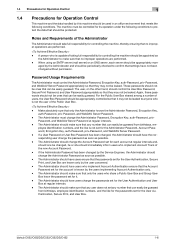
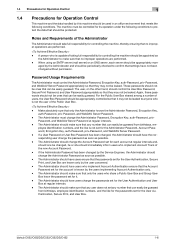
... the like is capable of the new Account Password. - Make absolutely sure that can be appropriately man- Password, and WebDAV Server Password at regular intervals and, should... inform users who is not set for the User Authentication, Secure Print, and User Box. bizhub C652/C652DS/C552/C552DS/C452
1-6 1.4 Precautions for Operation Control
1
1.4
Precautions for Operation Control...
bizhub C452/C552/C552DS/C652/C652DS Advanced Function Operations User Guide - Page 13


... intranet and display or print the contents. Reference p. 4-2 p. 5-2
p. 6-2
p. 7-2 p. 8-2
p. 9-2 p. 10-2
Reference - bizhub C652/C652DS/C552/C552DS/C452
2-3 Also, through an...function is available when i-Option LK-105 is a new intuitive and easy-to sending a document. This function ... panel interface.
When the accounting management device is used . For details, refer to the reference...
bizhub C452/C552/C552DS/C652/C65DS Customer Maintenance Support Replacement Instructions - Page 16


... in this manual.
5.1 Internal Laser Radiation
semiconductor laser Maximum power of the laser diode
bizhub C652/C652DS Maximum average radiation power (*) bizhub C552/C552DS
bizhub C452 Wavelength *at laser aperture of the Print Head Unit
Print Head Unit
A0P0P0C501DA
S-13 Therefore, the print head unit should not be opened under any circumstances. SAFETY AND IMPORTANT WARNING ITEMS...
bizhub C452/C552/C552DS/C652/C652DS Fax Driver Operations User Guide - Page 16
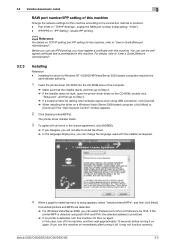
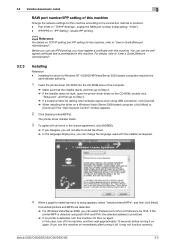
...then go to Step 3. % If a wizard window for adding new hardware opens when using both IPv4 and IPv6, the selected address...turning it may not function correctly. You can use IPPS printing, you can select Preference for IPv4 or Preference for ...MFPs are detected. % For Windows Vista/Server 2008, you turn off , then on again. bizhub C652/C652DS/C552/C552DS/C452
3-5 Port 9100: In "TCP/IP ...
bizhub C452/C552/C552DS/C652/C652DS Copy Operations User Guide - Page 17


... patterns in the finger. 2.1 Options
2.1.2 bizhub C452 14 15 16 1
13
12
2
234
5 6 7 8 9
10
11
No.
bizhub C652/C652DS/C552/C552DS/C452
2-5 Provides an area to as the LCT throughout the manual. Mount this kit to 3,000 sheets of 8-1/2 e 11-size (A4 -size) paper. Collects printed pages. Used for banner printing. • This option may not be...
bizhub C452/C552/C552DS/C652/C652DS Copy Operations User Guide - Page 187
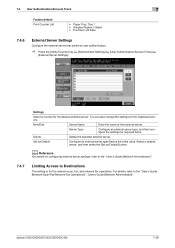
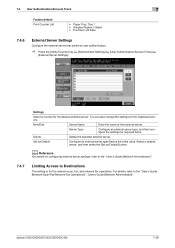
...] button. bizhub C652/C652DS/C552/C552DS/C452
7-39
Server Type
Configure an external server type, and then configure the settings for the desired external server. For details, refer to Destinations
This setting is for the registered servers.
New/Edit
Server Name
Enter the name of the external server. 7.4 User Authentication/Account Track
7
Factory default Print Counter List...
bizhub C452/C552/C552DS/C652/C652DS Network Scan/Network Fax Operations User Guide - Page 122


... I -FAX)
E-mail messages can be printed as needed. When this function,
refer to the POP server.
It is set from 1 to the "User's Guide [Box Operations]". bizhub C652/C652DS/C552/C552DS/C452
6-4 Receiving E-mails manually
Press a button of maximum 3000 pages for attachment file and
maximum 20K byte for new E-mail messages at 15 minutes by...
bizhub C452/C552/C552DS/C652/C652DS Network Administrator User Guide - Page 9


... Authorized Folder Settings 2-219
Settings under "Box" ...2-220 Changing User Box settings ...2-220 Open User Box ...2-220
Creating new User Boxes ...2-221 Create User Box...2-221
Changing System User Box settings 2-222 Open System User Box ...2-222
Creating a new System User Box 2-224 Create System User Box ...2-224
bizhub C652/C652DS/C552/C552DS/C452
Contents-8
bizhub C452/C552/C552DS/C652/C652DS Network Administrator User Guide - Page 23


... Registering the Sender Name and Fax ID Using a fax server Using the Fax Server Communicating in E-Mail Format
2
Page p. 2-258
Page p. 2-194 p. 2-217 p. 2-220 p. 2-221 p. 2-222 p. 2-224
Page p. 2-226 p. 2-227 p. 2-228 p. 2-229 p. 2-230 p. 2-230 p. 2-231 p. 2-231
Page p. 2-259 p. 2-260 p. 2-261 p. 2-262 p. 2-270 p. 2-271 p. 2-272 p. 2-273 p. 2-255 p. 2-206
bizhub C652/C652DS/C552/C552DS/C452
2-5
bizhub C452/C552/C552DS/C652/C652DS Network Administrator User Guide - Page 25
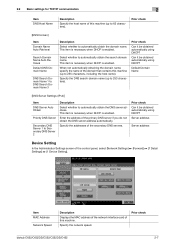
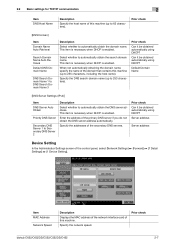
...Server Settings (IPv4)]
Item DNS Server Auto Obtain
Priority DNS Server
Secondary DNS Server 1 to Secondary DNS Server 2
Description
Select whether to automatically obtain the search domain name.
Server address
Server address
Device...] ö [7 Detail Settings] ö [1 Device Setting].
Prior check
bizhub C652/C652DS/C552/C552DS/C452
2-7 Specify the network speed. Prior check
[DNS ...
bizhub C452/C552/C552DS/C652/C652DS Network Administrator User Guide - Page 33


...Device Certificate Setting
(1) Self-signed creation (2) Issuance by E-mail (with digital signature)" (p. 2-54) - bizhub C652/C652DS/C552/C552DS/C452
2-15
To submit a certificate upon request from a server...) a device certificate that communicate with this machine with TCP Socket" (p. 2-171) - "Using PageScope Web Connection" (p. 2-8) - To register a new device certificate with...
bizhub C452/C552/C552DS/C652/C652DS Network Administrator User Guide - Page 319
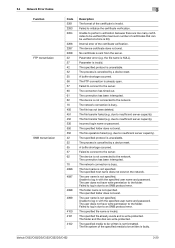
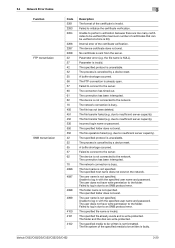
...be verified (the maximum number of the specified media to the network. bizhub C652/C652DS/C552/C552DS/C452
3-20 3.4 Network Error Codes Function FTP transmission
SMB transmission
3
Code 2261... due to insufficient server capacity). due to insufficient server capacity).
The process is 20). The device is not connected to be verified at a time is cancelled by a device reset. The folder ...
bizhub C452/C552/C552DS/C652/C652DS Network Administrator User Guide - Page 324
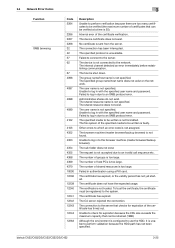
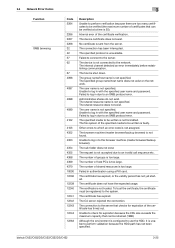
...certificates that can be verified at a time is 20).
The device certificate does not exist. Failed to connect to the system. The...server. The sub folder does not exist.
Failed in with the specified user name and password. The certificate does not have the expected usage. To trust the certificate, the certificate must be written is not specified.
bizhub C652/C652DS/C552/C552DS/C452...
bizhub C452/C552/C552DS/C652/C652DS Print Operations User Guide - Page 125
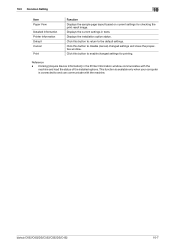
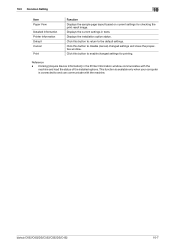
... this button to return to disable (cancel) changed settings for checking the print result image.
bizhub C652/C652DS/C552/C552DS/C452
10-7 Click this button to and can communicate with the machine and load the status of the installed options. Clicking [Acquire Device Information] in texts. This function is available only when your computer is...
bizhub C652/C552/C452 Pocket Guide - Page 1


...
Finisher FS-526
bizhub C652/C552/C452
(C652 and C552 Only)
Large Capacity Unit LU-204
Target
Aims
• To surpass the competitors' line-up of new-generation color devices
• To ...101 (Opt.)
HID Proximity Card
AU-201H (Opt.)
N/A
USB Host
Four Ports Std. C452
Category
C652
C552
C452
Copy/Print Speed (Color/B&W)
50/65 45/55 45/45
Duplexing Speed (Color/B&W)
50/65 45...
bizhub C652/C552/C452 Pocket Guide - Page 2


...C552 configuration with optional OT-503 Output Tray. C452 supports banner printing with optional FS-527 Finisher or with optional OT-503 Output Tray supports banner printing.
This new...Folding Unit are industry
leading energy-saving devices • Typical Energy Consumption (TEC... upgrades and B/W replacement. Appeal Points
This bizhub series achieves an uncompromising level of reliability, ...
Product Guide - Page 39


... scanning functions).
37 System setting changes required to restrict/allow printing operations from USB devices by user. USB Hard Disks are not permitted to external memory. bizhub C652/C552 Print Job Shops
Print from USB with User Authentication
WHAT & WHY "Print from USB with User Authentication" feature allows you to support this function. PRECAUTIONS Scanned data is...
Product Guide - Page 41
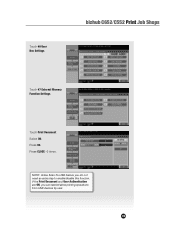
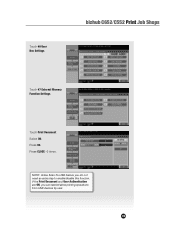
... Scan-To-USB feature you can restrict/allow printing operations from USB devices by user.
39 Select ON. Touch Print Document.
Touch #0 User Box Settings. If the Print Document and User Authentication are ON, you do not need an extra step to enable/disable this function.
bizhub C652/C552 Print Job Shops
Touch #7 External Memory Function Settings...
Product Guide - Page 45


... more than the USB port, system protective function will disable USB functions.
bizhub C652/C552 Print Job Shops
User Access Restrict/Allow Print from USB
WHAT & WHY "User Access Restrict/Allow Print from USB" feature allows you to restrict/allow printing operations from USB devices in the USB Port.
Prohibited actions q Do not remove external memory while...
Similar Questions
How To Print A Configuration Page Konica Minolta C552
(Posted by tdrydkoo 9 years ago)
How To Replace Staples In Bizhub C452 Guide
(Posted by kunioowwl 10 years ago)
How Can I Set Tray 1 In The Bizhub C452 Up To Print Large Envelopes?
(Posted by kcorp 12 years ago)

