Konica Minolta bizhub C552 Support Question
Find answers below for this question about Konica Minolta bizhub C552.Need a Konica Minolta bizhub C552 manual? We have 18 online manuals for this item!
Question posted by kunioowwl on March 15th, 2014
How To Replace Staples In Bizhub C452 Guide
The person who posted this question about this Konica Minolta product did not include a detailed explanation. Please use the "Request More Information" button to the right if more details would help you to answer this question.
Current Answers
There are currently no answers that have been posted for this question.
Be the first to post an answer! Remember that you can earn up to 1,100 points for every answer you submit. The better the quality of your answer, the better chance it has to be accepted.
Be the first to post an answer! Remember that you can earn up to 1,100 points for every answer you submit. The better the quality of your answer, the better chance it has to be accepted.
Related Konica Minolta bizhub C552 Manual Pages
LK-101/LK-102/LK-103/LK-105 License Authentication Operation Guide - Page 7


... Code) On the Service activates the error of license management state is necessary to activate the license again, to use the functions.
— Function Code (bizhub C452/C552/C652/C220/C280/C360) Use this code to specify the function to activate or deactivate.
Issued by BT-CSO
7
Ver 1.01 MFP issues this code...
bizhub C452/C552/C652/C552DS/C652DS Security Operations User Manual - Page 6


This User's Guide (Ver. 1.02) describes bizhub C652/bizhub C652DS/bizhub C552/bizhub C552DS/bizhub C452/ineo+ 652/ineo+ 652DS/ineo+ 552/ineo+ 452/VarioLink 6522c/VarioLink 5522c/VarioLink 4522c Multi Function Peripheral Control Software (MFP Controller:A0P00Y0-0100-GM0-22). ...
bizhub C452/C552/C552DS/C652/C652DS Advanced Function Operations User Guide - Page 64


...the sheet or on the front side of the read document. bizhub C652/C652DS/C552/C552DS/C452
6-14 Item Copies: Print Color Finishing
Combine
Zoom Continuous Print
Description... a combined document, [Combine] and [Zoom] are combined using the Keypad. Also, Staple and Punch are combined.
Press this button to specify whether to print data directly from ... "User's Guide Copy Operations". -
bizhub C452/C552/C552DS/C652/C652DS Enlarge Display Operations User Guide - Page 18


...when there is received.
bizhub C652/C652DS/C552/C552DS/C452
2-10 Appears when a message related to a print error is a message indicating that consumables must be replaced or the machine requires...machine.
0 Alternately, the optional authentication unit can be configured in to the "User's Guide [Copy Operations]".
% Configure the necessary settings for each user or account. Icon
The ...
bizhub C452/C552/C552DS/C652/C652DS Enlarge Display Operations User Guide - Page 34
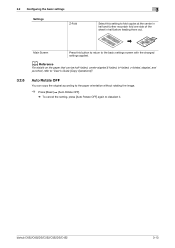
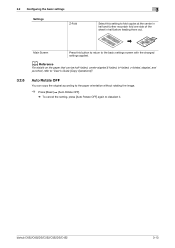
bizhub C652/C652DS/C552/C552DS/C452
3-13 3.2 Configuring the basic settings
Settings
Z-Fold
3
Select this button to return to the basic settings screen with the changed settings applied. Main Screen
Press this setting to deselect it.
d Reference
For details on the paper that can be half-folded, center stapled & folded, tri-folded, z-folded, stapled, and
punched...
bizhub C452/C552/C552DS/C652/C65DS Customer Maintenance Support Replacement Instructions - Page 16


... diode and the scanning polygon mirror are incorporated in this manual.
5.1 Internal Laser Radiation
semiconductor laser Maximum power of the laser diode
bizhub C652/C652DS Maximum average radiation power (*) bizhub C552/C552DS
bizhub C452 Wavelength *at laser aperture of the Print Head Unit
Print Head Unit
A0P0P0C501DA
S-13
Therefore, the print head unit should not...
bizhub C452/C552/C552DS/C652/C652DS Fax Driver Operations User Guide - Page 43


...'s Guide [Print...bizhub C652/C652DS/C552/C552DS/C452
4-12
Select this check box to use [Acquire Device...Device Option
Obtain Device Information Obtain Settings Encryption Passphrase
Functions
Configure the status of this button to "OFF". Select this check box and enter the encryption passphrase in the destination, set download fonts to bitmap fonts, and also set printer fonts to replace...
bizhub C452/C552/C552DS/C652/C652DS Copy Operations User Guide - Page 2


... Introduction
1.1 1.1.1 1.1.2 1.2 1.2.1
1.2.2
Welcome ...1-2 User's guides ...1-2 User's Guide ...1-3
Conventions used in this manual 1-4 Symbols used in this... 2.1.2 2.2 2.2.1 2.2.2 2.2.3
2.2.4
2.2.5 2.3 2.3.1 2.3.2 2.3.3 2.3.4 2.3.5 2.3.6 2.3.7
Options...2-2 bizhub C652/C652DS/C552/C552DS 2-2 bizhub C452...2-5 Main Body ...2-7 Outside of the main body (front) ...2-7 Outside of the main body (...
bizhub C452/C552/C552DS/C652/C652DS Copy Operations User Guide - Page 15


... sheets. This kit contains a speaker and a receiving device for the stamp unit.
25 Mount kit MK-720... allows you to use a compact keyboard. bizhub C652/C652DS/C552/C552DS/C452
2-3 Alternatively, it allows more telephone lines ... Finisher FS-526
Sorts, groups and staples printed paper before feeding out.
14 ...replacement stamp for Bluetooth communication. 2.1 Options
2
No.
bizhub C452/C552/C552DS/C652/C652DS Copy Operations User Guide - Page 17


...required to as the "machine", the "main unit", or the "C452" throughout the manual. Working table WT-506 is required to as...bizhub C652/C652DS/C552/C552DS/C452
2-5 Performs user authentication by scanning information recorded on compact keyboards, contact your service representative.
Collects printed pages.
Referred to install the authentication unit. 2.1 Options
2.1.2 bizhub C452...
bizhub C452/C552/C552DS/C652/C652DS Copy Operations User Guide - Page 18


... 2
A replacement stamp for installing the image controller onto this kit when using the compact keyboard. bizhub C652/C652DS/C552/C552DS/C452
2-6 Alternatively,... paper. This kit contains a speaker and a receiving device for Bluetooth communication. This unit is hereinafter referred to ... manual.
13 Finisher FS-527
Sorts, groups and staples printed paper before feeding out.
14 Punch Kit PK...
bizhub C452/C552/C552DS/C652/C652DS Copy Operations User Guide - Page 31
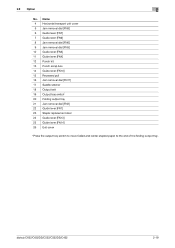
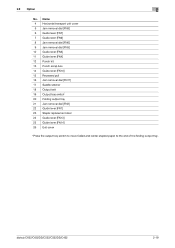
...bizhub C652/C652DS/C552/C552DS/C452
2-19 Name 4 Horizontal transport unit cover 5 Jam removal dial [FN8] 6 Guide lever [FN7] 7 Guide lever [FN9] 8 Jam removal dial [FN6] 9 Jam removal dial [FN5]
10 Guide lever [FN3] 11 Guide lever [FN4] 12 Punch kit 13 Punch scrap box 14 Guide... dial [FN2] 22 Guide lever [FN1] 23 Staple replacement door 24 Guide lever [FN13] 25 Guide lever [FN14] 26 Exit cover
...
bizhub C452/C552/C552DS/C652/C652DS Copy Operations User Guide - Page 59


...1)]: A sound produced when the replace-
ed for an option subject to the next number. bizhub C652/C652DS/C552/C552DS/C452
4-13
To produce a sound... [Completed Preparation Sound]: A sound produced when a device is performed. 4.7 The [Accessibility] key
4
Settings...basic settings screen. Specify whether to the "User's Guide [Enlarge Display Operations]".
Also specify the duration of...
bizhub C452/C552/C552DS/C652/C652DS Copy Operations User Guide - Page 302


...All Jobs 5-63 Application 5-20 Apply Stamps 7-57 Auth.-info.registrieren 7-35 Authentication Device Settings 7-40 Auto 5-7 Auto Booklet ON when Fold & Staple 6-8 Auto Color 5-4 Auto Color Level Adjust 6-3 Auto Detect 5-34 Auto Paper...56 Confidential Document Access Method 7-52 Consumables Replace/Processing Procedure ..........4-16 Contrast 5-32
bizhub C652/C652DS/C552/C552DS/C452
14-6
bizhub C452/C552/C552DS/C652/C652DS Network Administrator User Guide - Page 139


...machine (by E-mail)
2
Item Notification address Replenish Paper Tray JAM PM Call
Replace Staples Replenish Toner Finisher Tray Full
Service Call Job Finished Hole-Punch Scrap Box Full ...settings for POP before SMTP. bizhub C652/C652DS/C552/C552DS/C452
2-121 Sends a notification when a page has been jammed.
Sends a notification when the ozon filter needs to be replaced.
2.40.4
SMTP over ...
bizhub C452/C552/C552DS/C652/C652DS Network Administrator User Guide - Page 141


...If IPv6" is empty. bizhub C652/C652DS/C552/C552DS/C452
2-123
Enter a community name (up to empty the punch scrap box.
Sends a notification when there are no staples remaining. Sends a notification ...". Select whether to be replaced. Item Notification address
Port Number
Node Address
Community Name Replenish Paper Tray JAM PM Call
Replace Staples Replenish Toner Finisher Tray Full...
bizhub C652/C552/C452 Pocket Guide - Page 1


...com for more information.
N/A
Searchable PDF
Opt. Program Download
USB Memory Device Internet ISW
Compact Flash Card 128 MB Internet ISW
Fax
C652 Series/
FK....konicaminolta.us Item #: C652PG 9/09
bizhub C652/C552/C452 pocket guide
full color printer/copier/scanner/fax
Enhancements
bizhub C652/C552/C452 Series vs.
a series to replace existing B/W machines
• To strengthen...
bizhub C652/C552/C452 Pocket Guide - Page 2


... operation High energy-saving device Increased consumable life
Major ...staple & fold: 20 sheets/80 pages (FS-526 + SD-508) Punch paper weight: Up to 79.75 lb. (100 lb. leading color scan speed (78 opm)
Transfer System • Industry-leading transferred
image quality • Transfer image quality is the bizhub... color upgrades and B/W replacement.
C652/C552/C452 Superiority over TCP/IP ...
Product Guide - Page 63


...Hole-Punch Scrap Box Full • Replace Staples
Pre-Requisites - JOB REQUIREMENTS
• A WORD document
• Perform device setup in the Administrator Settings of the device, making all the necessary setting changes...System Requirements
• The bizhub MFP must be networked. • Must have a PC on the network to send notification too. bizhub C652/C552 Print Job Shops
Print ...
Product Guide - Page 66


... Yield qFusing Unit Yield qTransfer Roller Unit Yield qImage Transfer Belt Unit Yield qOzone Filter Yield qFinisher Tray Full qHole-Punch Scrap Box Full qReplace Staples qTo monitor when the device is not ready to complete the print command
64 bizhub C652/C552 Print Job Shops
HOW TO SELL FEEDBACK -
Similar Questions
How To Replace Staples In Konica Minolta Bizhub 552
(Posted by trlevif2 10 years ago)
How To Replace Staples On Konica Minolta Bizhub C552
(Posted by twinfsamisp 10 years ago)
How To Change Staples In Bizhub C452 Guide
(Posted by bigreles 10 years ago)

