Konica Minolta bizhub C280 Support Question
Find answers below for this question about Konica Minolta bizhub C280.Need a Konica Minolta bizhub C280 manual? We have 21 online manuals for this item!
Question posted by joncdsch on November 19th, 2013
How To Replace Staples Bizhub C280
The person who posted this question about this Konica Minolta product did not include a detailed explanation. Please use the "Request More Information" button to the right if more details would help you to answer this question.
Current Answers
There are currently no answers that have been posted for this question.
Be the first to post an answer! Remember that you can earn up to 1,100 points for every answer you submit. The better the quality of your answer, the better chance it has to be accepted.
Be the first to post an answer! Remember that you can earn up to 1,100 points for every answer you submit. The better the quality of your answer, the better chance it has to be accepted.
Related Konica Minolta bizhub C280 Manual Pages
bizhub C220/C280/C360 PKI Security Operations User Guide - Page 1


SERVICE MANUAL
SECURITY FUNCTION
This Service Manual (Ver. 1.02) describes bizhub C360/bizhub C280/ bizhub C220 PKI Card System Control Software (MFP Controller: A0ED0Y0-0100-GM0-31).
2010.07 Ver. 1.02
bizhub C220/C280/C360 Copy Operations User Guide - Page 16


... for installing the Image Controller IC-412 v1.1 onto bizhub C360 or bizhub C280.
29 Security Kit SC-507
Enables the copy guard... that have been scanned.
24 Spare TX Marker Stamp 2
A replacement stamp for Bluetooth communication is built in the figure above.
22 Fax...the main unit to sort, group or staple printed paper before feeding out. A receiving device for the Stamp Unit SP-501.
25...
bizhub C220/C280/C360 Copy Operations User Guide - Page 254


...: 27 sec. Top edge
3/16 (4.2 mm)
Bottom edge
1/8 (3.0 mm)
Right edge
1/8 (3.0 mm)
Left edge
1/8 (3.0 mm)
bizhub C360/bizhub C280 Full color: 7.7 sec. or less Black: 5.8 sec. or less
1-Sided (Full color/Black)
bizhub C360 36 sheets/min. (Special paper/Glossy mode: 11.8 sheets/min.) bizhub C280 28.8 sheets/min. (Special paper/Glossy mode: 11.8 sheets/min...
bizhub C220/C280/C360 Copy Operations User Guide - Page 280


...21 Apply Stamps 7-51 Authentication Device Settings 7-35 Auto 5-7 Auto Booklet ON when Fold & Staple 6-8 Auto Color 5-4 Auto ... Phone/PDA Setting 7-43 Center Erase 5-34 Center Staple & Fold 5-40 Center Staple Position 7-13 Center Zoom 5-39
Centering 5-39,...56 Confidential Document Access Method 7-47 Consumables Replace/Processing Procedure ..........4-16 Contrast 5-31 Copied Paper 5-19
...
bizhub C220/C280/C360 Network Administrator User Guide - Page 208


...SMTP server capacity.
Sends a notification when there are no staples remaining.
If an E-mail is not registered. bizhub C360/C280/C220
10-16 Select this check box to divide an... [Notification Address] [Replenish Paper Tray] [JAM] [PM Call]
[Replace Staples]
Description Enter the destination E-mail address. E-mail Address] [Binary Division]
[Divided Mail Size]
Description
Enter ...
bizhub C220/C280/C360 Network Administrator User Guide - Page 212


...replaced. Sends a notification when the transfer roller unit needs to be replaced. Prior check Notification address
bizhub C360/C280/C220
10-20
Enter a community name (up to be replaced.
Sends a notification when there are no staples...]
[Community Name] [Replenish Paper Tray] [JAM] [PM Call]
[Replace Staples] [Replenish Toner] [Finisher Tray Full]
[Service Call] [Job Finished]...
bizhub C220/C280/C360 Security Operations User Guide - Page 6


...
When the Enhanced Security Mode on this manual thoroughly before using the security functions offered by the bizhub C360/C280/C220 machine comply with the mode screen left displayed.
This User's Guide (Ver. 1.02) describes bizhub C360/bizhub C280/bizhub C220/ineo+ 360/ineo+ 280/ineo+ 220/VarioLink 3622c/VarioLink 2822c/VarioLink 2222c Multi Function Peripheral...
bizhub C360/C280/C220 Pocket Guide - Page 2


...energy-saving, quiet operation)
• New-generation bizhub design
•8.5" Touch-Screen Control Panel with color...FS-529 Modular Staple Finisher, JS-505 Output Tray or with emphasis on Segment 2/3 color upgrades and B/W replacement. Cover
Toner ... Developing System
Energy Saving • C360/C280/C220 are industry
leading energy-saving devices • Typical Energy Consumption (TEC)...
Product Guide - Page 98


... in the waste toner box.
Carrier was replaced when the carrier reached the end of its lifetime.
94 bizhub C360/C280/C220 Reliability Features & Functions
Reliability
THE SAME HIGH RELIABILITY AS BLACK-AND-WHITE UNITS
Konica Minolta continues to build upon the formidability of the bizhub OP multifunctional devices to bring you color-based printer/copiers...
Product Guide - Page 161


...features of Konica Minolta multifunctional devices. bizhub vCare will be available through efficient management of bizhub vCare include automated meter readings, service alerts, supply warnings, parts life alerts and MFP firmware reporting. bizhub C360/C280/C220 Document & Device Management
Management Tools
vCARE DEVICE RELATIONSHIP MANAGEMENT (DRM) SYSTEM bizhub vCare is a software...
Product Guide - Page 199


...local printing, connection to optional authentication device and service firmware uploads. • Separate Drum & Developer Units • Compact Staple Finisher (FS-527) • ...experience growth and gain greater acceptance in the marketplace, especially as monochrome replacement devices.
bizhub C360/C280/C220 Conclusion
Conclusion
The color MFP market continues to -Authorized Folder ...
Service Manual - Page 56
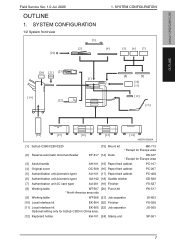
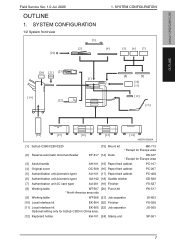
...[20] [21] [23] [1]
[19] [22]
[8]
[9]
[10] [11]
[12] [13]
OUTLINE
[18]
[17]
[16]
[15]
[14]
A0EDF1E503DA
[1] bizhub C360/C280/C220
[13] Mount kit
MK-713
* Except for Europe area
[2] Reverse automatic document feeder
DF-617 [14] Desk
DK-507 * Except for Europe area
[3] Assist...[11] Local interface kit
EK-605 [23] Job separator
Optional setting only for bizhub C280 in China area.
Service Manual - Page 72


... as instructed.
• Replace with reference to the numeric values displayed on the total counter, the life counter or the messages displayed on the control panel.
• Maintenance conditions are based on the case of A4 or 8 1/2 x 11, standard mode and low power mode OFF.
*Standard mode
bizhub C360 bizhub C280 bizhub C220
Color 4 pages...
Service Manual - Page 73
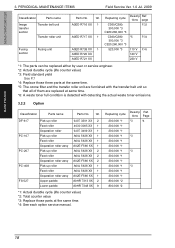
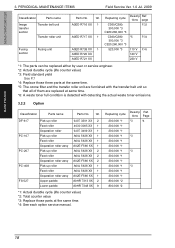
.... 2009
Classification
Parts name
Image transfer section
Transfer belt unit Transfer roller unit
Fusing section
Fusing unit
Parts No. bizhub C360/C280/C220
MAINTENANCE
3.
tions page
P.32
*5
P.34
110 V P.45 120 V 230 V
*1: The parts can be replaced either by user or service engineer. *2: Actual durable cycle (life counter value) *3: Field standard yield
See...
Service Manual - Page 77


... : Making 4 copies per job
bizhub C280
Black : Making 3 copies per job Color : Making 3 copies per job
bizhub C220
Black : Making 2 copies per job Color : Making 2 copies per month)
3.4.3
Control causing inhibited printing for this control reaches the life stop threshold value where printing is disabled until both parts are replaced together. bizhub C360/C280/C220
MAINTENANCE
3.
Service Manual - Page 79
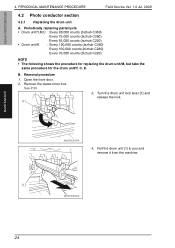
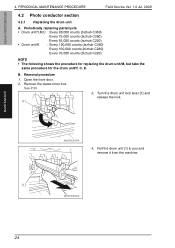
... [1] and release the lock. See P.35
[1]
3. Periodically replacing parts/cycle • Drum unit/Y,M,C : Every 90,000 counts (bizhub C360)
Every 75,000 counts (bizhub C280) Every 55,000 counts (bizhub C220) • Drum unit/K : Every 120,000 counts (bizhub C360) Every 100,000 counts (bizhub C280) Every 70,000 counts (bizhub C220)
NOTE • The following shows the procedure...
Service Manual - Page 87
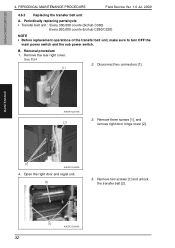
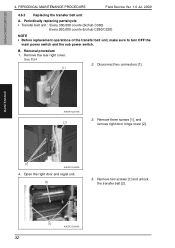
... the right door and regist unit.
[2]
5. Remove the rear right cover. Disconnect two connectors [1]. Periodically replacing parts/cycle • Transfer belt unit : Every 300,000 counts (bizhub C360)
Every 260,000 counts (bizhub C280/C220)
NOTE • Before replacement operations of the transfer belt unit, make sure to turn OFF the
main power switch and...
Service Manual - Page 89
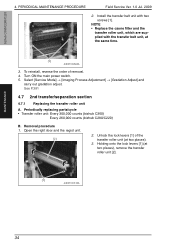
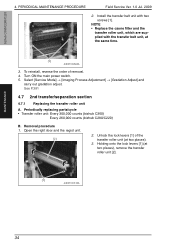
... out gradation adjust. Unlock the lock levers [1] of removal. 4.
bizhub C360/C280/C220
MAINTENANCE
4. See P.381
4.7 2nd transfer/separation section
4.7.1 Replacing the transfer roller unit
A. Periodically replacing parts/cycle • Transfer roller unit: Every 300,000 counts (bizhub C360)
Every 260,000 counts (bizhub C280/C220)
B. Removal procedure 1. Open the right door and the...
Parts Manual - Page 14
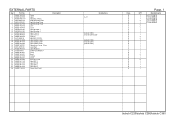
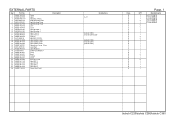
... Light blocking Cover Light blocking Plate Lens Cover Label Number 1 Label Number 2 Label Toner 3 Label Toner 3 Cushion MAGNET CATCH Label bizhub C360 Label bizhub C280 Label bizhub C220 Open/close Cover /Front Logo Mark Label Replace SHAFT STOPPER 4 Cover Band Contact Cover Protection Part Label DR Y Label DR M Label DR C Label DR K Cover (2nd Front...
Parts Manual - Page 111
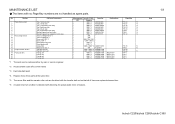
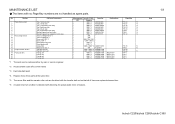
... A0EDR72100 AREA 230V
P34-1
*2 Actual durable cycle (life counter value)
*3 Field standard yield
*4 Replace those three parts at same time.
*6 A waste toner full condition is detected with the transfer ...are replaced at the same time.
*5 The ozone filter and the transfer roller unit are furnished with detecting the actual waste toner emissions.
1/1
Note
bizhub C220/bizhub C280/bizhub ...
Similar Questions
Konica Minolta Bizhub C280 Drivers Cannot Print 2 Sided
(Posted by NG1jim 10 years ago)
Replacing Staples On Bizhub 423
can you replace staples on bizhub 423 or do you have to replace the entire cartridge
can you replace staples on bizhub 423 or do you have to replace the entire cartridge
(Posted by dirofft 11 years ago)
Bizhub C280 Image Transfer Belt
Upon end of life of the existing Transfer Belt of Bizhub C280, I have replaced a new Transfer Belt b...
Upon end of life of the existing Transfer Belt of Bizhub C280, I have replaced a new Transfer Belt b...
(Posted by kila3117 12 years ago)

