Konica Minolta bizhub C552 Support Question
Find answers below for this question about Konica Minolta bizhub C552.Need a Konica Minolta bizhub C552 manual? We have 18 online manuals for this item!
Question posted by apolima on May 18th, 2014
Cannot Print From Windows 7 To Konica C552
The person who posted this question about this Konica Minolta product did not include a detailed explanation. Please use the "Request More Information" button to the right if more details would help you to answer this question.
Current Answers
There are currently no answers that have been posted for this question.
Be the first to post an answer! Remember that you can earn up to 1,100 points for every answer you submit. The better the quality of your answer, the better chance it has to be accepted.
Be the first to post an answer! Remember that you can earn up to 1,100 points for every answer you submit. The better the quality of your answer, the better chance it has to be accepted.
Related Konica Minolta bizhub C552 Manual Pages
bizhub C452/C552/C552DS/C652/C652DS Fax Driver Operations User Guide - Page 33
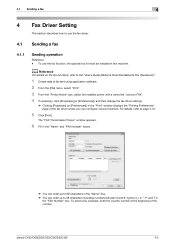
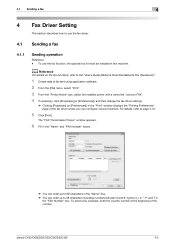
... Scan/Fax/Network Fax Operations]".
1 Create data to be installed in this machine. bizhub C652/C652DS/C552/C552DS/C452
4-2
For details, refer to 80 characters in the "Name" box.
... change the fax driver settings.
% Clicking [Properties] (or [Preferences]) in the "Print" window displays the "Printing Preferences" page of the number.
To send a fax overseas, enter the country number ...
bizhub C452/C552/C552DS/C652/C652DS Network Scan/Network Fax Operations User Guide - Page 259
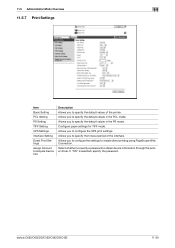
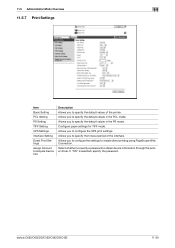
... specify a password to configure the XPS print settings. Allows you to obtain device information through the printer driver.
Allows you to specify the default values in the PS mode. Allows you to enable direct printing using PageScope Web Connection. Configure paper settings for TIFF mode. bizhub C652/C652DS/C552/C552DS/C452
11-30 Allows you...
bizhub C452/C552/C552DS/C652/C652DS Network Administrator User Guide - Page 23


...print function Configuring the initial settings for the TIFF print function Configuring the initial settings for the XPS print function Specifying the timeout of the interface Disabling the direct print function Restricting users from obtaining device...231 p. 2-231
Page p. 2-259 p. 2-260 p. 2-261 p. 2-262 p. 2-270 p. 2-271 p. 2-272 p. 2-273 p. 2-255 p. 2-206
bizhub C652/C652DS/C552/C552DS/C452
2-5
bizhub C452/C552/C552DS/C652/C652DS Network Administrator User Guide - Page 249
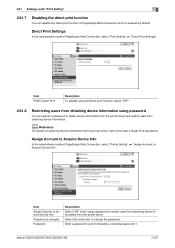
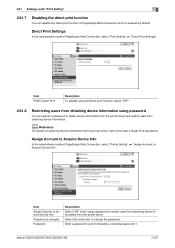
... users from obtaining device information using a password to obtain device information from the printer driver and restrict users from the printer driver. Password
Description Select "ON" when using password
You can disable the direct print function of PageScope Web Connection, select "Printer Setting" ö "Assign Account to Acquire Device Info".
bizhub C652/C652DS/C552/C552DS/C452...
bizhub C452/C552/C552DS/C652/C652DS Network Administrator User Guide - Page 336


... de facto standard protocol widely used for printing purposes.
A TIFF file that UNIX system ... be used to identify each network device.
The acronym for Secure/Multipurpose Internet...encryption, digital signature, and other monitor.
bizhub C652/C652DS/C552/C552DS/C452
3-37
For fax, sending...used to extract picture images from Windows environments. The vertical direction for ...
bizhub C452/C552/C552DS/C652/C652DS Print Operations User Guide - Page 92


bizhub C652/C652DS/C552/C552DS/C452
9-2 Then click "Print" from the application software.
1 Open the data in the "Print" window displays the window for Windows.
9.1
Print operations
Print jobs are restored when you can configure various functions. For details, refer to change the printer driver settings as necessary.
% Clicking [Properties] or [Preferences]) in ...
bizhub C452/C552/C552DS/C652/C652DS Print Operations User Guide - Page 120


...
10 Print Functions of Mac OS X
This chapter describes the functions of the PS printer driver for OS X.
10.1
Print operations
Print jobs are specified from the menu.
% If the menu is not available, click [Print]. Then click "Print" from the application software.
1 Open the data in "Installable Options", the "Secure Print" window appears.
bizhub C652/C652DS/C552/C552DS...
bizhub C452/C552/C552DS/C652/C652DS Print Operations User Guide - Page 123


...
For details on the function and settings of the printer driver configured in the "Print" window are saved by recalling them in "Settings".
10.2 Default settings of the printer driver
10
10.2.2
Registering the default settings
The settings for other print functions can be saved using the application.
bizhub C652/C652DS/C552/C552DS/C452
10-5
bizhub C452/C552/C552DS/C652/C652DS Print Operations User Guide - Page 124


10.3 Common Setting
10
10.3
Common Setting
The following describes the common settings that are displayed when you specify, in the "Print" window, the functions unique to the machine (Output Method, Layout/Finishing, Paper Tray/Output Tray, Cover Sheet/Transparency Interleave, Per Page Setting, Stamp/Composition and Quality). OS X 10.5:
OS X 10.4:
bizhub C652/C652DS/C552/C552DS/C452
10-6
bizhub C452/C552/C552DS/C652/C652DS Print Operations User Guide - Page 126


... size.
1 From the [File] menu, select "Page Setup" (or "Paper Setup"). 2 Open the window for OS X 10.2/10.3. bizhub C652/C652DS/C552/C552DS/C452
10-8
For Mac OS X 10.5, you can be selected from "Settings".
3 Click [+] (OS...Paper Sizes" from the Paper Size drop-down list in the Print window. This saves the custom paper size, which can also select "Manage Custom Sizes" with "Paper Size" ...
bizhub C452/C552/C552DS/C652/C652DS Print Operations User Guide - Page 127
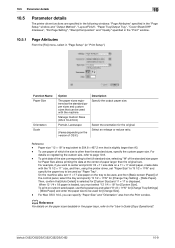
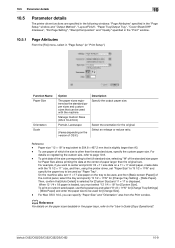
.../C652DS/C552/C552DS/C452
10-9
10.5 Parameter details
10
10.5
Parameter details
The printer driver functions are specified in the following windows: "Page Attributes" specified in the "Page Setup" window and "Output Method", "Layout/Finish", "Paper Tray/Output Tray", "Cover Sheet/OHP Interleave", "Per Page Setting", "Stamp/Composition" and "Quality" specified in the "Print" window...
bizhub C452/C552/C552DS/C652/C652DS Print Operations User Guide - Page 130


Select this machine.
bizhub C652/C652DS/C552/C552DS/C452
10-12 This is the same window as that appears when you select the "User Authentication... was changed from "Use Factory Default" to display the User Authentication, Account Track or Secure Print window when specifying printing, prompting entering the user name, account name, document ID and password.
In "Encryption Passphrase",...
bizhub C452/C552/C552DS/C652/C652DS Print Operations User Guide - Page 143


... driver appears, allowing you exit the application.
5 Click [Print]. Printing is not available, click [Print].
For details, refer to configure various functions. bizhub C652/C652DS/C552/C552DS/C452
11-2 Then click "Print" from the application software.
1 Open the data in the application, and click [File]. The "Print" window appears.
2 Check that the desired printer name is selected...
bizhub C452/C552/C552DS/C652/C652DS Print Operations User Guide - Page 145


... settings in the "Print" window to save the printer driver settings. For OS 9.2, click [Save Settings] in the "Page Setup" dialog box cannot be applied while using the application.
To register the settings, save the settings.
11.2 Default settings of the printer driver, refer to page 11-5. bizhub C652/C652DS/C552/C552DS/C452
11...
bizhub C452/C552/C552DS/C652/C652DS Print Operations User Guide - Page 146
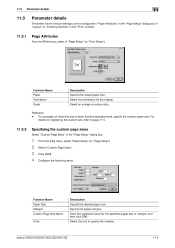
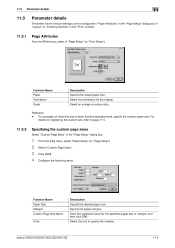
... function settings can be configured in "Page Attributes" in the "Page Setup" dialog box or "Layout" or "Finishing Options" in the "Print" window.
11.3.1
Page Attributes
From the [File] menu, select in the "Page Setup" dialog box.
1 From the [File] menu, select ...
Reference - For
details on registering the custom size, refer to specify the margins. bizhub C652/C652DS/C552/C552DS/C452
11-5
bizhub C452/C552/C552DS/C652/C652DS Print Operations User Guide - Page 152


...
For Mac OS X
1 Display the "Output Method" window. 2 Select "Proof Print" in "Finishing Options 3" screen.
12.1.2
Recalling a job from the control panel
Reference -
bizhub C652/C652DS/C552/C552DS/C452
12-3 One copy is printed for checking. % In OS 9.2, the proof printing can be selected at "Output Method" in "Output Method".
3 Specify the desired number of the...
bizhub C452/C552/C552DS/C652/C652DS Print Operations User Guide - Page 191


... the Print window.
8 Select "Print" in the "File" menu to display the Print window.
...printing function
12
For Mac OS X
0 If the finisher FS-526 is installed, banner printing is disabled.
1 From the "File" menu, select "Page Setup".
2 Open the window...size, an error
message is displayed when printing, or the job is then registered.
..., and click [Print]. Reference - from the Paper Size list. %...
bizhub C452/C552/C552DS/C652/C652DS Print Operations User Guide - Page 281
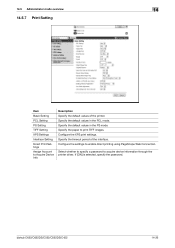
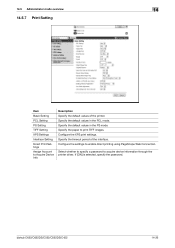
....
Specify the timeout period of the printer. Configure the settings to print TIFF images. Select whether to specify a password to Acquire Device Info
Description Specify the default values of the interface. Specify the default values in the PCL mode. bizhub C652/C652DS/C552/C552DS/C452
14-26 Specify the default values in the PS...
bizhub C452/C552/C552DS/C652/C652DS Print Operations User Guide - Page 299


... for major Linux). 2 In [Add Printer] of the CUPS printing system, specify PPD to add this machine. 2 Open the OpenOfficePrinterAdministrator tool. 3 Click [New Printer]. 4 In the "Choose a device type" window, select "add a printer", and then click [Next]. 5 In the "Choose a driver" window, click [import]. 6 Select "KONICA MINOLTA C652 OpenOffice PPD", and then click [OK]. 7 From...
bizhub C452/C552/C552DS/C652/C652DS Print Operations User Guide - Page 300
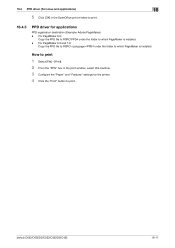
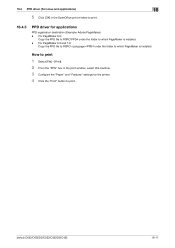
bizhub C652/C652DS/C552/C552DS/C452
16-11
How to print
1 Select [File] - [Print]. 2 From the "PPD" box in the OpenOffice print window to print.
16.4.3
PPD driver for the printer. 4 Click the "Print" button to print.
16.4 PPD driver (For Linux and applications)
16
5 Click [OK] in the print window, select this machine. 3 Configure the "Paper" and "Features" settings for ...
Similar Questions
How To Print Network Configuration Page Konica C552
(Posted by ondnewgu 9 years ago)
How To Send A Secure Print To A Konica Minolta Bizhub C652ds
(Posted by japjonas 9 years ago)
How To Print Counter List On Konica C552
(Posted by Instahome 10 years ago)
My Konica Minolta C360 Pcl Printer Won't Print Windows 8
(Posted by Markgsann 10 years ago)
How Do You Get A Fax Transmission Report To Print From A Konica Bizhub C451
(Posted by mte74washi 10 years ago)

