Konica Minolta bizhub C552 Support Question
Find answers below for this question about Konica Minolta bizhub C552.Need a Konica Minolta bizhub C552 manual? We have 18 online manuals for this item!
Question posted by johankerkhove on October 8th, 2012
Save My E-mail Address For Future Scan To E-mail?
The person who posted this question about this Konica Minolta product did not include a detailed explanation. Please use the "Request More Information" button to the right if more details would help you to answer this question.
Current Answers
There are currently no answers that have been posted for this question.
Be the first to post an answer! Remember that you can earn up to 1,100 points for every answer you submit. The better the quality of your answer, the better chance it has to be accepted.
Be the first to post an answer! Remember that you can earn up to 1,100 points for every answer you submit. The better the quality of your answer, the better chance it has to be accepted.
Related Konica Minolta bizhub C552 Manual Pages
bizhub C452/C552/C652/C552DS/C652DS Security Operations User Manual - Page 80


... and click [Display].
3 Click [S/MIME] from the [E-mail Setting] menu.
lutely necessary to leave the machine, be sure first to access the Admin Mode, see page 2-2. 0 Do not leave the machine with the Admin Mode setting screen left shown on the display. bizhub C652/C652DS/C552/C552DS/C452
2-65 If it is abso-
bizhub C452/C552/C552DS/C652/C652DS Advanced Function Operations User Guide - Page 35


...the downloaded PDF is encrypted, it is downloaded and printed.
bizhub C652/C652DS/C552/C552DS/C452
4-17 Item Color Paper Simplex/Duplex Stamp Settings...
4.7
Printing, displaying, or saving a document file
If a link to a document file is provided in the displayed contents, you attempt to print a document file that takes up a large amount of memory, a scan error may occur
and printing will...
bizhub C452/C552/C552DS/C652/C652DS Advanced Function Operations User Guide - Page 52


...[Scan to Authorized Folder Settings] is a new intuitive and easy-to easily understand the entire operation workflow and operation in [Ad- When the My Panel and My Address function...are available, you to -understand panel interface. Image Panel focuses on one screen.
bizhub C652/C652DS/C552/C552DS/C452
6-2 Features
Image Panel divides the operation workflow into three processes, "...
bizhub C452/C552/C552DS/C652/C652DS Advanced Function Operations User Guide - Page 93


... the basic screen of an index to page 10-2. bizhub C652/C652DS/C552/C552DS/C452
9-9 Address Book Index Default
To use the public address book, specify the type of the fax/scan function and register shortcut keys.
By default, [My Address Book] is selected. 9.3 Customizing My Panel
9
9.3.6
Scan/Fax Settings
Configure initial display settings for the basic...
bizhub C452/C552/C552DS/C652/C652DS Advanced Function Operations User Guide - Page 101


... the destination, and then press [Edit]. % To delete a registered address, select the destination, and then press [Delete]. % To check a registered address, select the address, and then press [Check Job Set.].
bizhub C652/C652DS/C552/C552DS/C452
10-4 Using the PageScope My Panel Manager
In My Address Book, one-touch destinations and groups can be registered as...
bizhub C452/C552/C552DS/C652/C652DS Copy Operations User Guide - Page 177


.../Machine Settings
7
7.2
Administrator/Machine Settings
Register administrator information and E-mail address of this machine. bizhub C652/C652DS/C552/C552DS/C452
7-29 Register the device name and E-mail address of the file created on the Service/Admin. The device name is input for Internet fax. Factory default Device Name
The default abbreviation is used for the product name...
bizhub C452/C552/C552DS/C652/C652DS Copy Operations User Guide - Page 295


...during scanning.
Reverse
Offset Original Direction
Original Type
Paper Proof Copy
Punch Red
Saturation Save in User BOX
Separate Scan
...you to adjust the original image.
Function that limits the addresses that was placed in the ADF or on the hard...enlarges or reduces the loaded original with a background). bizhub C652/C652DS/C552/C552DS/C452
13-8
Function that produces a copy in...
bizhub C452/C552/C552DS/C652/C652DS Network Scan/Network Fax Operations User Guide - Page 3


... 4.2.1 4.2.2 4.3
4.4 4.4.1 4.4.2
To begin operation...4-2 Environment and device requirements 4-2 Network connection and settings ...4-2 Connection to network...4-2 Network settings ...4-3 Specifying an E-mail address for this machine to Home)...5-22
Group ...5-22
Search...5-22 Address Type ...5-22 Index ...5-23
bizhub C652/C652DS/C552/C552DS/C452
Contents-2 Check Job - Check Job Settings...
bizhub C452/C552/C552DS/C652/C652DS Network Scan/Network Fax Operations User Guide - Page 71
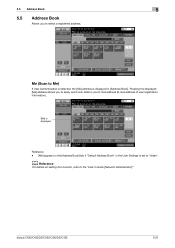
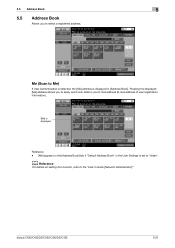
...in the User Settings is displayed. Pressing the displayed [Me] address allows you to select a registered address.
Me (Scan to the "User's Guide [Network Administrator]".
5.5 Address Book
5
5.5 Address Book
Allows you to easily send scan data to your E-mail address (E-mail address of user registration information).
[Me] is set to "Index". bizhub C652/C652DS/C552/C552DS/C452
5-21
bizhub C452/C552/C552DS/C652/C652DS Network Scan/Network Fax Operations User Guide - Page 168
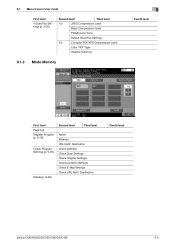
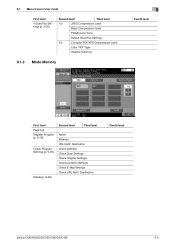
...
9.1.3 Mode Memory
9
Fourth level
First level Page List Register Program (p. 9-19)
Check Program Settings (p. 9-20)
Delete (p. 9-20)
Second level
Third level
Name Address URL Notif. Destination
Fourth level
bizhub C652/C652DS/C552/C552DS/C452
9-5 Destination Check Address Check Scan Settings Check Original Settings Communication Settings Check E-Mail Settings Check URL Notif.
bizhub C452/C552/C552DS/C652/C652DS Network Scan/Network Fax Operations User Guide - Page 183


... check the specified address.
Destination RX Ability (Destination)
Description Allows you to check the E-Mail settings configured for the program. To delete, press [Delete]. Allows you to check the URL notification settings configured for the program. Allows you to check the original settings configured for the program.
bizhub C652/C652DS/C552/C552DS/C452
9-20...
bizhub C452/C552/C552DS/C652/C652DS Network Administrator User Guide - Page 56


... authenticate the user to send data to the associated procedure. Clicking a step jumps to the Home folder, use the Scan to configure settings.
No
Yes
LLMNR Setting
Finish
Reference - Also, the user's E-mail address or fax number must be registered. - This function is available when the user's Home folder position is displayed when...
bizhub C452/C552/C552DS/C652/C652DS Network Administrator User Guide - Page 61


... 0 to "ON", you can also specify the IPv6 address. Enter the SMTP server capacity.
Prior check Server address Server port number Server reception limit
bizhub C652/C652DS/C552/C552DS/C452
2-43 If "IPv6" is made invalid. Select "ON". 2.15 Sending scanned data by E-mail
2
2.15.2 E-mail Transmission (SMTP)
E-mail Transmission (SMTP)
In the administrator mode of the server...
bizhub C452/C552/C552DS/C652/C652DS Network Administrator User Guide - Page 210


... is displayed in the From column of the E-mail. Register the device name and E-mail address of this machine. 2.57 Settings under "System Settings"
2
2.57
Settings under "System Settings"
This section explains other than the administrator address from the control panel prior to 320 characters).
bizhub C652/C652DS/C552/C552DS/C452
2-192
Enter the extension number of...
bizhub C452/C552/C552DS/C652/C652DS Network Administrator User Guide - Page 332


.... Long size documents can manage E-mail addresses and environmental information of network users on the network map of network resources, allowing users to provide two-phase authentication processes of users login and the use of Windows Vista. MAC is a protocol developed by selecting this technology are saved. A storage device used to send a fax while...
bizhub C452/C552/C552DS/C652/C652DS Network Administrator User Guide - Page 336


...for Service Location Protocol, which is called the main scanning direction, and the direction of image sensors alignment ...it . This socket is used for the network address. bizhub C652/C652DS/C552/C552DS/C452
3-37 Public key method is used from... acronym for Secure/Multipurpose Internet Mail Extensions, which is a protocol used to identify each network device. UNIX server software using the...
bizhub C452/C552/C552DS/C652/C652DS Box Operations User Guide - Page 3


...Box...6-2 External Memory ...6-2
Initial Window of Save Document ...6-3 Public/Personal/Group User Boxes 6-3 System User Box ...6-3
Save Document window ...6-4 Scan Settings ...6-5 Basic - Resolution...6-6 Basic -...Duplex ...6-6 Basic - File Type ...6-7 File Type...6-7
bizhub C652/C652DS/C552/C552DS/C452
Contents-2 Job List - Job Details ...3-6 User Box information ...3-11 Use/File -
bizhub C452/C552/C552DS/C652/C652DS Box Operations User Guide - Page 77


... TX (p. 7-58)
Password TX (p. 7-58)
F-Code TX (p. 7-58)
E-Mail Encryption (p. 7-59)
Digital Signature (p. 7-59)
Fax Header Settings (p. 7-60)
...Address Search (p. 7-45)
Search (p. 7-46) Advanced Search (p. 7-46)
Document Settings
File Type (p. 7-48)
File Type (p. 7-48)
Encryption (p. 7-48)
Stamp Composition (p. 7-50)
Outline PDF (p. 7-51)
Scan Setting (p. 7-51)
bizhub C652/C652DS/C552...
bizhub C452/C552/C552DS/C652/C652DS Box Operations User Guide - Page 160


You cannot directly enter the address when "Change the "From" Address" is used for Internet faxing. -
Reference - The E-mail address of the administrator specified in the Utility menu.
From
Displays the E-mail address of this machine is set to Restrict in the Utility menu is automatically displayed. bizhub C652/C652DS/C552/C552DS/C452
7-55 7.6 Send (Public, Personal, or Group...
bizhub C452/C552/C652 HDD Twain Driver User Guide - Page 26


... Name)" box, type in the number of the device. - box, type in the IP address or host
name for the box, select the "Save Box Password" check box. - If a password has been specified for the box, type the password
into the "Box Password" box. Registering New Scanning Devices
5
5 Type in the name of the box...
Similar Questions
Instructions For How To Scan To Computer Using Konica Minolta C552
(Posted by PBcapi 10 years ago)
How To Set Up Scan To Folder On Konica Minolta C552
(Posted by pohamidr 10 years ago)
Bizhub C552 No From Email Address When Scanning
(Posted by beninti 10 years ago)
How To Set From Email Address (to Scan And Email Document)?
To whom it might concern How to set From email address (to scan and email document)?
To whom it might concern How to set From email address (to scan and email document)?
(Posted by dominguezcu 11 years ago)
How Do I Save My Email Address On The Bizhub 360c
(Posted by frannywhitmore 11 years ago)

