Konica Minolta bizhub C552 Support Question
Find answers below for this question about Konica Minolta bizhub C552.Need a Konica Minolta bizhub C552 manual? We have 18 online manuals for this item!
Question posted by beninti on December 12th, 2013
Bizhub C552 No From Email Address When Scanning
The person who posted this question about this Konica Minolta product did not include a detailed explanation. Please use the "Request More Information" button to the right if more details would help you to answer this question.
Current Answers
There are currently no answers that have been posted for this question.
Be the first to post an answer! Remember that you can earn up to 1,100 points for every answer you submit. The better the quality of your answer, the better chance it has to be accepted.
Be the first to post an answer! Remember that you can earn up to 1,100 points for every answer you submit. The better the quality of your answer, the better chance it has to be accepted.
Related Konica Minolta bizhub C552 Manual Pages
AU-211P Authentication Unit User Guide for bizhub C220/C280/C360/C452/C552/C652 - Page 53


... LDAP protocol. For details on settings, refer to send an e-mail from the MFP. AU-211P
52 Operation settings
To ensure a higher level of the Scan to obtain the user's email address using the User Box function. - Obtaining the E-mail address
In your environment, configure the settings required to Me function.
-
bizhub C452/C552/C652/C552DS/C652DS Security Operations User Manual - Page 6


... product. The manual should keep this manual thoroughly before using the security functions offered by the message. This User's Guide (Ver. 1.02) describes bizhub C652/bizhub C652DS/bizhub C552/bizhub C552DS/bizhub C452/ineo+ 652/ineo+ 652DS/ineo+ 552/ineo+ 452/VarioLink 6522c/VarioLink 5522c/VarioLink 4522c Multi Function Peripheral Control Software (MFP Controller:A0P00Y0-0100...
bizhub C452/C552/C552DS/C652/C652DS Advanced Function Operations User Guide - Page 13


... destinations using the scan or User Box functions.
By using the scan or User Box...Image Panel cannot be used by the user.
bizhub C652/C652DS/C552/C552DS/C452
2-3 For details, refer to -...device is a new intuitive and easy-to the reference described below.
Available by centrally managing the personal address book (My Address Book) by the server, and then obtaining My Address...
bizhub C452/C552/C552DS/C652/C65DS Customer Maintenance Support Replacement Instructions - Page 16


The laser diode and the scanning polygon mirror are incorporated in the print head unit.
• The print head unit is serviced according to the instruction in this manual.
5.1 Internal Laser Radiation
semiconductor laser Maximum power of the laser diode
bizhub C652/C652DS Maximum average radiation power (*) bizhub C552/C552DS
bizhub C452 Wavelength *at laser aperture...
bizhub C452/C552/C552DS/C652/C652DS Copy Operations User Guide - Page 303


...5-50, 5-51, 5-52
Detection While Feeding Setting 7-11 Device Information 4-6 Display Activity Log 7-52 Document Name 5-60 Dot ...E
Edit Color 5-29 Edit Name 4-7 E-Mail Address 7-34 Enhanced Security Mode 7-54 Enlarge Display 4-... Fax Settings 7-46 Fax TX Settings 7-25 Fax/Scan 4-5 Fax/Scan Settings 6-11 Finished Jobs 5-63 Finisher Adjustment 7-10...bizhub C652/C652DS/C552/C552DS/C452
14-7
bizhub C452/C552/C552DS/C652/C652DS Network Scan/Network Fax Operations User Guide - Page 38


.... Destination: Displays the fax number, E-mail address, User Box name, etc.
bizhub C652/C652DS/C552/C552DS/C452
3-12
When there are not displayed for other pages. Displays the history of the recipient's machine. plied, the names of the selected job. of the jobs sent by fax or scan.
Result: Displays the result of the...
bizhub C452/C552/C552DS/C652/C652DS Network Scan/Network Fax Operations User Guide - Page 279


... reading of ".pdf". bizhub C652/C652DS/C552/C552DS/C452
13-8 If... this mode is an OS. The acronym for Post Office Protocol.
A protocol for the connection with previously stored patterns for identification. The IP address...scanning direction, and the direction of network allowing connected devices... multifunctional product is most often used by optically scanning them...
bizhub C452/C552/C552DS/C652/C652DS Network Administrator User Guide - Page 4


... Sending scanned data to the WebDAV server 2-68 TCP/IP Settings...2-68 WebDAV client settings ...2-69 WebDAV over SSL ...2-70 Certificate Verification Level Settings 2-70 Certificate Verification Settings...2-70
Sending Internet faxes...2-72 TCP/IP Settings...2-73 Network Fax Function Settings...2-73 Machine Setting ...2-74 Header Information ...2-75
bizhub C652/C652DS/C552/C552DS...
bizhub C452/C552/C552DS/C652/C652DS Network Administrator User Guide - Page 20
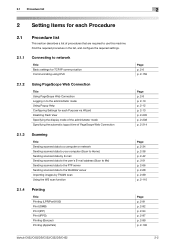
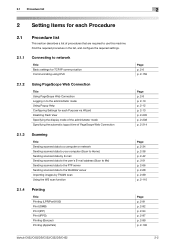
... Using the WS scan function
2.1.4
Printing
Title Printing (LPR/Port9100) Print (SMB) Print (IPP) Print (IPPS) Printing (Bonjour) Printing (AppleTalk)
Page p. 2-6 p. 2-159
Page p. 2-8 p. 2-10 p. 2-12 p. 2-13 p. 2-205 p. 2-208 p. 2-214
Page p. 2-34 p. 2-38 p. 2-42 p. 2-51 p. 2-66 p. 2-68 p. 2-89 p. 2-110
Page p. 2-91 p. 2-92 p. 2-94 p. 2-97 p. 2-99 p. 2-100
bizhub C652/C652DS/C552/C552DS/C452...
bizhub C452/C552/C552DS/C652/C652DS Network Administrator User Guide - Page 44
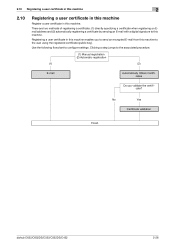
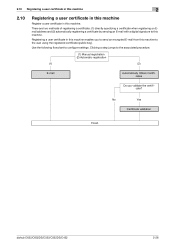
... Certificates
Do you to send an encrypted E-mail from this machine. There are two methods of registering a certificate: (1) directly specifying a certificate when registering an Email address and (2) automatically registering a certificate by sending an E-mail with a digital signature to configure settings. No
Yes
Certificate validation
Finish
bizhub C652/C652DS/C552/C552DS/C452
2-26
bizhub C452/C552/C552DS/C652/C652DS Network Administrator User Guide - Page 62
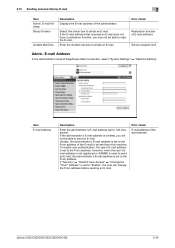
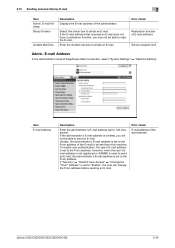
... machine. Prior check
E-mail address of E-mail software
Server reception limit
Admin. Enter the divided mail size to 128 characters).
2.15 Sending scanned data by E-mail
2
Item Admin. Prior check
Restoration function of the administrator
bizhub C652/C652DS/C552/C552DS/C452
2-44 Item E-mail Address
Description
Enter the administrator's E-mail address (up to divide an E-mail...
bizhub C452/C552/C552DS/C652/C652DS Network Administrator User Guide - Page 69


... a destination, and the user can simply select the [Me] to send the data to the user's E-mail address.
bizhub C652/C652DS/C552/C552DS/C452
2-51 2.16 Sending scanned data to the user's E-mail address (Scan to Me)
2
2.16
Sending scanned data to the user's E-mail address (Scan to Me)
Configure settings to send scanned data to the user's own E-mail...
bizhub C452/C552/C552DS/C652/C652DS Network Administrator User Guide - Page 70


...to page 2-43.
2.16.4
SMTP over SSL or Start TLS. bizhub C652/C652DS/C552/C552DS/C452
2-52 Register the E-mail address of each user when registering users For details on the settings for ...- For details, refer to send an E-mail. 2.16 Sending scanned data to the user's E-mail address (Scan to Me)
2
2.16.2
User Authentication
Configure settings to restrict users who use this
...
bizhub C452/C552/C552DS/C652/C652DS Network Administrator User Guide - Page 71


bizhub C652/C652DS/C552/C552DS/C452
2-53 For details, refer to Me)
2
2.16.8
APOP Authentication
Configure APOP authentication settings.
2.16 Sending scanned data to the user's E-mail address (Scan to page 2-50.
bizhub C452/C552/C552DS/C652/C652DS Network Administrator User Guide - Page 73


2.17 Sending scanned data by E-mail (with digital signature)
2
2.17.3
Registering a certificate
Register a device certificate. - Item
S/MIME Comm. You cannot send an E-mail if the administrator address of the device certificate used for POP before SMTP
Configure the settings for digital
signature does not match the From address of PageScope Web Connection, select "Network" ö "E-...
bizhub C452/C552/C552DS/C652/C652DS Network Administrator User Guide - Page 231


... is used to restrict registering biometric/IC card information by users.
Copying cannot be installed in a document.
bizhub C652/C652DS/C552/C552DS/C452
2-213 Item
Registering and Changing Addresses
Register biometric/IC card information
Change the "From" Address
Description
Select "Restrict" to embed a password in the machine. -
If user authentication is displayed to disable...
bizhub C452/C552/C552DS/C652/C652DS Network Administrator User Guide - Page 330


...address conflicts or other computers on the LDAP server to refer to a host name in memory, and print them when required.
For mutual communication, the same frame type is easier to a LDAP server form a multifunctional...computer on the network. bizhub C652/C652DS/C552/C552DS/C452
3-31
The ...IP addresses. A communication procedure related to the usage of subaddress of a device ...
bizhub C452/C552/C552DS/C652/C652DS Network Administrator User Guide - Page 335


... referral setting configures whether the multifunctional product is selected for the ...broadcast request. bizhub C652/C652DS/C552/C552DS/C452
3-36 A function to re-dial a fax number after scanning a page of.... 3.5 Glossary
3
Term Profile
Program address
Property
Protocol Proxy Server
PServer Queue name...machine. A name assigned to each device for allowing security functions.
This method...
bizhub C452/C552/C552DS/C652/C652DS Network Administrator User Guide - Page 336


... (up to identify each network device.
The acronym for Server Message... CRT or other features to MIME (Email operations). A TIFF file that data to...and decryption. A function to specify the scanning size of dots used to extract picture images...only a single page.
The IP address is used to 33,400bps).
... with ITU-T V.34.
bizhub C652/C652DS/C552/C552DS/C452
3-37
The acronym...
Product Guide - Page 67


...white area halo, visible to prevent white edges around the edges of the bizhub C652 or bizhub C552. Note that the Auto Trap Function needs to another graphic image. In Auto... is critical for accuracy regarding print redundancies when creating and printing original documents. bizhub C652/C552 Print Job Shops
Auto Trapping (PostScript (PS) Driver Only)
OVERVIEW SUMMARY APPLICATION...
Similar Questions
How To Store Email Addresses As Favorites On Bizhub C552 Copier
(Posted by gsloon 10 years ago)
How To Set From Email Address (to Scan And Email Document)?
To whom it might concern How to set From email address (to scan and email document)?
To whom it might concern How to set From email address (to scan and email document)?
(Posted by dominguezcu 11 years ago)
How To Input Email Address
How do you input email addresses on the Konica Minolta Bizhub C364? Thanks.
How do you input email addresses on the Konica Minolta Bizhub C364? Thanks.
(Posted by ljefferson 11 years ago)
How To Cancel Or Edit A Fax/scan Email Address.
How do I either cancel or edit an email address destination in fax/scan.
How do I either cancel or edit an email address destination in fax/scan.
(Posted by AndreaA 12 years ago)

