Konica Minolta bizhub C552 Support Question
Find answers below for this question about Konica Minolta bizhub C552.Need a Konica Minolta bizhub C552 manual? We have 18 online manuals for this item!
Question posted by PBcapi on May 17th, 2014
Instructions For How To Scan To Computer Using Konica Minolta C552
The person who posted this question about this Konica Minolta product did not include a detailed explanation. Please use the "Request More Information" button to the right if more details would help you to answer this question.
Current Answers
There are currently no answers that have been posted for this question.
Be the first to post an answer! Remember that you can earn up to 1,100 points for every answer you submit. The better the quality of your answer, the better chance it has to be accepted.
Be the first to post an answer! Remember that you can earn up to 1,100 points for every answer you submit. The better the quality of your answer, the better chance it has to be accepted.
Related Konica Minolta bizhub C552 Manual Pages
bizhub C452/C552/C652/C552DS/C652DS Security Operations User Manual - Page 173


..."Login as "*" on the display. bizhub C652/C652DS/C552/C552DS/C452
4-26 During the authentication ...device. Accessing from the HDD TWAIN driver.
1 Start the image processing application. 2 From the [File] menu, click [Read], and then select [KONICA MINOLTA...using an 8-to the machine through the HDD TWAIN driver, the user is set for downloading document data stored in the User Box in the scan...
bizhub C452/C552/C552DS/C652/C652DS Advanced Function Operations User Guide - Page 8


... businesses will bear a responsibility for the first time to the areas explained in the MFP, and other communicated contents. Konica Minolta Business Technologies, Inc.
Users will not bear any problems, please contact our service representative.
1.2
Use conditions
Enabling i-Option LK-101 v2 or i-Option LK-103 v2 allows you experience any responsibility for...
bizhub C452/C552/C552DS/C652/C652DS Trademarks/Copyrights User Guide - Page 10


...OTHERWISE) ARISING IN ANY WAY OUT OF THE USE OF THIS SOFTWARE, EVEN IF ADVISED OF THE POSSIBILITY OF SUCH DAMAGE.
bizhub C652/C652DS/C552/C552DS/C452
9
The names of the printer... USE, DATA, OR PROFITS; Note
User's Guide may not be reproduced in part or in binary form must retain the above copyright notice, this
software without specific prior written permission. KONICA MINOLTA ...
bizhub C452/C552/C552DS/C652/C652DS Trademarks/Copyrights User Guide - Page 11


...ABOVE LIMITATIONS MAY NOT APPLY TO YOU.
11. bizhub C652/C652DS/C552/C552DS/C452
10 SOFTWARE LICENSE AGREEMENT
This package ....
9.
The Software is not installed or used to the licensed output device(s), solely for your backup copy is being ..." shall be bound by KONICA MINOLTA BUSINESS TECHNOLOGIES, INC. (KMBT): software included as such terms are used in accordance with one backup...
bizhub C452/C552/C552DS/C652/C652DS Network Scan/Network Fax Operations User Guide - Page 189


... [Reset] is installed.
Select the compression level used for the Fax/Scan mode screen.
The outlining level becomes higher in color. bizhub C652/C652DS/C552/C552DS/C452
9-26
If you to [TIFF (TTN2)] (default). Specify the level of outline processing from an application using TWAIN, install
the "KONICA MINOLTA TWAIN" driver software designed for saving data in...
bizhub C452/C552/C552DS/C652/C652DS Network Scan/Network Fax Operations User Guide - Page 253


...Allows you to release the operation lock when scanning (excluding push-scanning). bizhub C652/C652DS/C552/C552DS/C452
11-24 Also, issues a request code. To use the machine as a scanner from the .../Suffix or the setting for printing data in or from an application using TWAIN, install the "KONICA MINOLTA
TWAIN" driver software designed for the network, controller and destinations. Specify whether...
bizhub C452/C552/C552DS/C652/C652DS Network Administrator User Guide - Page 100


... the associated procedure. However, because a unique method developed by Konica Minolta is required to use this machine. -
Switch the operation mode according to send a color fax. This machine can receive color faxes in any mode.
Use the following two IP address fax operation modes. bizhub C652/C652DS/C552/C552DS/C452
2-82 To send a fax, specify the...
bizhub C452/C552/C552DS/C652/C652DS Network Administrator User Guide - Page 335


... whether the multifunctional product is usually set to select and resend a document that only certain people are available. A function to 9100. Both manual redial and automatic redial functions are able to register frequently used destination fax numbers, or stereotyped transmission operation procedures. A fax machine sending a relay broadcast request. bizhub C652/C652DS/C552/C552DS/C452...
bizhub C452/C552/C552DS/C652/C652DS Network Administrator User Guide - Page 336


... key for encryption and decryption. bizhub C652/C652DS/C552/C552DS/C452
3-37 UNIX server software using the PostScript page description language. The reading of an image in scanner operation by moving image sensors is called the sub-scanning direction.
The acronym for Simple Mail Transfer Protocol, which is a protocol used to transmit data between the...
bizhub C452/C552/C552DS/C652/C652DS Print Operations User Guide - Page 88


... to be removed, and the click [Uninstall].
% From then on, follow the instructions on the pages that follow.
3 If the dialog box prompting to restart the computer...When you used the installer to install the printer driver, the printer driver uninstaller is installed.
1 Click [Start], and then select "All Programs" (or "Programs") -
"KONICA MINOLTA" -
bizhub C652/C652DS/C552/C552DS/C452...
bizhub C452/C552/C552DS/C652/C652DS Print Operations User Guide - Page 89
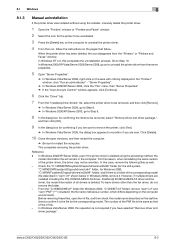
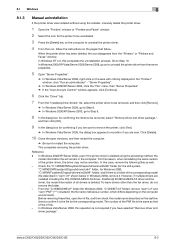
....
4 From then on, follow the instructions on the pages that of the printer...this completes the uninstallation process. bizhub C652/C652DS/C552/C552DS/C452
8-3 However, if...are installed including the PCL KONICA MINOLTA driver, PostScript KONICA MINOLTA driver and fax driver, ...uninstallation
If the printer driver was installed without using the preceding method, the
model information file ...
bizhub C452/C552/C552DS/C652/C652DS Print Operations User Guide - Page 90


... from "Library" - "PPDPlugins", to the "Trash" icon. "en.lproj" for Mac OS X 10.2, drag all the "KONICA MINOLTA C652" folders, which is necessary, remove the driver using the following files, which are located in "Library" -
bizhub C652/C652DS/C552/C552DS/C452
8-4 "Printers" - The selected printer is located in the "Apple" menu (OS X 10.3/10.4/10...
bizhub C452/C552/C552DS/C652/C652DS Print Operations User Guide - Page 276


...when scanning (excluding push-scanning). Configure...software "KONICA MINOLTA TWAIN". bizhub C652/C652DS/C552/C552DS.../C452
14-21 Also, a request code can be issued.
To display this machine.
Allows you to print contents configured in "Stamp/Composition" on blank pages. Clears all settings for printing data in or from the external memory. To use...
bizhub C452/C552/C552DS/C652/C652DS Print Operations User Guide - Page 299


... contains the PPD information for use with OpenOffice
1 In OpenOffice, select File-Print. 2 Select "KONICA MINOLTA C652 OpenOffice PPD" in "...device type" window, select "add a printer", and then click [Next]. 5 In the "Choose a driver" window, click [import]. 6 Select "KONICA MINOLTA C652 OpenOffice PPD", and then click [OK]. 7 From the "Please Select a Suitable driver." bizhub C652/C652DS/C552...
bizhub C452/C552/C552DS/C652/C652DS Box Operations User Guide - Page 19


.... Save document data to a User Box. Original
External memory
bizhub C652/C652DS/C552/C552DS/C452
2-2
Cellular Phone/PDA Fax
Computer FTP server, etc. This item appears when an external memory device is installed. • Use this function to:
save a document that can also save all scanned documents directly in an external memory connected to this...
bizhub C452/C552/C552DS/C652/C652DS Box Operations User Guide - Page 88


... that was print-instructed through a computer connected to the USB connector of this box, select the [System User Box] tab, and then press [Annotation User Box]. To save a document in the User Box mode. Public/Personal/Group User Boxes
You can directly save a document copied or scanned using this machine. Using Save Document, document...
bizhub C452/C552/C552DS/C652/C652DS Box Operations User Guide - Page 279


... functions. Define the User Box functions such as contact name, corporate URL, or online manual URL) of this machine. To use this machine as a scanner with this information, select "Information" - Select the display mode in the CD supplied together with the application software under TWAIN, install the dedicated
driver software "KONICA MINOLTA TWAIN".
bizhub C652/C552/C452 Pocket Guide - Page 1


...• Working Table WT-506
Scan-to-SharePoint) • Local ... How to use this Pocket Guide To print, use of color ...bizhub C652/C552/C452
(C652 and C552 Only)
Large Capacity Unit LU-204
Target
Aims
• To surpass the competitors' line-up of new-generation color devices
• To stimulate replacement of recyclable plastics from packaging materials to our devices, Konica Minolta...
bizhub C652/C552/C452 Pocket Guide - Page 2


... 4 Konica Minolta's first...Saving • C652/C552/C452 are industry
leading energy-saving devices • Typical Energy...C552 configuration with optional OT-503 Output Tray supports banner printing. Appeal Points
This bizhub series achieves an uncompromising level of reliability, performance, and true ease-of-use...-102 Biometric
Authentication Unit • Scan-to-Me, Scan-to-Home • IEEE 802....
bizhub C452/C552/C652 Twain Driver User Manual - Page 3


..., a multifunctional product (MFP) can be used as a network scanner. RSA BSAFE® is a registered trademark or trademark of their respective companies. in the United States and/or other company and product names are either trademarks or registered trademarks of RSA Security Inc. All other countries.
All rights reserved. Copyright © 2005 KONICA MINOLTA BUSINESS...
Similar Questions
Bizhub C552 Address Book Registration Will Not Scan To Pc
(Posted by yojmder 10 years ago)
How To Setup Scan Konica Minolta Bizhub C552
(Posted by lotzgraham 10 years ago)
I Can't Scan Using A Konica Minolta Bizhub C280
(Posted by wiltc 10 years ago)
How Do I Scan Using The Konica Minolta, Bizhub 601
(Posted by wedan 10 years ago)

