Konica Minolta bizhub C452 Support Question
Find answers below for this question about Konica Minolta bizhub C452.Need a Konica Minolta bizhub C452 manual? We have 19 online manuals for this item!
Question posted by Rylosmeca on October 29th, 2013
Steps Of How To Use Bizhub C452 To Scan And Email
The person who posted this question about this Konica Minolta product did not include a detailed explanation. Please use the "Request More Information" button to the right if more details would help you to answer this question.
Current Answers
There are currently no answers that have been posted for this question.
Be the first to post an answer! Remember that you can earn up to 1,100 points for every answer you submit. The better the quality of your answer, the better chance it has to be accepted.
Be the first to post an answer! Remember that you can earn up to 1,100 points for every answer you submit. The better the quality of your answer, the better chance it has to be accepted.
Related Konica Minolta bizhub C452 Manual Pages
bizhub C452/C552/C652/C552DS/C652DS Security Operations User Manual - Page 11


...from the outside network, install a firewall or
similar network device to block any physical service operations performed
on the machine. ...mode after the operation in which this machine is used with the Enhanced Security Mode set the Encryption Key... should be protected from unauthorized manipulation. bizhub C652/C652DS/C552/C552DS/C452
1-7 Provide adequate control over the machine...
bizhub C452/C552/C652/C552DS/C652DS Security Operations User Manual - Page 149
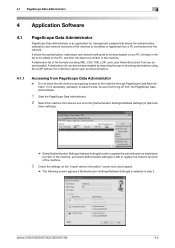
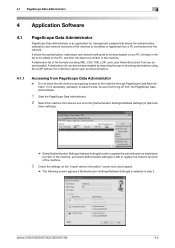
...Lotus Notes Structured Text can also be downloaded by searching through or browsing destinations using the LDAP protocol for a directory server such as Active Directory.
4.1.1
Accessing ...first to be edited or registered from Device List and click [Authentication Settings/Address Settings] or [Adminis- bizhub C652/C652DS/C552/C552DS/C452
4-2 A destination list of the machine ... in step 2.
bizhub C452/C552/C552DS/C652/C652DS Advanced Function Operations User Guide - Page 13


... Searchable PDF My Panel My Address
Overview
This function can be used in the PDF format using the scan or User Box functions. This function can be used in the MFP.
When the accounting management device is a new intuitive and easy-to sending a document. Also...PDF file by registering i-Option LK-101 v2 or i-Option LK-103 v2 in the MFP.
bizhub C652/C652DS/C552/C552DS/C452
2-3
bizhub C452/C552/C552DS/C652/C652DS Fax Driver Operations User Guide - Page 66


... Input Output System. The abbreviation for Novell Directory Services. bizhub C652/C652DS/C552/C552DS/C452
6-3 This is a protocol used by connecting computers on the TCP/IP network.
The acronym... Printer Request/Line Printer Daemon. This is a protocol developed by IBM.
A storage device used to allocate a unique number to a computer. NetBEUI enables you can exchange files such as...
bizhub C452/C552/C552DS/C652/C652DS Fax Driver Operations User Guide - Page 67


...using a printer driver, different functions can check the attribute information about images being actually processed for printing or scanning...be configured by the color input and output devices to reproduce colors.
The acronym for Page ... or a print matter.
bizhub C652/C652DS/C552/C552DS/C452
6-4 The acronym for Raster Image Processor.
By using lines and curves to control...
bizhub C452/C552/C552DS/C652/C652DS Copy Operations User Guide - Page 42
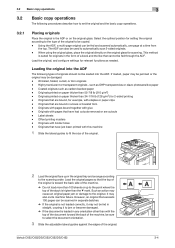
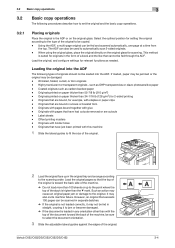
... point where the top of the stack is not loaded correctly, it may be used to set the original and the basic copy operations.
3.2.1
Placing originals
Place the ... Load the original, and configure settings for scanning. Wrinkled, folded, curled, or torn originals - Originals printed on the original glass. bizhub C652/C652DS/C552/C552DS/C452
3-4 Select the optimal position for example, with...
bizhub C452/C552/C552DS/C652/C652DS Copy Operations User Guide - Page 177


...246; [Administrator Settings] ö [Administrator/Machine Setting]. Factory default Device Name
The default abbreviation is used for Internet fax. The device name is input for sending E-mail from this machine.
7.2 Administrator/... of the file created on the Service/Admin. The E-mail address can be used as a part of the name of the Guidance screen and the From address for the...
bizhub C452/C552/C552DS/C652/C652DS Network Scan/Network Fax Operations User Guide - Page 2
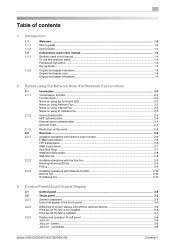
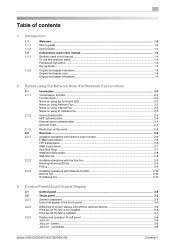
...bizhub C652/C652DS/C552/C552DS/C452
Contents-1 Table of contents
1 Introduction
1.1 1.1.1 1.1.2 1.2 1.2.1
1.2.2
Welcome ...1-2 User's guides ...1-2 User's Guide ...1-3
Conventions used in this manual 1-4 Symbols used in this manual...1-4 To use...that appear in the touch panel 3-5
Difference of screen display with/without optional devices 3-6 If the fax kit FK-502 is not installed 3-6 If the ...
bizhub C452/C552/C552DS/C652/C652DS Network Scan/Network Fax Operations User Guide - Page 18


...fax may not be available.
bizhub C652/C652DS/C552/C552DS/C452
2-2
To use the fax function, the optional ...Scan/Fax/Network Fax functions
This section describes necessary information you should be aware of before using fax functions (G3)
Reference - To turn the [Main power switch] off and on, first turn the main power off, and then on the device that the line is because the multiplex device...
bizhub C452/C552/C552DS/C652/C652DS Network Scan/Network Fax Operations User Guide - Page 264


...
12.1 Cannot send faxes
12
12 Troubleshooting for fax and scanning problems
This chapter provides solutions for connection and, if unplugged, ...below.
Is the recipient's fax number correct? bizhub C652/C652DS/C552/C552DS/C452
12-2 Is the telephone line correctly connected?
... in the Utility mode match the telephone line being used .
Does the setting in [Dialing Method] in this...
bizhub C452/C552/C552DS/C652/C652DS Network Administrator User Guide - Page 6
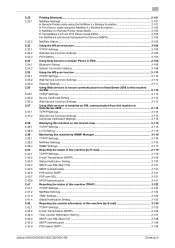
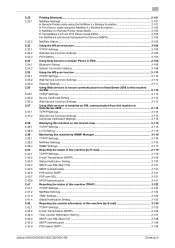
...109 Using the WS scan function ...2-110 TCP/IP Settings...2-110 Web Service Common Settings...2-110 Scanner Settings...2-111 Using Web services to secure communication from Vista/Server 2008 to this machine via SSL ...2-112 TCP/IP Settings...2-112 Device Certificate...SMTP over SSL/Start TLS ...2-128 SMTP Authentication ...2-128 POP before SMTP...2-128
bizhub C652/C652DS/C552/C552DS/C452
Contents-5
bizhub C452/C552/C552DS/C652/C652DS Network Administrator User Guide - Page 20
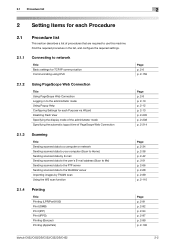
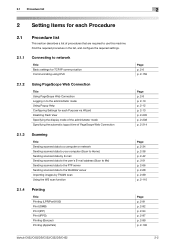
... Using the WS scan function
2.1.4
Printing
Title Printing (LPR/Port9100) Print (SMB) Print (IPP) Print (IPPS) Printing (Bonjour) Printing (AppleTalk)
Page p. 2-6 p. 2-159
Page p. 2-8 p. 2-10 p. 2-12 p. 2-13 p. 2-205 p. 2-208 p. 2-214
Page p. 2-34 p. 2-38 p. 2-42 p. 2-51 p. 2-66 p. 2-68 p. 2-89 p. 2-110
Page p. 2-91 p. 2-92 p. 2-94 p. 2-97 p. 2-99 p. 2-100
bizhub C652/C652DS/C552/C552DS/C452...
bizhub C452/C552/C552DS/C652/C652DS Network Administrator User Guide - Page 25
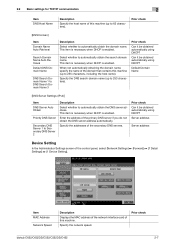
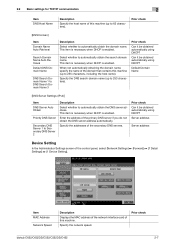
...
Prior check
Can it be obtained automatically using DHCP? Can it be obtained automatically using DHCP? Prior check
bizhub C652/C652DS/C552/C552DS/C452
2-7 This item is necessary when DHCP is... obtained automatically using DHCP? When not automatically obtaining the domain name, specify the name of this machine (up to 63 characters). Server address
Server address
Device Setting
In...
bizhub C452/C552/C552DS/C652/C652DS Network Administrator User Guide - Page 55


...Vista/ Server 2008?
• Is the DNS server not used?
Item
Direct Hosting Setting
Description To use IPv6 addresses for communication, select "ON". To perform the...IP Settings". 2.12 Sending scanned data to a computer with Windows Vista/Server 2008 installed in the IPv6-only communication environment, enable this setting. bizhub C652/C652DS/C552/C552DS/C452
2-37
Prior check IPv6 ...
bizhub C452/C552/C552DS/C652/C652DS Network Administrator User Guide - Page 108


... mode of PageScope Web Connection, select "Network" ö "TCP Socket Setting".
Prior check
bizhub C652/C652DS/C552/C552DS/C452
2-90 Item TCP Socket Port Number
Description Select this check box to automatically release the operation lock using the TWAIN scan function. Enter the port number. Item TWAIN Lock Time
Description
Enter the time to...
bizhub C452/C552/C552DS/C652/C652DS Network Administrator User Guide - Page 128


... Operations]".
2.35.1
TCP/IP Settings
Configure settings to the associated procedure. bizhub C652/C652DS/C552/C552DS/C452
2-110 Clicking a step jumps to use the HTTP for communication and scan data.
The Web services function can use this machine in the TCP/IP network environment.
Use the following settings when you can automatically detect this machine (installed as...
bizhub C452/C552/C552DS/C652/C652DS Network Administrator User Guide - Page 129
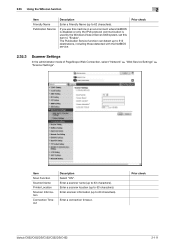
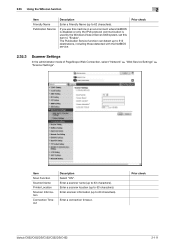
... scanner information (up to 62 characters). 2.35 Using the WS scan function
2
Item Friendly Name Publication Service
Description
Enter a Friendly Name (up to 63 characters).
Item
Scan Function
Scanner Name
Printer Location
Scanner Information
Connection Timeout
Description Select "ON".
Prior check
bizhub C652/C652DS/C552/C552DS/C452
2-111
Prior check
2.35.3
Scanner Settings
In...
bizhub C452/C552/C552DS/C652/C652DS Network Administrator User Guide - Page 198
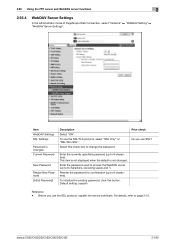
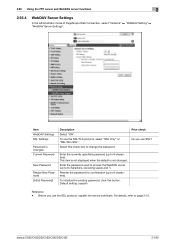
... select "Network" ö "WebDAV Setting" ö "WebDAV Server Settings". To use the SSL protocol, register the device certificate. Enter the currently specified password (up to 8 characters). To initialize the existing...Select "ON".
Enter the password used to access the WebDAV server (up to 8 characters). bizhub C652/C652DS/C552/C552DS/C452
2-180 Item WebDAV Settings SSL Settings
Password is not...
bizhub C452/C552/C552DS/C652/C652DS Print Operations User Guide - Page 304


... used by Adobe and commonly used for NetBIOS Extended User Interface.
bizhub C652/C652DS/C552/C552DS/C452
16-15 Windows, MacOS, or Unix is used for Internet connections.
A mechanism used... to the device via network.
• A logical printer name required for printing or scanning.
A type of primary colors, specifically used to immediately detect a peripheral device when it ...
bizhub C452/C552/C552DS/C652/C652DS Box Operations User Guide - Page 22
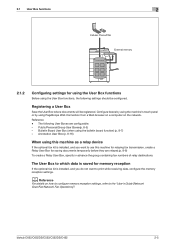
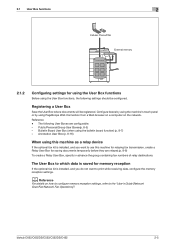
... memory reception
If the optional fax kit is installed, and you want to use this machine as a relay device
If the optional fax kit is installed, and you do not want to ...when using the User Box functions, the following User Boxes are relayed.(p. 8-8) To create a Relay User Box, specify in advance the group containing fax numbers of relay destinations. bizhub C652/C652DS/C552/C552DS/C452
2-5...
Similar Questions
Konica Minolta Bizhub C452 Scan To Email Scanner How To
(Posted by slviLinda 9 years ago)
What Version Of Konica Minolta Page Scope Should Be Used With C452
I am buying an off lease machine (Bizhub C452) from a dealer and he said that Page Scope did not com...
I am buying an off lease machine (Bizhub C452) from a dealer and he said that Page Scope did not com...
(Posted by bobh43358 10 years ago)
Cannot Scan To Email Using Konica C452 When Everything Is Setup Correctly
(Posted by dragpeli95 10 years ago)
Scanned Email
what is the limit in MB of scanned email that a bizhub can send? Regards Anders
what is the limit in MB of scanned email that a bizhub can send? Regards Anders
(Posted by aon 12 years ago)

