Konica Minolta bizhub C452 Support Question
Find answers below for this question about Konica Minolta bizhub C452.Need a Konica Minolta bizhub C452 manual? We have 19 online manuals for this item!
Question posted by bobh43358 on December 15th, 2013
What Version Of Konica Minolta Page Scope Should Be Used With C452
I am buying an off lease machine (Bizhub C452) from a dealer and he said that Page Scope did not come with the machine. Do you recommend obtaining Page Scope? If so, what version should I buy?
Current Answers
There are currently no answers that have been posted for this question.
Be the first to post an answer! Remember that you can earn up to 1,100 points for every answer you submit. The better the quality of your answer, the better chance it has to be accepted.
Be the first to post an answer! Remember that you can earn up to 1,100 points for every answer you submit. The better the quality of your answer, the better chance it has to be accepted.
Related Konica Minolta bizhub C452 Manual Pages
bizhub C452/C552/C652/C552DS/C652DS Security Operations User Manual - Page 173


...a TWAIN driver used exclusively for allowing.... bizhub C652/C652DS/C552/C552DS/C452
4-26...device. The HDD TWAIN driver is made to gain access to -64-digit User Password and an 8-digit User Box Password.
Accessing from the HDD TWAIN driver.
1 Start the image processing application. 2 From the [File] menu, click [Read], and then select [KONICA MINOLTA HDD TWAIN Ver.3]. 3 Select this machine...
bizhub C452/C552/C552DS/C652/C652DS Trademarks/Copyrights User Guide - Page 11


...bizhub C652/C652DS/C552/C552DS/C452
10 The Software is not installed or used to and ownership of the Software and Documentation and any upgrades, modified versions...term "Software" shall be bound by KONICA MINOLTA BUSINESS TECHNOLOGIES, INC. (KMBT): ...device(s), solely for Font Programs set forth herein.
12. SOFTWARE LICENSE AGREEMENT
This package contains the following :
1. You may use...
bizhub C452/C552/C552DS/C652/C652DS Network Scan/Network Fax Operations User Guide - Page 244


... logging in Information - Device Information. ing URL. Click the desired icon when an error occurs to display the information (Consumables, Paper Tray, or user registration page) associated with icons and messages.
Item
Description
1
KONICA MINOLTA logo Press this machine.
34
56
7
8... this logo to jump to the user password change page. bizhub C652/C652DS/C552/C552DS/C452
11-15
bizhub C452/C552/C552DS/C652/C652DS Network Administrator User Guide - Page 100


... a fax by Konica Minolta is used to send a color fax, only the Konica Minolta models can receive such a color fax. Install the optional fax kit FK-502 in the TCP/IP network environment. To use the IP Address Fax function, check the following flowchart to page 2-232. Use the following . - bizhub C652/C652DS/C552/C552DS/C452
2-82 The SMTP...
bizhub C452/C552/C552DS/C652/C652DS Network Administrator User Guide - Page 106


... page 2-273.
However, because a unique method developed by Konica Minolta is used to send a color fax, only the Konica Minolta models can receive such a color fax. The method compatible with the direct SMTP standard (Profile-C format) is used to send a color fax. bizhub C652/C652DS/C552/C552DS/C452
2-88 This machine can receive color faxes in any mode. •...
bizhub C452/C552/C552DS/C652/C652DS Print Operations User Guide - Page 27


...KONICA MINOLTA PCL Driver (PCL driver)
PostScript KONICA MINOLTA driver (PS driver)
PostScript PPD driver (PS-PPD) KONICA MINOLTA XPS Driver (XPS driver)
Page description language PCL6
PostScript 3 Emulation
XPS
Supported Operating Systems
Windows NT Workstation Version 4.0 (Service Pack 6 or later) Windows NT Server Version... systems
Before using this printing ...bizhub C652/C652DS/C552/C552DS/C452...
bizhub C452/C552/C552DS/C652/C652DS Print Operations User Guide - Page 89
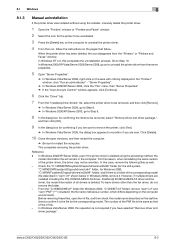
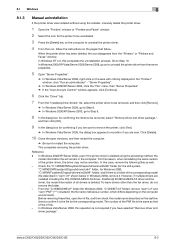
... the PCL KONICA MINOLTA driver, PostScript KONICA MINOLTA driver and fax driver, the model information of all drivers is deleted using the installer,...Windows NT 4.0, this reason, when reinstalling the same version of the corresponding model (file described in "oem*.inf... operation is the same as well. - bizhub C652/C652DS/C552/C552DS/C452
8-3
From the "C:\WINDOWS\inf" folder (...
bizhub C452/C552/C552DS/C652/C652DS Print Operations User Guide - Page 183


... of the same letters is invalid. % When OpenAPI is used and SSL is enabled, it is possible for the machine to obtain the common
encryption key provided that the device information of the printer driver can be obtained automatically.
4 Click [OK]. bizhub C652/C652DS/C552/C552DS/C452
12-34 Passphrase" check box, and then enter the encryption...
bizhub C452/C552/C552DS/C652/C652DS Print Operations User Guide - Page 255
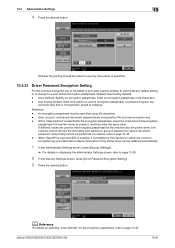
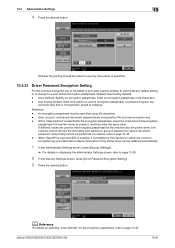
.... When OpenAPI is possible for the machine to obtain the common encryption key provided that the device information of 20 characters. -
Reference - and printing cannot be specified using 20 characters. - d Reference
For ... be added to print jobs, specify whether to page 12-32. bizhub C652/C652DS/C552/C552DS/C452
13-61 When "User-Defined" is selected for the encryption passphrase,...
bizhub C452/C552/C552DS/C652/C652DS Print Operations User Guide - Page 268


...) so that is logged in the Information tab. bizhub C652/C652DS/C552/C552DS/C452
14-13 The following shows an example of the user who is logged in to the KONICA MINOLTA Web site at the follow-
If an error occurred, click the icon to display the version information for PageScope Web Connection.
3
Login user...
bizhub C452/C552/C552DS/C652/C652DS Print Operations User Guide - Page 293
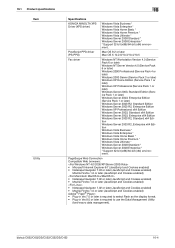
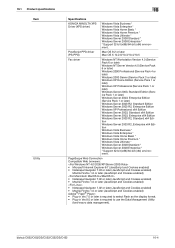
bizhub C652/C652DS/C552/C552DS/C452...later is required to use the Data Management Utility
(font/macro data management). 16.1 Product specifications Item
Utility
16
Specifications
KONICA MINOLTA XPS Driver (XPS driver... X 10.2.8/10.3/10.4/10.5
Fax driver
Windows NT Workstation Version 4.0 (Service Pack 6 or later) Windows NT Server Version 4.0 (Service Pack 6 or later) Windows 2000 Professional (...
bizhub C452/C552/C552DS/C652/C652DS Print Operations User Guide - Page 299


...machine. 2 Open the OpenOfficePrinterAdministrator tool. 3 Click [New Printer]. 4 In the "Choose a device type" window, select "add a printer", and then click [Next]. 5 In the "Choose a driver" window, click [import]. 6 Select "KONICA MINOLTA... [Finish]. Driver for applications: Install when using applications such as Adobe PageMaker that require the PPD
driver.
16.4.2
PPD driver for Mac ...
bizhub C452/C552/C552DS/C652/C652DS Box Operations User Guide - Page 254


.... http://www.konicaminolta.com
2
PageScope Web Connec- Click the user name to the Konica Minolta Web site at the follow- When
logged in again. bizhub C652/C652DS/C552/C552DS/C452
9-15 ing URL. Click this button to display the version information of this machine.
6
[To Login Screen]/ [Logout] Click this logo to log out the current...
bizhub C652/C552/C452 Pocket Guide - Page 1


...Program Download
USB Memory Device Internet ISW
Compact ...machines
• To strengthen Konica Minolta as shown. to : NONE. a series to use this Pocket Guide To print, use of color machines in the office.
KONICA MINOLTA BUSINESS SOLUTIONS U.S.A., INC. 100 Williams Drive, Ramsey, NJ 07446 www.CountOnKonicaMinolta.com www.kmbs.konicaminolta.us Item #: C652PG 9/09
bizhub C652/C552/C452...
bizhub C652/C552/C452 Pocket Guide - Page 2


...Driver) PDF version 1.7 support ... device...bizhub series achieves an uncompromising level of reliability, performance, and true ease-of-use.../C452 are provided as the main machine...bizhub C652 configured with the FS-526, SD‑508, PI‑505, ZU-606 and LU-204. *Base C652/C552 configuration with optional OT-503 Output Tray supports banner printing.
Product Concept
Segment 4 Konica Minolta...
bizhub C452/C552/C652 Twain Driver User Manual - Page 3


... devices and specified settings.
2
Note Unauthorized reproduction, translation or duplication of Microsoft Corporation in this document may differ from RSA Security Inc.
Trademarks and registered trademarks
Trademark acknowledgements Microsoft® and Windows® are those that appear in the United States and/or other countries.
Copyright © 2005 KONICA MINOLTA BUSINESS...
Installation Guide - Page 8
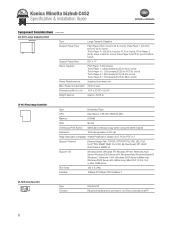
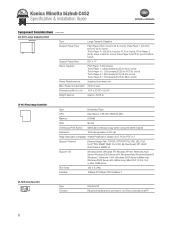
...less
Dimensions (W x D x H) 14.5" x 20.75" x 15.94"
Weight Approx.
Konica Minolta bizhub C452 Specification & Installation Guide
Component Considerations (continued)
LU-301 Large Capacity Unit
Type
Large Capacity Cassette
...as Continuous Copy (when using the same original)
Resolution
1800 dpi equivalent x 600 dpi
Page Description Language Adobe PostScript 3 version 3017, PCL6, PDF...
Installation Guide - Page 14


... 80 GB
Page Description Language
PCL6, PS3 (Version 3017)
Fonts
PCL Resident Fonts: 45 PS3 ... a computer on the touch panel of the machine. Mac x 10.3.9, 10.4, 10.5, 10.6;
Konica Minolta bizhub C452 Specification & Installation Guide
Print Controller (Standard)...(x32, x64), Windows 7 (x32, x64);
Using the Machine as a Scanner This machine can be sent to the FTP server can be...
Installation Guide - Page 16


...Explorer 6.0 or later
recommended (JavaScript enabled, cookies enabled) • Microsoft XML Parser MSXML 3.X must be installed when using Internet Explorer 5.5 &#...Device Manager (Standard)
PageScope Web Connection
NOTE: Users interested
in Summer 2010. Konica Minolta bizhub C452 Specification & Installation Guide
Print Specifications continued
PCL6
Konica Windows 2000 Professional/ Minolta...
Installation Guide - Page 19
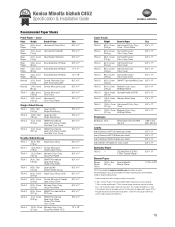
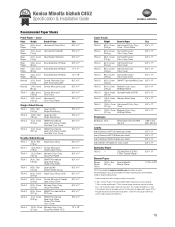
... latest Media Guide.
* Paper cannot be used in high humidity environments.
19 Konica Minolta bizhub C452 Specification & Installation Guide
Recommended Paper Stocks
Plain Paper - bond Konica Minolta CF Paper (80 gr)
Normal 20 lb... 250-sheet run 15-25 sheets of regular plain paper (20 lb.) through the device to the odor) and run maximum. Bond Domtar Microprint
(118 gr)
Coated Laser Gloss...
Similar Questions
Why Is The Staples Cannot Be Used Code On My Bizhub
c652/c652ds/c552/c552ds/c452
c652/c652ds/c552/c552ds/c452
(Posted by ElPibu 10 years ago)
How To Use Mode Memory On The Konica Minolta Bizhub C452
(Posted by oneju 10 years ago)
How To Use Usb Port On Konica Minolta Bizhub C452
(Posted by chAJ 10 years ago)

