Konica Minolta bizhub C452 Support Question
Find answers below for this question about Konica Minolta bizhub C452.Need a Konica Minolta bizhub C452 manual? We have 19 online manuals for this item!
Question posted by dragpeli95 on August 28th, 2013
Cannot Scan To Email Using Konica C452 When Everything Is Setup Correctly
The person who posted this question about this Konica Minolta product did not include a detailed explanation. Please use the "Request More Information" button to the right if more details would help you to answer this question.
Current Answers
There are currently no answers that have been posted for this question.
Be the first to post an answer! Remember that you can earn up to 1,100 points for every answer you submit. The better the quality of your answer, the better chance it has to be accepted.
Be the first to post an answer! Remember that you can earn up to 1,100 points for every answer you submit. The better the quality of your answer, the better chance it has to be accepted.
Related Konica Minolta bizhub C452 Manual Pages
bizhub C452/C552/C652/C552DS/C652DS Security Operations User Manual - Page 6


...Thank you for ready reference. The manual should make the correct entry according to the instructions given by the bizhub C652/C652DS/C552/C552DS/C452 machine comply with the ISO15408 Standard
When the Enhanced Security...with the mode screen left displayed. To ensure the best possible performance and effective use of the error messages, refer to that mode is made during operation of ...
bizhub C452/C552/C652/C552DS/C652DS Security Operations User Manual - Page 11


...each individual user logs off from unauthorized manipulation. - bizhub C652/C652DS/C552/C552DS/C452
1-7 Configure the LAN installed in the office, in...Operation and control of the machine
The Administrator of correct operation control so that the machine is able to...to an outside network, no other devices to ensure that the packets are overseen by using a switching hub and other copying ...
bizhub C452/C552/C652/C552DS/C652DS Security Operations User Manual - Page 42


Enter the correct User Password. Enter the correct User Password.
To prevent entry of a wrong password, enter ...the Password Rules, a message appears that tells that there is a mismatch in the User Passwords. bizhub C652/C652DS/C552/C552DS/C452
2-27
For details of 8 or more digits. 2.8 User Setting Function
2
% To delete a...that tells that the User Password entered cannot be used.
bizhub C452/C552/C652/C552DS/C652DS Security Operations User Manual - Page 64


...power switch → Turn on again, the machine may not function properly. Enter the correct Administrator Password.
Enter the correct Administrator Password. bizhub C652/C652DS/C552/C552DS/C452
2-49 To prevent entry of a wrong password, enter the password again in [Password Confirmation... Passwords, a message appears that tells that the Administrator Password entered cannot be used.
bizhub C452/C552/C652/C552DS/C652DS Security Operations User Manual - Page 66


... again in the HDD
2
3 Touch [HDD Encryption Setting].
4 A confirmation message appears. Enter the correct Encryption Key. 2.12 Protecting Data in [Encryption Passphrase Confirmation].
% Press the [C] key to clear all...message appears that tells that the Encryption Key entered cannot be used.
Enter the correct Encryption Key. Select [Yes] and touch [OK].
5 Enter the new 20-digit...
bizhub C452/C552/C652/C552DS/C652DS Security Operations User Manual - Page 70


...the Password Rules, a message appears that tells that there is a mismatch in the Encryption Keys.
bizhub C652/C652DS/C552/C552DS/C452
2-55
Enter the correct Encryption Key. Enter the correct Encryption Key.
4 Enter the new 20-digit Encryption Key from the keyboard or keypad.
% Press... Key from the keyboard or keypad. If it is absolutely necessary to leave the machine, be used.
bizhub C452/C552/C652/C552DS/C652DS Security Operations User Manual - Page 86


...Device Setting].
% The entry of the Password Rules, a message appears that tells that there is a mismatch
in the auth-passwords, a message appears that tells that the auth-password entered cannot be used. Enter the correct...% If there is a mismatch in the auth-passwords. bizhub C652/C652DS/C552/C552DS/C452
2-71 Enter the correct auth-password. If a wrong SNMP password (auth-password,...
bizhub C452/C552/C652/C552DS/C652DS Security Operations User Manual - Page 123


... that tells that there is a mismatch in the User Passwords.
bizhub C652/C652DS/C552/C552DS/C452
3-13 Enter the correct User Password. For details of the Password Rules, see page 1-8....tells that the User Password entered cannot be used. Enter the correct User Password. If the current password is counted as unauthorized access. Enter the correct User Password.
% If the Enhanced Security ...
bizhub C452/C552/C652/C552DS/C652DS Security Operations User Manual - Page 169


...correct...used.
Click [OK] and enter the correct User Box Password. Enter the correct.... Click [OK] and enter the correct Account Name. 4.2 PageScope Box Operator...[Create User Box]. Enter the correct User Box Password.
% If ...Password Rules.
Enter the correct Account Name.
% If...Rules, see page 1-8. % A Use Box Number that already exists cannot.... % If the "Use unused box number" check...
bizhub C452/C552/C552DS/C652/C652DS Advanced Function Operations User Guide - Page 8


...operations, simple troubleshooting operations, and various setting methods of this machine is used.
Konica Minolta Business Technologies, Inc. For details, contact your troubleshooting operations to...from those using Web Browser in this machine for use of the Internet by connecting to access the Internet from the Control Panel of the MFP. bizhub C652/C652DS/C552/C552DS/C452
1-3
...
bizhub C452/C552/C552DS/C652/C652DS Enlarge Display Operations User Guide - Page 54


... fax transmissions, the color will always be saved in one file. Use the keypad to enter the number of the original and scan it with the corresponding setting.
bizhub C652/C652DS/C552/C552DS/C452
4-14 For details on the "File Type" setting. Appropriate for scanning originals with many halftones, such as line drawings. Appropriate for...
bizhub C452/C552/C552DS/C652/C652DS Fax Driver Operations User Guide - Page 67


... used for sharing files and printers mainly over the Windows network. The acronym for Server Message Block. Windows, MacOS, or UNIX is a protocol for processing data of fonts represented using a dedicated server.
A type of print jobs.
This acts as a bridge between a computer and a printer. This is an OS. bizhub C652/C652DS/C552/C552DS/C452...
bizhub C452/C552/C552DS/C652/C652DS Copy Operations User Guide - Page 14
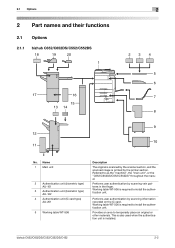
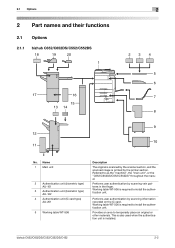
... to install the authentication unit.
bizhub C652/C652DS/C552/C552DS/C452
2-2 Performs user authentication by scanning information recorded on the IC card. Performs user authentication by scanning vein patterns in the finger. ... WT-506
Description
The original is scanned by the printer section. This is also used when the authentication unit is printed by the scanner section, and the...
bizhub C452/C552/C552DS/C652/C652DS Network Scan/Network Fax Operations User Guide - Page 265


... the result area of E-mail to page 5-2.
bizhub C652/C652DS/C552/C552DS/C452
12-3 Check points
Does the size of an ...sent exceed the SMTP server capacity? Corrective Actions
If the size of the machine configured?
Use G3 Fax to determine whether there is... faxes
12
12.1.2
Network fax or network scan sending
If you cannot send a fax while using the Internet Fax, IP Address Fax, ...
bizhub C452/C552/C552DS/C652/C652DS Network Administrator User Guide - Page 128


... network-connected machine and install it as a WS scanner. Clicking a step jumps to configure settings.
bizhub C652/C652DS/C552/C552DS/C452
2-110 When you select this machine (installed as the WS scanner), you scan data using the Web services function of PageScope Web Connection, select "Network" ö "Web Service Settings" ö "Web Service Common...
bizhub C452/C552/C552DS/C652/C652DS Network Administrator User Guide - Page 224
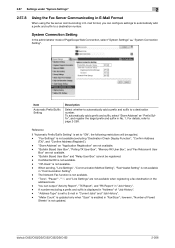
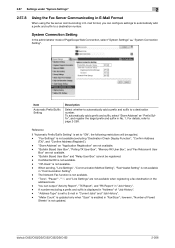
... Count" is updated only when "Scan" is displayed in "Address" of...not updated.
bizhub C652/C652DS/C552/C552DS/C452
2-206 ...System Connection Setting
In the administrator mode of "Job History". - however, "Number of Faxed
Sheets" is set to a destination number. 2.57 Settings under "System Settings"
2
2.57.8
Using the Fax Server Communicating in E-Mail Format
When using...
bizhub C452/C552/C552DS/C652/C652DS Network Administrator User Guide - Page 327


... been completed (not the last data). The connection to use the HDD, it is invalid. Although the environment is ...bizhub C652/C652DS/C552/C552DS/C452
3-28 Waiting for expiration of the certificate is not registered. The connection aborted by the device....connection. No certificate is disabled. The Web service or WS scan function is sent from CP. Parameter of certificates that can ...
bizhub C452/C552/C552DS/C652/C652DS Network Administrator User Guide - Page 336


...used to reduce the document size, specify the same document size as that of the paper in the TCP/IP network environments.
A function to specify the scanning size of an original to transmit it allows the higher rate transmission (up to MIME (Email...with ITU-T V.34.
bizhub C652/C652DS/C552/C552DS/C452
3-37
TCP Socket indicates an API used to extract picture images ...
bizhub C452/C552/C552DS/C652/C652DS Print Operations User Guide - Page 77
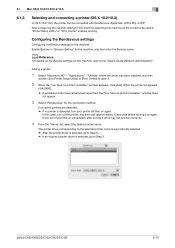
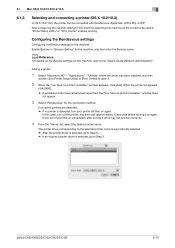
...the Bonjour settings for the machine Enable Bonjour in "Printer Setup Utility" or "Print Center" enables printing. If you ...can be used in "Bonjour Setting" for the machine, and then enter the Bonjour name.
bizhub C652/C652DS/C552/C552DS/C452
6-10
..."Rendezvous" for the machine, refer to open it may not function correctly.
4 From the "Name" list, select the desired model name....
Installation Guide - Page 5


...sheets.
AU-204H
Konica Minolta bizhub C452 Specification & Installation ...Guide
Component Considerations (continued)
FK-502 Fax Kit continued
Sequential Multiple Station Transmission
Max. 600
Other Transmitting
Mixed Original, Frame Erase Transmission, Sharpness, Background
Functions Adjustment, Scan Size Select Function, Top/Bottom Correction...
Similar Questions
How To Setup Scan To Email Using Ldap Bizhub C220
(Posted by birakam 9 years ago)
How To Save Email Addresses For Scanning In Konica C452
(Posted by Apimfiqba 10 years ago)
How To Email A Scanned Doc From Konica Bizhub C452
(Posted by jtamr14 10 years ago)
Scanned Email
what is the limit in MB of scanned email that a bizhub can send? Regards Anders
what is the limit in MB of scanned email that a bizhub can send? Regards Anders
(Posted by aon 12 years ago)

