Konica Minolta bizhub C452 Support Question
Find answers below for this question about Konica Minolta bizhub C452.Need a Konica Minolta bizhub C452 manual? We have 19 online manuals for this item!
Question posted by Apimfiqba on March 11th, 2014
How To Save Email Addresses For Scanning In Konica C452
The person who posted this question about this Konica Minolta product did not include a detailed explanation. Please use the "Request More Information" button to the right if more details would help you to answer this question.
Current Answers
There are currently no answers that have been posted for this question.
Be the first to post an answer! Remember that you can earn up to 1,100 points for every answer you submit. The better the quality of your answer, the better chance it has to be accepted.
Be the first to post an answer! Remember that you can earn up to 1,100 points for every answer you submit. The better the quality of your answer, the better chance it has to be accepted.
Related Konica Minolta bizhub C452 Manual Pages
AU-211P Authentication Unit User Guide for bizhub C220/C280/C360/C452/C552/C652 - Page 53


... Scan To Me function. The user cannot directly enter the address using the LDAP protocol. The user cannot use the URL notification function. -
Note For details on settings, refer to the User's Guide [Network Administrator] supplied together with the MFP.
3.7.3
Related Settings The following explains the settings required to obtain the user's email address...
bizhub C452/C552/C552DS/C652/C652DS Advanced Function Operations User Guide - Page 57


... the original glass • When 1-sided originals and 2-sided originals are mixed
bizhub C652/C652DS/C552/C552DS/C452
6-7
Select whether to send E-mail messages for file type. Select [One (1) File per E-Mail] to save data. If either to display the Scan Settings screen. Specify the document name. Only one file, or to divide a file...
bizhub C452/C552/C552DS/C652/C652DS Advanced Function Operations User Guide - Page 63
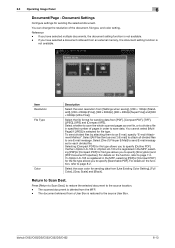
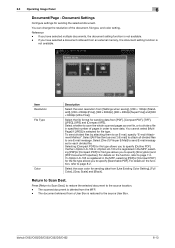
... the document setting function is selected for sending the selected document.
The document retrieved from [Settings when saving], [200 e 100dpi (Standard)], [200 e 200dpi (Fine)], [300 e 300dpi], [400 e ...bizhub C652/C652DS/C552/C552DS/C452
6-13 If either i-Option LK-102 or i-Option LK-103 v2 is deleted from [PDF], [Compact PDF], [TIFF], [JPEG], [XPS] and [Compact XPS]. Select the scan...
bizhub C452/C552/C552DS/C652/C652DS Advanced Function Operations User Guide - Page 108
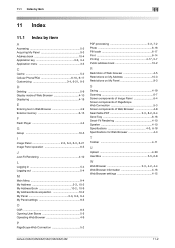
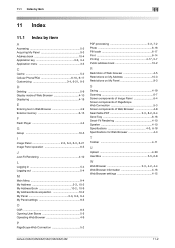
... code 6-17 Print 6-14
Printing 4-17, 5-7
Public address book 10-2
R
Restriction of Web browser 4-5 Restrictions on My Address 10-3 Restrictions on My Panel 9-3
S
Saving 4-19 Scanning 6-7 Screen components of Image Panel 6-4 Screen components of ...5-5, 6-8
W Web Browser 2-3, 4-2, 4-4
Web Browser information 4-16 Web Browser settings 4-15
bizhub C652/C652DS/C552/C552DS/C452
11-2
bizhub C452/C552/C552DS/C652/C652DS Network Scan/Network Fax Operations User Guide - Page 277


... of an image. bizhub C652/C652DS/C552/C552DS/C452
13-6 The shading levels of resolution used for Domain Name System.
The protocol for presenting the shading of an image by using different sizes of elusive and non-intuitive IP addresses.
Authentication methods used for managing mailboxes on the network by different I/O devices, such as...
bizhub C452/C552/C552DS/C652/C652DS Network Scan/Network Fax Operations User Guide - Page 292


... and Changing Addresses 10-8 Relay...
S
Save 3-9 Scan Setting 5-39
Scan Settings 5-20, 5-36
Scan Size 5-43
Scan/Fax Settings... 9-23, 9-25 Search 5-22, 5-31, 5-33
Search Option Screen 9-25 Search Option Settings 9-25
Security Details 10-11, 10-31
Select Group 9-17
Select Line 9-9, 10-23
Send 3-9
bizhub C652/C652DS/C552/C552DS/C452...
bizhub C452/C552/C552DS/C652/C652DS Network Administrator User Guide - Page 62
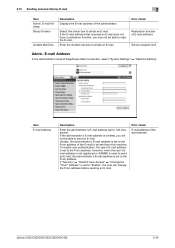
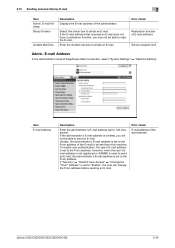
...
bizhub C652/C652DS/C552/C552DS/C452
2-44
To enable user authentication, the user's E-mail address is set to be sent from this check box to 128 characters). 2.15 Sending scanned data by E-mail
2
Item Admin. Item E-mail Address
Description
Enter the administrator's E-mail address (up to divide an E-mail.
Select this machine. However, when the user's Email address...
bizhub C452/C552/C552DS/C652/C652DS Network Administrator User Guide - Page 257


Select "Select from Address Book" or "Direct Input", and then specify the Email destination.
Select whether to use the ...scanned pages in a zigzag shape), or a long original, select whichever is saved as text or photo. Specify the boxy text of the original. Select whether to send it (E-mail size: less than the setting of the remaining pages.
bizhub C652/C652DS/C552/C552DS/C452...
bizhub C452/C552/C552DS/C652/C652DS Network Administrator User Guide - Page 258


... to divide the original to view the registered headers and footers.
Click [Confirm Registered Contents] to scan. 2.62 Settings under "Store Address"
2
Item Compose (Date/Time) Compose (Page)
Compose (Header/Footer)
Compose (Stamp)
Stamp ...(up to check the registered stamp. Select whether to save the whole scanned pages in "File Type". bizhub C652/C652DS/C552/C552DS/C452
2-240
bizhub C452/C552/C552DS/C652/C652DS Network Administrator User Guide - Page 260


...book copying. bizhub C652/C652DS/C552/C552DS/C452
2-242 2.62 Settings under "Store Address"
2
Item Scan Setting
Simplex/Duplex
Original Type Color Separate Scan Density Background Removal Scan Size
Application ...Select whether to notify via E-mail the destination URL defined for saving data may be scanned individually.
Click [Display] to erase frames. If the number of original pages ...
bizhub C452/C552/C552DS/C652/C652DS Network Administrator User Guide - Page 261


...defined for saving scanned data. Select...scan.
Enter the file name (up to use the Page Separation function, enter the number of punched holes.
To notify the URL, specify the notification addresses. Select the binding position of the original. Specify the destination. Select whether to 24 characters).
Select the paper size of the original. bizhub C652/C652DS/C552/C552DS/C452...
bizhub C452/C552/C552DS/C652/C652DS Network Administrator User Guide - Page 262


... saving data may be limited according to display the current settings for scanning the original.
Select whether to scan one file, or to 24 characters). Select "Select from Address... of the original.
Specify the destination. The file formats for saving scanned data. bizhub C652/C652DS/C552/C552DS/C452
2-244 Click [Confirm Registered Contents] to view the registered headers...
bizhub C452/C552/C552DS/C652/C652DS Network Administrator User Guide - Page 267


...the original. Select the density. 2.62 Settings under "Store Address"
2
Item Compose (Header/Footer)
Compose (Stamp)
Stamp ...saved as a program destination. Specify the access allowed level or reference allowed group required to insert the element as text or photo.
You can select whether to access this machine in "Scan Setting".
bizhub C652/C652DS/C552/C552DS/C452...
bizhub C452/C552/C552DS/C652/C652DS Network Administrator User Guide - Page 269


... to display the current application setting. Select whether to use this function, enter the SUB address and password. To use the F code for saving data may be scanned individually. bizhub C652/C652DS/C552/C552DS/C452
2-251
Select whether to save the whole scanned pages in "Scan Setting".
If the original being separated. Enter the file name (up to...
bizhub C452/C552/C552DS/C652/C652DS Network Administrator User Guide - Page 327


... of the certificate does not match the server address. bizhub C652/C652DS/C552/C552DS/C452
3-28 Parameter is disabled. The CN field ...sent from CP. An error was detected in communication. The device is invalid. A buffer shortage occurred. The certificate has expired...the validity period of Bluetooth. The Web service or WS scan function is invalid. The operation has timed out. The ...
bizhub C452/C552/C552DS/C652/C652DS Network Administrator User Guide - Page 330


...obtaining the IP address corresponding to centrally manage IP addresses of capabilities are... non-intuitive IP addresses. A unit of...address conflicts or other computers on the network by specifying host names instead of a device...devices such as a bridge between a computer and a peripheral device...files via fax, when scanning a booklet form document or...server form a multifunctional product. Usually ...
bizhub C452/C552/C552DS/C652/C652DS Network Administrator User Guide - Page 336


....
The acronym for the network address.
TCP Socket indicates an API used for Secure/Multipurpose Internet Mail Extensions, which is a protocol used to add encryption, digital signature, and other monitor. bizhub C652/C652DS/C552/C552DS/C452
3-37
A printer connected to a server on a CRT or other features to MIME (Email operations). A function to the printer...
bizhub C452/C552/C552DS/C652/C652DS Box Operations User Guide - Page 19


... saved scan data. Original
External memory
bizhub C652/C652DS/C552/C552DS/C452
2-2 or • save the data to the specified box. Save document...save a file stored in an external memory to documents saved in a User Box to the Public, Personal, or Group User Box. This item appears when an external memory device is installed. • Use this function to:
save a document stored in Scan...
bizhub C452/C552/C552DS/C652/C652DS Box Operations User Guide - Page 22
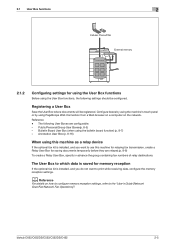
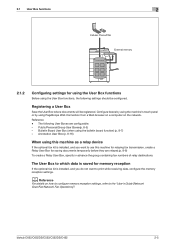
...bizhub C652/C652DS/C552/C552DS/C452
2-5 Annotation User Box (p. 8-16)
When using this machine as a relay device
If the optional fax kit is installed, and you want to the "User's Guide [Network Scan...to print while receiving data, configure the memory reception settings.
Registering a User Box
Save the User Box where documents will be configured. Reference -
Configure boxes by using ...
Installation Guide - Page 14


...Fiery® Remote Scan 5.4 (TWAIN plug-in an Email Message The scanned data can be loaded into an application on the PC to be sent to a specified Email address. Sending the Scanned Data as a ... machine, and the scanned data is specified from a computer on the Network (SMB) The scanned data can be sent to access the Internet. Konica Minolta bizhub C452 Specification & Installation Guide...
Similar Questions
How Do I Add An Email Address To Konica Minolta C452 Fort Scanning
(Posted by Bucfampet 9 years ago)
How To Save Email Address On Konica Minolta Bizhub 421
(Posted by nyMki 10 years ago)
How To Save Email Addresses On Konica Minolta Bizhub C35
(Posted by siloxer 10 years ago)
How Do I Delete Email Addresses On A C452 Konica Minolta Copier
(Posted by ltrumg5 10 years ago)

