Konica Minolta bizhub C452 Support Question
Find answers below for this question about Konica Minolta bizhub C452.Need a Konica Minolta bizhub C452 manual? We have 19 online manuals for this item!
Question posted by mackrori on October 15th, 2013
How To Save Email Address In Bizhub C452
The person who posted this question about this Konica Minolta product did not include a detailed explanation. Please use the "Request More Information" button to the right if more details would help you to answer this question.
Current Answers
There are currently no answers that have been posted for this question.
Be the first to post an answer! Remember that you can earn up to 1,100 points for every answer you submit. The better the quality of your answer, the better chance it has to be accepted.
Be the first to post an answer! Remember that you can earn up to 1,100 points for every answer you submit. The better the quality of your answer, the better chance it has to be accepted.
Related Konica Minolta bizhub C452 Manual Pages
bizhub C452/C552/C652/C552DS/C652DS Security Operations User Manual - Page 79
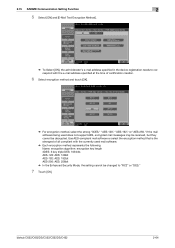
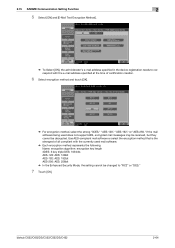
... bizhub C652/C652DS/C552/C552DS/C452
2-64 2.15 S/MIME Communication Setting Function
2
5 Select [ON] and [E-Mail Text Encryption Method].
% To Select [ON], the administrator's e-mail address specified in the device ... the encryption method that is the strongest of all compliant with the e-mail address specified at the time of certification creation.
6 Select encryption method and touch ...
bizhub C452/C552/C552DS/C652/C652DS Advanced Function Operations User Guide - Page 66


... can specify settings for the desired destination to display the Check Send To screen, where you have specified.
1
2
No. If an E-mail address is selected. bizhub C652/C652DS/C552/C552DS/C452
6-16 6.3 Operating Image Panel
6
6.3.6 Checking the send tray
Send Tray
If you can check the detail information of the destination. Press the...
bizhub C452/C552/C552DS/C652/C652DS Advanced Function Operations User Guide - Page 78


...Level 2] is independent of specification of the address; Selecting [Same as destination] uses the digital ID of an address; bizhub C652/C652DS/C552/C552DS/C452
7-5 Specify the permission level related to ... form field and enter information to display the screen for S/MIME sending. When a device certificate has been registered in the form and add a digital signature.
Select [Digital ...
bizhub C452/C552/C552DS/C652/C652DS Fax Driver Operations User Guide - Page 68
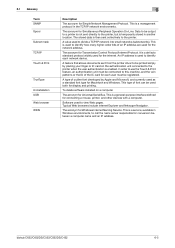
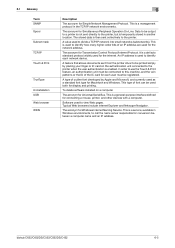
.../Internet Protocol. Software used both for Universal Serial Bus. This type of an IP address are used to the printer, but is a management protocol in another location. To ...Macintosh and Windows. bizhub C652/C652DS/C552/C552DS/C452
6-5 The acronym for each network device. In order to call the name server responsible for connecting a mouse, printer, and other devices with a computer....
bizhub C452/C552/C552DS/C652/C652DS Copy Operations User Guide - Page 52


... Registration
User Settings Administrator Settings Check Consumable Life Banner Printing
Device Information
Allows you to the fax/scanner and User Boxes...bizhub C652/C652DS/C552/C552DS/C452
4-6
Provides setting items that they match before using this machine.
Check the function version of consumables. IPv6 Address: Allows you to check the currently specified IPv6 address.
IPv4 Address...
bizhub C452/C552/C552DS/C652/C652DS Copy Operations User Guide - Page 53


...[Register Program].
• Enter the registration name, and then press [OK].
bizhub C652/C652DS/C552/C552DS/C452
4-7
Press this button to rename the registration name of copy programs:
Press the...; [Administrator Settings] ö [System Settings] ö [Restrict User Access] ö [Delete Saved Copy Program]. These programs can easily be recalled as programs. 0 Up to 30 programs can be ...
bizhub C452/C552/C552DS/C652/C652DS Copy Operations User Guide - Page 154


Factory default
Daylight Saving Time
No
bizhub C652/C652DS/C552/C552DS/C452
7-6 Settings
Configure whether to the "User's Guide [Network Administrator]".
% Press the [Utility/Counter] key ö [Administrator Settings] ö [System Settings] ö [Daylight Saving
Time]. For details, refer to use daylight saving time and the time difference from UTC (Coordinate Universal Time). 7.1 ...
bizhub C452/C552/C552DS/C652/C652DS Copy Operations User Guide - Page 182


... whether to immediately print unauthenticated jobs or public user job or save it cannot be
changed . • Selecting a user and... print function.
Password
Enter the password. bizhub C652/C652DS/C552/C552DS/C452
7-34 If user
authentication and account track ... in the ID & Print User Box. E-Mail Address
Enter an E-mail address.
To change the setting for registered users can be...
bizhub C452/C552/C552DS/C652/C652DS Network Scan/Network Fax Operations User Guide - Page 45
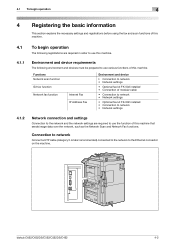
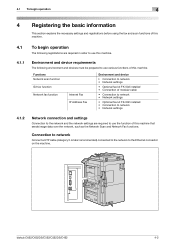
...to the Ethernet connector on the machine.
Functions Network scan function G3 fax function Network fax function
Internet Fax IP Address Fax
Environment and device
• Connection to network • Network settings
• Optional fax kit FK-502 installed • Connection ... data over the network, such as the Network Scan and Network Fax functions. bizhub C652/C652DS/C552/C552DS/C452
4-2
bizhub C452/C552/C552DS/C652/C652DS Network Scan/Network Fax Operations User Guide - Page 178
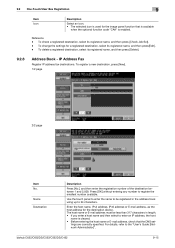
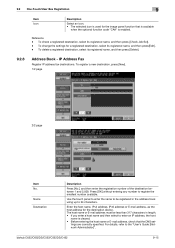
...the settings for the destination device.
Enter the host name, IPv4 address, IPv6 address or E-mail address, as the host address for a registered destination,... • The selected icon is enabled.
bizhub C652/C652DS/C552/C552DS/C452
9-15 To check a registered destination, select its registered name, and then press [Delete].
9.2.8
Address Book - To register a new destination, ...
bizhub C452/C552/C552DS/C652/C652DS Network Scan/Network Fax Operations User Guide - Page 222
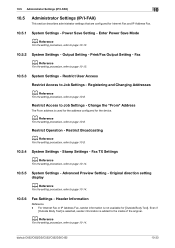
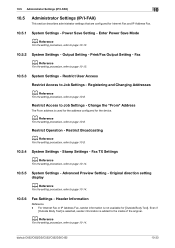
... Power Save Mode
d Reference
For the setting procedure, refer to Job Settings -
Restrict User Access
Restrict Access to page 10-13.
10.5.2
System Settings - Stamp Settings - Change the "From" Address
The From address is not available for Internet Fax and IP Address Fax.
10.5.1
System Settings - Header Information
Reference - bizhub C652/C652DS/C552/C552DS/C452
10...
bizhub C452/C552/C552DS/C652/C652DS Network Scan/Network Fax Operations User Guide - Page 287


... E-Mail Subject/Text List 8-22 E-Mail transmission 2-6 Encryption 5-39 Enter New Address
E-mail 5-25 FTP 5-28 Internet Fax 5-26 IP Address Fax 5-27 PC (SMB 5-28 User Box 5-26 Web Service 5-31 WebDAV 5-29 Enter Power Save Mode 10-13 Environment and device requirements 4-2 Error Message 12-6 Extension line 7-8
bizhub C652/C652DS/C552/C552DS/C452
14-2
bizhub C452/C552/C552DS/C652/C652DS Network Administrator User Guide - Page 44
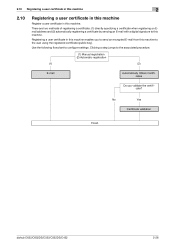
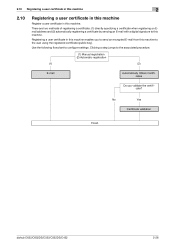
... are two methods of registering a certificate: (1) directly specifying a certificate when registering an Email address and (2) automatically registering a certificate by sending an E-mail with a digital signature to this machine.
No
Yes
Certificate validation
Finish
bizhub C652/C652DS/C552/C552DS/C452
2-26 Clicking a step jumps to the associated procedure.
(1) Manual registration...
bizhub C452/C552/C552DS/C652/C652DS Network Administrator User Guide - Page 45


.... Before registering a certificate, check that of PageScope Web Connection, select "Store Address" ö "Address Book" ö "Store Address" ö [New Registration] ö "E-mail".
You cannot register a certificate if the E-mail address to save a certificate
bizhub C652/C652DS/C552/C552DS/C452
2-27 2.10 Registering a user certificate in this machine
2
2.10.1
E-mail
In...
bizhub C452/C552/C552DS/C652/C652DS Network Administrator User Guide - Page 62
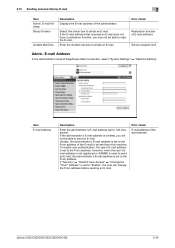
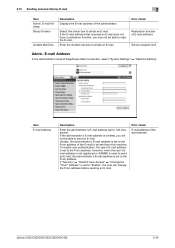
...able to the From address. Item E-mail Address
Description
Enter the administrator's E-mail address (up to divide an E-mail. However, when the user's Email address is not registered or...
bizhub C652/C652DS/C552/C552DS/C452
2-44
E-mail Address
In the administrator mode of the administrator. E-mail Address Binary Division
Divided Mail Size
Description Displays the E-mail address of...
bizhub C452/C552/C552DS/C652/C652DS Network Administrator User Guide - Page 92
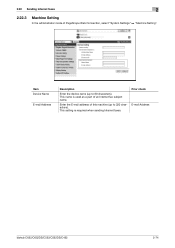
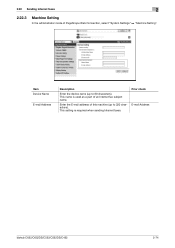
... Connection, select "System Settings" ö "Machine Setting". 2.22 Sending Internet faxes
2
2.22.3
Machine Setting
In the administrator mode of an Internet fax subject name. Item Device Name
E-mail Address
Description
Enter the device name (up to 80 characters). Prior check E-mail Address
bizhub C652/C652DS/C552/C552DS/C452
2-74
bizhub C452/C552/C552DS/C652/C652DS Network Administrator User Guide - Page 231


... this machine, select "Admin. Copying cannot be installed in
this machine. Reference - bizhub C652/C652DS/C552/C552DS/C452
2-213 Reference - If user authentication is enabled, the default of "Change the "From" Address" is set as the From address of the From address by users when sending an E-mail from this machine. -
Item
Registering and Changing...
bizhub C452/C552/C552DS/C652/C652DS Network Administrator User Guide - Page 268
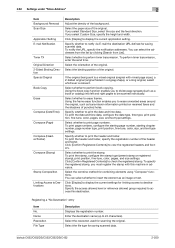
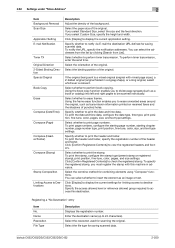
...and time data. Name Resolution File Type
Description Displays the registration number.
bizhub C652/C652DS/C552/C552DS/C452
2-250
You can select whether to access this machine in a zigzag shape...Select the combine method for saving scanned data. Select the file type for saving scanned data. Select whether to erase frames. 2.62 Settings under "Store Address"
2
Item Background Removal...
bizhub C452/C552/C552DS/C652/C652DS Box Operations User Guide - Page 290


...and enabled when the machine is basically used as a "gateway" to save image data. (The file extension is activated.
A device, such as a computer or router, used to access computers on ,...on the network by anyone without an IP address duplication or other troubles. DNS allows for digitalizing color documents. bizhub C652/C652DS/C552/C552DS/C452
10-3 Those cables that allows you to ...
Installation Guide - Page 14


... in other information are entered on the network. The FTP server address, login password, and other applications. Konica Minolta bizhub C452 Specification & Installation Guide
Print Controller (Standard)
Type
Internal Type
CPU...entered from the touch panel of the machine. Saving the Scanned Data in boxes created on the PC to a specified Email address. The data can be loaded into an ...
Similar Questions
Saving Email Addresses On The Bizhub 751
How can an email address be saved on the bizhub 751 to be used again later without having to re-ente...
How can an email address be saved on the bizhub 751 to be used again later without having to re-ente...
(Posted by rbutler57213 9 years ago)
How To Delete Email Addresses In Bizhub 452 Copier
(Posted by joygio50 9 years ago)
How To Save Email Addresses For Scanning In Konica C452
(Posted by Apimfiqba 10 years ago)

