Konica Minolta bizhub C452 Support Question
Find answers below for this question about Konica Minolta bizhub C452.Need a Konica Minolta bizhub C452 manual? We have 19 online manuals for this item!
Question posted by rabbiag on August 29th, 2013
How To Replace Staples In Bizhub C452
The person who posted this question about this Konica Minolta product did not include a detailed explanation. Please use the "Request More Information" button to the right if more details would help you to answer this question.
Current Answers
There are currently no answers that have been posted for this question.
Be the first to post an answer! Remember that you can earn up to 1,100 points for every answer you submit. The better the quality of your answer, the better chance it has to be accepted.
Be the first to post an answer! Remember that you can earn up to 1,100 points for every answer you submit. The better the quality of your answer, the better chance it has to be accepted.
Related Konica Minolta bizhub C452 Manual Pages
LK-101/LK-102/LK-103/LK-105 License Authentication Operation Guide - Page 7


... Code) On the Service activates the error of license management state is necessary to activate the license again, to use the functions.
— Function Code (bizhub C452/C552/C652/C220/C280/C360) Use this code to specify the function to MFP when you enter the Repair Request Code (Repair Demand Code) to...
bizhub C452/C552/C652/C552DS/C652DS Security Operations User Manual - Page 6


.... To ensure the best possible performance and effective use of the machine, perform steps as instructed by the bizhub C652/C652DS/C552/C552DS/C452 machine. This User's Guide (Ver. 1.02) describes bizhub C652/bizhub C652DS/bizhub C552/bizhub C552DS/bizhub C452/ineo+ 652/ineo+ 652DS/ineo+ 552/ineo+ 452/VarioLink 6522c/VarioLink 5522c/VarioLink 4522c Multi Function Peripheral...
bizhub C452/C552/C552DS/C652/C652DS Copy Operations User Guide - Page 15


...18 Finisher FS-526
Sorts, groups and staples printed paper before feeding out.
14 Punch ...13 Finisher FS-527
Sorts, groups and staples printed paper before feeding out.
19 Punch...paper. This kit contains a speaker and a receiving device for the stamp unit.
25 Mount kit MK-720
... scanned.
24 Spare TX Maker stamp 2
A replacement stamp for Bluetooth communication. For details on compact ...
bizhub C452/C552/C552DS/C652/C652DS Copy Operations User Guide - Page 18


...
This kit contains a speaker and a receiving device for the stamp unit.
20 Mount kit MK...Finisher FS-527
Sorts, groups and staples printed paper before feeding out.
14 ...keyboards, contact your service representative. bizhub C652/C652DS/C552/C552DS/C452
2-6 This unit is provided as ....
19 Spare TX Maker stamp 2
A replacement stamp for Bluetooth communication. Name
Description
11 Large...
bizhub C452/C552/C552DS/C652/C652DS Copy Operations User Guide - Page 302


...All Jobs 5-63 Application 5-20 Apply Stamps 7-57 Auth.-info.registrieren 7-35 Authentication Device Settings 7-40 Auto 5-7 Auto Booklet ON when Fold & Staple 6-8 Auto Color 5-4 Auto Color Level Adjust 6-3 Auto Detect 5-34 Auto Paper...56 Confidential Document Access Method 7-52 Consumables Replace/Processing Procedure ..........4-16 Contrast 5-32
bizhub C652/C652DS/C552/C552DS/C452
14-6
bizhub C452/C552/C552DS/C652/C652DS Network Administrator User Guide - Page 139


...(by E-mail)
2
Item Notification address Replenish Paper Tray JAM PM Call
Replace Staples Replenish Toner Finisher Tray Full
Service Call Job Finished Hole-Punch Scrap Box ... (IU) needs to be replaced.
Sends a notification when the job has finished. bizhub C652/C652DS/C552/C552DS/C452
2-121 Sends a notification when the transfer roller unit needs to be replaced.
2.40.4
SMTP over SSL...
bizhub C452/C552/C552DS/C652/C652DS Network Administrator User Guide - Page 141


...
Port Number
Node Address
Community Name Replenish Paper Tray JAM PM Call
Replace Staples Replenish Toner Finisher Tray Full
Service Call Job Finished Hole-Punch Scrap Box... Select "ON". Enter a community name (up to be replaced. Sends a notification when the job has finished.
bizhub C652/C652DS/C552/C552DS/C452
2-123 Item
Allow Setting
Trap Setting when Authentication Fails
Description...
bizhub C652/C552/C452 Pocket Guide - Page 2


...-position stapling: Up to 50 sheets (FS-527 for C452) Center staple & ...energy-saving, quiet operation)
• New-generation bizhub design
•8.5" Touch-Screen Control Panel with color... design Quiet operation High energy-saving device Increased consumable life
Major Differences from ...C552/C452 are provided as the main machine in the office.
•Aiming specifically at B/W replacement 3 ...
Installation Guide - Page 1


... Banner Paper
*This setting must be changed by an authorized Konica Minolta Service Technician. bond) Thick Paper 3 (55.75 lb. Konica Minolta bizhub C452 Specification & Installation Guide
05/2011
bizhub C452 Specifications
Type
Full Color Printer/Copier/Scanner
Document Holder Stationary (mirror scanning)
Photoconductor OPC
Luminous Source White inert gas fluorescent lamp
Copying...
Installation Guide - Page 2


... Minolta bizhub C452 Specification & Installation Guide
bizhub C452 Specifications continued
Multiple Copies 1 to 150,000. Background Density: Automatic and manual density adjustment (9 levels)
Power Requirements 120V, 16 A, 60 Hz
Power Consumption 2.0 KW or less
Space Requirements
80.56"(W) x 64.93"(D)*1
Dimensions
25.5" (W) x 30.5" (without control panel)/ 36" (with FS-527 Staple...
Installation Guide - Page 4
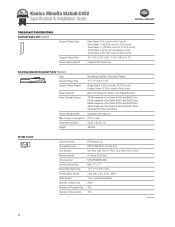
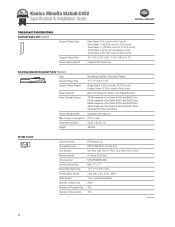
...-204H
Reversing Automatic Document Feeder (Standard)
Type
Reversing Automatic Document Feeder
Support Paper Size
11" x 17" to 32 lb. bond to 68 lb. Konica Minolta bizhub C452 Specification & Installation Guide
Component Considerations
Automatic Duplex Unit (Standard)
AU-202H
AU-211P AU-204H
AU-202H AU-211P
Support Paper Type Plain Paper (17...
Installation Guide - Page 5


...12.25" x 18" Offset Group/Offset Sort: 8.5" to 11"L/P, 8.5" to 14", 11" x 17", 12.25" x 18"
Staple: 8.5" to 11"L/P, 8.5" to 11" x 17"; bond to 23.94 lb.): 3,000 sheets of 8.5" x 11" or smaller, ... (Side, Top)
Staple Capacity
Plain Paper (17 lb. Thick Paper 1: 2 to 24 lb. bond to 30 sheets
Plain Paper (15.94 lb. AU-204H
Konica Minolta bizhub C452 Specification & Installation Guide...
Installation Guide - Page 6
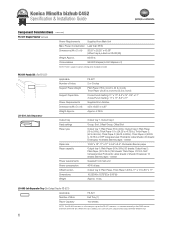
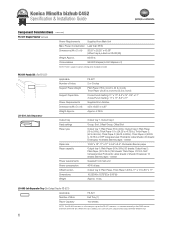
...lb. Postcards; Output tray 2: Plain Paper (16 to 24 lb.); Consumables
SK-602 Staples (5,00A0U-2S04tHaples x 3)
NOTE: FS-527 supports banner printing when installed on three ...4: (68.25 to 24 lb.); Konica Minolta bizhub C452 Specification & Installation Guide
Component Considerations (continued)
FS-527 Staple Finisher continued
Power Requirements
Supplied from Main Unit
Max...
Installation Guide - Page 7
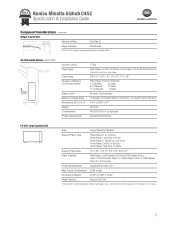
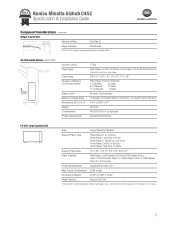
AU-202H AU-211P AU-204H
Konica Minolta bizhub C452 Specification & Installation Guide
Component Considerations (continued)
Output Tray OT-503
Number of ...(15.94 to A2U3-21.91P4 lb)
1-3 Sheets:
20 Sets
4-10 Sheets: 10 Sets
11-15 Sheets:
5AUS-2e0t4sH
Booklet, 2-point staple
Maximum staple sheet 15 sheets: (14 sheets/15.94 to 23.94 lb.) + (1 sheet/15.94 to 55.5 lb.)
Dimensions (W x D ...
Installation Guide - Page 8
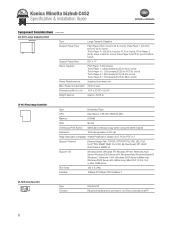
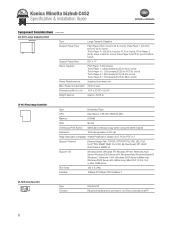
... Paper 1+: 1,750 sheets (32.25 to 41.75 lb. bond) Thick Paper 2: 1,550 sheets (42 to 68 lb. Approx. 39.75 lb. Std.
Konica Minolta bizhub C452 Specification & Installation Guide
Component Considerations (continued)
LU-301 Large Capacity Unit
Type
Large Capacity Cassette
Support Paper Type Plain Paper (16 lb. bond) Thick Paper...
Installation Guide - Page 9
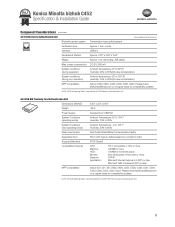
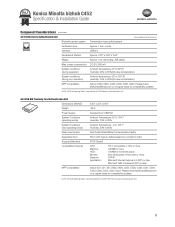
..., C280, C220. or less
Interface
USB 2.0
Dimensions WxDxH
Approx. 2.32" x 3.25" x 2.94"
Weight
Approx. 3 oz. (excluding USB cable)
Max.
Konica Minolta bizhub C452 Specification & Installation Guide
Component Considerations (continued)
AU-102 Biometric Authentication Unit Not available at time of launch. NOTE: WT-506 Working Table is recommended for ...
Installation Guide - Page 10
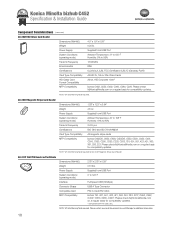
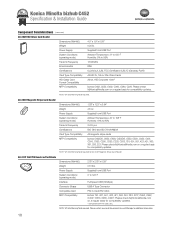
... Compatibility
HID iClass Card Format Compatibility
All HID 2k, 16k or 32k iClass Cards 26-bit, HID Corporate 1000®
AU-202H
MFP Compatibility bizhub C652, C552, C452, C360, C280, C220.
Please check MyKonicaMinolta.com on a regular basis for compatibility updates.
Please check MyKonicaMinolta.com on a regular basis for compatibility updates.
* Compatibile...
Installation Guide - Page 20


...Drive, USB Local Printing, Optional Authentication Device USB Connection, Service USB Firmware Updates; ...FS-527 Floor Finisher (50-Sheet Stapling)
JS-603 Job Separator Tray (...bizhub C452 Specification & Installation Guide
How to build a bizhub C452 System (from start to finish)
How to Build a bizhub C452 System (from start to finish)
05/2011
Step 1: Base Unit
Step 6: Controller Options
C452...
Installation Guide - Page 21


..., C353, C352, C351, C300, C280, C253, C252, C250, C220, C203. Can be ordered for bizhub C452 Digital Printer/Copier/Scanner/Fax
05/2011
ACCESSORIES ITEM NO.
External Keyboard
7640006869 External Keyboard
Computer-type keyboard for Scan-to the device; ANALOG FAX OPTIONS
C652 Series/ C360 Series Fax Kit
15LBX005 C652DS/C652/C552DS/C552...
Installation Guide - Page 22


... Unit TFruasnisnfgerURnoitller Unit TTorannesr fFeirlteRro**ller Unit Toner Filter**
Staples SK-602 (SFotarpFleSs-5S2K7-6a0n2d SD-509) (For FS-527 and SD-509)
ITEM NO. Konica Minolta bizhub C452 Specification & InstallaAtcicoenssGoruyiOdpetions for bizhub C452 Digital Printer/Copier/Scanner/Fax
Accessory Options for bizhub C452 Digital Printer/Copier/Scanner/Fax
05/2011
Accessory Options for...
Similar Questions
Video On How To Put In Staple Replacements In Bizhub C452
(Posted by Missuelit 9 years ago)
How To Replace Staple Cartridge In Bizhub C452
(Posted by altheaAnthon 10 years ago)
Replacing Staples On Bizhub 423
can you replace staples on bizhub 423 or do you have to replace the entire cartridge
can you replace staples on bizhub 423 or do you have to replace the entire cartridge
(Posted by dirofft 11 years ago)

