Konica Minolta bizhub C452 Support Question
Find answers below for this question about Konica Minolta bizhub C452.Need a Konica Minolta bizhub C452 manual? We have 19 online manuals for this item!
Question posted by altheaAnthon on September 22nd, 2013
How To Replace Staple Cartridge In Bizhub C452
The person who posted this question about this Konica Minolta product did not include a detailed explanation. Please use the "Request More Information" button to the right if more details would help you to answer this question.
Current Answers
There are currently no answers that have been posted for this question.
Be the first to post an answer! Remember that you can earn up to 1,100 points for every answer you submit. The better the quality of your answer, the better chance it has to be accepted.
Be the first to post an answer! Remember that you can earn up to 1,100 points for every answer you submit. The better the quality of your answer, the better chance it has to be accepted.
Related Konica Minolta bizhub C452 Manual Pages
LK-101/LK-102/LK-103/LK-105 License Authentication Operation Guide - Page 7


... Code) On the Service activates the error of license management state is necessary to activate the license again, to use the functions.
— Function Code (bizhub C452/C552/C652/C220/C280/C360) Use this code to specify the function to let LMS know the deactivation operation has been complete properly.
bizhub C452/C552/C652/C552DS/C652DS Security Operations User Manual - Page 6


...to the instructions given by the message.
The security functions offered by the bizhub C652/C652DS/C552/C552DS/C452 machine.
Operating Precautions
The machine gives an alarm message or an alarm ... the security functions.
This User's Guide (Ver. 1.02) describes bizhub C652/bizhub C652DS/bizhub C552/bizhub C552DS/bizhub C452/ineo+ 652/ineo+ 652DS/ineo+ 552/ineo+ 452/VarioLink 6522c/...
bizhub C452/C552/C552DS/C652/C65DS Customer Maintenance Support Replacement Instructions - Page 16


... and the scanning polygon mirror are incorporated in this manual.
5.1 Internal Laser Radiation
semiconductor laser Maximum power of the laser diode
bizhub C652/C652DS Maximum average radiation power (*) bizhub C552/C552DS
bizhub C452 Wavelength *at laser aperture of the Print Head Unit
30 mW 19.2 µW 16.3 µW 16.3 µW 775-800 nm
•...
bizhub C452/C552/C552DS/C652/C652DS Copy Operations User Guide - Page 2


...indications ...1-5 Original and paper sizes ...1-5 Original and paper indications ...1-5
2 Part names and their functions
2.1 2.1.1 2.1.2 2.2 2.2.1 2.2.2 2.2.3
2.2.4
2.2.5 2.3 2.3.1 2.3.2 2.3.3 2.3.4 2.3.5 2.3.6 2.3.7
Options...2-2 bizhub C652/C652DS/C552/C552DS 2-2 bizhub C452...2-5 Main Body ...2-7 Outside of the main body (front) ...2-7 Outside of the main body (rear) ...2-9 Main bodyInside...
bizhub C452/C552/C552DS/C652/C652DS Copy Operations User Guide - Page 37
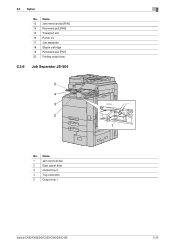
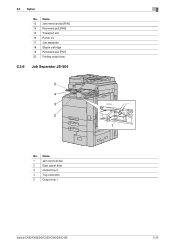
2.3 Option
2
No, Name 13 Jam removal dial [FN6] 14 Recessed pull [FN5] 15 Transport unit 16 Punch kit 17 Job separator 18 Staple cartridge 19 Recessed pull [FN7] 20 Folding output tray
2.3.6 Job Separator JS-504
5 4 3 2
1
No. Name
1
Jam removal dial
2
Eject assist lever
3
Output tray 2
4
Tray extension
5
Output tray 1
bizhub C652/C652DS/C552/C552DS/C452
2-25
bizhub C452/C552/C552DS/C652/C652DS Copy Operations User Guide - Page 78
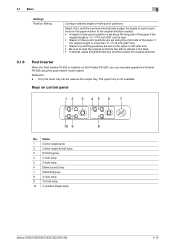
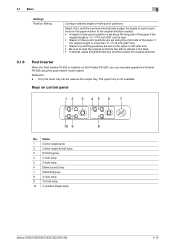
...
3
[Finishing] key
4
2-hole lamp
5
3-hole lamp
6
[Select punch] key
7
[Start/stop] key
8
4-hole lamp
9
Tri-fold lamp
10 2 position staple lamp
bizhub C652/C652DS/C552/C552DS/C452
5-12 5.1 Basic
Settings Position Setting
5
Configure desired staple or hole-punch positions. Reference -
Keys on the Finisher FS-526, you can be used as the output tray...
bizhub C452/C552/C552DS/C652/C652DS Copy Operations User Guide - Page 215


... operating after the message appears.
Toner Cartridge
bizhub C652/C652DS/C552/C552DS/C452
8-8
8.2 Consumables
8
8.2 Consumables
8.2.1
Checking comsumables
Replacement message
When it is time to the one shown below appears. When it is almost time to replace the Toner Cartridge, an advanced warning message similar to replace the Toner Cartridge or Imaging Unit, an advanced...
bizhub C452/C552/C552DS/C652/C652DS Copy Operations User Guide - Page 230


.... (1) The punch scrap box is full. (2) The punch scrap box is unable to replace the toner cartridge following the guidance contained in your maintenance agreement. User the slit glass cleaner to clean it . bizhub C652/C652DS/C552/C552DS/C452
9-9
No more staples. Empty hole-punch scrap box To continue the job, disable punching. If the...
bizhub C452/C552/C552DS/C652/C652DS Copy Operations User Guide - Page 300


...7-25, 7-57 Stamp unit 2-3, 2-6
Stamp/composition 5-43 Staple cartridge 2-25 Staple holder 2-24 Staple replacement door 2-18 Stapler 2-24 Stapling 5-10 Start 4-4 Status indicator 2-7 Stop 4-4 Stylus pen 2-...2 (LINE PORT2 2-9 Toner cartridges 2-11 Toner supply indicators 2-16 Total counter 2-7
Touch panel 2-14, 2-16
Touch pen 2-14 Tray 1 2-7
bizhub C652/C652DS/C552/C552DS/C452
14-4
bizhub C452/C552/C552DS/C652/C652DS Network Administrator User Guide - Page 139


... when the transfer belt needs to be replaced.
For details, refer to empty the punch scrap box. bizhub C652/C652DS/C552/C552DS/C452
2-121 Prior check Notification address
Sends a notification when the paper tray is empty.
For details, refer to be replaced.
Sends a notification when there are no staples remaining. Sends a notification when a service call...
bizhub C452/C552/C552DS/C652/C652DS Network Administrator User Guide - Page 141


... unit (IU) needs to be replaced.
Item Notification address
Port Number
Node Address
Community Name Replenish Paper Tray JAM PM Call
Replace Staples Replenish Toner Finisher Tray Full
Service ... the waste toner box needs to be replaced.
Sends a notification when the transfer roller unit needs to be replaced. bizhub C652/C652DS/C552/C552DS/C452
2-123 Item
Allow Setting
Trap Setting when...
bizhub C452/C552/C552DS/C652/C652DS Network Administrator User Guide - Page 142


2.41 Reporting the status of this machine (TRAP)
2
Item Ozon Filter Yield
Description
Sends a notification when the ozon filter needs to be replaced. Prior check
bizhub C652/C652DS/C552/C552DS/C452
2-124
bizhub C452/C552/C552DS/C652/C652DS Print Operations User Guide - Page 107
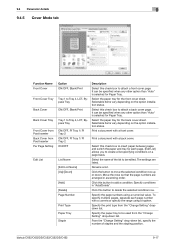
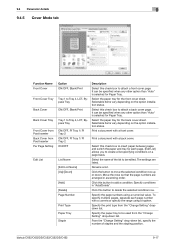
...conditions in ascending order. Click this button to attach a back cover page.
bizhub C652/C652DS/C552/C552DS/C452
9-17 Selectable items vary depending on the option installation status.
Rename a list....a comma or specify the range using a numerical value. Select the name of staples and the stapling position.
It can be edited.
Specify the paper tray to be specified when ...
Installation Guide - Page 2


Konica Minolta bizhub C452 Specification & Installation Guide
bizhub C452 Specifications continued
Multiple Copies 1 to 150,000. Approx. 487.81 lb.
*1 The indicated space requirements represent the space needed for the device. Customers....5" (without control panel)/ 36" (with FS-527 Staple Finisher. Maximum monthly copy/print volume supported under standard vendor supplied service.
Installation Guide - Page 5


...Staple Finisher
Type
Staple Finisher
Output Trays
Output Tray 1, Output Tray 2
Support Paper Type
Output Tray 1 & Output Tray 2: Plain Paper (15.94 lb.
AU-204H
Konica Minolta bizhub C452... 18" Offset Group/Offset Sort: 8.5" to 11"L/P, 8.5" to 14", 11" x 17", 12.25" x 18"
Staple: 8.5" to 11"L/P, 8.5" to 23.94 lb. bond to 79.81 lb.), OHP transparencies, postcards, envelopes or label ...
Installation Guide - Page 6
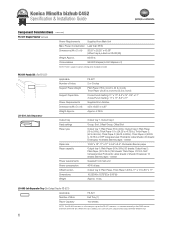
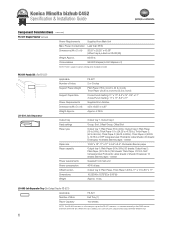
... 4: (68.25 to 55.5 lb. Label sheets: 20 sheets; Thick Paper 1/2/3/4;
bond to 79.75 lb.); OHP transparencies; Postcards; Konica Minolta bizhub C452 Specification & Installation Guide
Component Considerations (continued)
FS-527 Staple Finisher continued
Power Requirements
Supplied from Main Unit
Max. AU-202HApprox. 4.25 lb. Banner paper: 1 sheet
Paper size
12.25" x 18...
Installation Guide - Page 7
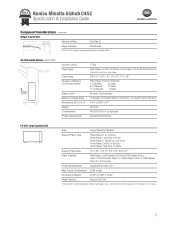
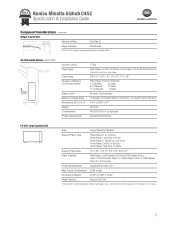
AU-202H AU-211P AU-204H
Konica Minolta bizhub C452 Specification & Installation Guide
Component Considerations (continued)
Output Tray OT-503
Number of bins
1 Tray...sheets for each paper size is 2,500 sheets for 17 lb. Approx. 55.13 lb.
* The maximum number of Stapled and Folded Sheets
Staple mode
Plain Paper (15.94 to A2U3-21.91P4 lb)
1-3 Sheets:
20 Sets
4-10 Sheets: 10 Sets
11-15...
Installation Guide - Page 20


...port for external keyboard)
OT-503 Output Tray FS-527 Floor Finisher (50-Sheet Stapling)
JS-603 Job Separator Tray (3rd Output Tray for FS-527) PK-517 ...Line; Konica Minolta bizhub C452 Specification & Installation Guide
How to build a bizhub C452 System (from start to Build a bizhub C452 System (from -USB Thumb Drive, USB Local Printing, Optional Authentication Device USB Connection, Service ...
Installation Guide - Page 21


... EK-604
A0YCWY4 Local USB Interface Kit
Required to the device; VI-505
A0YEWY2 Fiery® Controller Interface
Required for bizhub C452 Digital Printer/Copier/Scanner/Fax
05/2011
ACCESSORIES ITEM NO... Floor Finisher (50 Sheets)
50-sheet staple finisher; ANALOG FAX OPTIONS
C652 Series/ C360 Series Fax Kit
15LBX005 C652DS/C652/C552DS/C552/ C452/C360/C280/C220 Fax Kit
Adds first fax...
Installation Guide - Page 22


...Staples SK-602 (SFotarpFleSs-5S2K7-6a0n2d SD-509) (For FS-527 and SD-509)
ITEM NO. YIELD
AIT0ETMK0NKOD. Konica Minolta bizhub C452 Specification & InstallaAtcicoenssGoruyiOdpetions for bizhub C452 Digital Printer/Copier/Scanner/Fax
Accessory Options for bizhub C452... DDreuvmelo-pBelra-ckBlack WDaRs6t1e2TKonDerruBmox- Recommended for bizhub C452 Digital Printer/Copier/Scanner/Fax
05/2011...
Similar Questions
How To Replace Staple Cartridge Bizhub 360
(Posted by fihaledge 10 years ago)
How To Replace Staple Cartridge Bizhub 501 Konica
(Posted by grece 10 years ago)
How To Replace Staple Cartridge On Bizhub C652
(Posted by mjhloco 10 years ago)
How To Replace Staples In Bizhub C652ds
(Posted by Vick1Keyma 10 years ago)

