Konica Minolta bizhub C360 Support Question
Find answers below for this question about Konica Minolta bizhub C360.Need a Konica Minolta bizhub C360 manual? We have 19 online manuals for this item!
Question posted by fihaledge on January 22nd, 2014
How To Replace Staple Cartridge Bizhub 360
The person who posted this question about this Konica Minolta product did not include a detailed explanation. Please use the "Request More Information" button to the right if more details would help you to answer this question.
Current Answers
There are currently no answers that have been posted for this question.
Be the first to post an answer! Remember that you can earn up to 1,100 points for every answer you submit. The better the quality of your answer, the better chance it has to be accepted.
Be the first to post an answer! Remember that you can earn up to 1,100 points for every answer you submit. The better the quality of your answer, the better chance it has to be accepted.
Related Konica Minolta bizhub C360 Manual Pages
bizhub C220/C280/C360 Box Operations User Guide - Page 35


...touch panel, there are available in the left panel of a saved document. bizhub C360/C280/C220
3-5 Indicates that the job is in the paper tray.
Name
1...to the machine. Indicates that an external memory device is connected to check the job currently being performed...to the POP server. Indicates that consumables must be replaced or the machine requires maintenance.
Appears when an ...
bizhub C220/C280/C360 Box Operations User Guide - Page 200


....2
External memory screen
When the external memory device is connected, select [External Memory] to display the file list screen. Reference - 2-sided printing, punching, or stapling are displayed in the folder of a PDF... encrypted PDF data
To print the encrypted PDF data saved in the external memory device, select the data in the Password Encrypted PDF User Box of printable file types...
bizhub C220/C280/C360 Copy Operations User Guide - Page 5


... ...7-33 [External Server Settings]...7-34 [Limiting Access to Destinations]...7-34 [Authentication Device Settings] ...7-35 [User/Account Common Setting] ...7-36 [Scan to Home ... Loading paper into the Bypass Tray 8-5
Consumables...8-7
Checking comsumables ...8-7 Replacement message ...8-7 Checking consumables status...8-9 Viewing counters...8-10 Checking the total ...bizhub C360/C280/C220
Contens-4
bizhub C220/C280/C360 Copy Operations User Guide - Page 16


...Spare TX Marker Stamp 2
A replacement stamp for installing the Image Controller IC-412 v1.1 onto bizhub C360 or bizhub C280.
29 Security Kit SC-507...searchable PDF, My panel, or My address function. A receiving device for Bluetooth communication is built in to this kit.
28 ...Kit EK-604
Install this holder to sort, group or staple printed paper before feeding out. Collects printed pages.
20 ...
bizhub C220/C280/C360 Copy Operations User Guide - Page 28
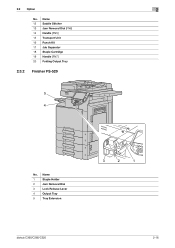
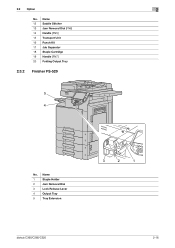
Name 12 Saddle Stitcher 13 Jam Removal Dial [FN6] 14 Handle [FN5] 15 Transport Unit 16 Punch Kit 17 Job Separator 18 Staple Cartridge 19 Handle [FN7] 20 Folding Output Tray
2.3.2 Finisher FS-529
5 4
No. 2.3 Option
2
No. Name
1
Staple Holder
2
Jam Removal Dial
3
Lock Release Lever
4
Output Tray
5
Tray Extension
3
2
1
bizhub C360/C280/C220
2-16
bizhub C220/C280/C360 Copy Operations User Guide - Page 50


... produced for invalid button operation in Enlarge Display mode. bizhub C360/C280/C220
4-13 The following sound setting functions are...Completed Preparation Sound]: A sound produced when a device is select- The settings specified for Key Repeat ... sound produced when a commu- ment time is nearing for supplies or a replaceable part and a message appears in the Touch Panel • [Simple Caution ...
bizhub C220/C280/C360 Copy Operations User Guide - Page 53


Press the target button, and then press [Start Guidance]. 4.9 Guidance
4
Settings
[Consumables Replace/Processing Procedure]
Check procedures for replacing the Toner Cartridge, Drum Unit, or Waste Toner Box, adding staples, or disposing punch-hole scraps by viewing animations.
bizhub C360/C280/C220
4-16
bizhub C220/C280/C360 Copy Operations User Guide - Page 197


... similar to the one indicated in the message in your maintenance agreement. Do not replace any color other than the one shown below appears.
For the Toner Cartridge, the machine stops operating after the message appears.
Toner Cartridge
bizhub C360/C280/C220
8-7 Replace them according to the guidance contained in the touch panel. - For details on...
bizhub C220/C280/C360 Copy Operations User Guide - Page 198


Toner Cartridge
Drum Unit Replacement by user
Replacement by service representative
NOTICE
Do not replace the Drum Unit until a [Please replace following replacement message appears. Replace the drum unit according to be printed. bizhub C360/C280/C220
8-8 Press [Continue], and then select the job to the guidance contained in your maintenance agreement.
If you continue to use the...
bizhub C220/C280/C360 Copy Operations User Guide - Page 210


... size into the Bypass Tray. (1) Position the original correctly. (2) Select the correct paper size.
bizhub C360/C280/C220
9-8 Message [Originals left on original glass.]
[Paper of matching size is not loaded .... The correct Drum Unit is open . Reinstall each consumable and replaceable part. The indicated Toner Cartridge is not installed correctly. Ensure that cannot be set . The ...
bizhub C220/C280/C360 Copy Operations User Guide - Page 211


...10 seconds before turning it on the left with the glass cleaner. Replace the staple cartridge, or cancel stapling.] [Misfeed detected. If the trouble code appears again, contact your ...to run out of paper.
bizhub C360/C280/C220
9-9 Replace when indicated.]
[Replace toner cartridge (Y).]
[Toner is unable to run out. The toner for replacement following the guidance (explanation)....
bizhub C220/C280/C360 Copy Operations User Guide - Page 276


...the paper alignment plate position 7-15 Adjusting gradation 7-16 Adjusting the center staple position 7-13 Adjusting the half-fold position 7-14 Adjusting the punch horizontal.../machine settings 7-24 Advanced preview 4-19 Application settings 5-21 Authentication device settings 7-35
Authentication method 7-26, 7-35
Authentication unit 2-2 Authentication...bizhub C360/C280/C220
14-2
bizhub C220/C280/C360 Copy Operations User Guide - Page 278
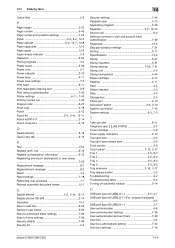
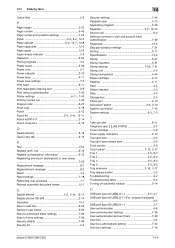
...Register authentication information 6-15 Registering one-touch destinations or user boxes 7-25 Replacement message 8-7 Replenishment message 8-2 Reset 4-4 Reset settings 7-18 Restricting user...51
Stamp settings 7-20, 7-51
Stamp unit 2-2 Stamp/composition 5-44 Staple cartridge 2-14 Stapling 5-11 Start 4-4 Status indicator 2-5 Stop 4-4 Storage box 2-5 Stylus ...bizhub C360/C280/C220
14-4
bizhub C220/C280/C360 Copy Operations User Guide - Page 280


...21 Apply Stamps 7-51 Authentication Device Settings 7-35 Auto 5-7 Auto Booklet ON when Fold & Staple 6-8 Auto Color 5-4 Auto ... Phone/PDA Setting 7-43 Center Erase 5-34 Center Staple & Fold 5-40 Center Staple Position 7-13 Center Zoom 5-39
Centering 5-39,...56 Confidential Document Access Method 7-47 Consumables Replace/Processing Procedure ..........4-16 Contrast 5-31 Copied Paper 5-19
...
bizhub C220/C280/C360 Fax Driver Operations User Manual - Page 42


...fonts to OFF.
4.2.7
[Configure] tab
Item Name [Device Option]
[Obtain Device Information] [Obtain Settings...] [Encryption Passphrase]
Functions
Configure the...the status of the original to be sent.
bizhub C360/C280/C220
4-11 Select the size of each ...Item Name [Font Settings...]
Functions
Select whether the fonts to replace the TrueType fonts by printer fonts when sending a fax from ...
bizhub C220/C280/C360 Network Administrator User Guide - Page 208


...bizhub C360/C280/C220
10-16 Enter a port number.
Displays the E-mail address of this machine (by E-mail)
10
Item [SMTP Server Address]
[Port Number] [Connection Timeout] [Max Mail Size] [Server Capacity]
[Admin.
Item [Notification Address] [Replenish Paper Tray] [JAM] [PM Call]
[Replace Staples.... Sends a notification when there are no staples remaining. When using IPv6, you may not...
bizhub C220/C280/C360 Network Administrator User Guide - Page 212


... a service call has occurred.
Sends a notification when the fusing unit needs to be replaced.
Prior check Notification address
bizhub C360/C280/C220
10-20
Enter a community name (up to empty the punch scrap box. Sends a notification when there are no staples remaining. Sends a notification when the capacity of PageScope Web Connection, select [Maintenance]ö...
bizhub C220/C280/C360 Network Administrator User Guide - Page 352


...a color management system used for the TCP/IP network.
bizhub C360/C280/C220
15-32 15.5 Glossary
15
Term DHCP
DNS...DHCP clients enables you want an user to any those devices. The acronym for logging in network environments. Authentication ...authenticate terminals gaining access to a LDAP server form a multifunctional product. IPsec allows service with enhanced security by the ITU...
bizhub C360/C280/C220 Pocket Guide - Page 1


...360 degree perspective - We, at Konica Minolta, are committed to : NONE. Scan Speed (B/W and Color)
70/70 (300 dpi)
70/70 (300 dpi)
Scan Speed (B/W and Color)
42/42 (600 dpi)
55/51 (600 dpi)
Warm Up (seconds) (B/W and Color)
C360... WT-507 (Side Panel Kit)
bizhub C360/C280/C220
Punch Kit PK-517
...up of new-generation color devices • To stimulate replacement of medium-speed B/W or ...
bizhub C360/C280/C220 Pocket Guide - Page 2


...generation bizhub design
...-saving device Increased ...C360/C280 color) High-speed color scanning (70 opm) Superior performance (print, scan and multi-access) Industry-leading minimal downtime Industry-leading quiet operation • Consistent B/W image quality based on Segment 2/3 color upgrades and B/W replacement. to 100 lb. cover Multi-position stapling...Controller
CPU: C 360/C280: MPC8533E ...
Similar Questions
How To Replace Staple Cartridge Bizhub C350/c352
(Posted by lslinlovel 10 years ago)
How To Replace Staple Cartridge Bizhub 501 Konica
(Posted by grece 10 years ago)
How To Replace Staples In A Konica C360 Copy Machine
(Posted by monejimmy 10 years ago)
How To Replace Konica Minolta Bizhub C360 Staples
(Posted by Dumtheot 10 years ago)

