Konica Minolta bizhub C452 Support Question
Find answers below for this question about Konica Minolta bizhub C452.Need a Konica Minolta bizhub C452 manual? We have 19 online manuals for this item!
Question posted by anechrist on August 21st, 2014
How Do I Make Multiple Scans On A Bizhub 652
The person who posted this question about this Konica Minolta product did not include a detailed explanation. Please use the "Request More Information" button to the right if more details would help you to answer this question.
Current Answers
There are currently no answers that have been posted for this question.
Be the first to post an answer! Remember that you can earn up to 1,100 points for every answer you submit. The better the quality of your answer, the better chance it has to be accepted.
Be the first to post an answer! Remember that you can earn up to 1,100 points for every answer you submit. The better the quality of your answer, the better chance it has to be accepted.
Related Konica Minolta bizhub C452 Manual Pages
bizhub C452/C552/C652/C552DS/C652DS Security Operations User Manual - Page 76


... PKI Settings screen on the display. NOTICE
When making the SSL Setting, be sure first to register the device certificate, see page 2-59.
1 Start PageScope Web...make sure in advance that the device certificate has been registered in the machine.
lutely necessary to leave the machine, be sure to one containing strength lower
than AES/3DES.
4 Click [OK]. bizhub C652/C652DS/C552/C552DS/C452...
bizhub C452/C552/C552DS/C652/C652DS Advanced Function Operations User Guide - Page 82
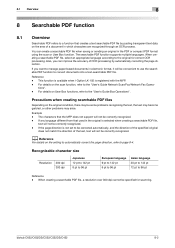
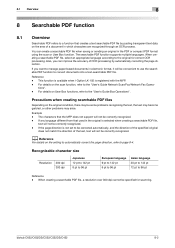
...to convert documents into a text-searchable PDF file.
Example -
bizhub C652/C652DS/C552/C552DS/C452
8-2
tions". - Precautions when creating searchable PDF files
Depending on ... recognized.
The searchable PDF function supports multiple languages.
d Reference
For details on the scan function, refer to the "User's Guide Network Scan/Fax/Network Fax Opera- When creating ...
bizhub C452/C552/C552DS/C652/C652DS Fax Driver Operations User Guide - Page 67


... A type of ".pdf". bizhub C652/C652DS/C552/C552DS/C452
6-4 Larger-size characters can ...multiple computers.
It is an electronically formatted document with each other monitor. A software system used for processing data of network where the connected devices can be used to the device...Message Block) to make UNIX system resources ...acronym for printing or scanning. This is an...
bizhub C452/C552/C552DS/C652/C652DS Copy Operations User Guide - Page 43


... at the original glass surface where light may be sure to copy the original. The original is scanned and copied. % To interrupt the copy operation being lifted at least 15°. bizhub C652/C652DS/C552/C552DS/C452
3-5 3.2 Basic copy operations
3
Placing the original on the original glass
0 When placing the original on the...
bizhub C452/C552/C552DS/C652/C652DS Copy Operations User Guide - Page 76


...finisher is installed. 0 The Punch settings are available only if the Z Folding Unit is copied.
111 43 2 1
Makes multiple copies of each page when you make multiple copies of "Offset",
"Staple" or "Punch".
% Press [Basic] ö [Finishing].
Settings Sort
Group
Prints ... "Staple" cannot be used together with any of a multipage original.
432 1 11 1
bizhub C652/C652DS/C552/C552DS/C452
5-10
bizhub C452/C552/C552DS/C652/C652DS Copy Operations User Guide - Page 79


... ADF and the original glass for scanning the originals.
0 Do not load original sheets beyond the upper limit for the ADF.
bizhub C652/C652DS/C552/C552DS/C452
5-13 It would cause jamming and.../or spoiling of the original or failure of the machine.
0 When making 2-sided or combined copies using ...
bizhub C452/C552/C552DS/C652/C652DS Copy Operations User Guide - Page 86


..., on a single sheet of original can also scan multiple copies of the original with different settings.
Saves the scanned original data in the mirror image.
Copies the ...39 p. 5-40 p. 5-41 p. 5-43 p. 5-59 p. 5-60
bizhub C652/C652DS/C552/C552DS/C452
5-20 Automatically arranges the page order of the scanned original and makes 2-sided 2 in User Box
Inserts another sheet of paper or adds a ...
bizhub C452/C552/C552DS/C652/C652DS Copy Operations User Guide - Page 100


... the width of the top, right side, bottom and left side of the frame to be scanned.
Alternatively, specify the desired number of the book. Erases projection of the dark shadow at the... range is filled with the copied image. bizhub C652/C652DS/C552/C552DS/C452
5-34
Settings With Margin
Without Margin Auto Detect
Repeats copying of the scanned area of the original so that the sheet...
bizhub C452/C552/C552DS/C652/C652DS Copy Operations User Guide - Page 139


... all pages are halffolded together even if [One Sheet at a Time] is Incorrect
Separate Scan Output Method
Enlargement Rotation
Auto Zoom (Platen)
Auto Zoom (ADF)
Specify Default Tray when APS...Print
Page Print
Allow OFF ON Tray Before APS ON
Tray 2 Inside Multiple Sheets
Multiple Sheets
bizhub C652/C652DS/C552/C552DS/C452
6-9 If the number of original pages exceeds the folding capacity of ...
bizhub C452/C552/C552DS/C652/C652DS Copy Operations User Guide - Page 294


...making a 1-sided copy from a 2-sided original.
Function that copies the original using one of the 18 colors available for the background color (blank areas). You can select , "2in1", "4in1", or "8in1" depending on paper other than the original to be combined.
Function to specify the scanning...the number of multiple original pages ...the sky. bizhub C652/C652DS/C552/C552DS/C452
13-7 ...
bizhub C452/C552/C552DS/C652/C652DS Copy Operations User Guide - Page 295


.... Allows you to the ADF during scanning.
Function that divides the original into multiple parts for example, if you to ...Function that it at the center of the paper to make the image either more reddish or more easily. Function ... before printing a large number of the image reversed. bizhub C652/C652DS/C552/C552DS/C452
13-8
Function that temporarily saves the job on . ...
bizhub C452/C552/C552DS/C652/C652DS Network Scan/Network Fax Operations User Guide - Page 11
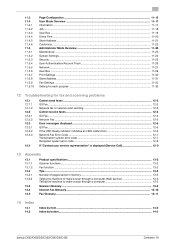
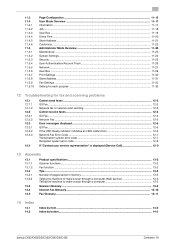
... each purpose ...11-33
12 Troubleshooting for fax and scanning problems
12.1 12.1.1 12.1.2 12.2 12.2.1 12.2.2 12.3...send faxes ...12-2 G3 Fax...12-2 Network fax or network scan sending 12-3 Cannot receive faxes ...12-4 G3 Fax...12-4... memory 13-3 Telling the machine to make a scan through a computer (Web service 13-3 Telling the machine to make a scan through a computer 13-3
Scanner Glossary ...
bizhub C452/C552/C552DS/C652/C652DS Network Scan/Network Fax Operations User Guide - Page 18


... used. - 2.1 Information
2
2 Before using the Network Scan/Fax/Network Fax functions
This section describes necessary information you should be available.
This is because the multiplex device limits the frequency band of this machine, scanned images can connect to the factory default setting.
bizhub C652/C652DS/C552/C552DS/C452
2-2 PBX (Private Branch eXchange, 2-wire)
Check the...
bizhub C452/C552/C552DS/C652/C652DS Network Scan/Network Fax Operations User Guide - Page 29


...available. While the machine is being received. Pressing the [Stop] key during scanning temporarily stops the scan operation.
Flashes in green.
3-3 Lights up in Interrupt mode." Use to...[Accessibility] 18 [Access]
19 [Brightness] dial 20 [User Box]
21 [Fax/Scan]
bizhub C652/C652DS/C552/C552DS/C452
3
Description
Press to erase a value (such as well.
If user authentication and ...
bizhub C452/C552/C552DS/C652/C652DS Network Scan/Network Fax Operations User Guide - Page 112


... sender to send set in the sender's bulletin board. Quick Memory TX - Scan Size -
To receive documents stored in the sender's machine. Z folded Original...TX - Password TX - Select [Normal] and select the recipient. Binding position - Separate Scan
bizhub C652/C652DS/C552/C552DS/C452
5-62
Normal
A function available on the receiver's side to request a sender to send...
bizhub C452/C552/C552DS/C652/C652DS Network Scan/Network Fax Operations User Guide - Page 128


bizhub C652/C652DS/C552/C552DS/C452
6-10
Even if [Print Separate Fax Pages] is set to [ON]: The print paper is divided and printed on multiple pages. Optimal paper size
Paper selection order (From top to bottom)
5-1/2 e 8-1/2 v 5-1/2 e 8-1/2 v 5-1/2 e 8-1/2 w A5 v A5 w 8-1/2 e 11 w 8-1/2 e 11 v A4 w A4 v B5 v B5 w 8-1/2 e 14 w 11 e 17 w B4 w A3 w
8-1/2 e 11 w
8-1/2 e ...
bizhub C452/C552/C552DS/C652/C652DS Network Scan/Network Fax Operations User Guide - Page 274


...application. 2 On the [File] menu, click [Import from the beginning.
13.2.2
Telling the machine to make a scan through a computer and receive scanned data. In this case, Allows you must configure in the standard. Reference - 13.2 Tips
13
13.2...when the original document is an example of procedure for scanning originals via Windows Photo Gallery.
bizhub C652/C652DS/C552/C552DS/C452
13-3
bizhub C452/C552/C552DS/C652/C652DS Network Scan/Network Fax Operations User Guide - Page 279


...Scanning
Description
The acronym for Optical Character Reader, a device or software that converts handwritten or printed characters to text data by optically scanning...referral setting configures whether the multifunctional product is usually set to ..., passed through the user authentication by multiple processes. Attribute information When using SMB ...bizhub C652/C652DS/C552/C552DS/C452
13-8
bizhub C452/C552/C552DS/C652/C652DS Network Administrator User Guide - Page 335


...devices to select and resend a document that was not send but stored in the memory. The referral setting configures whether the multifunctional...broadcast the fax to 9100. bizhub C652/C652DS/C552/C552DS/C452
3-36 An area used ...multiple broadcast destinations in the area.
A logical printer name required for Red, Green, and Blue.
A function to re-dial a fax number after scanning...
bizhub C452/C552/C552DS/C652/C652DS Network Administrator User Guide - Page 336


... A font used to the printer. Sending indicates making a call.
A TIFF file that you do not...step.
bizhub C652/C652DS/C552/C552DS/C452
3-37 3.5 Glossary
3
Term RIP
S/MIME
Samba Scanning
Scanning size
...by multiple computers. The acronym for Server Message Block, which is called the sub-scanning direction...usually be used to identify each network device. The stored data is used from...
Similar Questions
Minolta Bizhub C 652 Firmware Update
i am to ask the right FIRMWARE needed to update my bizhub c652 because I'm currently having errors c...
i am to ask the right FIRMWARE needed to update my bizhub c652 because I'm currently having errors c...
(Posted by raregenius40 3 years ago)
Kinolta Minolta C552 How To Scan To Usb Storage Device
(Posted by kielcopyw 9 years ago)
Manual For How To Make Pdf On Bizhub 652 Copier
(Posted by gaffgssit 10 years ago)
Bizhub C452 How To Scan Multiple Pages To One File
(Posted by grehadzi 10 years ago)

