Konica Minolta bizhub 601 Support Question
Find answers below for this question about Konica Minolta bizhub 601.Need a Konica Minolta bizhub 601 manual? We have 9 online manuals for this item!
Question posted by fredtort on April 9th, 2014
How To Multiple Scans To Email Bizhub 751
The person who posted this question about this Konica Minolta product did not include a detailed explanation. Please use the "Request More Information" button to the right if more details would help you to answer this question.
Current Answers
There are currently no answers that have been posted for this question.
Be the first to post an answer! Remember that you can earn up to 1,100 points for every answer you submit. The better the quality of your answer, the better chance it has to be accepted.
Be the first to post an answer! Remember that you can earn up to 1,100 points for every answer you submit. The better the quality of your answer, the better chance it has to be accepted.
Related Konica Minolta bizhub 601 Manual Pages
bizhub C203/C253/C353/C451/C550/C650, bizhub 361/421/501/601/751 Enabling bizhub HDD Security Features - Page 1


Hard Disk Drive Security
Enabling bizhub HDD Security Features
bizhub C650/C550/C451 bizhub C353/C253/C203 bizhub 501/421/361 bizhub 751/601
bizhub 751/6510 Box Operations User Manual - Page 2


...such as necessary. Illustrations shown in the user box from actual machine.
751/601
x-1 Available functions vary depending on trademarks and copyrights, refer to read ...on the software. In order to allow functionality of bizhub 751/601. Refer to use it effectively, please read the Quick Guide [Copy/Print/Fax/Scan/Box Operations]. Introduction
Thank you for proper operation, and...
bizhub 751/6510 Box Operations User Manual - Page 15


... and specify automatic deletion time of the document.Clicking the link described at the beginning of bizhub 751/601. Chapter 5 Save Document This chapter describes items you to the User Box functions, such...in the CD-ROM. Chapter 11 Index
Product notation
Product name
bizhub 751/601
Microsoft Windows NT 4.0 Microsoft Windows 2000 Microsoft Windows XP Microsoft Windows Vista Microsoft Windows 7...
bizhub 751/6510 Box Operations User Manual - Page 21
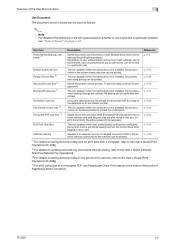
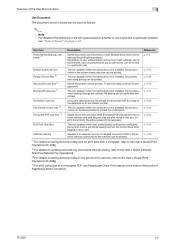
..., refer to the User's Guide [Network Scan/Fax/Network Fax Operations].
*3 For details on saving document data to the secure print user box, refer to the User's Guide [Print Operations (IC-208)].
*4 For print instruction of an encrypted PDF, see "Type of PageScope Web Connection.
751/601
1-3 Multiple documents can be printed.
Saved documents...
bizhub 751/6510 Box Operations User Manual - Page 207
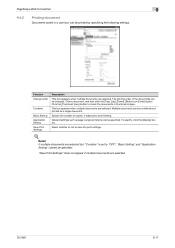
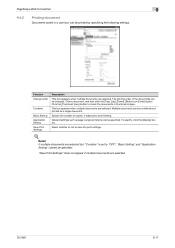
...
Combine
Basic Setting Application Setting Save Print Settings
Description
This box appears when multiple documents are selected. This box appears when multiple documents are selected. Specify the number of the documents can be specified. Detail If multiple documents are selected.
751/601
9-17
Click the [Thumbnail View] button to save the print settings.
!
"Save Print...
bizhub 751/6510 Box Operations User Manual - Page 232


...Scan
Gradation Gray Scale Halftone Hard disk HTTP
ID & Print IEEE802.1X
Install IP address
Kerberos
LAN LDAP
Memory Multi Page TIFF OS PASV
PDF
Pixel Plug-and-play Port number PPI Preview Print Job Printer driver
751/601...image. Storage device for Hyper ...multiple pages. Abbreviation for connecting to view documents. Even if text covers the entire page of the original, the original can be scanned...
bizhub 751/601 Advanced Function Operations User Manual - Page 2


... your technical representative. Advanced Function
x-1 and all applicable federal and state laws. bizhub 751/601 In order to operate the machine safely and properly, be available depending on trademarks...the use the functions effectively, please read the accompanying Quick Guide [Copy/Print/Fax/Scan/Box Operations].
This User's Guide describes overview and usage of the Internet. The ...
bizhub 751/601 Fax Driver Operations User Manual - Page 5


... Chapter 2 Installing the fax driver Chapter 3 Setting up the fax driver (Windows) Chapter 4 Troubleshooting Chapter 5 Appendix Chapter 6 Index
Product notation
The Name and Product name
bizhub 751/601, printer main body, and this machine
Built-in network controller
Image controller (printer controller), including this machine, and printing system
Microsoft Windows
Notation Machine or...
bizhub 751/601 Print Operations User Manual - IC-208 - Page 2


Introduction
Thank you to print directly from actual machine. The bizhub 751/601 is equipped with an integration image controller (IC-208) that allows you for proper operation. For descriptions on trademarks and copyrights...-compatible computers or Macintosh computers. In order to use it effectively, please read the accompanying User's Guide [Copy/Print/Fax/Scan/Box Operations].
bizhub 751/601 Print Operations User Manual - IC-208 - Page 10


... Web Connection Chapter 14 Troubleshooting Chapter 15 Appendix Chapter 16 Index
Product notation
The Name and Product name bizhub 751/601, printer main body, and this machine Built-in network controller Printing system incorporating a image controller (printer...Chapter 10 Print function of computers and this machine. For copy, scan, box, and fax functions, refer to the corresponding manuals.
bizhub 751/601 Print Operations User Manual - IC-208 - Page 90


... - "Contents" - "KONICA MINOLTA 601.gz"
5 Delete the unnecessary files from "Applications" - "Printers".
- "KONICA MINOLTA", to the "Trash" icon.
7 Restart the computer.
"PPDs" - "KONICA MINOLTA 751.gz" - "Printers" -
"Resources... to the "Trash" icon.
6 For OS X 10.2/10.3/10.4/10.5, drag "bizhub 751_xxx.pkg", which is located in "System Folder" - For Macintosh OS X
1 Open the Print &...
bizhub 751/601 Print Operations User Manual - IC-208 - Page 267


...you to view an image before processing a print or scan job.
Abbreviation for Simple Mail Transfer Protocol.
It is ...and forwarding email. This is commonly used for connecting a mouse, printer, and other computers or peripheral devices
A server ...developed by multiple computers connected to a server over a network and which queues the generated print job in the devices. Displays ...
bizhub 751/601 Enlarge Display Operations User Manual - Page 2


... machine is used in serious
injuries or property damage. In order to observe instructions highlighted in the Enlarge Display mode of the User's Guide.
The bizhub 751/601 User's Guide [Enlarge Display Operations] contains details on the operation of the various functions available in this manner may be slightly different from the illustrations...
bizhub 751/601 Enlarge Display Operations User Manual - Page 19


... original settings
2
Note For details, refer to be scanned
faces up.
751/601
1-13
The following describes necessary settings depending on page 3-24.
1.6.1 Copying originals of mixed sizes ("Mixed Original" setting)
Originals of different sizes can be loaded together into the ADF to be fed and scanned one by one automatically.
1
Slide the lateral...
bizhub 751/601 Network Administrator User Manual - Page 2


Introduction
Thank you for each function utilizing bizhub 751/601, mainly using the PageScope Web Connection. Illustrations shown in the User's Guide may differ from actual machine.
751/601
x-1 For descriptions on trademarks and copyrights, refer to use it effectively, please read the Quick Guide [Copy/Print/Fax/Scan/Box Operations]. In order to operate the product...
bizhub 751/601 Network Administrator User Manual - Page 10


... procedures for persons with basic knowledge of product name
Product name bizhub 751/601 Microsoft Windows
Representation Machine, copier, or printer Windows
751/601
x-9 For details on the Windows or Macintosh operating systems, or software applications, refer to the respective User's Guides.
For copy, scan, box, and fax operations, refer to the respective manuals. About this...
bizhub 751/601 Network Administrator User Manual - Page 223


...which scanned documents are G3 and G4. Displayed name of the OSI reference model.
751/601
3-5 Transmission method by the ITU-T (International Telecommunication Union). Operates at the network layer of a device over ....
of an image. Large capacity storage device for logging on to a network. The light and dark levels of multiple groups. This function is useful when there...
bizhub 751/601 Network Administrator User Manual - Page 226


... queues the generated print job in the devices.
In the file properties, you to view an image before processing a print or scan job.
Monitors, changes, pauses, restarts...the multifunctional product searches this function can be used for retrieving E-Mail messages from a mail server. Currently, POP3 (the third version of multiple documents, this specified LDAP server.
751/601
...
bizhub 751/601 Network Administrator User Manual - Page 227
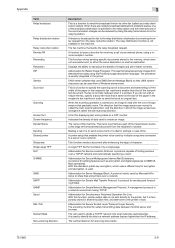
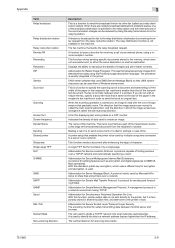
... be reduced by multiple computers connected to a server over a network.
When the scanning operation is carried out...station.
A protocol capable of character. Abbreviation for scanning documents.
751/601
3-9
The vertical direction for Server Message Block....printer output data is not sent directly to MIME (EMail operations). Process that are arranged is called as encryption ...
bizhub 751/601 Network Administrator User Manual - Page 228


...communication of super G3.
In order to group multiple devices on an AppleTalk network. This is required.
This is used to use a TWAIN-compliant device, the TWAIN driver is a communication mode used ... out of 33,600 bps.
When paper is added, the document that is scanned by ADF.
751/601
3-10
A function for Transmitting Subscriber Identification. It can be printed at the edge...
Similar Questions
How To Scan Multiple Pages And Send In A Email, Bizhub C360 C280 C220
(Posted by Lealp 9 years ago)
How To Set Up Email Scan On Bizhub 601 Printer
(Posted by larrymun 10 years ago)
How Do I Set Up Scanning On Bizhub 751/601
(Posted by toddkyoufuc 10 years ago)
Scanned Email
what is the limit in MB of scanned email that a bizhub can send? Regards Anders
what is the limit in MB of scanned email that a bizhub can send? Regards Anders
(Posted by aon 12 years ago)

