Konica Minolta bizhub C452 Support Question
Find answers below for this question about Konica Minolta bizhub C452.Need a Konica Minolta bizhub C452 manual? We have 19 online manuals for this item!
Question posted by yolslmsl on March 14th, 2014
How To Changed Scanning Resolution On A Bizhub C652
The person who posted this question about this Konica Minolta product did not include a detailed explanation. Please use the "Request More Information" button to the right if more details would help you to answer this question.
Current Answers
There are currently no answers that have been posted for this question.
Be the first to post an answer! Remember that you can earn up to 1,100 points for every answer you submit. The better the quality of your answer, the better chance it has to be accepted.
Be the first to post an answer! Remember that you can earn up to 1,100 points for every answer you submit. The better the quality of your answer, the better chance it has to be accepted.
Related Konica Minolta bizhub C452 Manual Pages
bizhub C452/C552/C552DS/C652/C652DS Advanced Function Operations User Guide - Page 78


... information in the MFP, refer to permit printing of a PDF document. [Low Resolution] is selectable when [High Level 1] or [High Level 2] is independent of specification... level related to making changes to a PDF document. • Select [Inserting, deleting and rotating pages] to specify a digital ID on registering a device certificate in the form
...bizhub C652/C652DS/C552/C552DS/C452
7-5
bizhub C452/C552/C552DS/C652/C652DS Enlarge Display Operations User Guide - Page 26


... basic settings screen with the specified color, and print all areas of whether the scanned original is in color or in black and white.
bizhub C652/C652DS/C552/C552DS/C452
3-5
Select this button to return to be black in black. • The colors used for the areas printed in color with the changed settings applied.
bizhub C452/C552/C552DS/C652/C652DS Enlarge Display Operations User Guide - Page 39


... lightened by one level.
bizhub C652/C652DS/C552/C552DS/C452
3-18
Press this button to return to select the third level from the right (default). 3.3 Original/Density
3
Settings Paper Discoloration Adj Background Removal Level
Main Screen
If the original to be scanned has a colored background, adjust the background with the changed settings applied. Light
Each...
bizhub C452/C552/C552DS/C652/C652DS Enlarge Display Operations User Guide - Page 51


... and photos (halftones). [Photo Paper]: This setting is suitable for scanning originals with the changed settings applied.
Appropriate for originals containing both text and photos and those photos are printed on photographic paper. [Printed Photo]: This setting is loaded.
bizhub C652/C652DS/C552/C552DS/C452
4-11 For details on the direction of the original, refer...
bizhub C452/C552/C552DS/C652/C652DS Enlarge Display Operations User Guide - Page 54


... you select a color.
% Press [Scan Settings] ö [Color]. Appropriate for scanning originals with the changed settings applied.
4.3.6
Color
Select the scan color of the original. 0 Some color...setting.
Appropriate for scanning originals with the corresponding setting. bizhub C652/C652DS/C552/C552DS/C452
4-14 Select this setting to reduce the file size when scanned in a highly ...
bizhub C452/C552/C552DS/C652/C652DS Enlarge Display Operations User Guide - Page 55
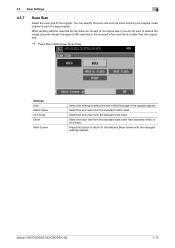
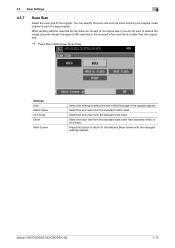
... this button to return to the Address Book screen with the changed settings applied.
Press this setting to reduce the image size even... Press [Scan Settings] ö [Scan Size]. 4.3 Scan Settings
4
4.3.7
Scan Size
Select the scan size of a large original.
Select the scan size from the standard inch sizes. bizhub C652/C652DS/C552/C552DS/C452
4-15 Select the scan size from...
bizhub C452/C552/C552DS/C652/C652DS Enlarge Display Operations User Guide - Page 56


... background prints of the background area for originals with the changed settings applied.
bizhub C652/C652DS/C552/C552DS/C452
4-16
Dark
Each time this setting to adjust the background...text or images on the back would be scanned has a colored background.
Light
Each time this button to return to be scanned.
% Press [Scan Settings] ö [Bkgrd.
Settings Bleed Removal...
bizhub C452/C552/C552DS/C652/C652DS Enlarge Display Operations User Guide - Page 57


... Main Screen
Select this setting for an original loaded into the ADF with the changed settings applied. Select this setting for an original loaded with the top of the...original will not be used for fax operations.
% Press [Scan Settings] ö [Original Settings] ö [Original Direction].
bizhub C652/C652DS/C552/C552DS/C452
4-17 Select this setting for an original placed on the ...
bizhub C452/C552/C552DS/C652/C652DS Enlarge Display Operations User Guide - Page 58


... original is loaded with the binding position at the left of the original.
bizhub C652/C652DS/C552/C552DS/C452
4-18 Select this button to return to the top or left . Press this setting if the original is loaded with the changed settings applied.
The top of the back page of the original is selected...
bizhub C452/C552/C552DS/C652/C652DS Fax Driver Operations User Guide - Page 67


...changes, pauses, restarts, or cancels print jobs.
• A name assigned to each device for allowing printing to the device...resolution value indicates how much detail of ".pdf". RIP extracts picture images from a computer to a printing device...a print matter.
bizhub C652/C652DS/C552/C552DS/C452
6-4 PDF is... network where the connected devices can be communicate with file... name
Resolution RIP
...
bizhub C452/C552/C552DS/C652/C652DS Copy Operations User Guide - Page 237
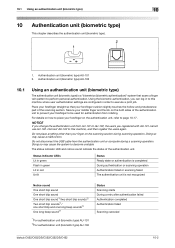
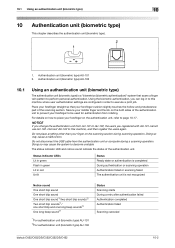
...(biometric type) AU-102
Status Scanning starts During a retry after authentication failed Authentication completed Authentication failed
Scanning canceled
bizhub C652/C652DS/C552/C552DS/C452
10-2
Connect AU-102 to ... straight so that scans a finger vein pattern to AU-102, the users you change the authentication unit from the authentication unit or computer during scanning operation. 10.1 ...
bizhub C452/C552/C552DS/C652/C652DS Network Scan/Network Fax Operations User Guide - Page 3


... ...5-22 Index ...5-23
bizhub C652/C652DS/C552/C552DS/C452
Contents-2 Communication Settings 3-17 Check Job - Check Job Settings - Check Job Settings - Scan Settings 3-16 Check Job - Check E-Mail Settings 3-17
4 Registering the basic information
4.1 4.1.1 4.1.2
4.1.3 4.2 4.2.1 4.2.2 4.3
4.4 4.4.1 4.4.2
To begin operation...4-2 Environment and device requirements 4-2 Network connection...
bizhub C452/C552/C552DS/C652/C652DS Network Scan/Network Fax Operations User Guide - Page 276


... allows handling interactive contents using the scanning function to get an IP address via...device, such as a "gateway" to create a content by servers via DHCP, the auto IP gets an IP address from the space of information (data quantity) handled by Microsoft. bizhub C652/C652DS/C552/C552DS/C452...", and has been changed to the network and configuring the devices. The difference in software...
bizhub C452/C552/C552DS/C652/C652DS Network Scan/Network Fax Operations User Guide - Page 277


... gateway also changes data formats,... unit of resolution used for Windows...device. ICM adjusts the difference of a color caused by different I/O devices, such as a Web browser). To install hardware, operating systems, applications, printer drivers on to a computer
An address or a code used to transfer files via the Internet. bizhub C652/C652DS/C552/C552DS/C452...from a multifunctional product. The...
bizhub C452/C552/C552DS/C652/C652DS Network Scan/Network Fax Operations User Guide - Page 279


... connected devices to communicate each process running on a computer on an LDAP server, the LDAP server itself instructs which LDAP server to 9100. bizhub C652/C652DS/C552/C552DS/C452
13-8 Software that works as unauthorized and blocks the connection, disabling any file transmission.
It receives E-mail messages in the file properties. Also by optically scanning...
bizhub C452/C552/C552DS/C652/C652DS Network Administrator User Guide - Page 268
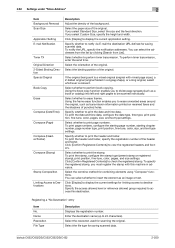
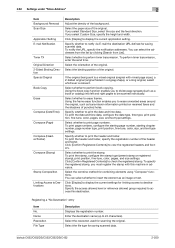
..., pages, and size settings.
Select the resolution used for saving scanned data.
Select whether to print the date and time data. Select the orientation of the header and footer. Select the binding position of the background. Specify whether to perform timer transmission. bizhub C652/C652DS/C552/C552DS/C452
2-250
Select whether to display the current...
bizhub C452/C552/C552DS/C652/C652DS Network Administrator User Guide - Page 329


...book or catalog by commas (as the delimiter). bizhub C652/C652DS/C552/C552DS/C452
3-30 3.5 Glossary
3
Term Bonjour Book copying ...devices connected to shipment from the factory. Previously called "Rendezvous", and has been changed by using the scanning... by identifying the text and image regions and applying the resolution and compression method optimized for Comma Separated Values, which is...
bizhub C452/C552/C552DS/C652/C652DS Network Administrator User Guide - Page 330


...resolution.
F code is easier to construct a network without IP address conflicts or other TCP/IP network. A function to transfer files via fax, when scanning...devices such as a bridge between a computer and a peripheral device.
A type of a device... corresponding to a LDAP server form a multifunctional product. A unit of the fax machine...bizhub C652/C652DS/C552/C552DS/C452
3-31
bizhub C452/C552/C552DS/C652/C652DS Network Administrator User Guide - Page 335


... total organization. A print server module available in this machine. This method allows even an original with other devices to ensure security effectively for the next.
A fax machine sending a relay broadcast request. bizhub C652/C652DS/C552/C552DS/C452
3-36 When using a file property, you can use its property to be reproduced precisely on an LDAP...
bizhub C452/C552/C552DS/C652/C652DS Print Operations User Guide - Page 304


... device when it is plugged into a computer, and search for printing or scanning. This is used to view a result image before being printed on a screen or printed with no jagged edges. A type of resolution,... of a computer. This is an OS. bizhub C652/C652DS/C552/C552DS/C452
16-15 A function allowing you to effectively ensure security over the entire system for NetWare 4.x.
Similar Questions
Bizhub C452 How To Set Default Scan Resolution
(Posted by tigersarko4 9 years ago)
Bizhub C552 How To Change The Scanning Resolution
(Posted by ronmu 10 years ago)
Bizhub C552 How To Set Individual Mailbox Scan Resolution
(Posted by Ups4sharda 10 years ago)

