Konica Minolta bizhub C652 Support Question
Find answers below for this question about Konica Minolta bizhub C652.Need a Konica Minolta bizhub C652 manual? We have 17 online manuals for this item!
Question posted by rmmark2 on January 23rd, 2014
How To Change Staples In Bizhub C652
The person who posted this question about this Konica Minolta product did not include a detailed explanation. Please use the "Request More Information" button to the right if more details would help you to answer this question.
Current Answers
There are currently no answers that have been posted for this question.
Be the first to post an answer! Remember that you can earn up to 1,100 points for every answer you submit. The better the quality of your answer, the better chance it has to be accepted.
Be the first to post an answer! Remember that you can earn up to 1,100 points for every answer you submit. The better the quality of your answer, the better chance it has to be accepted.
Related Konica Minolta bizhub C652 Manual Pages
bizhub C452/C552/C652/C552DS/C652DS Security Operations User Manual - Page 122


... absolutely necessary to leave
the machine, be sure first to log off from the user operation mode.
1 Log on to change his or her User Password. bizhub C652/C652DS/C552/C552DS/C452
3-12
Performing Change Password
0 For the logon procedure, see page 3-2. 0 Do not leave the machine while you are in the user operation...
bizhub C452/C552/C552DS/C652/C652DS Advanced Function Operations User Guide - Page 64


... the optional finisher is selected as a destination. The setting value of a new sheet. bizhub C652/C652DS/C552/C552DS/C452
6-14 Printing
Press [Print] to configure settings for the document. ...press [OK]. To change print settings, select [User Settings]ö[Cellular Phone/PDA Setting]ö[Print]. Specify whether to specify a zoom ratio for collating, grouping, stapling, or hole punching...
bizhub C452/C552/C552DS/C652/C652DS Enlarge Display Operations User Guide - Page 31


... 3-14. Reference - 3.2 Configuring the basic settings
3
Settings Original Direction Original Binding Pos.
bizhub C652/C652DS/C552/C552DS/C452
3-10
The displayed window varies depending on the optional finisher FS-526. 0 "Staple" cannot be used together with "Offset". 0 "Half-Fold", "Center Staple & Fold" and "Tri-Fold" cannot be loaded. A copy binding position along the...
bizhub C452/C552/C552DS/C652/C652DS Enlarge Display Operations User Guide - Page 34
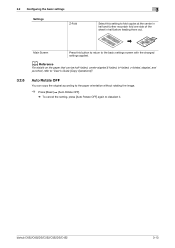
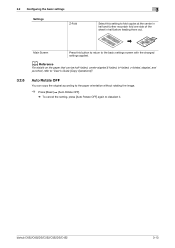
bizhub C652/C652DS/C552/C552DS/C452
3-13
d Reference
For details on the paper that can be half-folded, center stapled & folded, tri-folded, z-folded, stapled, and
punched, refer to "User's Guide [Copy Operations]".
3.2.6
Auto Rotate OFF
You can copy the original according to the paper orientation without rotating the image.
% ...
bizhub C452/C552/C552DS/C652/C652DS Copy Operations User Guide - Page 4
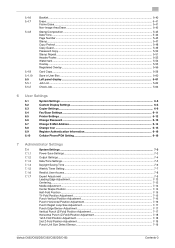
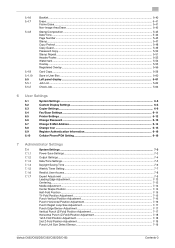
...Settings ...6-11
6.5
Printer Settings ...6-12
6.6
Change Password ...6-13
6.7
Change E-Mail Address...6-14
6.8
Change Icon ...6-15
6.9
Register Authentication Information 6-16......7-9 Leading Edge Adjustment...7-13 Centering...7-13 Media Adjustment ...7-14 Center Staple Position ...7-14 Half-Fold Position ...7-15 Tri-Fold Position Adjustment ...bizhub C652/C652DS/C552/C552DS/C452
Contents-3
bizhub C452/C552/C552DS/C652/C652DS Copy Operations User Guide - Page 15


.... This kit contains a speaker and a receiving device for banner printing. • This option may... FS-527
Sorts, groups and staples printed paper before feeding out.
19...the options are built into copied sheets. To change the paper size, contact your service representative.
...this kit when using the compact keyboard. bizhub C652/C652DS/C552/C552DS/C452
2-3 Collects printed pages...
bizhub C452/C552/C552DS/C652/C652DS Copy Operations User Guide - Page 18


...18-size (A3-size) paper. To change the paper size, contact your service representative.
23 ...This kit contains a speaker and a receiving device for installing the image controller onto this ... the manual. This kit contains a speaker. bizhub C652/C652DS/C552/C552DS/C452
2-6 Referred to as ...
13 Finisher FS-527
Sorts, groups and staples printed paper before feeding out.
14 Punch ...
bizhub C452/C552/C552DS/C652/C652DS Copy Operations User Guide - Page 65


... the Punch Kit PK-517 is installed on the Finisher FS-527. 0 Fold and Center Staple & Fold is available only if the Saddle Stitcher is installed on the optional Finisher. 0 The... this process is available.
Enlarge the preview image and check the details. bizhub C652/C652DS/C552/C552DS/C452
4-19
Press [+] and [-] to change the zoom ratio from the current screen to Step 7. % To start printing...
bizhub C452/C552/C552DS/C652/C652DS Copy Operations User Guide - Page 93
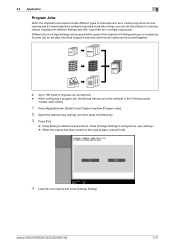
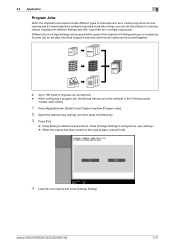
...be set after the entire original is scanned, and then all in the Finishing screen. bizhub C652/C652DS/C552/C552DS/C452
5-27
5.4 Application
5
Program Jobs
When the originals to be ...can use this setting for a part of originals can be selected in a single copying job.
Press [Change Setting] to delete the scanned job.
Instead, select [Sort].
1 Press [Application] ö [Sheet...
bizhub C452/C552/C552DS/C652/C652DS Copy Operations User Guide - Page 129
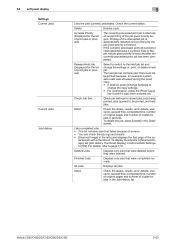
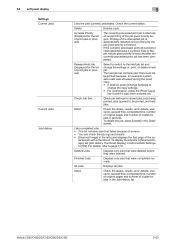
.... Deleted Jobs
Displays only jobs that were completed normally.
All Jobs
Displays all jobs. bizhub C652/C652DS/C552/C552DS/C452
5-63 Delete
Deletes a job. Check Job Set.
Finished Jobs
Displays...held job list and change the copy settings. • For confirmation, press the [Proof Copy]
key to be interrupted because it contains Fold or Staple, the job given ...
bizhub C452/C552/C552DS/C652/C652DS Copy Operations User Guide - Page 139


...user access is permitted under Administrator settings. To change the folding capacity, contact your service representative.
Factory default
Auto Booklet ON when Fold & Staple
Auto Zoom for Combine/Booklet
Auto Sort/Group Selection... Tray Before APS ON
Tray 2 Inside Multiple Sheets
Multiple Sheets
bizhub C652/C652DS/C552/C552DS/C452
6-9 This item is installed in the basic settings screen. For details, ...
bizhub C452/C552/C552DS/C652/C652DS Copy Operations User Guide - Page 163
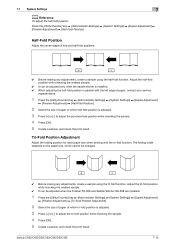
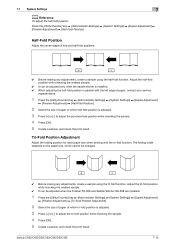
...paper size, which cannot be changed.
0 Before making any ... [Finisher Adjustment] ö [Half-Fold Position]. Half-Fold Position
Adjust the center staple & fold and half-fold positions.
0 Before making any adjustments, create a sample ...Press [OK].
5 Create a sample, and check the print result.
bizhub C652/C652DS/C552/C552DS/C452
7-15
Adjust the half-fold position while checking the...
bizhub C452/C552/C552DS/C652/C652DS Copy Operations User Guide - Page 171
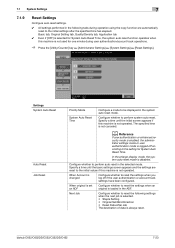
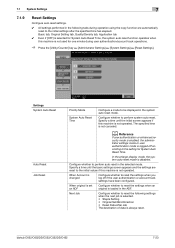
...this machine is loaded in the system auto reset mode. bizhub C652/C652DS/C552/C552DS/C452
7-23 Specify a time until the... performed in the following settings when the next job is selected. • Staple Setting • Original Set/Bind Direction • Reset Data After Job The... this machine is not operated.
When Account is changed
Configure whether to reset the settings when you log...
bizhub C452/C552/C552DS/C652/C652DS Copy Operations User Guide - Page 177


... displayed on this machine.
If necessary, it can be changed freely.
7.2 Administrator/Machine Settings
7
7.2
Administrator/Machine Settings
Register administrator information and E-mail address of the Guidance screen and the From address for sending E-mail from this machine.
The device name is input for Internet fax. bizhub C652/C652DS/C552/C552DS/C452
7-29
Register the...
bizhub C452/C552/C552DS/C652/C652DS Copy Operations User Guide - Page 209
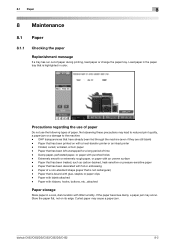
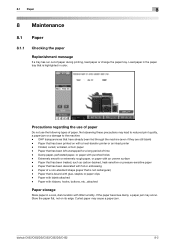
...of paper
Do not use the following types of paper during printing, load paper or change the paper tray. Extremely smooth or extremely rough paper, or paper with punched holes -...decorated with glue, staples or paper clips -
Paper with little humidity. If the paper becomes damp, a paper jam may occur. Paper that is bound with foil or embossing -
bizhub C652/C652DS/C552/C552DS/C452...
bizhub C452/C552/C552DS/C652/C652DS Copy Operations User Guide - Page 294


...AE Level Adjustment APS ATS Auto Paper
Auto Zoom Background Color Background Removal Binding Position
Blue Brightness Center Staple & Fold Change Tray Settings Color Color Adjust Color Balance
Combine Originals
Contrast Copy Density Copy Protect
Cover Sheet Density Duplex... (C), magenta (M), yellow (Y) and black (K). You can copy in Copy mode.
bizhub C652/C652DS/C552/C552DS/C452
13-7
bizhub C452/C552/C552DS/C652/C652DS Copy Operations User Guide - Page 298


...ADF 2-7 Adjusting gradation 7-21 Adjusting the center staple position 7-14 Adjusting the half-fold position 7-...preview 4-19 Application settings 5-20 Authentication device settings 7-40 Authentication method 7-40
...
Centering (duplex 2nd side 7-13 Changing E-mail addresses 6-14 Changing icons 6-15 Changing passwords 6-13 Charger-cleaning tool 2-...bizhub C652/C652DS/C552/C552DS/C452
14-2
bizhub C452/C552/C552DS/C652/C652DS Copy Operations User Guide - Page 302


... 7-35 Authentication Device Settings 7-40 Auto 5-7 Auto Booklet ON when Fold & Staple 6-8 Auto Color...Change Temporarily 5-53
Color 5-4, 5-55
Color Adjustment 5-31 Color Balance 5-32
Color Registration Adjust 7-11, 7-20
Color Selection Settings 6-6 Composition 5-56 Confidential Document Access Method 7-52 Consumables Replace/Processing Procedure ..........4-16 Contrast 5-32
bizhub C652...
bizhub C452/C552/C552DS/C652/C652DS Network Scan/Network Fax Operations User Guide - Page 68
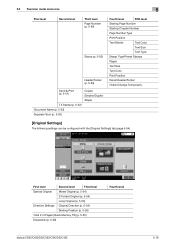
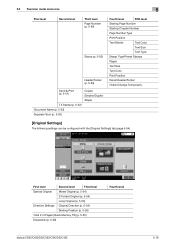
...(p. 5-50)
Header/Footer (p. 5-50)
Send & Print (p. 5-51)
Copies Simplex/Duplex
Staple
TX Stamp (p. 5-52)
Document Name (p. 5-53)
Separate Scan (p. 5-53)
Fourth level...Text Size
Text Color
Print Position
Recall Header/Footer
Check/Change Temporarily
[Original Settings]
The following settings can be configured...)
Despeckle (p. 5-56)
Fourth level
bizhub C652/C652DS/C552/C552DS/C452
5-18
bizhub C452/C552/C552DS/C652/C652DS Network Administrator User Guide - Page 136


...administrator name (up to 63 characters, excluding space and \). Encryption Algorithm Authentication Method Device Name Device Location
Administrator Name
Description
Enter a UDP port number. Prior check
Enter a community ... the privacy password of the read and write-only user (up to change the password.
bizhub C652/C652DS/C552/C552DS/C452
2-118 Select this check box to 32 characters,...
Similar Questions
Konica Minolta Bizhub C652 How To Change Staples
(Posted by perezsqwere 10 years ago)
How To Change Staples On A Konica Bizhub C652
(Posted by jcrye10 10 years ago)

