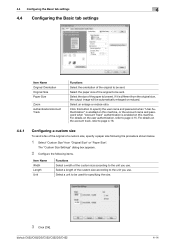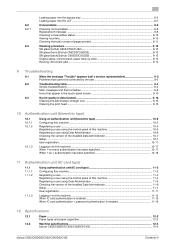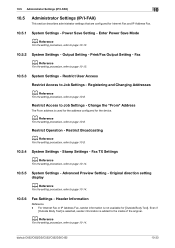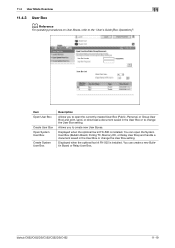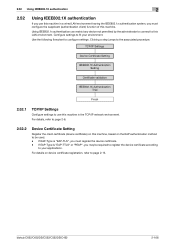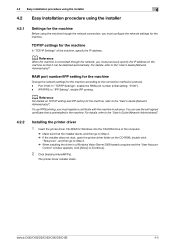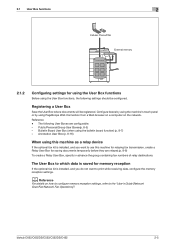Konica Minolta bizhub C452 Support Question
Find answers below for this question about Konica Minolta bizhub C452.Need a Konica Minolta bizhub C452 manual? We have 19 online manuals for this item!
Question posted by shekinahil1992 on November 12th, 2018
Can We Use C652ds Mfp Board Into C652 Km.... How?
The person who posted this question about this Konica Minolta product did not include a detailed explanation. Please use the "Request More Information" button to the right if more details would help you to answer this question.
Current Answers
Related Konica Minolta bizhub C452 Manual Pages
Similar Questions
How Do I Fix Fax Board Error 3 On A Bizhub C280
(Posted by laTul 9 years ago)
How To Use Tdirect Print From Usb Drive On Konica Bizhub 363
(Posted by cddar 10 years ago)
How Do I Change A Toner Filter In A Konica C 654 Printer
(Posted by micromailing 10 years ago)
C452/c552/c552ds/c652/c652ds/ Copy/print/fax/scan/box Operation Quick Guide
I need to add a folder for a new hire so she can scan to her folder and I need help doing this.
I need to add a folder for a new hire so she can scan to her folder and I need help doing this.
(Posted by DTipper 10 years ago)
Konica Bizhub C652 Staple Cannot Be Used Currently
(Posted by jakcal 10 years ago)