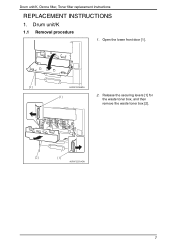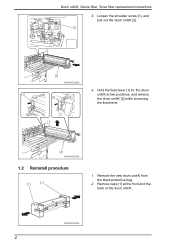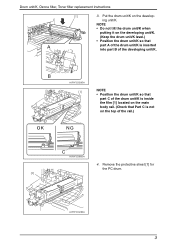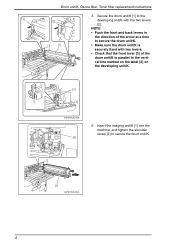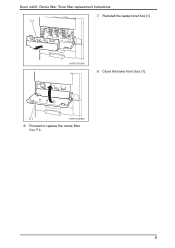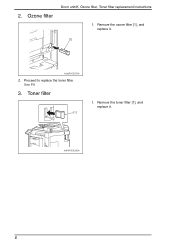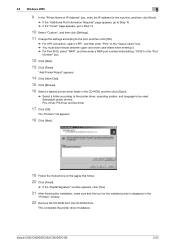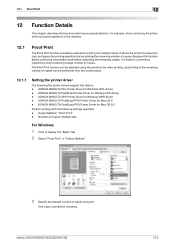Konica Minolta bizhub C452 Support Question
Find answers below for this question about Konica Minolta bizhub C452.Need a Konica Minolta bizhub C452 manual? We have 19 online manuals for this item!
Question posted by micromailing on March 18th, 2014
How Do I Change A Toner Filter In A Konica C 654 Printer
The person who posted this question about this Konica Minolta product did not include a detailed explanation. Please use the "Request More Information" button to the right if more details would help you to answer this question.
Current Answers
Answer #1: Posted by techygirl on March 18th, 2014 10:44 AM
it has some procedures though i refer you to the link which has the proper solution to go there please click here
Thanks
Techy Girl
Related Konica Minolta bizhub C452 Manual Pages
Similar Questions
How To Replace Toner Filter For Konica Minolta C452
(Posted by ssbabntm 10 years ago)
How To Change Toner In Konica Minolta 423 Series Pcl
(Posted by armjzu 10 years ago)
What Is A Toner Filter On A Bizhub Printer
(Posted by Erjlankf 10 years ago)
How To Change Toner On Konica Minolta Bizhub 501
(Posted by 67uhunt 10 years ago)
How To Replace Toner Filter On Konica Minolta Bizhub C452
(Posted by jineyisa 10 years ago)