Konica Minolta bizhub C280 Support Question
Find answers below for this question about Konica Minolta bizhub C280.Need a Konica Minolta bizhub C280 manual? We have 21 online manuals for this item!
Question posted by laTul on May 4th, 2014
How Do I Fix Fax Board Error 3 On A Bizhub C280
The person who posted this question about this Konica Minolta product did not include a detailed explanation. Please use the "Request More Information" button to the right if more details would help you to answer this question.
Current Answers
There are currently no answers that have been posted for this question.
Be the first to post an answer! Remember that you can earn up to 1,100 points for every answer you submit. The better the quality of your answer, the better chance it has to be accepted.
Be the first to post an answer! Remember that you can earn up to 1,100 points for every answer you submit. The better the quality of your answer, the better chance it has to be accepted.
Related Konica Minolta bizhub C280 Manual Pages
bizhub C220/C280/C360 PKI Security Operations User Guide - Page 34


...device, and fix... power switch. bizhub C360/C280/C220 for the...board
MFP CONTROLLER
MFP board (MFPB)
SCANNER
MFP board (MFPB)
PRINTER
Printer control board (PRCB)
FAX BOARD CONTROLLER1 Fax board (Main)
FAX BOARD CONTROLLER2 Fax board (Sub)
ADF (DF-M)
DF control board (DFCB)
FINISHER
FNS control board (FSCB)
RU
Transfer control board (TRCB)
SD
SD drive board (SDDB)
DSC1
DSC board...
bizhub C220/C280/C360 PKI Security Operations User Guide - Page 35
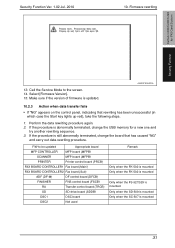
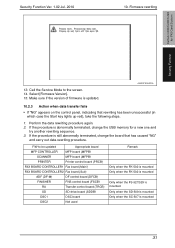
... is mounted Only when the SC-507 is abnormally terminated, change the board that rewriting has been unsuccessful (in which case the Start key lights up red), take the following steps.
1. If the procedure is updated. Firmware rewriting
bizhub C360/C280/C220 for a new one and
try another rewriting sequence. 3. Select [Firmware Version...
bizhub C220/C280/C360 Network Administrator User Guide - Page 312
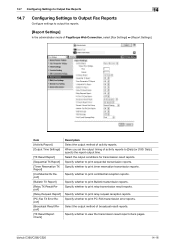
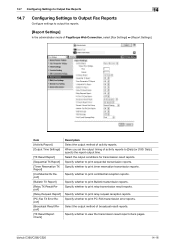
... the output method of broadcast result reports. Specify whether to print PC-FAX transmission error reports.
Specify whether to print confidential reception reports.
Specify whether to print relay transmission result reports. Specify whether to print timer reservation transmission reports.
bizhub C360/C280/C220
14-16
Specify whether to view the transmission result report check...
bizhub C220/C280/C360 Network Administrator User Guide - Page 313


... mode is enabled. Specify whether to print a report when receiving the response to print reception error reports when using the network fax function. If you select [User Name Printing], the user name will be printed.
bizhub C360/C280/C220
14-17 Specify whether to a DSN request. This item is available when Account Track is...
bizhub C220/C280/C360 Network Scan/Fax/Network Fax Operations User Guide - Page 8


......10-2
bizhub C360/C280/C220
Contents-7 PC (SMB) ...9-11 Address Book - WebDAV...9-14 Address Book - Fax Active Screen (G3/IP/I -FAX 9-19 Registering a scan/fax program...9-20... 8.5.3 8.5.4 8.5.5
8.6 8.6.1
[Relay Request Report] ...8-19 [PC-Fax TX Error Report] ...8-20 Report printed for IP ...8-24 [Network Fax RX Error Report] ...8-24
9 User Mode Settings
9.1 9.1.1 9.1.2 9.1.3 9.2...
bizhub C220/C280/C360 Network Scan/Fax/Network Fax Operations User Guide - Page 10
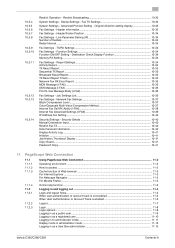
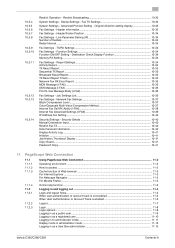
... mode 11-13 Logging in as a User Box administrator 11-15
bizhub C360/C280/C220
Contents-9 10.5.4 10.5.5 10.5.6 10.5.7 10.5.8 10.5.9 10...Fax RX Error Report ...10-35 MDN Message (I-FAX)...10-35 DSN Message (I-FAX) ...10-36 Print E-mail Message Body (I -FAX 10-39 IP Address Fax Setting ...10-40
Security Settings - TX/RX Settings ...10-34
Fax Settings - Job Settings List...10-36
Fax...
bizhub C220/C280/C360 Network Scan/Fax/Network Fax Operations User Guide - Page 148


... the bulletin board is printed automatically if [Bulletin TX Report] is set to [ON] in [Report Settings] in [Report Settings] of the Utility menu.
The details of the program destination entries can be printed.
bizhub C360/C280/C220
8-3 This report is printed when an error occurs during PC-Fax transmission if [PC-Fax TX Error Report] is...
bizhub C220/C280/C360 Network Scan/Fax/Network Fax Operations User Guide - Page 165
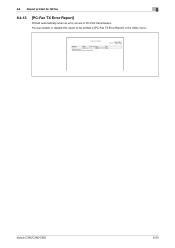
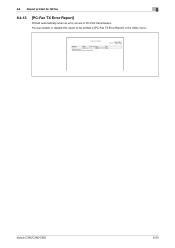
8.4 Report printed for G3 fax
8
8.4.13
[PC-Fax TX Error Report]
Printed automatically when an error occurs in the Utility menu. bizhub C360/C280/C220
8-20
You can enable or disable this report to be printed in [PC-Fax TX Error Report] in PC-FAX transmission.
bizhub C220/C280/C360 Network Scan/Fax/Network Fax Operations User Guide - Page 166


bizhub C360/C280/C220
8-21 When this machine) requests the recipient's machine to confirm that the E-mail message is delivered to the receiver's mail server.
When this machine receives the DSN message, it is printed automatically. (The acronym for Internet Fax
8.5.1
[Internet Fax Rx Error Report]
Printed automatically when the reception of the E-mail message. 8.5 Report...
bizhub C220/C280/C360 Network Scan/Fax/Network Fax Operations User Guide - Page 167


... E-mail Message Body]
Specify whether to print the body of the received E-mail message automatically or not.
bizhub C360/C280/C220
8-22 8.5 Report printed for printing, this machine behaves according to the [Network
Fax RX Error Report] setting.
8.5.5
[Title/Text List]
Print the list of the subjects and texts of the received E-mail message...
bizhub C220/C280/C360 Network Scan/Fax/Network Fax Operations User Guide - Page 202
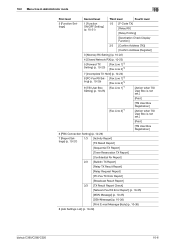
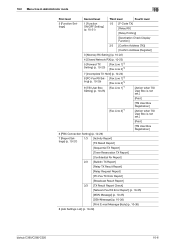
... Setting] (p. 10-23)
[Fax Line 1]*2 [Fax Line 2]*2
7 [Incomplete TX Hold] (p. 10-24)
8 [PC-Fax RX Set- [Fax Line 1]*2
ting] (p. 10-25)
[Fax Line 2]*2
9 [TSI User Box
[Fax Line 1]*1
Setting] (p. 10-...Relay TX Result Report]
[Relay Request Report]
[PC-Fax TX Error Report]
[Broadcast Result Report]
3/3 [TX Result Report Check]
[Network Fax RX Error Report] (p. 10-35)
[MDN Message] (p. 10...
bizhub C220/C280/C360 Network Scan/Fax/Network Fax Operations User Guide - Page 224


...Relay TX Result Report]
[Relay Request Report]
[PC-Fax TX Error Report]
[Broadcast Result Report]
Description
Configure the output settings for PC-Fax TX Error Report.
Specify whether to output the report. Specify ...output the report. Select a way to output the report.
bizhub C360/C280/C220
10-28
Specify whether to output the report. • With [1 Dest. ...
bizhub C220/C280/C360 Network Scan/Fax/Network Fax Operations User Guide - Page 231
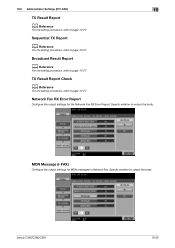
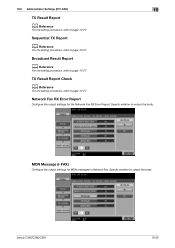
...
d Reference
For the setting procedure, refer to page 10-27. bizhub C360/C280/C220
10-35 10.5 Administrator Settings (IP/I -FAX)
Configure the output settings for the Network Fax RX Error Report. Network Fax RX Error Report
Configure the output settings for MDN messages in Network Fax. MDN Message (I -FAX)
10
TX Result Report
d Reference
For the setting procedure...
bizhub C220/C280/C360 Network Scan/Fax/Network Fax Operations User Guide - Page 271
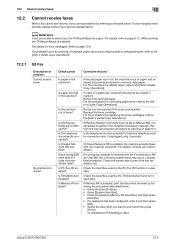
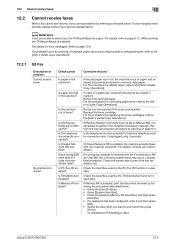
... recipients.
Check the User Box used by referring to [Manual RX], it securely. bizhub C360/C280/C220
12-4 For problems such as jamming of originals, paper jams, poor image quality...and, if unplugged, plug it is set , a communication error may occur, causing failed reception.
If a fax reception error persists, please contact your administrator. Add paper.
Is Memory RX enabled...
bizhub C220/C280/C360 Network Scan/Fax/Network Fax Operations User Guide - Page 274
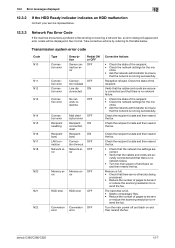
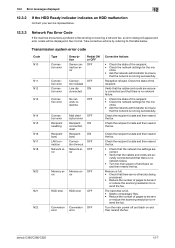
... and then resend the fax.
bizhub C360/C280/C220
12-7
Memory er- Reception refused. chine. • Ask the network administrator to ensure
that the network is running successfully.
Take corrective actions by referring to resend the fax. OFF
tion refused
Line dis- OFF
ror
ror
HDD error HDD error OFF
Conversion Conversion OFF
error
error
Corrective Actions
•...
bizhub C220/C280/C360 Network Scan/Fax/Network Fax Operations User Guide - Page 293
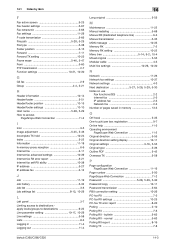
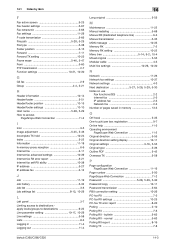
...-30
G
G3 fax 2-9
Group 4-4,...fax 2-11 Internet fax advanced settings 10-39 Internet fax RX error report 8-21 Internet fax self RX ability 10-38 IP address 5-27 IP address fax...fax settings 10-37 Network settings 4-3
Next destination 5-27, 5-28, 5-29, 5-30
Notes on use Fax functions (G3 2-2 Internet fax 2-3 IP address fax 2-3 Network fax...fax RX 7-3 PC-fax RX settings 10-25 PC-fax TX error...
Product Guide - Page 105


... used to store originals which documents received are stored in the PC FAX RX feature, and when the TSI User Box Setting is invoked when the user selects Secure Print from the Print Driver. bizhub C360/C280/C220 Fax Features & Functions
The bizhub C360/C280/C220 Hard Disk Drive (250 GB) offers a Public User Box and...
Product Guide - Page 121


...fidential RX Report Bulletin Board Transmission Report (Polling TX Report) Relay TX Result Report Relay Request Report PC-Fax TX Error Report
Explanation
Sending and receiving... Mode) is set to ON. Activity Report can also be printed independently.
bizhub C360/C280/C220 Fax Features & Functions
REPORTS
Reports consist of 100 communications, including transmission and reception...
Service Manual - Page 40


...10.11 Paper Jam History 447 12.10.12 Fax Connection Error 447 12.10.13 Split Line Counter 447 12.10.14 Parts Counter (Fixed 447 12.10.15 Jam ...448 12.10....11.4 Service Parameter 448 12.11.5 Protocol Trace 448 12.11.6 Fax Setting List 448 12.11.7 Fax Analysis List 448
xiii
APPENDIX bizhub C360/C280/C220
OUTLINE
MAINTENANCE
TROUBLESHOOTING ADJUSTMENT / SETTING
Field Service Ver. 1.0 Jul....
Service Manual - Page 50


....3.3 FS-527/529 680 22. bizhub C360/C280/C220
OUTLINE
MAINTENANCE
TROUBLESHOOTING ADJUSTMENT / SETTING
Field Service Ver. 1.0 Jul. 2009
19.5.151 CD231: No Fax memory at FAX board mounting 660 19.5.152 CD241: Encryption ASIC setting error 661 19.5.153 CD242: Encryption ASIC mounting error 661 19.5.154 CD252: No relay circuit boards for IC-412 mounting at...
Similar Questions
How To Program Fax Numbers Into A Bizhub C280
(Posted by bigu 10 years ago)
How To Install Fax Board Switch Setting For Konica Minolta Bizhub 282
(Posted by eterGary 10 years ago)
How Do I Change The Fax Header On My Bizhub C280?
(Posted by cynthiarobles 12 years ago)
C5501 Error On Bizhub C280
i always encounter error message C-5501, tried to switch off/on but the message persist, please info...
i always encounter error message C-5501, tried to switch off/on but the message persist, please info...
(Posted by info85128 12 years ago)
Drum Unit Installation Error Of Bizhub C452
Drum unit Installation error of Bizhub C452
Drum unit Installation error of Bizhub C452
(Posted by GustavusaugustusHansen 12 years ago)

