Konica Minolta bizhub C280 Support Question
Find answers below for this question about Konica Minolta bizhub C280.Need a Konica Minolta bizhub C280 manual? We have 21 online manuals for this item!
Question posted by info85128 on April 1st, 2012
C5501 Error On Bizhub C280
i always encounter error message C-5501, tried to switch off/on but the message persist, please inform what is the solution
Current Answers
There are currently no answers that have been posted for this question.
Be the first to post an answer! Remember that you can earn up to 1,100 points for every answer you submit. The better the quality of your answer, the better chance it has to be accepted.
Be the first to post an answer! Remember that you can earn up to 1,100 points for every answer you submit. The better the quality of your answer, the better chance it has to be accepted.
Related Konica Minolta bizhub C280 Manual Pages
bizhub C220/C280/C360 Security Operations User Guide - Page 6


... a specific sound setting in finding solutions to accept "Cookie." If an error message appears during operation of the machine should keep ...bizhub C360/bizhub C280/bizhub C220/bizhub C7728/bizhub C7722/ineo+ 360/ineo+ 280/ineo+ 220/VarioLink 3622c/VarioLink 2822c/VarioLink 2222c Multi Function Peripheral Control Software (MFP Controller:A0ED0Y0-0100-GM0-22). The Administrator of the error messages...
bizhub C220/C280/C360 Security Operations User Guide - Page 14


...offers enhanced security functions, gives a certificate error message if the SSL certificate is not issued...information and files saved in User Box
Deletes all Secure Print Document-related information...
WebDAV Server Password
S/MIME certificate Device certificate (SSL certificate) Network Setting... setting), resetting it to the factory setting
bizhub C360/C280/C220
1-10 Items of Data Cleared by ...
bizhub C220/C280/C360 Security Operations User Guide - Page 29


is canceled.
% Release Time can be set . in 1-min. bizhub C360/C280/C220
2-14 Enter the correct Release Time.
% In the Enhanced Security Mode, Release Time less than 5 min. cannot be set to 60 min. An input data error message appears when any value falling outside the range of
the Administrator Settings is set .
7 Touch...
bizhub C220/C280/C360 Security Operations User Guide - Page 39
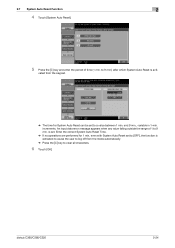
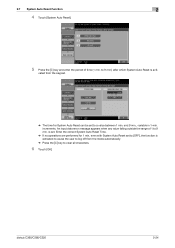
...the period of 1 to 9 min. bizhub C360/C280/C220
2-24 vated from the mode automatically....
% Press the [C] key to 9 min.) after which System Auto Reset is set to a value between 1 min.
Enter the correct System Auto Reset Time.
% If no operations are performed for System Auto Reset can be set . is acti-
An input data error message...
bizhub C220/C280/C360 Security Operations User Guide - Page 159


... a job being executed or a reserved job (timer TX, fax redial waiting, etc.) in the machine, the machine displays a message that tells that the write operation has not been successful because of a device lock error.
bizhub C360/C280/C220
4-12 Click [OK] and wait for the certificate of each destination.
7 Make the necessary settings.
% If the...
bizhub C220/C280/C360 Box Operations User Guide - Page 11
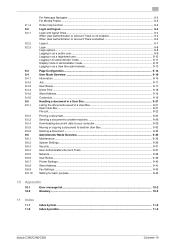
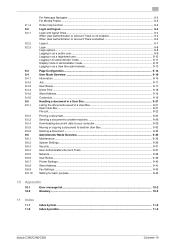
...mode 9-12 Logging in as a User Box administrator 9-13
Page Configuration ...9-14 User Mode Overview ...9-16 Information ...9-16 Job ...9-17 User Boxes...9-17 Direct Print ...9-18 Store Address ...9-19 Customize ...9-19 Handling a ...42 Setting for each purpose ...9-43
10 Appendix
10.1
Error message list ...10-2
10.2
Glossary ...10-3
11 Index
11.1 11.2
Index by item ...11-2 Index by ...
bizhub C220/C280/C360 Box Operations User Guide - Page 281


...the maximum number possible. Delete unnecessary data, and then try saving the data again. The number of documents saved...disk is completed. 10.1 Error message list
10
10 Appendix
10.1
Error message list
If an error message appears, perform the corresponding ...bizhub C360/C280/C220
10-2
allowance. Wait until a programmed job is full. Message
Unable to connect to the network.
bizhub C220/C280/C360 Box Operations User Guide - Page 284


...Pixels Per Inch, Measuring unit for resolution, particularly for Server Message Block.
By using a printer driver, various functions can be...and printers mainly over the entire system for the network address.
bizhub C360/C280/C220
10-5 Attribute information.
A rule enabling a computer to communicate with other devices with a computer. The acronym for monitors and scanners.
The...
bizhub C220/C280/C360 Box Operations User Guide - Page 286
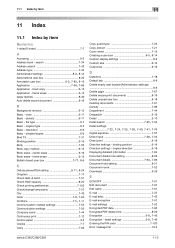
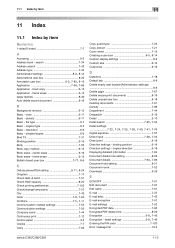
...- book copy 6-15 Application - resolution 6-6 Basic - original direction 6-18 Displaying detailed information 7-64 Document delete time setting 8-23
Document details 7-64, 7-96
Document hold setting ...6-13 Basic - detail settings 6-8, 7-46
Entering the PIN code 7-100 Error message list 10-2
bizhub C360/C280/C220
11-2 simplex/duplex 6-6 Bind TX 7-31 Binding position 6-16 Body...
bizhub C220/C280/C360 Copy Operations User Guide - Page 211


... the Staple Cartridge.
Contact the administrator of originals.]
[An internal error occurred. bizhub C360/C280/C220
9-9 Open and then close the front door to continue the....]
[Authentication information entered is displayed. Turn the machine off the Main Power Switch, and then contact your Service Rep.] [An internal error occurred. 9.2 Troubleshooting table
9
Message [Replenish paper...
bizhub C220/C280/C360 Fax Driver Operations User Manual - Page 3
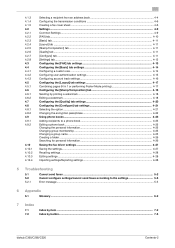
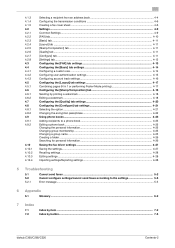
...phone book ...4-25 Changing the personal information 4-25 Changing group membership ...4-25 Changing a group name ...4-25 Creating a folder ...4-26 Searching for personal information 4-26
Saving the fax driver ...according to the settings 5-3 Error message...5-3
6 Appendix
6.1
Glossary ...6-2
7 Index
7.1
Index by item ...7-2
7.2
Index by button...7-3
bizhub C360/C280/C220
Contents-2
bizhub C220/C280/C360 Fax Driver Operations User Manual - Page 63


... fax driver, but not on this machine. bizhub C360/C280/C220
5-3
A "conflict" message saying "unable to configure" or "function will... fonts, and also set printer fonts to OFF.
5.2.1
Error message
Message Cannot connect to the network
Cause and remedy
A connection ...items in the application correctly. Garbled characters are trying to configure the functions that can be combined.
...
bizhub C220/C280/C360 Fax Driver Operations User Manual - Page 70
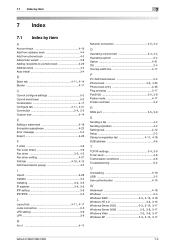
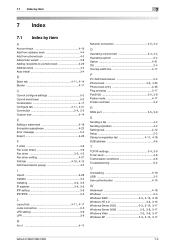
...5-2 Combination 4-17
Configure tab 4-11, 4-21 Connection 2-4, 3-2
Custom size 4-14
E
Editing a watermark 4-18 Encryption passphrase 4-22 Error message 5-3 Export 4-28
F
F code 4-6 Fax cover sheet 4-6
Fax driver 3-2, 4-2
Fax driver setting 4-27
FAX tab 4-10, ..., 3-17 Windows Server 2008 3-2, 3-9, 3-17 Windows Vista 3-2, 3-9, 3-17 Windows XP 3-3, 3-12, 3-17
bizhub C360/C280/C220
7-2
bizhub C220/C280/C360 Network Scan/Fax/Network Fax Operations User Guide - Page 11
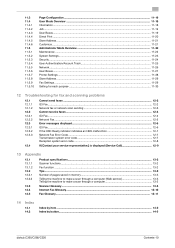
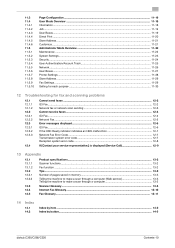
....5.7 11.5.8 11.5.9 11.5.10
Page Configuration ...11-16 User Mode Overview ...11-18 Information ...11-18 Job ...11-19 User Boxes...11-19 Direct Print ...11-20 Store... Error messages displayed...12-6 G3 Fax...12-6 If the HDD Ready indicator indicates an HDD malfunction 12-7 Network Fax Error Code ...12-7 Transmission system error code...12-7 Reception system error ...bizhub C360/C280/C220
Contents-10
bizhub C220/C280/C360 Network Scan/Fax/Network Fax Operations User Guide - Page 215


...; [Print]: Prints received documents. • [Show Error Message]:Handles the fax as the preferred size is not available.
2/3 page
bizhub C360/C280/C220
10-19 If no preferred size is specified, ... does not appear. TX/RX Setting
Configure the handling of the size specified as a communications error. • [Auto Create User Box]: Automatically creates a User Box with a specified
number and...
bizhub C220/C280/C360 Network Scan/Fax/Network Fax Operations User Guide - Page 292


...5-29, 5-30
Digital signature 5-66 Direct input 5-61
Fax 5-25 Direct print 11-20
Document name 5-53, 5-59
DSN message 10-36
E
ECM OFF 5-58 E-mail address
This machine 4-3 E-mail encryption 5-66 E-mail settings 5-59 E-mail subject/text...31 WebDAV 5-29 Enter power save mode 10-13 Environment and device requirements 4-2 Error message 12-6 Extension line 7-10
bizhub C360/C280/C220
14-2
bizhub C220/C280/C360 Print Operations User Guide - Page 306


..., 6-16
Assign account to acquire device info 13-55 Authentication 13-57 Authentication and printing 12-22 Authentication unit 12-28 Auto size switching between A4/A3 and LTR/LGR...13-43 Device option 9-4 Direct printing 14-17 Driver password encryption setting 13-61
E Edge enhancement 9-25, 10-23 Encryption passphrase 9-5, 10-13, 12-32
Error message 15-5 Ethernet...bizhub C360/C280/C220
17-2
bizhub C220/C280/C360 Security Operations User Guide - Page 157


...device] again.
bizhub C360/C280/C220
4-12 Click [OK] and wait for some while before attempting to execute [Export to the device] again.
% If there is a job being executed or a reserved job (timer TX, fax redial waiting, etc.) in the machine, the machine displays a message... that tells that the write operation has not been successful because of a device lock error. Then,...
Product Guide - Page 98


... toner is mixed in the waste toner box. As a result, these bizhub devices are able to deliver stable image qualities regardless of the bizhub OP multifunctional devices to bring you color-based printer/copiers that output a high volume of its lifetime.
94 bizhub C360/C280/C220 Reliability Features & Functions
Reliability
THE SAME HIGH RELIABILITY AS BLACK-AND...
Product Guide - Page 161


...features of Konica Minolta multifunctional devices. bizhub vCare will be available through efficient management of bizhub vCare include automated meter readings, service alerts, supply warnings, parts life alerts and MFP firmware reporting. bizhub C360/C280/C220 Document & Device Management
Management Tools
vCARE DEVICE RELATIONSHIP MANAGEMENT (DRM) SYSTEM bizhub vCare is a software...
Similar Questions
Error Message C-1183, How To Fix?
Error message C-1183. A technician told me to take out the top paper drawer and remove paper jam (th...
Error message C-1183. A technician told me to take out the top paper drawer and remove paper jam (th...
(Posted by info87300 8 years ago)
Error Message' Does Not Recognize Tray 3
My Bizhub C280 has a message that it does not recognize one of the paper trays
My Bizhub C280 has a message that it does not recognize one of the paper trays
(Posted by mtkz1998 9 years ago)
An Internal Error Occurred. Turn The Main Switch Off And On If The Trouble Code
An internal error occurred. Turn the main switch OFF and ON If the trouble code appears again, conta...
An internal error occurred. Turn the main switch OFF and ON If the trouble code appears again, conta...
(Posted by Anonymous-132658 10 years ago)
Bizhub 280 Offline Error Message, Cannot Print
(Posted by kresrobert 10 years ago)
Protocol Error Message When Direct Scan To Email With Bizhub
(Posted by baonarthaw 10 years ago)

