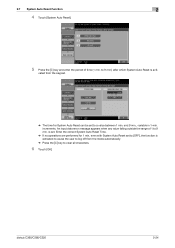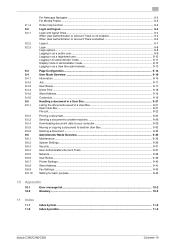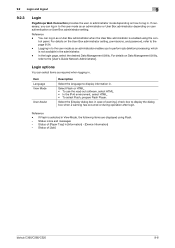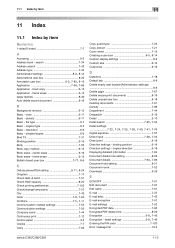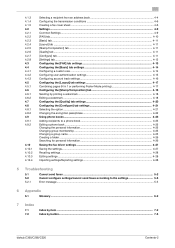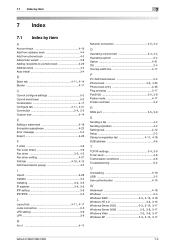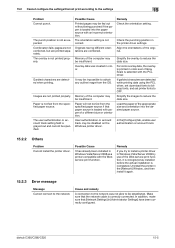Konica Minolta bizhub C280 Support Question
Find answers below for this question about Konica Minolta bizhub C280.Need a Konica Minolta bizhub C280 manual? We have 21 online manuals for this item!
Question posted by mtkz1998 on June 17th, 2014
Error Message' Does Not Recognize Tray 3
My Bizhub C280 has a message that it does not recognize one of the paper trays
Current Answers
Answer #1: Posted by online24h on June 17th, 2014 6:42 AM
Hello
Link to help
http://www.biz.konicaminolta.com/PSMobile/iPhone/faq/faq03.html
http://www.konicaminolta.co.uk/business-solutions/support/bizhub-customers-support/faq.html
Or download user guide below
http://www.manualslib.com/manual/433025/Konica-Minolta-Bizhub-C280.html?page=29
Link to help
http://www.biz.konicaminolta.com/PSMobile/iPhone/faq/faq03.html
http://www.konicaminolta.co.uk/business-solutions/support/bizhub-customers-support/faq.html
Or download user guide below
http://www.manualslib.com/manual/433025/Konica-Minolta-Bizhub-C280.html?page=29
Hope this will be helpful "PLEASE ACCEPT"
Related Konica Minolta bizhub C280 Manual Pages
Similar Questions
Error Message C-1183, How To Fix?
Error message C-1183. A technician told me to take out the top paper drawer and remove paper jam (th...
Error message C-1183. A technician told me to take out the top paper drawer and remove paper jam (th...
(Posted by info87300 8 years ago)
Konica Minolta Bizhub C280 - Can Not Change Paper Tray Size. What Is The Issue?
What is the issue? Stuck on an odd size and can not get it to be assigned to 8X14
What is the issue? Stuck on an odd size and can not get it to be assigned to 8X14
(Posted by heatherjoy 10 years ago)
Bizhub C360 Error Message: Bypass Tray Cannot Be Used At This Time
(Posted by dirkrobe 10 years ago)
Bizhub 280 Offline Error Message, Cannot Print
(Posted by kresrobert 10 years ago)
Protocol Error Message When Direct Scan To Email With Bizhub
(Posted by baonarthaw 10 years ago)