Konica Minolta bizhub C451 Support Question
Find answers below for this question about Konica Minolta bizhub C451.Need a Konica Minolta bizhub C451 manual? We have 17 online manuals for this item!
Question posted by shushay on June 10th, 2014
Konica C451 Freezes When Printing From Mac
The person who posted this question about this Konica Minolta product did not include a detailed explanation. Please use the "Request More Information" button to the right if more details would help you to answer this question.
Current Answers
There are currently no answers that have been posted for this question.
Be the first to post an answer! Remember that you can earn up to 1,100 points for every answer you submit. The better the quality of your answer, the better chance it has to be accepted.
Be the first to post an answer! Remember that you can earn up to 1,100 points for every answer you submit. The better the quality of your answer, the better chance it has to be accepted.
Related Konica Minolta bizhub C451 Manual Pages
PageScope Authentication Manager User Manual - Page 156


... set to "Enable". - If the maximum limit is managed in real time for the user is displayed as a Counter Remaining. In addition, before copying or printing documents, the device reserves a certain number of printable pages for the user from Authentication Manager. This reserved number of printable pages is displayed as the...
bizhub C451 Print Operations User Manual - Page 46


... order to use this printing system, the printer driver must be installed. Printer driver
Konica Minolta PCL Driver (PCL driver)
Page description language
PCL6
Konica Minolta PostScript Driver (PS... Windows Server 2003 Standard Edition, Windows Server 2003 x64 Edition
Mac OS 9.2 or later Mac OS X 10.2.8, Mac OS X 10.3, and Mac OS X 10.4
Windows NT Workstation /Server Version4.0 (Service...C451
2-1
bizhub C451 Print Operations User Manual - Page 71


...Mac OS X 10.4, the Bonjour settings must be specified on this machine. To specify an AppleTalk zone for an AppleTalk connection, select "Local AppleTalk Zone".
-
C451
2-26 For specifying the Bonjour settings, refer to "Printing... Bonjour with a Bonjour connection, select
"KONICA MINOLTA" from the "Print Using" drop-down list, select "KONICA MINOLTA C451 PS" in the printer list, this ...
bizhub C451 Print Operations User Manual - Page 74


...KONICA MINOLTA C451" folders, which are located in "Library" - "PPDs" - "KONICA MINOLTA C451.gz"
5 Delete the unnecessary files from "Library"-"Printers". "PPD Plugins", to be deleted, and then click the [Delete]
button.
C451... - Drag the "C451" folder, which is located in "Library" - For Mac OS X
1 Open the Printer Setup Utility or Print Center, located in "Library" - "Resources" - ...
bizhub C451 Print Operations User Manual - Page 125
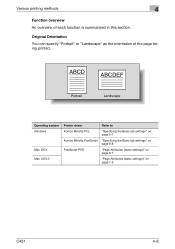
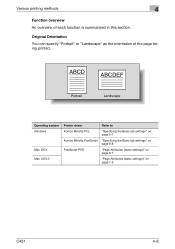
... the page being printed. ABCD
ABCDEF
Portrait
Landscape
Operating system Windows
Mac OS X Mac OS 9.2
Printer driver
Refer to
Konica Minolta PCL
"Specifying the Basic tab settings" on page 5-7
Konica Minolta PostScript "Specifying the Basic tab settings" on page 6-8
PostScript PPD
"Page Attributes (basic settings)" on page 8-7
"Page Attributes (basic settings)" on page 7-5
C451
4-8
bizhub C451 Print Operations User Manual - Page 126
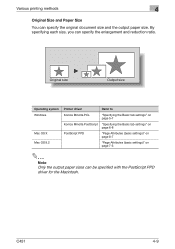
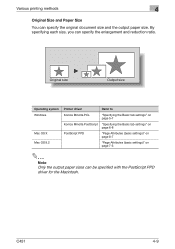
C451
4-9
By specifying each size, you can be specified with the PostScript PPD driver for the Macintosh. Original size
Output size
Operating system Windows
Mac OS X Mac OS 9.2
Printer driver
Refer to
Konica Minolta PCL
"Specifying the Basic tab settings" on page 5-7
Konica Minolta PostScript "Specifying the Basic tab settings" on page 6-8
PostScript PPD
"Page Attributes...
bizhub C451 Print Operations User Manual - Page 127
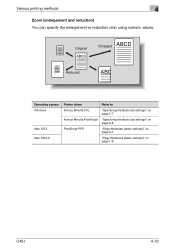
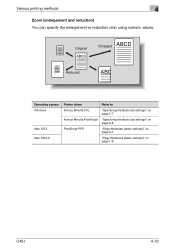
... ABCD ABC
Operating system Windows
Mac OS X Mac OS 9.2
Printer driver
Refer to
Konica Minolta PCL
"Specifying the Basic tab settings" on page 5-7
Konica Minolta PostScript "Specifying the Basic tab settings" on page 6-8
PostScript PPD
"Page Attributes (basic settings)" on page 8-7
"Page Attributes (basic settings)" on page 7-5
C451
4-10 Various printing methods
4
Zoom (enlargement and...
bizhub C451 Print Operations User Manual - Page 128
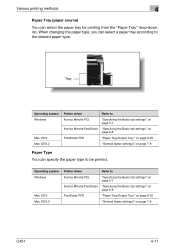
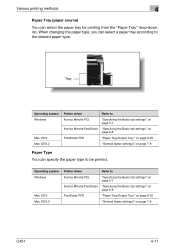
... "Paper Tray" drop-down list.
Tray
Operating system Windows
Mac OS X Mac OS 9.2
Printer driver
Refer to the desired paper type. Various printing methods
4
Paper Tray (paper source)
You can select a paper tray according to
Konica Minolta PCL
"Specifying the Basic tab settings" on page 5-7
Konica Minolta PostScript "Specifying the Basic tab settings" on page...
bizhub C451 Print Operations User Manual - Page 129
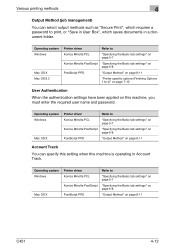
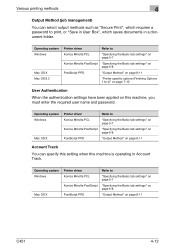
... this machine, you must enter the required user name and password.
Operating system Windows
Mac OS X
Printer driver
Refer to print, or "Save in User Box", which requires a password to
Konica Minolta PCL
"Specifying the Basic tab settings" on page 5-7
Konica Minolta PostScript "Specifying the Basic tab settings" on page 6-8
PostScript PPD
"Output Method...
bizhub C451 Print Operations User Manual - Page 130


...page the specified number of times.
By specifying offset, the output position can print the complete document sets the specified number of times or each copy. (...21 3
Offset
AABBCCDD ABCD
Operating system Windows
Mac OS X Mac OS 9.2
Printer driver
Refer to
Konica Minolta PCL
"Specifying the Basic tab settings" on page 5-7
Konica Minolta PostScript "Specifying the Basic tab settings" ...
bizhub C451 Print Operations User Manual - Page 132
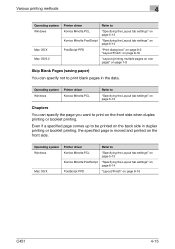
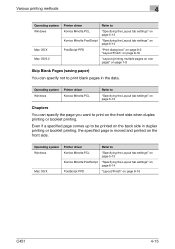
..." on page 8-16
C451
4-15
Even if a specified page comes up to print blank pages in duplex printing or booklet printing, the specified page is moved and printed on the front side. Operating system Windows
Mac OS X
Printer driver
Refer to print on the back side in the data. Operating system Windows
Printer driver Konica Minolta PCL
Refer...
bizhub C451 Print Operations User Manual - Page 133


...Top binding Printout
Operating system Windows
Mac OS X Mac OS 9.2
Printer driver
Refer to
Konica Minolta PCL
"Specifying the Layout tab settings" on page 5-13
Konica Minolta PostScript "Specifying the Layout tab settings" on page 6-14
PostScript PPD
"Layout/Finish" on page 7-10
C451
4-16 Various printing methods
4
Print Type (duplex printing/booklet printing)
You can be specified by...
bizhub C451 Print Operations User Manual - Page 134
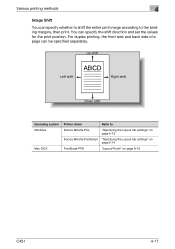
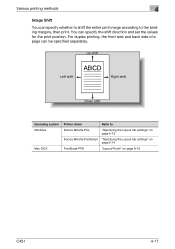
... of a page can specify whether to shift the entire print image according to
Konica Minolta PCL
"Specifying the Layout tab settings" on page 5-13
Konica Minolta PostScript "Specifying the Layout tab settings" on page 6-14
PostScript PPD
"Layout/Finish" on page 8-16
C451
4-17 Various printing methods
4
Image Shift
You can be specified separately. You...
bizhub C451 Print Operations User Manual - Page 137
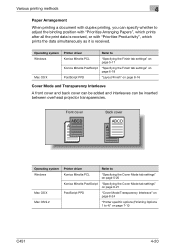
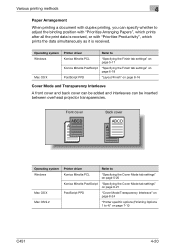
... added and interleaves can specify whether to
Konica Minolta PCL
"Specifying the Finish tab settings" on page 5-17
Konica Minolta PostScript "Specifying the Finish tab settings" on page 6-18
PostScript PPD
"Layout/Finish" on page 7-10
C451
4-20
Various printing methods
4
Paper Arrangement
When printing a document with duplex printing, you can be inserted between overhead projector...
bizhub C451 Print Operations User Manual - Page 138
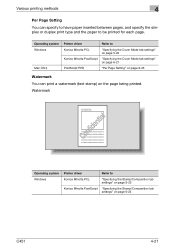
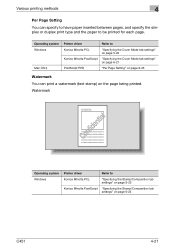
Watermark
Confidential
Operating system Windows
Printer driver
Refer to be printed for each page. Operating system Windows
Mac OS X
Printer driver
Refer to
Konica Minolta PCL
"Specifying the Cover Mode tab settings" on page 5-20
Konica Minolta PostScript "Specifying the Cover Mode tab settings" on page 6-21
PostScript PPD
"Per Page Setting" on page 8-26...
bizhub C451 Print Operations User Manual - Page 139
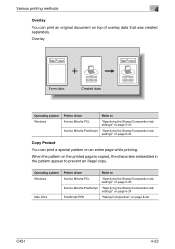
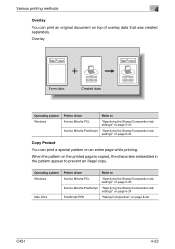
When the pattern on page 8-29
C451
4-22 Operating system Windows
Mac OS X
Printer driver
Refer to
Konica Minolta PCL
"Specifying the Stamp/Composition tab settings" on page 5-23
Konica Minolta PostScript "Specifying the Stamp/Composition tab settings" on page 6-24
PostScript PPD
"Stamp/Composition" on the printed page is copied, the characters embedded in the...
bizhub C451 Print Operations User Manual - Page 140


... fonts. Operating system Windows
Mac OS X Mac OS 9.2
Printer driver
Refer to
Konica Minolta PCL
"Specifying the Quality tab settings" on page 5-36
Konica Minolta PostScript "Specifying the Quality...print a header and a footer on page 8-29
Quality Adjustment You can print the date, time, or page numbers on page 6-37
C451
4-23 Operating system Windows
Printer driver
Refer to
Konica...
bizhub C451 Print Operations User Manual - Page 347


... the printer driver.
Konica Minolta PostScript Printer Driver for Mac OS X
For Windows
1 Click the Quality tab. 2 Click the [Quality Adjustment] button. Detail To register ICC profile in the machine, use the Download Manager (bizhub) application. C451
9-50 PostScript PPD Printer Driver for Windows - A registered ICC profile can be specified when printing.
! Function detail description...
bizhub C451 PageScope Web Connection Operations User Guide - Page 2


...Print... - C451
x-1
PageScope and bizhub are trademarks or registered trademarks of KONICA MINOLTA ... Foundation. - Apple, Macintosh, and Mac os are trademarks of Apple Computer, ...KONICA MINOLTA HOLDINGS, INC. - This User's Guide describes device management functions, operations, and cautions for purchasing this User's Guide may differ from the actual screen. KONICA MINOLTA, the KONICA...
bizhub C451 Box Operations User Manual - Page 102


...can be viewed from the Job List screens. Lists jobs for copying, computer printing, and received faxes.
Lists fax and scanner transmission jobs. Select the job....
! Check the message that are classified into the following three categories:
C451
Name [Print] [Send] [Save]
Description Lists print jobs for saving documents in user boxes.
2-67 Detail With documents containing multiple...
Similar Questions
Konica C451 Add Hole Punch
hi i would like to add hole punch on my konica c451how will it cost and what do i need to do to add ...
hi i would like to add hole punch on my konica c451how will it cost and what do i need to do to add ...
(Posted by ryu 5 years ago)
How To Limit Color Printing On A Konica C451
(Posted by belincsun 10 years ago)
Konica Minolta Bizhub C360 Wont Print Mac Os X 10.7
(Posted by Keajomer 10 years ago)

