Konica Minolta bizhub C451 Support Question
Find answers below for this question about Konica Minolta bizhub C451.Need a Konica Minolta bizhub C451 manual? We have 17 online manuals for this item!
Question posted by belincsun on May 11th, 2014
How To Limit Color Printing On A Konica C451
The person who posted this question about this Konica Minolta product did not include a detailed explanation. Please use the "Request More Information" button to the right if more details would help you to answer this question.
Current Answers
There are currently no answers that have been posted for this question.
Be the first to post an answer! Remember that you can earn up to 1,100 points for every answer you submit. The better the quality of your answer, the better chance it has to be accepted.
Be the first to post an answer! Remember that you can earn up to 1,100 points for every answer you submit. The better the quality of your answer, the better chance it has to be accepted.
Related Konica Minolta bizhub C451 Manual Pages
PageScope Authentication Manager User Manual - Page 85
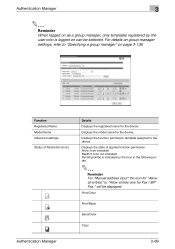
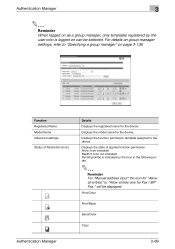
... "Allow all entries" or "Allow entries only for Fax / SIP Fax." Displays the state of Restriction (Icon)
Details Displays the registered name for the device. Print/Color
Print/Black
Send/Color
Copy
Authentication Manager
3-69
Allow: Icon indicated Restrict: Icon not indicated Permit/prohibit is logged on can be displayed. Displays the model name for...
PageScope Authentication Manager User Manual - Page 156


... regarding the number of pages to be managed using Account Manager. - In addition, before copying or printing documents, the device reserves a certain number of printable pages for maximum limit management.
While documents are being printed when the number of printable pages becomes small, the device inquires Authentication Manager again to update the number of the...
PageScope Authentication Manager User Manual - Page 157


... displayed as the Counter Remaining.
- The number of printable pages reserved when a user uses the device corresponds to 260 pages
Remarks
Based on the device printing capability of 65 pages per minute) of printable pages for the user. Maximum limit
260 (260)
am-
Condition
Panel display Counter Remaining (Max.)
(Ex- Number of Coun-
In...
bizhub C451 Print Operations User Manual - Page 33


... operations and machine maintenance. Refer to read this manual for using the printing functions of the Konica Minolta printer controller. For details on the copy functions, scanning functions, ...descriptions of the machine. Refer to the operation manual of the most frequently used . C451
x-32 For Windows or Macintosh operating system and application operations, refer to this manual ...
bizhub C451 Print Operations User Manual - Page 124


...the selected original document. Selects color printing and monochrome printing. Prints the date and time.
Prints using a gloss finish. Adjusts the image quality. Printer driver PCL Post
Script oo
oo oo oo o+
(No two color selection) oo
oo
o
o
oo oo
Mac OS X o
o o o + (No two color selection) o
o
o
Mac OS 9
+ (No two color selection) o o
o
C451
4-7 Prints the page number.
Specifies...
bizhub C451 Print Operations User Manual - Page 181


... data printing.
Prints using DTP. C451
5-36 Adjusts the image quality. Detail: Adjusts the text, photos, and charts of the original document. DTP: Prints with a quality suitable for documents produced using a gloss finish. Web: Prints with a quality suitable for Web page printing. Setting up the PCL driver (Windows)
5
5.7 Specifying the Quality tab settings
Adjusting the color and...
bizhub C451 Print Operations User Manual - Page 232


... of each object in a document. DTP: Prints with a quality suitable for the original document.
C451
6-37 Full Color: Prints in grayscale. Grayscale: Prints in color. Detail: Specifies the color matching and the ICC profile for documents produced using a gloss finish. Simple: Adjusts the entire document. Adjusts the image quality. Prints with a quality suitable for the text...
bizhub C451 Print Operations User Manual - Page 247
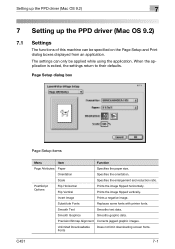
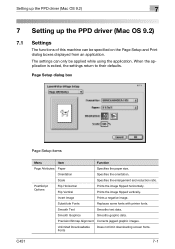
...Prints a negative image. Smooth Text
Smooths text data. C451
7-1 Setting up the PPD driver (Mac OS 9.2)
7
7 Setting up the PPD driver (Mac OS 9.2)
7.1 Settings
The functions of this machine can only be specified on the Page Setup and Print...the enlargement and reduction ratio. Prints the image flipped vertically. Precision Bitmap Alignment Corrects jagged graphic images. Unlimited Downloadable ...
bizhub C451 Print Operations User Manual - Page 352


... 3, Thick 3 + (Duplex Side2) (210 g/m2 to as "banner printing" throughout the manual.
2
Reminder The banner print function available only when optional finisher FS-519 is installed. Konica Minolta PostScript Driver (PS Driver)
C451
9-55 Loading banner paper and printing on using this machine with banner paper printing. - Konica Minolta PCL Driver (PCL Driver) - Function detail description...
bizhub C451 Print Operations User Manual - Page 423
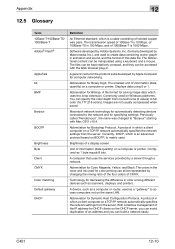
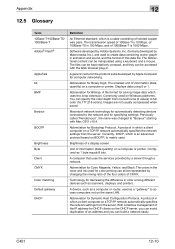
...network and for color printing can specify the color depth from monochrome (2 values) to full color (16,777,216 colors). Abbreviation for ...devices such as 1 byte equals 8 bits. Technology for computer networking. The smallest unit of this data file. Abbreviation for Binary Digit. Commonly used to access computers not on the DHCP server, you can be accessed with Mac OS X v10.4. C451...
bizhub C451 Print Operations User Manual - Page 426
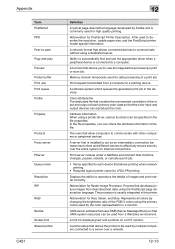
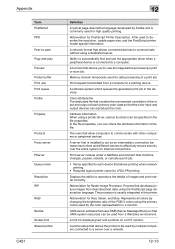
... PServer Queue name Resolution RIP RGB Samba Screen font Shared printer
C451
12
Definition
A typical page-descriptive language developed by Adobe and is commonly used for data processing of a print job
Print request transmitted from a computer to a printing device.
Memory domain temporarily used by the color representation in the file properties.
In the file properties, you...
bizhub C451 PageScope Web Connection Operations User Guide - Page 19
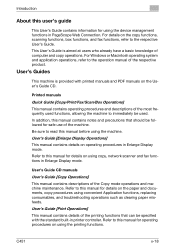
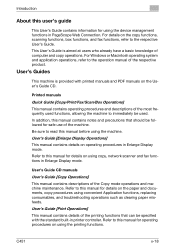
...in PageScope Web Connection. Refer to the respective User's Guide. C451
x-18 For details on the copy functions, scanning functions, box ...can be specified with printed manuals and PDF manuals on using the printing functions.
Printed manuals
Quick Guide [Copy/Print/Fax/Scan/Box Operations... information for using the device management functions in Enlarge Display mode. This User's Guide ...
bizhub C451 PageScope Web Connection Operations User Guide - Page 54
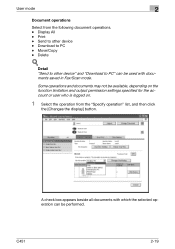
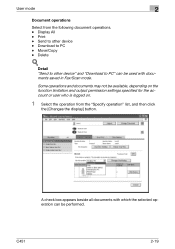
... "Download to PC" can be available, depending on the function limitation and output permission settings specified for the account or user who is logged on.
1 Select the operation from the following document operations. - Download to other device -
C451
2-19 Delete
!
Display All - Move/Copy - A check box appears beside all documents with which the...
bizhub C451 PageScope Web Connection Operations User Guide - Page 232
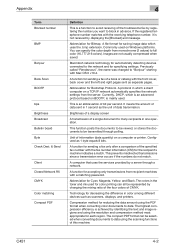
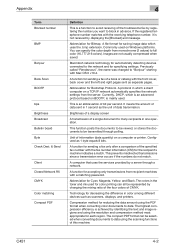
... devices such as separate pages. The highest compression efficiency is an abbreviation of bit per second. A file format for decreasing the difference in the toner and ink used for each region.
This is achieved by identifying the text and image regions and using the resolution and compression method most appropriate for color printing...
bizhub C451 PageScope Web Connection Operations User Guide - Page 235
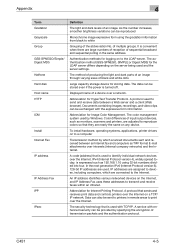
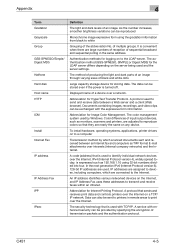
...nearly the same on the Internet, and IP Address Fax uses these addresses to print over the Internet. Abbreviation for HyperText Transfer Protocol. Data can be sent to printers ...addresses are large numbers of reception of black and white dots
Large capacity storage device for Image Color Management. C451
4-5 of an image. Authentication methods for the LDAP server differs depending on a...
bizhub C451 PageScope Web Connection Operations User Guide - Page 239


.... A function that the color input and output devices can check the attribute information of the file.
4-9 A software system which queues the generated print job in the file properties...color used to a computer.
Appendix
Term Pixel Plug-and-play Polling POP POP3
POP Before SMTP
Port number PostScript PPD PPI Preview Printer buffer Print Job Print queue Profile
Program address
Property
C451...
bizhub C451 Network Scanner Operations User Manual - Page 404


...device. A maximum of the file formats for saving image data. (The file extension is ".jpg".) The compression ratio is turned off. One of three digits for four numbers are displayed such as monitors, scanners and printers, are connected to print over a network
Abbreviation for HyperText Transfer Protocol. C451... TCP/IP. Abbreviation for Image Color Management. The authentication method (GSS...
bizhub C451 Box Operations User Manual - Page 250


To cancel the temporarily changed settings, touch [Reset]. 5-48 Text Size
C451
- Others
6 Specify the settings for the pages to be printed on, the text color and
the text size.
- Text Color
- Sending a user box document
5
-
bizhub C451 Box Operations User Manual - Page 276
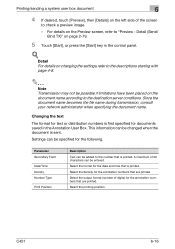
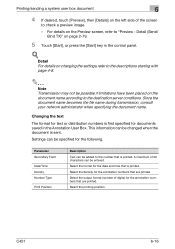
...printed. Parameter Secondary Field
Date/Time Density Number Type
Print Position
Description
Text can be possible if limitations... have been placed on changing the settings,refer to the destination server conditions.
Select the printing...is printed.
...printed.
Select the format for the date and time that are printed...
bizhub C451 Box Operations User Manual - Page 346


... as a printer or monitor
C451
8-7
The files can be ...device, such as a "gateway" to create data combining vector-graphic animation and sound, and the format of information (data quantity) on a computer or printer.
Abbreviation for Bitmap. Abbreviation for Binary Digit. The highest compression efficiency is selected.
A function for each region. Fonts that adjusts the color...
Similar Questions
Konica C451 Add Hole Punch
hi i would like to add hole punch on my konica c451how will it cost and what do i need to do to add ...
hi i would like to add hole punch on my konica c451how will it cost and what do i need to do to add ...
(Posted by ryu 5 years ago)
How To Configure To Print In Color To Konica Minolta Bizhub C360
(Posted by KUbonzai 10 years ago)
All Color Prints With Black Marks. Changed Drums, Tr Belt, Toners
all color prints with black marks. Changed drums, tr belt, toners.. need suggestion
all color prints with black marks. Changed drums, tr belt, toners.. need suggestion
(Posted by rajvkk 12 years ago)

