Konica Minolta bizhub C451 Support Question
Find answers below for this question about Konica Minolta bizhub C451.Need a Konica Minolta bizhub C451 manual? We have 17 online manuals for this item!
Question posted by minimcadil on January 12th, 2014
How To Fix Color Registration On C451
The person who posted this question about this Konica Minolta product did not include a detailed explanation. Please use the "Request More Information" button to the right if more details would help you to answer this question.
Current Answers
There are currently no answers that have been posted for this question.
Be the first to post an answer! Remember that you can earn up to 1,100 points for every answer you submit. The better the quality of your answer, the better chance it has to be accepted.
Be the first to post an answer! Remember that you can earn up to 1,100 points for every answer you submit. The better the quality of your answer, the better chance it has to be accepted.
Related Konica Minolta bizhub C451 Manual Pages
PageScope Authentication Manager User Manual - Page 12
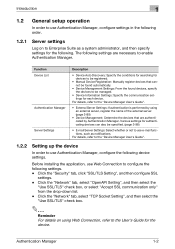
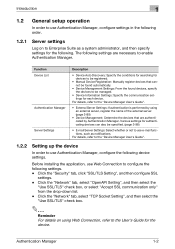
... For details on to use e-mail functions, such as a system administrator, and then specify settings for devices to be registered.
• Manual Device Registration: Manually register devices that are necessary to the User's Guide for each device.
The following settings are authenticated by using Web Connection, refer to enable Authentication Manager. Introduction
1
1.2 General...
bizhub C451 FK-502 Fax Operations User Guide - Page 39


... default settings. Local telephone lines (Including fax communication networks) -
C451
1-2 Before using this machine
1
1 Before using this machine.... check the following limitations. - This results from the multiplexing device placing extreme restrictions on the line. - For details, contact...Precautions
This machine cannot transmit or receive color faxes. Fax communications via Super G3 are...
bizhub C451 FK-502 Fax Operations User Guide - Page 163


...'s Guide [Box Operations].
[Stamp/Composition]
The scanned date and time, page number and fixed sentences are added to the original received by the recipient. Detail Set the [Fax TX ...is sent. This is useful when you want to all the pages of the Fax.
C451
6-3 Adjusts the density of background color of the original. →page 6-23
[Annotation]
The original can be saved in ...
bizhub C451 FK-502 Fax Operations User Guide - Page 302
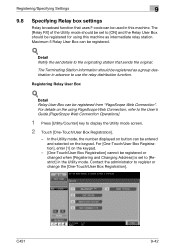
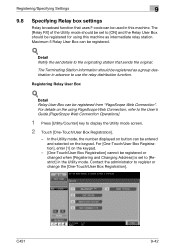
... Relay User Box should be registered as intermediate relay station.
For [One-Touch/User Box Registration], enter [1] on button can be registered for using PageScope Web Connection, refer to the ... as a group destination in advance to register or change the [One-Touch/User Box Registration]. C451
9-42 For details on the keypad. Detail Relay User Box can be registered.
! Maximum...
bizhub C451 FK-502 Fax Operations User Guide - Page 304


...6-70.
- For details on operation for relay destina- tion. - For details on registration of Group destination, refer to "Sending the fax after specifying the relay destination (F-Code...destination cannot be registered. - C451
9-44 For details on Relay RX settings, refer to "Specifying the ON/OFF settings of up to discontinue the registration.
Registering/Specifying Settings
9
5...
bizhub C451 FK-502 Fax Operations User Guide - Page 321


.... Yes/No* When set . When the PC-FAX reception setting is not there: Automatically Print*/ Memory RX User Box Print: Yes/No* TSI User Box Registration
C451
10-15 Administrator's Settings > Fax Settings > Function Settings > PC-FAX RX Setting
Whether or not to use the PC-FAX RX function is set to...
bizhub C451 FK-502 Fax Operations User Guide - Page 468
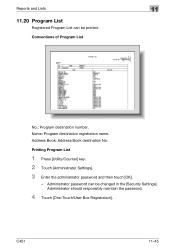
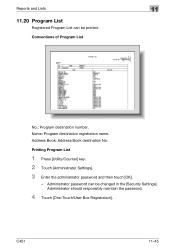
Name: Program destination registration name. C451
11-45
Address Book: Address Book destination No. Administrator should responsibly maintain the password.
4 Touch [One-Touch/User Box Registration]. Printing Program List
1 Press [Utility/Counter] key. 2 Touch [Administrator Settings]. 3 Enter the administrator password and then touch [OK].
- Reports and Lists
11
11.20 Program ...
bizhub C451 Print Operations User Manual - Page 426
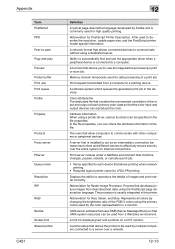
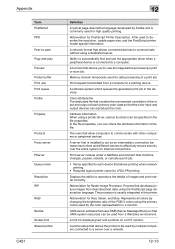
... Proxy server PServer Queue name Resolution RIP RGB Samba Screen font Shared printer
C451
12
Definition
A typical page-descriptive language developed by Adobe and is commonly used...devices
A server that is installed to act as an intermediary connection between each primary color used so that allows connected devices to a printing device. A network format that the color input and output devices ...
bizhub C451 PageScope Web Connection Operations User Guide - Page 40
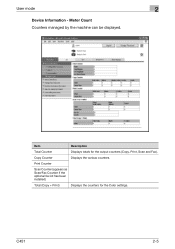
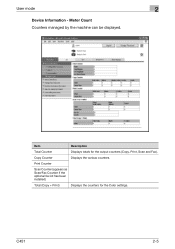
... the optional fax kit has been installed)
Total (Copy + Print)
Displays the counters for the output counters (Copy, Print, Scan and Fax).
User mode
2
Device Information - Item
Description
Total Counter
Displays totals for the Color settings. C451
2-5 Copy Counter
Displays the various counters. Meter Count Counters managed by the machine can be displayed.
bizhub C451 PageScope Web Connection Operations User Guide - Page 176


.... Type in the multifunctional peripheral screen (up to 65535)
In addition, specify settings for the function button.
Select either "ASCII" or "Device Dependent" as ****" check box.
Administrator mode
3
Registering a new application When registering an application, settings can be entered differ depending on the selected function. Displays the registration number of the selected...
bizhub C451 PageScope Web Connection Operations User Guide - Page 239


...Protocol. A commonly used transmission protocol (transmission rules) used so that the color input and output devices can be automatically performed with the specified functions. Then, IP addresses where ...PostScript PPD PPI Preview Printer buffer Print Job Print queue Profile
Program address
Property
C451
4
Definition
An image pixel.
Abbreviation for high quality printing. Unit of each...
bizhub C451 Network Fax Operations User Manual - Page 200
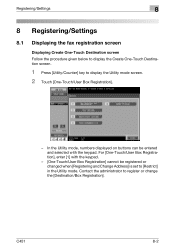
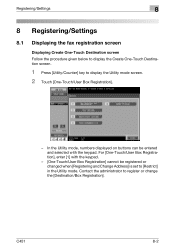
C451
8-2 For [One-Touch/User Box Registration], enter [1] with the keypad. Contact the administrator to display the Utility mode screen. 2 Touch [One-Touch/User Box Registration].
- Registering/Settings
8
8 Registering/Settings
8.1 Displaying the fax registration screen
Displaying Create One-Touch Destination screen Follow the procedure given below to display the Create One-Touch ...
bizhub C451 Network Fax Operations User Manual - Page 295


...Some items may not be entered
and selected with the keypad.
3 Touch [Administrator Registration]. C451
9-49 ministrator Settings screen" on buttons can be displayed according to "Displaying Ad- Utility mode
9
9.13
Registering E-mail address of administrator (Administrator Registration)
Enter E-mail address and extension number of IP Address Fax. Registering Administrator
1 Display...
bizhub C451 Network Fax Operations User Manual - Page 368


Recipient's Model: Registered model of Speed Dial List
No.: Registration number. Convention of the recipient (Monochrome/Color machine). C451
10-17 Port number: Registered port number. Reports and Lists
10
10.9 Speed Dial List (Address Book...] key. 2 Touch [Administrator Settings]. 3 Enter the administrator password and then touch [OK]. 4 Touch [One-Touch/User Box Registration].
bizhub C451 Network Fax Operations User Manual - Page 371


...] key. 2 Touch [Administrator Settings]. 3 Enter the administrator password and then touch [OK]. 4 Touch [One-Touch/User Box Registration]. Reports and Lists
10
10.10 Group Address List
Registered Group Address List can be printed. C451
10-20 Access Allowed Level: Registered levels that can be referred.
Conventions of Address Book destination numbers...
bizhub C451 Network Fax Operations User Manual - Page 374
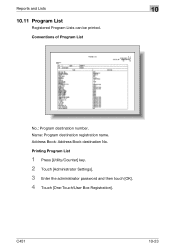
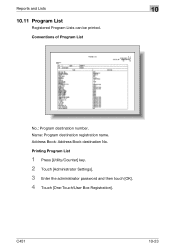
... destination No. Printing Program List
1 Press [Utility/Counter] key. 2 Touch [Administrator Settings]. 3 Enter the administrator password and then touch [OK]. 4 Touch [One-Touch/User Box Registration].
Name: Program destination registration name. Reports and Lists
10
10.11 Program List
Registered Program Lists can be printed...
bizhub C451 Network Fax Operations User Manual - Page 377


Body: Registered text.
Subject: Registered subject. No.: Registration number of registered E-mail subject/Text can be printed.
C451
10-26 Reports and Lists
10
10.12 Title/Text List
List of E-mail text. - Printing the Title/Text List
1 Press [Utility/Counter] key.
2 Touch [...
bizhub C451/C550/C650 Fax Driver Operations User Manual - Page 56


... free Adobe Acrobat Reader software to a computer. IP addresses are assigned to identify individual network devices over a network.
A software system which uses the .pdf extension. Network operating system developed by IBM. that the color input and output devices can be used so that is connected to view documents. A printer connected to -peer Plug...
Parts Guide - Page 95
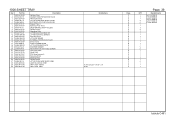
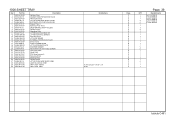
...EXTERNAL PROTECTION PLATE Sensor Cover PHOTO INTERRUPTER LCT POSITIONING PLATE STOPPER RUBBER REGISTRATION UNIT FIXED SCREW Connecting Plate Guide Plate PFU Relay harness /2 Receiving Block ... D C C C C
Page. 39
QTY
1 1 1 2 6 1 1 3 2 1 1 1 1 1 1 1 1 1 2 3 1 1 1 1 1 1 2 1 1 1
Standard parts
a-V116 0306 03 b-V118 0306 03 c-V217 0400 01 d-V116 0308 03 e-V127 0306 03 f-V232 3025 09
bizhub C451
Parts Guide - Page 97
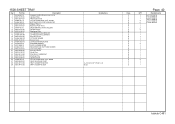
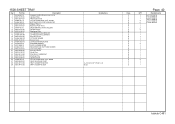
... LCT SLIDE BOARD Sensor Cover LCT POSITIONING PLATE STOPPER RUBBER PHOTO INTERRUPTER REGISTRATION UNIT FIXED SCREW Connecting Plate Protection Sheet Guide Plate PFU RELAY HARNESS/1 Mounting Plate... D D C C C C
Page. 40
QTY
1 1 1 2 6 1 1 3 2 1 1 1 1 1 1 1 2 1 3 1 1 1 1 1 1 2 1 1 1
Standard parts
a-V116 0306 03 b-V118 0306 03 c-V217 0400 01 d-V116 0308 03 e-V127 0306 03 f-V232 3022 09
bizhub C451
Similar Questions
How To Fix Error C 0105 On Konica Minolta Bizhub C451
touch screen continued do not go even with cold start
touch screen continued do not go even with cold start
(Posted by gisvs 1 year ago)
How To Restrict Color Copies On A Bizhub C451
(Posted by Ddton 9 years ago)
Konica Minolta Bizhub 360 How To Fix Color Registration Trouble
(Posted by sp2bigto 9 years ago)
How To Install Color Toner Filter For Bizhub C451
(Posted by tjrhvlferre 10 years ago)
How To Do A 2 Sided Color Scan On A Konica Bizhub 363
(Posted by kqabryce 10 years ago)

