Konica Minolta bizhub C451 Support Question
Find answers below for this question about Konica Minolta bizhub C451.Need a Konica Minolta bizhub C451 manual? We have 17 online manuals for this item!
Question posted by mido2jack on March 6th, 2014
Konica C451 Won't Do Copy
The person who posted this question about this Konica Minolta product did not include a detailed explanation. Please use the "Request More Information" button to the right if more details would help you to answer this question.
Current Answers
There are currently no answers that have been posted for this question.
Be the first to post an answer! Remember that you can earn up to 1,100 points for every answer you submit. The better the quality of your answer, the better chance it has to be accepted.
Be the first to post an answer! Remember that you can earn up to 1,100 points for every answer you submit. The better the quality of your answer, the better chance it has to be accepted.
Related Konica Minolta bizhub C451 Manual Pages
AU-201H User Guide - Page 6


... selected, the Touch & Print function cannot be used .
3 Touch [Authentication Device Settings], then [General Settings], then [Card
Authentication].
4 Select the desired settings under "IC Card Type" and "Operation Settings".
-
If "Do Not Synchronize" is not supported. When combined with the multifunctional product. Under "IC Card Type", select the type of IC card...
bizhub C203/C253/C353/C451/C550/C650, bizhub 361/421/501/601/751 Enabling bizhub HDD Security Features - Page 2


...; It is highly recommended (no spaces). Do not set again by the Service Engineer. 1 Enabling bizhub HDD Security - See Section 2 • Enable Overwrite Temporary Data. See Section 2 • Enable... passwords created using the Konica Minolta HDD Backup Utility application.
End of Life HDD Sanitization. See Appendix A • Re-install the HDD Back copy of the MFP
Important...
bizhub C203/C253/C353/C451/C550/C650 Advanced Function Operations User Manual - Page 2


bizhub C650/C550/C451/C353/C253/C203 In order to operate the machine safely and properly, be available...the machine's operation panel. Introduction
Thank you to all KONICA MINOLTA companies disclaim, and shall have no liability for, your use the functions effectively, please read the accompanying Quick Guide [Copy/Print/Fax/Scan/Box Operations]. The advanced functions are solely...
bizhub C451 FK-502 Fax Operations User Guide - Page 16


... of imaging are registered trademarks or trademarks of KONICA MINOLTA BUSINESS TECHNOLOGIES, INC. EXEMPTION
A part or this User's Guide may be sure to be followed when using the machine. C451
x-15 This User's Guide describes operating procedures and precautions to read the Quick Guide [Copy/Print/Fax/Scan/Box Operations] before using the...
bizhub C451 FK-502 Fax Operations User Guide - Page 18


...public service commission or corporation commission for repair or warranty information, please contact the Konica Minolta dealer location where you purchased this equipment FK-502 causes harm to the ... number of the sending machine or such business, other electronic device, including FAX machines, to an incoming call. C451
x-17
But if advance notice isn't practical, the telephone company...
bizhub C451 Print Operations User Manual - Page 2


...used safely, carefully read the Quick Guide [Copy/Print/Fax/Scan/Box Operations] before using the machine.
KONICA MINOLTA, the KONICA MINOLTA logo, and The essentials of
imaging ...in combination with a solution of KONICA MINOLTA HOLDINGS, INC. - Novell and Novell NetWare are trademarks of KONICA MINOLTA BUSINESS TECHNOLOGIES, INC. - The bizhub C451 is a trademark of Novell, Inc...
bizhub C451 Print Operations User Manual - Page 13
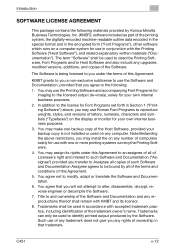
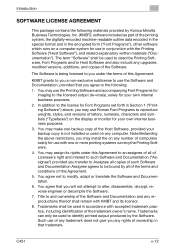
... Software and also include any upgrades, modified versions, additions, and copies of the Software.
The Software is not installed or used in ...2. You may assign its licensor. 8. Trademarks shall be bound by Konica Minolta Business Technologies, Inc. (KMBT): software included as part of the...C451
x-12 Introduction
SOFTWARE LICENSE AGREEMENT
This package contains the following : 1.
bizhub C451 Print Operations User Manual - Page 33


Printed manuals
Quick Guide [Copy/Print/Fax/Scan/Box Operations] This manual contains operating procedures and descriptions of the Konica Minolta printer controller. Be sure to ... Refer to this manual for details on the copy functions, scanning functions, box functions, and fax functions, refer to the operation manual of the machine. C451
x-32 Introduction
About this user's guide
This ...
bizhub C451 Print Operations User Manual - Page 72


... language.
3 Select PPD file "KONICAMINOLTAC451UVxxx.ppd", and then copy it can use a standard Macintosh LaserWriter.
4 On the Apple menu, click "Chooser". Next, select a printer. C451
2-27
For Mac OS 10.4, enter "ipp" in IP... the queue name text box.
5 Select "KONICA MINOLTA" from the "Printer Model" drop-down list.
6 Select "KONICA MINOLTA C451 PS", and then click the [Add] button.
bizhub C451 Print Operations User Manual - Page 130


... the front and back for each page the specified number of times or each copy. (Multiple paper sources are used when a shifting finisher is installed and when no...Konica Minolta PostScript "Specifying the Basic tab settings" on page 6-8
PostScript PPD
"Output Method" on page 8-11
"General (basic settings)" on page 7-8, and "Printer specific options (Finishing Options 1 to 4)" on page 7-10
C451...
bizhub C451 Print Operations User Manual - Page 139
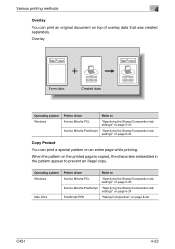
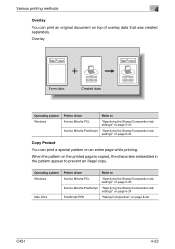
... pattern on page 8-29
C451
4-22 Operating system Windows
Mac OS X
Printer driver
Refer to
Konica Minolta PCL
"Specifying the Stamp/Composition tab settings" on page 5-23
Konica Minolta PostScript "Specifying the Stamp/Composition tab settings" on page 6-24
PostScript PPD
"Stamp/Composition" on the printed page is copied, the characters embedded in the...
bizhub C451 Print Operations User Manual - Page 147
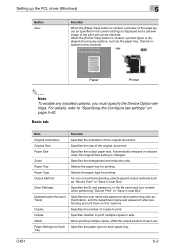
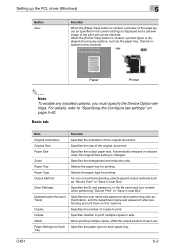
...Account Track]
Copies Collate Offset Paper Settings for printing. Specifies the size of copies to print.
...on page 5-40.
When printing multiple copies, shifts the output position of each paper....
For details, refer to print multiple copies in User Box".
When the [Printer View...showing any installed options, you must specify the Device Option settings. Paper
Printer
2
Note To enable...
bizhub C451 Print Operations User Manual - Page 177


... specify the start number or the display type.
- Angle: Specifies the pattern angle. - [Acquire Device Information]:Communicates with this machine in a pattern.
-
Pattern: Specifies the embedding method of copies in a pattern for documents that are automatically paginated.
- C451
-
Distribution Control Number: Embeds the number of a pattern. - In addition, you can be specified...
bizhub C451 Print Operations User Manual - Page 298


... - Number of this feature: - Output Method: "Proof Print" - Setting up the printer driver
The following settings specified: - C451
9-1
Konica Minolta PostScript Printer Driver for Mac OS 9.2 Print with following four printer drivers support setup of Copies: Two or more
For Windows
1 Click the Basic tab.
2 Select "Proof Print" from occurring. PostScript PPD Printer...
bizhub C451 PageScope Web Connection Operations User Guide - Page 2


...read the Quick Guide [Copy/Print/Fax/Scan/Box Operations] before using the machine. This User's Guide describes device management functions, operations, ...KONICA MINOLTA, the KONICA MINOLTA logo, and The essentials of
imaging are registered trademarks or trademarks of KONICA MINOLTA HOLDINGS, INC. - PageScope and bizhub are registered trademarks of KONICA...C451
x-1 All other countries. -
bizhub C451 PageScope Web Connection Operations User Guide - Page 9
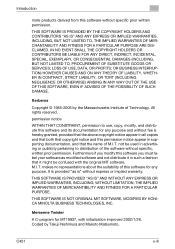
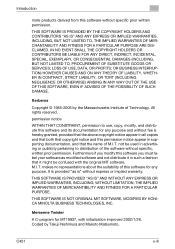
... and distribute this permission notice appear in all copies and that both that the name of the software without specific, written prior permission. THIS SOFTWARE IS NOT ORIGINAL MIT SOFTWARE, MODIFIED BY KONICA MINOLTA BUSINESS TECHNOLOGIES, INC. OR BUSINESS INTERRUPTION)... TO, THE IMPLIED WARRANTIES OF MERCHANTABILITY AND FITNESS FOR A PARTICULAR PURPOSE ARE DISCLAIMED. M.I .T. C451
x-8
bizhub C451 PageScope Web Connection Operations User Guide - Page 12
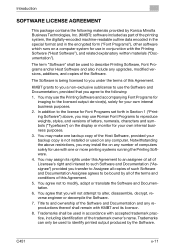
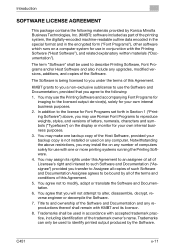
...the on any upgrades, modified versions, additions, and copies of the Software. You agree not to describe ... will not attempt to the following materials provided by Konica Minolta Business Technologies, Inc. (KMBT): software included ...Software ("Host Software"), and related explanatory written materials ("Documentation").
C451
x-11 The Software is not installed or used in Section 1...
bizhub C451 Network Scanner Operations User Manual - Page 11
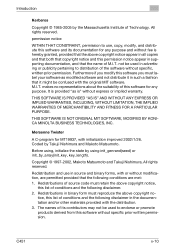
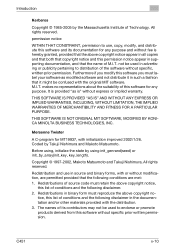
...you must retain the above copyright notice appear in all copies and that both that copyright notice and this software ... the following conditions are met: 1. The names of M.I .T. C451
x-10 THIS SOFTWARE IS PROVIDED "AS IS" AND WITHOUT ANY...disclaimer. 2. THIS SOFTWARE IS NOT ORIGINAL MIT SOFTWARE, MODIFIED BY KONICA MINOLTA BUSINESS TECHNOLOGIES, INC. Copyright © 1997-2002, Makoto ...
bizhub C451 Network Scanner Operations User Manual - Page 218
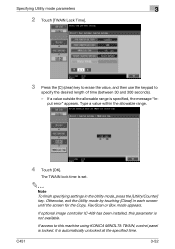
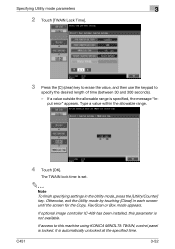
...Touch [OK]. If access to
specify the desired length of time (between 30 and 300 seconds).
- C451
3-52
It is locked. The TWAIN lock time is specified, the message "Input error" appears. If...screen until the screen for the Copy, Fax/Scan or Box mode appears.
If optional image controller IC-409 has been installed, this machine using KONICA MINOLTA TWAIN, control panel is ...
bizhub C451 Network Fax Operations User Manual - Page 13


... bizhub are either registered trademarks or trademarks of the Internet Fax and IP Address Fax functions. Information written in this User's Guide may be easily referred to read the Quick Guide [Copy/Print/Fax/Scan/Box Operations] before using the machine. C451
x-12 Be sure to make best use of this Guide.
ACKNOWLEDGEMENT:
KONICA...
Similar Questions
Konica C451 Add Hole Punch
hi i would like to add hole punch on my konica c451how will it cost and what do i need to do to add ...
hi i would like to add hole punch on my konica c451how will it cost and what do i need to do to add ...
(Posted by ryu 5 years ago)
How To Change The Driver Windows 7 X64 Konica C451
(Posted by ames4roo 10 years ago)
How To Replace The Driver Windows 7 X64 Konica C451
(Posted by nazlkobbyp 10 years ago)
How I Can Remove Image Transfer Belt From Konica C451 ? Anyone Can Help Pls
(Posted by majabir 11 years ago)

