Konica Minolta bizhub C451 Support Question
Find answers below for this question about Konica Minolta bizhub C451.Need a Konica Minolta bizhub C451 manual? We have 17 online manuals for this item!
Question posted by mxmcpar on November 20th, 2013
How To Program Konica C451 Finisher
The person who posted this question about this Konica Minolta product did not include a detailed explanation. Please use the "Request More Information" button to the right if more details would help you to answer this question.
Current Answers
There are currently no answers that have been posted for this question.
Be the first to post an answer! Remember that you can earn up to 1,100 points for every answer you submit. The better the quality of your answer, the better chance it has to be accepted.
Be the first to post an answer! Remember that you can earn up to 1,100 points for every answer you submit. The better the quality of your answer, the better chance it has to be accepted.
Related Konica Minolta bizhub C451 Manual Pages
bizhub C203/C253/C353/C451/C550/C650 Advanced Function Operations User Manual - Page 2


...Box Operations]. Illustrations shown in the User's Guide may not be sure to [Trademarks/Copyrights]. KONICA MINOLTA BUISNESS TECHNOLOGIES, INC.
You are subject to company policies and to access the public ... the use of this User's Guide. and all applicable federal and state laws. bizhub C650/C550/C451/C353/C253/C203 In order to operate the machine safely and properly, be available ...
bizhub C451 FK-502 Fax Operations User Guide - Page 16


ACKNOWLEDGEMENT:
KONICA MINOLTA, KONICA MINOLTA ... Guide [Copy/Print/Fax/Scan/Box Operations] before using the fax functions. C451
x-15 Please be followed when using the machine. Other company names and product..., the Adobe logo, Acrobat and PostScript are registered trademarks or trademarks of KONICA MINOLTA BUSINESS TECHNOLOGIES, INC. All Rights Reserved. This User's Guide describes operating ...
bizhub C451 FK-502 Fax Operations User Guide - Page 18


...top or bottom of your telephone company or a qualified installer.
C451
x-17 vices not ringing in response to file a complaint with... The telephone company may be certain of the number of devices that could affect the operation of 0.3). But if advance ...REN for repair or warranty information, please contact the Konica Minolta dealer location where you purchased this product is part...
bizhub C451 FK-502 Fax Operations User Guide - Page 19
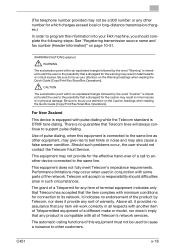
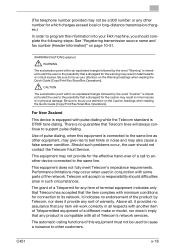
...local or long-distance transmission charges.)
In order to program this equipment must not be used in conjunction with minimum... that Telecom lines will work correctly in physical damage.
C451
x-18
Performance limitations may not provide for the warning may...the same line as other customers. For New Zealand
This device is connected to support pulse dialing.
Use of pulse ...
bizhub C451 FK-502 Fax Operations User Guide - Page 45
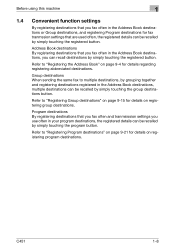
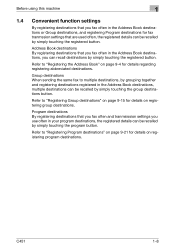
... machine
1
1.4 Convenient function settings
By registering destinations that you fax often in your program destinations, the registered details can be recalled by simply touching the program button. Refer to "Registering Group destinations" on registering group destinations. C451
1-8 Refer to multiple destinations, by grouping together and registering destinations registered in the Address...
bizhub C451 Print Operations User Manual - Page 2


... printing functions, operations, usage, and safety precautions of KONICA MINOLTA BUSINESS TECHNOLOGIES, INC. - The Citrix access Partner Network is a program that this machine is used safely, carefully read this ...In regard to the Citrix access Partner Network Premier KONICA MINOLTA BUSINESS TECHNOLOGIES, INC. The bizhub C451 is a member of the Mozilla Foundation. - Introduction
Introduction
Thank ...
bizhub C451 Print Operations User Manual - Page 11
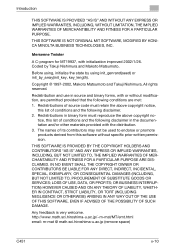
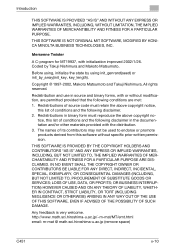
...OF MERCHANTIBILITY AND FITNESS FOR A PARTICULAR PURPOSE. Mersenne Twister
A C-program for MT19937, with the distribution. 3. Redistribution and use in source... THIS SOFTWARE IS NOT ORIGINAL MIT SOFTWARE, MODIFIED BY KONICA MINOLTA BUSINESS TECHNOLOGIES, INC. Before using, initialize the ...mat @ math.sci.hiroshima-u.ac.jp (remove space)
C451
x-10
tice, this list of its contributors may not ...
bizhub C451 Print Operations User Manual - Page 13
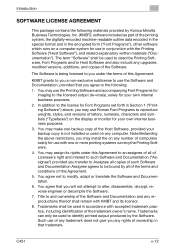
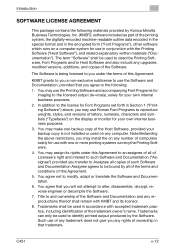
... Software. KMBT grants to you a non-exclusive sublicense to the following materials provided by Konica Minolta Business Technologies, Inc. (KMBT): software included as part of this Agreement. 5. ...terms and conditions of the trademark owner's name. C451
x-12 You may use the Printing Software and accompanying Font Programs for your own internal business purposes. 2. Such...
bizhub C451 Print Operations User Manual - Page 27
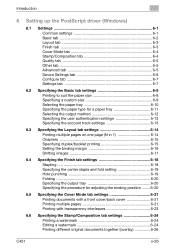
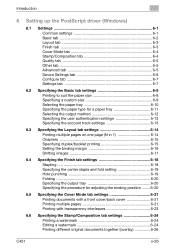
...driver (Windows)
6.1 Settings 6-1 Common settings 6-1 Basic tab 6-2 Layout tab 6-3 Finish tab 6-3 Cover Mode tab 6-4 Stamp/Composition tab 6-4 Quality tab 6-5 Other tab 6-5 Advanced tab 6-5 Device Settings tab 6-6 Configure tab 6-7 Settings tab 6-7
6.2 Specifying the Basic tab ... 6-24 Editing a watermark 6-24 Printing different original documents together (overlay 6-26
C451
x-26
bizhub C451 Print Operations User Manual - Page 46


...printer driver is a program that controls the processing of data for output. Printer driver
Konica Minolta PCL Driver (PCL driver)
Page description language
PCL6
Konica Minolta PostScript Driver (.../Enterprise x64 Edition, Windows Server 2003 Standard Edition, Windows Server 2003 x64 Edition
C451
2-1 Install the required printer driver. Installing the printer driver
2
2 Installing the...
bizhub C451 Print Operations User Manual - Page 63


... computer is complete, make sure that contains the printer
driver, and then click the [OK] button. - ing up .
4 Select "Search for a suitable driver for my device (recommended)", and
then click the [Next] button.
5 Select "Specify location", and then click the [Next] button.
6 Specify the desired folder on -screen instructions.
8 Click the...
bizhub C451 Print Operations User Manual - Page 66


... was installed with an installer, the delete function of the printer driver is included.
1 Click the [Start] button, point to "All Programs" (or "Programs"), then to
"KONICA MINOLTA", and then click "bizhub C650 Series"-"Uninstall Printer Driver".
2 Select the components to restart the computer. This completes the printer driver installation. Uninstalling the printer driver...
bizhub C451 Print Operations User Manual - Page 129
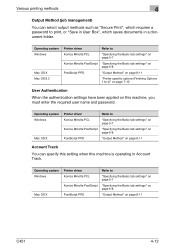
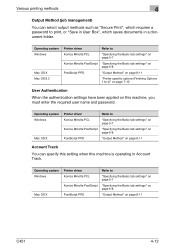
... PostScript "Specifying the Basic tab settings" on page 6-8
PostScript PPD
"Output Method" on page 8-11
"Printer specific options (Finishing Options 1 to
Konica Minolta PCL
"Specifying the Basic tab settings" on page 5-7
Konica Minolta PostScript "Specifying the Basic tab settings" on page 6-8
PostScript PPD
"Output Method" on this machine is operating in a document folder...
bizhub C451 Print Operations User Manual - Page 130


... tab settings" on page 5-7
Konica Minolta PostScript "Specifying the Basic tab settings" on page 6-8
PostScript PPD
"Output Method" on page 8-11
"General (basic settings)" on page 7-10
C451
4-13 Various printing methods
4
Collate and Offset
You can be shifted and output to 4)" on page 7-8, and "Printer specific options (Finishing Options 1 to the front...
bizhub C451 Print Operations User Manual - Page 132
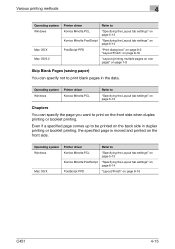
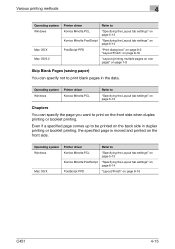
...Operating system Windows
Mac OS X
Printer driver
Refer to
Konica Minolta PCL
"Specifying the Layout tab settings" on page 5-13
Konica Minolta PostScript "Specifying the Layout tab settings" on page 6-14
PostScript PPD
"Layout/Finish" on the front side.
Various printing methods
4
Operating...printing or booklet printing, the specified page is moved and printed on page 8-16
C451
4-15
bizhub C451 Print Operations User Manual - Page 133


... Printout
Operating system Windows
Mac OS X Mac OS 9.2
Printer driver
Refer to
Konica Minolta PCL
"Specifying the Layout tab settings" on page 5-13
Konica Minolta PostScript "Specifying the Layout tab settings" on page 6-14
PostScript PPD
"Layout/Finish" on page 7-10
C451
4-16 The binding area can print onto both sides of a page or...
bizhub C451 Print Operations User Manual - Page 134
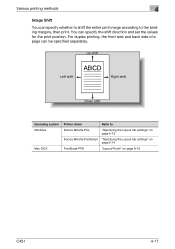
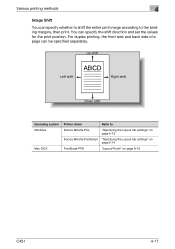
... the values for the print position.
Various printing methods
4
Image Shift
You can specify whether to shift the entire print image according to
Konica Minolta PCL
"Specifying the Layout tab settings" on page 5-13
Konica Minolta PostScript "Specifying the Layout tab settings" on page 6-14
PostScript PPD
"Layout/Finish" on page 8-16
C451
4-17
bizhub C451 Print Operations User Manual - Page 421


... the OpenOffice Printer Administrator tool. 3 Click the [New Printer] button. 4 In the Choose a device type dialog box, select "Add a printer", and then
click the [Next] button.
5 In the Choose a driver dialog box, click the [Import] button. 6 Select "KONICA MINOLTA C451 OpenOffice PPD", and then click the
[OK] button.
7 From the "Please Select a Suitable...
bizhub C451 PageScope Web Connection Operations User Guide - Page 2


... bizhub are registered trademarks or trademarks of Microsoft Corporation in this machine is used safely, carefully read this machine. Microsoft, Windows, and Windows NT are trademarks of KONICA ...the United States and/or other countries. - This User's Guide describes device management functions, operations, and cautions for purchasing this User's Guide as necessary...C451
x-1
bizhub C451 Network Scanner Operations User Manual - Page 236


..., refer to "Displaying the Administrator Settings screen" on page 3-7.
1 Touch [3 One-Touch Destination/User Box Registration] in the One-Touch/
User Box Registration screen.
3 Touch [3 Program List]. istrator Settings screen.
2 Touch [3 One-Touch/User Box Registration List] in the Admin...
Similar Questions
Konica C451 Add Hole Punch
hi i would like to add hole punch on my konica c451how will it cost and what do i need to do to add ...
hi i would like to add hole punch on my konica c451how will it cost and what do i need to do to add ...
(Posted by ryu 6 years ago)
Konica C451 Connected To A Win7 Machine Wont Show Picture When Opening On Xp
(Posted by djan7527 10 years ago)
How I Can Remove Image Transfer Belt From Konica C451 ? Anyone Can Help Pls
(Posted by majabir 12 years ago)

