Konica Minolta bizhub C451 Support Question
Find answers below for this question about Konica Minolta bizhub C451.Need a Konica Minolta bizhub C451 manual? We have 17 online manuals for this item!
Question posted by jbosur on November 8th, 2013
Bizhub C203 Cannot Login Pagescope Web Connection Administration
The person who posted this question about this Konica Minolta product did not include a detailed explanation. Please use the "Request More Information" button to the right if more details would help you to answer this question.
Current Answers
There are currently no answers that have been posted for this question.
Be the first to post an answer! Remember that you can earn up to 1,100 points for every answer you submit. The better the quality of your answer, the better chance it has to be accepted.
Be the first to post an answer! Remember that you can earn up to 1,100 points for every answer you submit. The better the quality of your answer, the better chance it has to be accepted.
Related Konica Minolta bizhub C451 Manual Pages
bizhub C203/C253/C353/C451/C550/C650 Advanced Function Operations User Manual - Page 27


...PageScope Web Connection (Web browser function)
4
4
4.1
4.1.1
4.1.2
PageScope Web Connection (Web browser function)
Using PageScope Web Connection
Through the Web browser installed in MFP, you can operate PageScope Web Connection of the MFP connected to use the PageScope Web Connection through the Web...device management utility supported by touching [Delete] after displaying a keyboard screen.
bizhub C203/C253/C353/C451/C550/C650 Advanced Function Operations User Manual - Page 30


... account. The display language can be used in the administrator mode.
Touch [OK] to return to use the PageScope Web Connection.
!
Detail If user authentication or account track is performed on the MFP, the login screen appears to the login screen. Enter the necessary information, and then touch [Login].
Logging out
When you have logged in as...
bizhub C451 FK-502 Fax Operations User Guide - Page 37


... the fax functions, the optional fax kit must be purchased separately. User's Guide [Network Fax Operations]
This manual contains details on the network fax functions. bizhub C650/C550/C451/C353/C253/C203
C451
x-36 User's Guide [PageScope Web Connection Operations]
This manual contains descriptions on the machine settings that can be used to send a fax directly from...
bizhub C451 FK-502 Fax Operations User Guide - Page 262
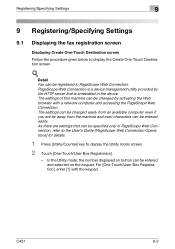
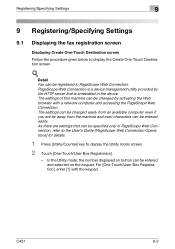
... entered easily. PageScope Web Connection is a device management utility provided by activating the Web browser with the keypad.
As there are far away from an available computer even if you are settings that is embedded in PageScope Web Connection. For [One-Touch/User Box Registration], enter [1] with a network computer and accessing the PageScope Web Connection.
C451
9-2 The...
bizhub C451 FK-502 Fax Operations User Guide - Page 308


C451
10-2 The settings of this machine in order to avoid confusion. PageScope Web Connection is recommended that an administrator should be specified in PageScope Web Connection. It is a device management utility provided by activating the Web browser with a network computer and accessing the PageScope Web Connection. The method for details. As there are settings that is ...
bizhub C451 Print Operations User Manual - Page 34


... for scanning functions. User's Guide [Network Scanner Operations]
This manual contains descriptions on using PageScope Web Connection. User's Guide [Advanced Function Operations]
This User's Guide describes overview and usage of the G3 fax operations. bizhub C650/C550/C451/C353/C253/C203
C451
x-33
In order to use the fax functions, the optional fax kit must be purchased...
bizhub C451 PageScope Web Connection Operations User Guide - Page 20
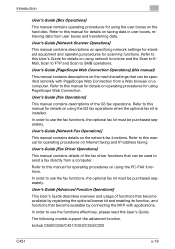
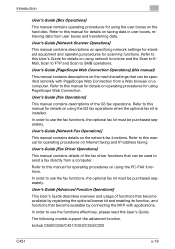
...user boxes and transferring data. bizhub C650/C550/C451/C353/C253/C203
C451
x-19 Refer to use the functions effectively, please read this manual)
This manual contains descriptions on using the G3 fax operations when the optional fax kit is installed. In order to this manual for using PageScope Web Connection.
User's Guide [PageScope Web Connection Operations] (this User's Guide...
bizhub C451 PageScope Web Connection Operations User Guide - Page 22


... settings can be specified and the status of with the machine's control panel, text can be typed in version 7.0 or later required if "Flash" is a device management utility supported by the HTTP server integrated into the printer controller. Overview
1
1 Overview
1.1 Using PageScope Web Connection
PageScope Web Connection is selected as the display format)
C451
1-1
bizhub C451 PageScope Web Connection Operations User Guide - Page 32


... to log on.
If external server authentication is required to PageScope Web Connection as the administrator in the account name
and password. - "Administrator (User Mode)", and then enter the administrator password. In the logon page, enter the user name and the password, and then click the [Login] button. - In the logon page, select "Public User", and then...
bizhub C451 PageScope Web Connection Operations User Guide - Page 35


...PageScope Web Connection as the user box administrator in User mode, select "User Box Administrator", and then enter in the password for the user box administrator.
2
Reminder If "Prohibited Functions When Authentication Error" in Administrator...on to User mode as a user box administrator.
% In the login page, select "Administrator", and then click the [Login] button. -
In addition, if control...
bizhub C451 PageScope Web Connection Operations User Guide - Page 37
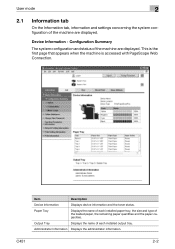
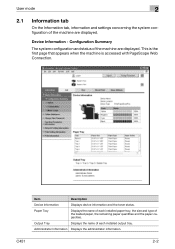
Device Information -
Administrator Information Displays the administrator information.
This is the first page that appears when the machine is accessed with PageScope Web Connection.
Item
Description
Device Information
Displays device information and the toner status.
User mode
2
2.1 ... each installed paper tray, the size and type of the machine are displayed. C451
2-2
bizhub C451 Network Scanner Operations User Manual - Page 24
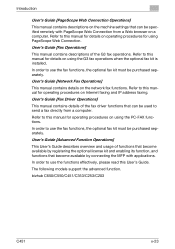
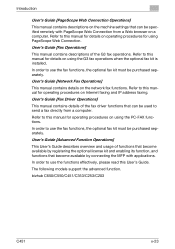
... Guide describes overview and usage of the fax driver functions that become available by connecting the MFP with PageScope Web Connection from a computer. The following models support the advanced function.
bizhub C650/C550/C451/C353/C253/C203
C451
x-23 Refer to send a fax directly from a Web browser on a computer. User's Guide [Network Fax Operations]
This manual contains details on...
bizhub C451 Network Scanner Operations User Manual - Page 169


..., scan operations cannot be performed.
Using a Web browser on these parameters, refer to the User's Guide [PageScope Web Connection Operations]
C451
3-3 "Administrator Registration" in the Usistrator is set so that scan operations are not provided in the User's Guide [Copy Operations]. Specifying settings with the utility is a device management utility supported by e-mail.
Since...
bizhub C451 Network Fax Operations User Manual - Page 28
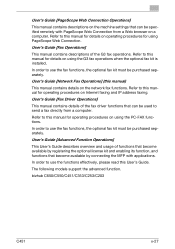
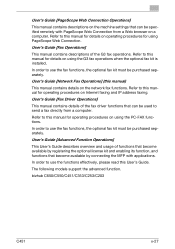
...kit must be used to send a fax directly from a Web browser on a computer. bizhub C650/C550/C451/C353/C253/C203
C451
x-27
User's Guide [Fax Operations]
This manual contains ...of the G3 fax operations.
Refer to this manual for operating procedures on using PageScope Web Connection.
Refer to this manual for details on operating procedures for operating procedures on ...
bizhub C451 Network Fax Operations User Manual - Page 201


... The settings can be entered easily.
C451
8-3
The settings of this machine can be registered in PageScope Web Connection. As there are far away from the machine and even characters can be specified only in the device. Create One-Touch Destination screen is embedded in PageScope Web Connection, refer to the User's Guide [PageScope Web Connection Operation] for details. Registering...
bizhub C451 Network Fax Operations User Manual - Page 248


... easily. PageScope Web Connection is a device management utility provided by activating the Web browser with a network computer and accessing the PageScope Web Connection. The settings of this machine are provided in PageScope Web Connection, refer to the User's Guide [PageScope Web Connection Operations] for displaying and exiting [User Settings] and [Administrator Settings] screens...
bizhub C451 Box Operations User Manual - Page 22
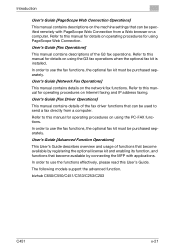
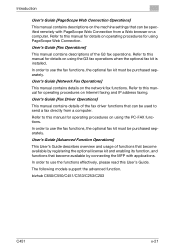
.... In order to use the functions effectively, please read this manual for using PageScope Web Connection. User's Guide [Fax Driver Operations]
This manual contains details of the fax driver functions that can be specified remotely with applications. bizhub C650/C550/C451/C353/C253/C203
C451
x-21
The following models support the advanced function. In order to use...
bizhub C451 Box Operations User Manual - Page 294


... on page 7-6
Administrator Set- PageScope Web Connection
PageScope Web Connection is convenient since ...connected to the PageScope Web Connection User's Guide for details. Using a Web browser on the number of user "Maximum Number of with PageScope Web Connection, refer to the network, machine settings can be specified from user boxes.
Specifying settings with the utility is a device...
bizhub C451/C550 Security Operations User Manual - Page 7


... [ON], more enhanced security functions are available. The security functions offered by the message or other means. The PageScope Web Connection functions can be used only if the setting is made during operation of Accessibility Setting is set to the instructions given by the bizhub C550/C451 machine comply with the mode screen left displayed.
bizhub C451/C550 Security Operations User Manual - Page 22
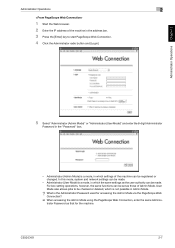
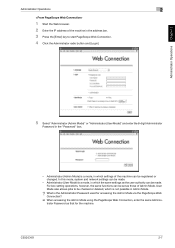
...the address bar. 3 Press the [Enter] key to start PageScope Web Connection. 4 Click the Administrator radio button and [Login]. Administrator (Admin Mode) is the Administrator Password used for accessing the Admin Mode via the PageScope Web Connection?
% When accessing the Admin Mode using the PageScope Web Connection, enter the same Administrator Password as those of the machine in Admin Mode...
Similar Questions
Firmware Updated Fixed The Issue For The Person Who Made The Original Thread.
(Posted by gunaacer 1 year ago)
How To Troubleshoot Konica Minolta Bizhub 363 Pagescope Web Connection Not
working
working
(Posted by fradili 10 years ago)
Can't Access Konica Minolta Bizhub 363 Pagescope Web Connection
(Posted by lbeninavoran 10 years ago)
Resetting Pagescope Admin Password
how to reset pagescope web browser admin password
how to reset pagescope web browser admin password
(Posted by neilgreenhough 11 years ago)

