Konica Minolta bizhub 423 Support Question
Find answers below for this question about Konica Minolta bizhub 423.Need a Konica Minolta bizhub 423 manual? We have 14 online manuals for this item!
Question posted by fradili on December 29th, 2013
How To Troubleshoot Konica Minolta Bizhub 363 Pagescope Web Connection Not
working
Current Answers
There are currently no answers that have been posted for this question.
Be the first to post an answer! Remember that you can earn up to 1,100 points for every answer you submit. The better the quality of your answer, the better chance it has to be accepted.
Be the first to post an answer! Remember that you can earn up to 1,100 points for every answer you submit. The better the quality of your answer, the better chance it has to be accepted.
Related Konica Minolta bizhub 423 Manual Pages
bizhub 223/283/363/423 PKI Security Operations User Guide - Page 6


... to be check by the Administrator of this machine. bizhub 423/363/283/223
1-3 1.1 Introduction
1
INSTALLATION CHECKLIST
This Installation Checklist contains items that are to [OFF] by the Administrator of the machine.
Completed
I swear that I would never disclose information as it is evaluated. Check that PageScope Web Connection has been set the CE Password. Check that...
bizhub 223/283/363/423 PKI Security Operations User Guide - Page 9
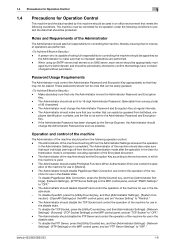
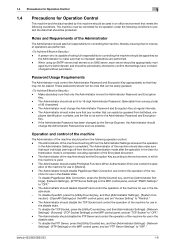
... easily guessed.
- The Administrator should disable PageScope Web Connection and control the operation of the machine for use in the disable state.
- These passwords should not be ones that can be appropriately man- The Administrator should make sure that they may not be appointed as possible. bizhub 423/363/283/223
1-6 The Administrator should disable the...
bizhub 223/283/363/423 Security Operations User Guide - Page 6


... to operating problems and questions. The PageScope Web Connection functions can be used only if the setting is made during operation of Accessibility Setting is set to [OFF].) If the alarm message or alarm sound is set to the User's Guide furnished with ISO/IEC15408 (level: EAL3).
bizhub 423/363/283/223
1-2
If an error message...
bizhub 223/283/363/423 Security Operations User Guide - Page 12
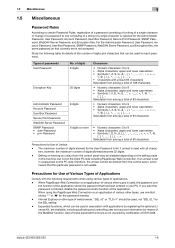
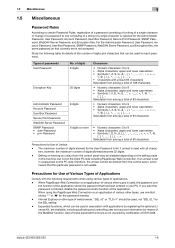
...case letters • Symbols
Selectable from the control panel may be disabled depending on the client PC side including PageScope Web Connection. If you want the password not stored, disable the password control function of the application stores the password ...8226; Symbols
Selectable from among a total of 90 characters
Precautions for Use of Umlaut
- bizhub 423/363/283/223
1-8
bizhub 423/363/283/223 Advanced Function Operations User Guide - Page 7


...order to enable you for each function effectively, please read this manual before using PageScope Web Connection
bizhub 423/363/283/223
1-2 User's guide CD manuals [User's Guide Copy Operations]
[User...this machine • Troubleshooting
This manual describes details on setting methods for purchasing this machine. To use each function using the network connection. • Network settings...
bizhub 423/363/283/223 Advanced Function Operations User Guide - Page 45
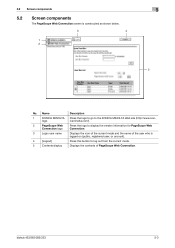
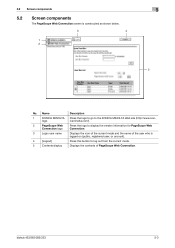
... account). Name
1
KONICA MINOLTA
logo
2
PageScope Web
Connection logo
3
Login user name
4
[Logout]
5
Contents display
Description
Press the logo to go to log out from the current mode.
Press this button to the KONICA MINOLTA Web site (http://www.konicaminolta.com/). Displays the icon of the current mode and the name of PageScope Web Connection. bizhub 423/363/283/223
5-3 Press...
bizhub 423/363/283/223 Box Operations User Guide - Page 14


...sure to enable you for each function using the network connection. • Network settings • Settings using PageScope Web Connection
bizhub 423/363/283/223
1-2
User's guide CD manuals [User's... describes the functions, operating instructions, precautions for correct operation, and simple troubleshooting guidelines of the enlarge display mode. • Copy function • Scanning...
bizhub 423/363/283/223 Box Operations User Guide - Page 259


...PageScope Web Connection pages vary depending on the options installed in Information -
bizhub 423/363/283/223
9-14 Reference -
Click the user name to PageScope Web Connection displays the page that is configured as shown below.
http://www.konicaminolta.com/
Click this logo to the Konica Minolta Web... the operating status of PageScope Web Connection. Device Information.
bizhub 423/363/283/223 Copy Operations User Guide - Page 8
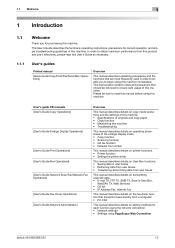
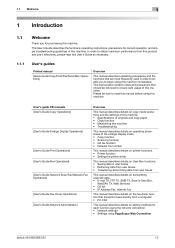
... to enable you for correct operation, and simple troubleshooting guidelines of this machine immediately. This User's Guide describes the functions, operating instructions, precautions for purchasing this machine. In order to obtain maximum performance from this product and use it effectively, please read this manual before using PageScope Web Connection
bizhub 423/363/283/223
1-2
bizhub 423/363/283/223 Copy Operations User Guide - Page 205


...the job log has reached the maximum allowed.
bizhub 423/363/283/223
9-9 If the trouble code appears again, contact your Service Rep.]
[Malfunction detected. Please call your service representative. Continuing using PageScope Web Connection. Contact your service representative of originals.]
[An internal error occurred.
9.2 Troubleshooting table
9
Message
[The toner needs to...
bizhub 423/363/283/223 Enlarge Display Operations User Guide - Page 5
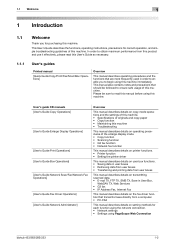
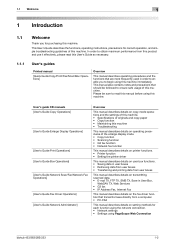
...; Specifications of originals and copy paper • Copy function • Maintaining this machine • Troubleshooting
This manual describes details on operating procedures of the enlarge display mode. • Copy function •... precautions for each function using the network connection. • Network settings • Settings using PageScope Web Connection
bizhub 423/363/283/223
1-2
bizhub 423/363/283/223 Network Administrator User Guide - Page 13
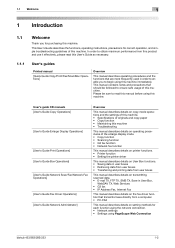
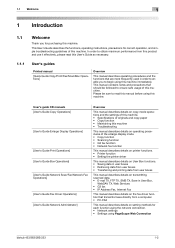
... Guide describes the functions, operating instructions, precautions for correct operation, and simple troubleshooting guidelines of the enlarge display mode. • Copy function • Scanning ...This manual describes details on setting methods for purchasing this manual before using PageScope Web Connection
bizhub 423/363/283/223
1-2
In order to read this User's Guide as necessary...
bizhub 423/363/283/223 Network Administrator User Guide - Page 111


... by Konica Minolta is used to send a color fax. Prior check
Can the recipient machine receive a color fax using the Direct SMTP standard?
6.3.6
[Header Information]
Register sender information for [Operating Mode]. bizhub 423/363/283/...]
In the administrator mode of PageScope Web Connection, select [Fax Settings]ö[Network Fax Setting]ö[IP Address Fax Operation Settings].
bizhub 423/363/283/223 Network Administrator User Guide - Page 205


...PageScope Web Connection, select [Network] ö [LLTD Setting]. Use the following flowchart to page 2-2.
10.3.2
[LLTD Setting]
In the administrator mode of this machine on the network map, you can be displayed on the network map in the TCP/IP network environment. For details, refer to configure settings. bizhub 423/363... troubleshooting.
Item [LLTD Setting]
Description Select [Enable]. ...
bizhub 423/363/283/223 Network Administrator User Guide - Page 224
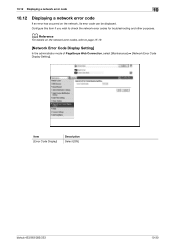
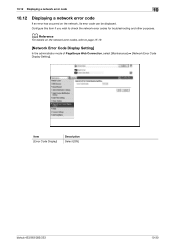
... occurred on the network error codes, refer to check the network error codes for troubleshooting and other purposes.
Configure this item if you wish to page 15-19.
[Network Error Code Display Setting]
In the administrator mode of PageScope Web Connection, select [Maintenance] ö [Network Error Code Display Setting]. d Reference
For details on the...
bizhub 423/363/283/223 Network Scan/Fax/Network Fax Operations User Guide - Page 14
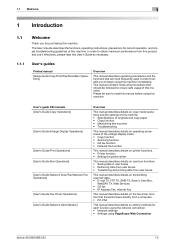
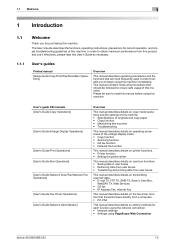
...machine. 1.1 Welcome
1
1 Introduction
1.1
Welcome
Thank you to begin using PageScope Web Connection
bizhub 423/363/283/223
1-2
This manual contains notes and precautions that should be sure... most frequently used in order to read this manual before using this machine • Troubleshooting
This manual describes details on operating procedures of the enlarge display mode. • Copy...
bizhub 423/363/283/223 Network Scan/Fax/Network Fax Operations User Guide - Page 271


...) associated with icons and messages. Item
Description
1
KONICA MINOLTA logo Click this logo to display the version information of the page displayed when Device Information is configured as shown below. 11.3 Page Configuration
11
11.3
Page Configuration
The page that appears after logging in to PageScope Web Connection is selected in
this machine or the settings...
bizhub 423/363/283/223 Print Operations User Guide - Page 7


... Only ...13-54 Driver Password Encryption Setting 13-55
14 PageScope Web Connection
14.1 14.1.1 14.1.2 14.1.3
14.1.4 14.2 14.2.1...14.5.7 14.5.8 14.5.9 14.5.10
Using PageScope Web Connection 14-2 Operating environment ...14-2 Accessing PageScope Web Connection 14-2 Web browser cache ...14-3 For Internet Explorer ...... for each purpose ...14-27
15 Troubleshooting
15.1 15.2 15.2.1 15.2.2 15...
bizhub 423/363/283/223 Print Operations User Guide - Page 10
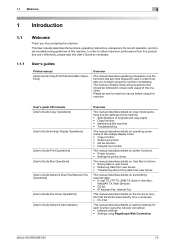
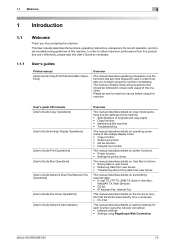
...this machine. Please be followed to ensure safe usage of this machine • Troubleshooting
This manual describes details on operating procedures of the enlarge display mode. •...instructions, precautions for each function using the network connection. • Network settings • Settings using PageScope Web Connection
bizhub 423/363/283/223
1-2
In order to obtain maximum ...
bizhub 423/363/283/223 Print Operations User Guide - Page 252
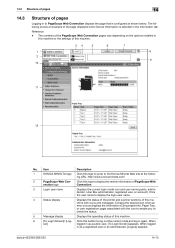
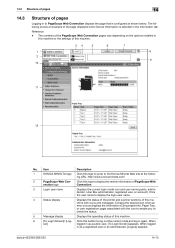
Reference - ing URL. Click this logo to jump to the Konica Minolta Web site at the follow- bizhub 423/363/283/223
14-13 Item
Description
1
KONICA MINOLTA logo Click this button to log out the current mode and log in again.
Click the user name to display the login user name.
4
Status ...
Similar Questions
Can't Access Konica Minolta Bizhub 363 Through Web Connection
(Posted by ksmsep 9 years ago)
Can't Access Konica Minolta Bizhub 363 Pagescope Web Connection
(Posted by lbeninavoran 10 years ago)
Bizhub C203 Cannot Login Pagescope Web Connection Administration
(Posted by jbosur 10 years ago)
How To Get Into Service Mode On A Konica Minolta Bizhub 363
(Posted by Josonni 10 years ago)

