Konica Minolta bizhub 423 Support Question
Find answers below for this question about Konica Minolta bizhub 423.Need a Konica Minolta bizhub 423 manual? We have 14 online manuals for this item!
Question posted by ksmsep on June 25th, 2014
Can't Access Konica Minolta Bizhub 363 Through Web Connection
The person who posted this question about this Konica Minolta product did not include a detailed explanation. Please use the "Request More Information" button to the right if more details would help you to answer this question.
Current Answers
There are currently no answers that have been posted for this question.
Be the first to post an answer! Remember that you can earn up to 1,100 points for every answer you submit. The better the quality of your answer, the better chance it has to be accepted.
Be the first to post an answer! Remember that you can earn up to 1,100 points for every answer you submit. The better the quality of your answer, the better chance it has to be accepted.
Related Konica Minolta bizhub 423 Manual Pages
bizhub 223/283/363/423 PKI Security Operations User Guide - Page 6


... out by the Administrator of the machine.
Check that Access Setting of OpenAPI has been set to [Mode 2] by... give the original of this machine. Check that PageScope Web Connection has been set by the Administrator of the machine....contents of the User's Guide Security Operations have been specified.
bizhub 423/363/283/223
1-3
The language, in the correct operating condition...
bizhub 223/283/363/423 PKI Security Operations User Guide - Page 9
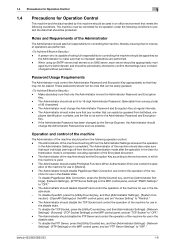
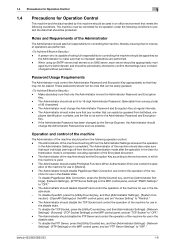
...OFF."
- The Administrator should be appropriately man- bizhub 423/363/283/223
1-6
ployee identification numbers, and the... for use in the disable state.
- To disable PageScope Web Connection, press the [Utility/Counter] key, and then [Administrator Settings...[FTP Settings] on the MFP control panel, and set "Access Setting" to "OFF."
- The Administrator should perform the ...
bizhub 223/283/363/423 Security Operations User Guide - Page 6


... PageScope Web Connection functions can be of the machine should exit from the current mode to return to the basic screen whenever the access to that mode is completed or if the user leaves the machine with ISO/IEC15408 (level: EAL3). This User's Guide (Ver. 1.00) describes bizhub 423/bizhub 363/bizhub 283/bizhub 223/bizhub 7828/ineo 423/ineo 363/ineo...
bizhub 223/283/363/423 Security Operations User Guide - Page 17


...accessing the Administrator Settings from an application on the PC. - bizhub 423/363/283/223
2-2
The Administrator Settings has been logged on to [ON], the number of the following conditions.
2.1 Accessing the Administrator Settings
2
2 Administrator Operations
2.1
Accessing.... There is being executed using PageScope Web Connection, the machine displays a message that ...
bizhub 223/283/363/423 Security Operations User Guide - Page 21


...of the machine in the address bar.
3 Press the [Enter] key to start PageScope Web Connection.
4 Click the Administrator radio button and [Login]. bizhub 423/363/283/223
2-6 Click [OK] and try logging on to the Admin Mode after the ...Mode. Click [OK] and wait for some while before attempting to access the Admin Mode once again.
0 If [Export to the device] operation is set as the display mode.
bizhub 223/283/363/423 Security Operations User Guide - Page 22
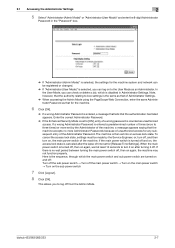
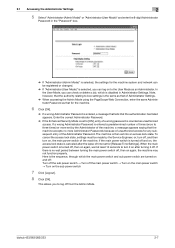
...settings is the same as that of Administrator Settings.
% When accessing the Admin Mode using the PageScope Web Connection, enter the same Administrator Password as that for the machine system ...you can be made by the Administrator of times (once to the User Mode as unauthorized access. bizhub 423/363/283/223
2-7 When the main power switch is entered a predetermined number of the machine,...
bizhub 223/283/363/423 Security Operations User Guide - Page 24
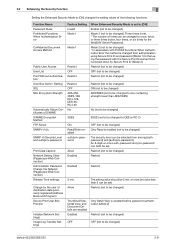
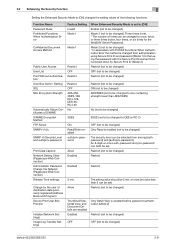
...level can both be changed) Only Read is changed )
bizhub 423/363/283/223
2-9
Allow
Thumbnail View, Detail View, and ...Web Connection) Release Time settings
Change by Secure Print ID (Mode 2). or more auth-password and priv-password can be 5 min.
Function Name Password Rules Prohibited Functions When Authentication Error
Confidential Document Access Method
Public User Access...
bizhub 223/283/363/423 Security Operations User Guide - Page 40
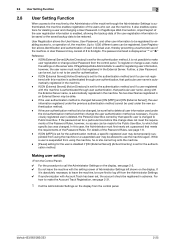
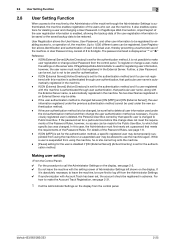
... name, along with Account Track has been set for enabling access to be set for authentication.
- bizhub 423/363/283/223
2-25 If the user authentication method is enabled,...User Setting Function
2
2.8
User Setting Function
When access to Public User Box. It also enables operations for the authentication method. In PageScope Web Connection, import/export of , the machine.
While a ...
bizhub 223/283/363/423 Security Operations User Guide - Page 43


...Password Rules, however, no access can thereafter be used only through operation from using the machine, however, selecting [Continue Job] does not allow the user to which the user belongs is temporarily suspended from PageScope Web Connection or application software, if ... Authentication & Account Track." Account Track is to be entered, [OK] cannot be touched. bizhub 423/363/283/223
2-28
bizhub 223/283/363/423 Security Operations User Guide - Page 44


...box.
Then, enter the new User Password. bizhub 423/363/283/223
2-29 lutely necessary to leave the machine, be sure first to access the Admin Mode, see page 2-2. 0 Do... User Setting Function
2
0 For the procedure to log off from the Admin Mode.
1 Start PageScope Web Connection and access the Admin Mode.
2 Select [User Authentication Setting] from the pull-down menu of User Auth/Account Track...
bizhub 223/283/363/423 Security Operations User Guide - Page 46


...Web Connection, import/export of the account registration information is displayed as "*" or "●." The password entered is enabled, allowing the backup data of the account registration information to be saved or the saved backup data to be restored.
bizhub 423/363/283/223
2-31 2.9 Account Track Setting Function
2
2.9
Account Track Setting Function
When access...enabling access ...
bizhub 223/283/363/423 Security Operations User Guide - Page 49


... box. Then, enter the new Account Password. bizhub 423/363/283/223
2-34 lutely necessary to leave the machine, be sure first to access the Admin Mode, see page 2-2. 0 Do not...Track Setting Function
2
0 For the procedure to log off from the Admin Mode.
1 Start PageScope Web Connection and access the Admin Mode.
2 Select [Account Track Settings] from the pull-down menu of User Auth/Account ...
bizhub 223/283/363/423 Security Operations User Guide - Page 55
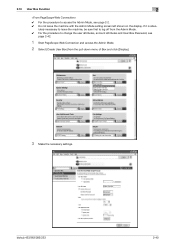
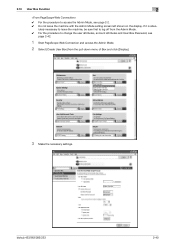
bizhub 423/363/283/223
2-40 If it is abso-
lutely necessary to leave the machine, be sure first to log off from the Admin Mode. 0 For the procedure to access the Admin Mode, see
page 2-42.
1 Start PageScope Web Connection and access the Admin Mode.
2 Select [Create User Box] from the pull-down menu of Box and...
bizhub 223/283/363/423 Security Operations User Guide - Page 174


...Accessing from the HDD TWAIN driver.
1 Start the image processing application. 2 From the [File] menu, click [Read], and then select [KONICA MINOLTA HDD TWAIN Ver.3]. 3 Select this machine to be an authorized user by using an 8-to be recognized as a TWAIN device. bizhub 423/363... the HDD of the PC. When an attempt is made to gain access to -64-digit
User Password.
% If [ON (External Server)] ...
bizhub 423/363/283/223 Advanced Function Operations User Guide - Page 9


...bizhub 423/363/283/223
1-4
1.2 Use conditions
1
1.2
Use conditions
Enabling i-Option LK-101 v2 or i-Option LK-103 v2 allows you to the company rules and laws of the country where this machine is used. Users shall conform to access... for contents accessed, downloaded, and uploaded using Web Browser in the MFP, and other communicated contents. Konica Minolta Business Technologies,...
bizhub 423/363/283/223 Advanced Function Operations User Guide - Page 45
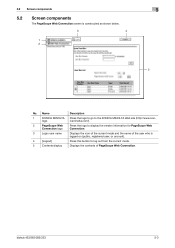
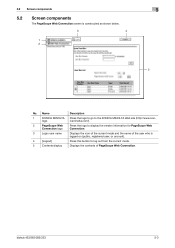
... components
The PageScope Web Connection screen is logged on (public, registered user, or account).
Name
1
KONICA MINOLTA
logo
2
PageScope Web
Connection logo
3
Login user name
4
[Logout]
5
Contents display
Description
Press the logo to go to log out from the current mode. Press the logo to display the version information for PageScope Web Connection.
bizhub 423/363/283/223...
bizhub 423/363/283/223 Box Operations User Guide - Page 259


... this machine. Click the user name to PageScope Web Connection displays the page that is configured as shown below.
bizhub 423/363/283/223
9-14
Displays the status of the printer and scanner sections of this logo to jump to check the status. Item
1
KONICA MINOLTA logo
2
PageScope Web Con-
Device Information. nection logo
3
Login user name
4
Status display...
bizhub 423/363/283/223 Network Administrator User Guide - Page 111


... fax. • [Mode 2]: This mode allows communication between Konica Minolta models capable of transmitting IP address faxes, and between models compatible with the Direct SMTP standard defined by CIAJ (Communications and Information Network Association of colored originals when selecting [Mode 2] for fax sending. bizhub 423/363/283/223
6-18 Item [Operating Mode]
[Sending Colored Documents...
bizhub 423/363/283/223 Network Scan/Fax/Network Fax Operations User Guide - Page 271


... Device Information is configured as shown below. Reference - 11.3 Page Configuration
11
11.3
Page Configuration
The page that appears after logging in to the Konica Minolta Web ...account). Item
Description
1
KONICA MINOLTA logo Click this logo to jump to PageScope Web Connection is selected in
this machine.
34
5
6
7
1
8
2
9 10
11
12
No. bizhub 423/363/283/223
11-16
...
bizhub 423/363/283/223 Print Operations User Guide - Page 252
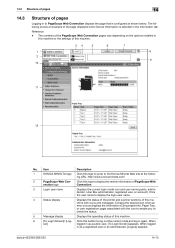
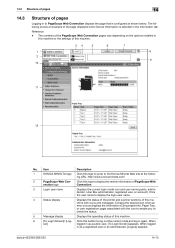
... icons and messages. bizhub 423/363/283/223
14-13 When
out]
logged in the Information tab. Item
Description
1
KONICA MINOLTA logo Click this logo to jump to check the status.
5
Message display
Displays the operating status of this button to log out the current mode and log in to PageScope Web Connection displays the page that...
Similar Questions
How To Troubleshoot Konica Minolta Bizhub 363 Pagescope Web Connection Not
working
working
(Posted by fradili 10 years ago)
How To Add A User O The Address Book For Konica Bizhub C452 Web Connection
(Posted by chcom 10 years ago)

